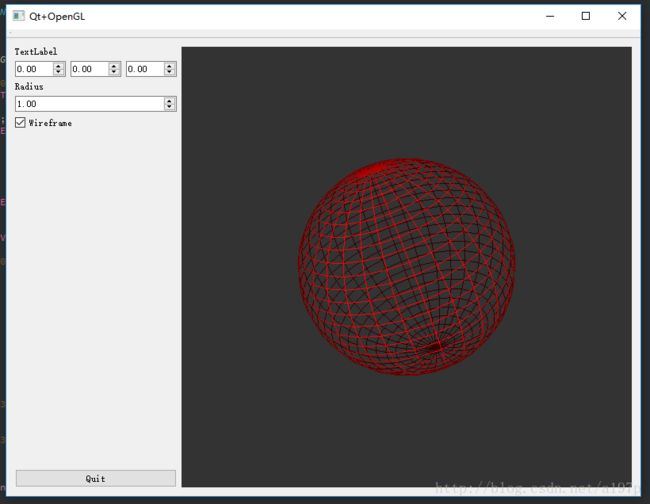使用Qt+OpenGL创建球体+简单交互
源码下载链接:http://download.csdn.net/download/a197p/9947482
效果图:
这里面还是用到了glut的函数,需要配置opengl环境的话,要把
glut32.lib放到Ot的lib下,在include下新建Gl文件夹放入glut.h。
需要把简历的OpenGLwidget提升为QLWidget.
也没什么说的,具体看代码吧。
glwidget.h:
#ifndef GLWIDGET_H
#define GLWIDGET_H
#include
#include
#include
class GLWidget : public QGLWidget
{
Q_OBJECT
public:
explicit GLWidget(QWidget *parent = 0);
void initializeGL();
void paintGL();
void resizeGL(int w,int h);
int R;
float x,y,z;
bool wired;
float ang;
private:
QTimer timer;
};
#endif // GLWIDGET_H
#include "glwidget.h"
GLWidget::GLWidget(QWidget *parent) : QGLWidget(parent)
{
this->R=1;
this->wired=false;
this->ang=0.5;
x=0,y=0,z=0;
connect(&timer,SIGNAL(timeout()),this,SLOT(updateGL()));
timer.start(16);
}
void GLWidget::initializeGL()
{
glClearColor(0.2,0.2,0.2,1);
glEnable(GL_DEPTH_TEST);
glEnable(GL_LIGHT0);
glEnable(GL_LIGHTING);
glEnable(GL_COLOR_MATERIAL);
}
void GLWidget::paintGL()
{
glClear(GL_COLOR_BUFFER_BIT|GL_DEPTH_BUFFER_BIT);
glMatrixMode(GL_MODELVIEW);
glLoadIdentity();
gluLookAt(0,0,5, 0,0,0 ,0,1,0);
glTranslatef(x,y,z);
ang+=0.5;
glRotatef(ang,1,1,1);
glColor3f(1,0,0);
if(wired)
glutWireSphere(R,30,30);
else
glutSolidSphere(R,30,30);
}
void GLWidget::resizeGL(int w, int h)
{
glViewport(0,0,w,h);
glMatrixMode(GL_PROJECTION);
glLoadIdentity();
gluPerspective(45.0,(float)w/h,0.01,100.0);
updateGL();
}
#ifndef MAINWINDOW_H
#define MAINWINDOW_H
#include
namespace Ui {
class MainWindow;
}
class MainWindow : public QMainWindow
{
Q_OBJECT
public:
explicit MainWindow(QWidget *parent = 0);
~MainWindow();
private slots:
void on_X_valueChanged(double arg1);
void on_Y_valueChanged(double arg1);
void on_Z_valueChanged(double arg1);
void on_R_valueChanged(double arg1);
void on_checkBox_clicked(bool checked);
private:
Ui::MainWindow *ui;
};
#endif // MAINWINDOW_H
#include "mainwindow.h"
#include "ui_mainwindow.h"
MainWindow::MainWindow(QWidget *parent) :
QMainWindow(parent),
ui(new Ui::MainWindow)
{
ui->setupUi(this);
}
MainWindow::~MainWindow()
{
delete ui;
}
void MainWindow::on_X_valueChanged(double arg1)
{
this->ui->openGLWidget->x=arg1;
}
void MainWindow::on_Y_valueChanged(double arg1)
{
this->ui->openGLWidget->y=arg1;
}
void MainWindow::on_Z_valueChanged(double arg1)
{
this->ui->openGLWidget->z=arg1;
}
void MainWindow::on_R_valueChanged(double arg1)
{
this->ui->openGLWidget->R=arg1;
}
void MainWindow::on_checkBox_clicked(bool checked)
{
this->ui->openGLWidget->wired=checked;
}
main.cpp
#include "mainwindow.h"
#include "glwidget.h"
#include
#include
#include
#include
#include
#include
int main(int argc, char *argv[])
{
glutInit(&argc,argv
);
QApplication a(argc, argv);
MainWindow w;
w.show();
return a.exec();
}