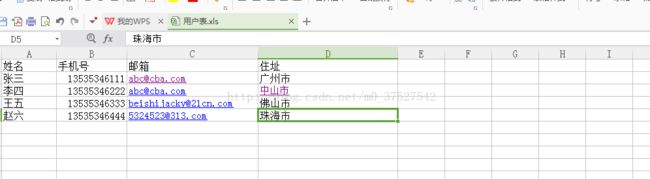springmvc+mybatis +poi实现导入exce数据l到数据库中
1.项目用到的是poi技术,需要在maven文件添加如下配置:
org.apache.poi
poi
3.14
org.apache.poi
poi-ooxml
3.6
2.在springMVC.servlet.xml配置bean:
104857600
4096
excel数据如下
引入的js:
var MobileUser = function(){
this.init = function(){
//模拟上传excel
$("#uploadEventBtn").unbind("click").bind("click",function(){
$("#uploadEventFile").click();
});
$("#uploadEventFile").bind("change",function(){
$("#uploadEventPath").attr("value",$("#uploadEventFile").val());
});
};
//点击上传按钮
this.uploadBtn = function(){
var uploadEventFile = $("#uploadEventFile").val();
if(uploadEventFile == ''){
alert("请选择excel,再上传");
}else if(uploadEventFile.lastIndexOf(".xls")<0){//可判断以.xls和.xlsx结尾的excel
alert("只能上传Excel文件");
}else{
var url = '/sign/mobile/batchImport';
var formData = new FormData($('form')[4]);
user.sendAjaxRequest(url,'POST',formData);
}
};
this.sendAjaxRequest = function(url,type,data){
$.ajax({
url : url,
type : type,
data : data,
success : function(result) {
alertMsg.correct( "excel上传成功");
},
error : function() {
alertMsg.error( "excel上传失败");
},
cache : false,
contentType : false,
processData : false
});
};
}
var user;
$(function(){
user = new MobileUser();
user.init();
}); 4.处理excel文件的工具类:
import java.io.File;
import java.io.FileInputStream;
import java.io.IOException;
import java.io.InputStream;
import java.text.DecimalFormat;
import java.util.ArrayList;
import java.util.List;
import org.apache.commons.fileupload.disk.DiskFileItem;
import org.apache.poi.hssf.usermodel.HSSFWorkbook;
import org.apache.poi.ss.usermodel.Cell;
import org.apache.poi.ss.usermodel.Row;
import org.apache.poi.ss.usermodel.Sheet;
import org.apache.poi.ss.usermodel.Workbook;
import org.apache.poi.xssf.usermodel.XSSFWorkbook;
import org.springframework.web.multipart.MultipartFile;
import org.springframework.web.multipart.commons.CommonsMultipartFile;
import com.gmcc.mobile.model.MobileUser;
public class ReadExcelUtil {
private int totalRows = 0;
private int totalCells = 0;
private String errorMsg;
/**
* 验证EXCEL文件
* @param filePath
* @return
*/
public boolean validateExcel(String filePath){
if (filePath == null || !(WDWUtil.isExcel2003(filePath) || WDWUtil.isExcel2007(filePath))){
errorMsg = "文件名不是excel格式";
return false;
}
return true;
}
/**读EXCEL文件
* @param fielName
* @return
*/
public List getExcelInfo(String fileName,MultipartFile Mfile){
//把spring文件上传的MultipartFile转换成File
CommonsMultipartFile cf= (CommonsMultipartFile)Mfile;
DiskFileItem fi = (DiskFileItem)cf.getFileItem();
File file = fi.getStoreLocation();
List userList=new ArrayList();
InputStream is = null;
try{
//验证文件名是否合格
if(!validateExcel(fileName)){
return null;
}
//判断文件时2003版本还是2007版本
boolean isExcel2003 = true;
if(WDWUtil.isExcel2007(fileName)){
isExcel2003 = false;
}
is = new FileInputStream(file);
userList=getExcelInfo(is, isExcel2003);
is.close();
}catch(Exception e){
e.printStackTrace();
}
finally{
if(is !=null)
{
try{
is.close();
}catch(IOException e){
is = null;
e.printStackTrace();
}
}
}
return userList;
}
/**
* 此方法两个参数InputStream是字节流。isExcel2003是excel是2003还是2007版本
* @param is
* @param isExcel2003
* @return
* @throws IOException
*/
public List getExcelInfo(InputStream is,boolean isExcel2003){
List userList=null;
try{
Workbook wb = null;
//当excel是2003时
if(isExcel2003){
wb = new HSSFWorkbook(is);
}
else{
wb = new XSSFWorkbook(is);
}
userList=readExcelValue(wb);
}
catch (IOException e) {
e.printStackTrace();
}
return userList;
}
/**
* 读取Excel里面的信息
* @param wb
* @return
*/
private List readExcelValue(Workbook wb){
//得到第一个shell
Sheet sheet=wb.getSheetAt(0);
//得到Excel的行数
this.totalRows=sheet.getPhysicalNumberOfRows();
//得到Excel的列数(前提是有行数)
if(totalRows>=1 && sheet.getRow(0) != null){
this.totalCells=sheet.getRow(0).getPhysicalNumberOfCells();
}
List userList=new ArrayList();
MobileUser mobileUser;
for(int r=1;r 5.controller类
import java.io.File;
import java.io.IOException;
import java.io.InputStream;
import java.util.List;
import java.util.Map;
import javax.servlet.http.HttpServletRequest;
import javax.servlet.http.HttpServletResponse;
import org.apache.shiro.authz.annotation.RequiresPermissions;
import org.slf4j.Logger;
import org.slf4j.LoggerFactory;
import org.springframework.beans.factory.annotation.Autowired;
import org.springframework.stereotype.Controller;
import org.springframework.web.bind.annotation.ModelAttribute;
import org.springframework.web.bind.annotation.RequestMapping;
import org.springframework.web.bind.annotation.RequestParam;
import org.springframework.web.multipart.MultipartFile;
import org.springframework.web.servlet.ModelAndView;
import com.gmcc.common.app.BaseController;
import com.gmcc.common.utils.ExcelTools;
import com.gmcc.mobile.model.MobileUser;
import com.gmcc.mobile.service.MobileUserService;
import framework.generic.dao.Page;
@Controller
@RequestMapping(value = "/mobile")
public class MobileController extends BaseController{
private static final Logger log = LoggerFactory.getLogger(MobileController.class);
@Autowired
MobileUserService mobileUserService;
@Override
protected String getSubPath() {
return "mobile" + SEPARATOR;
}
@RequestMapping(value = "/list")
public String list(HttpServletRequest request,
Map model) {
Page page = this.createPage(request, MobileUser.class);
MobileUser mobileCondition=new MobileUser();
mobileCondition.setUserNumber(request.getParameter("userNumber"));
mobileCondition.setUserName(request.getParameter("userName"));
model.put("page",mobileUserService.findByPage(mobileCondition,page, this.realOrderField(request)));
return getPath() + LIST;
}
@RequestMapping(value = "/delete")
public String delete(@ModelAttribute("mobile") MobileUser user,Map model) {
mobileUserService.remove(user);
return ajaxForwardSuccess("success",model);
}
@RequiresPermissions("MobileUser:save")
@RequestMapping(value = "/add")
public String add(Map model) {
return getPath() + ADD;
}
@RequiresPermissions("MobileUser:save")
@RequestMapping(value = "/insert")
public String insert(@ModelAttribute("mobile") MobileUser MobileUser,Map model) {
mobileUserService.add(MobileUser);
return ajaxForwardSuccess("success",model);
}
@RequestMapping(value = "/batchImport")
public String batchImport(@RequestParam("filename") MultipartFile file,HttpServletRequest request,HttpServletResponse response,Map model) {
log.info("MobileController ..batchimport() start");
//判断文件名是否为空
if(file==null)
return null;
//获取文件名
String name=file.getOriginalFilename();
//判断文件大小、即名称
long size=file.getSize();
if(name==null || ("").equals(name) && size==0)
return null;
try {
//把文件转换成字节流形式
InputStream in = file.getInputStream();
int i=mobileUserService.batchImport(name,file);
if(i>0){
return ajaxForwardSuccess("success",model);
}else{
return ajaxForwardError("fail",model);
}
} catch (IOException e) {
e.printStackTrace();
}
return null;
}
}