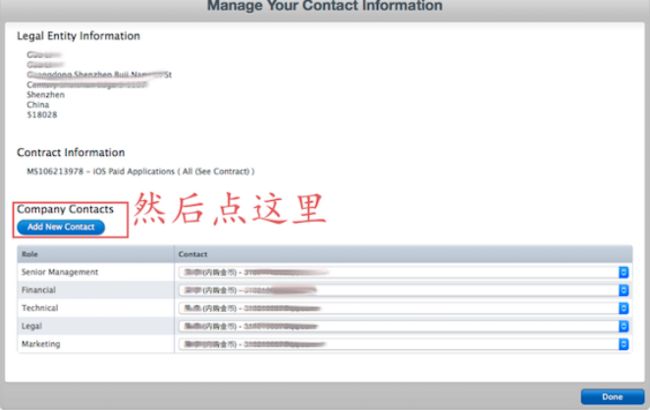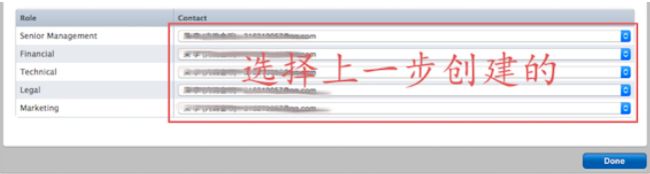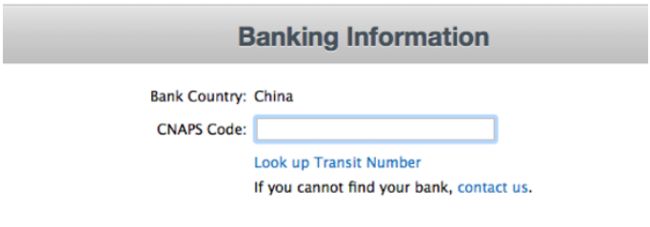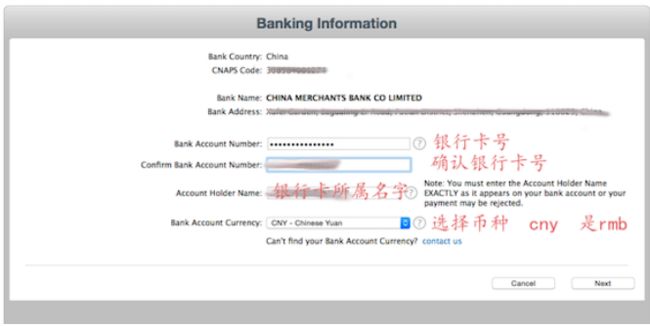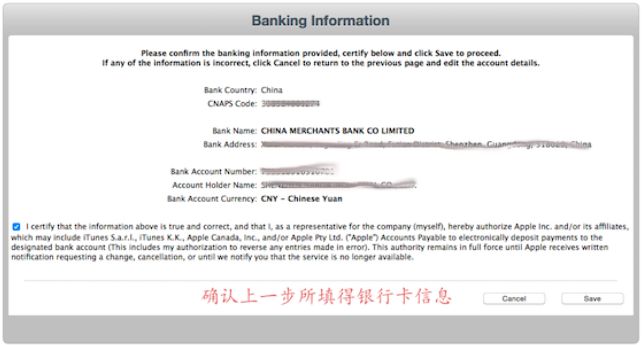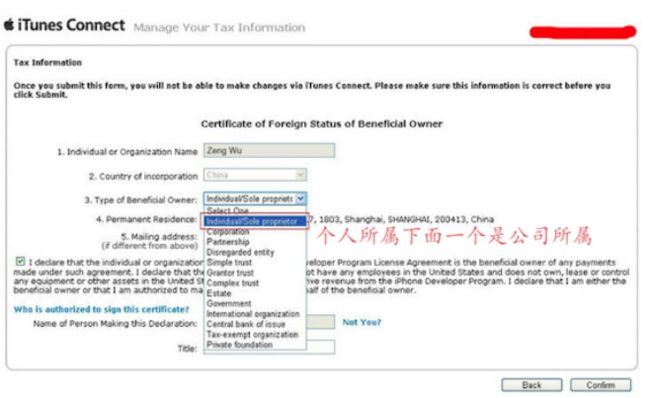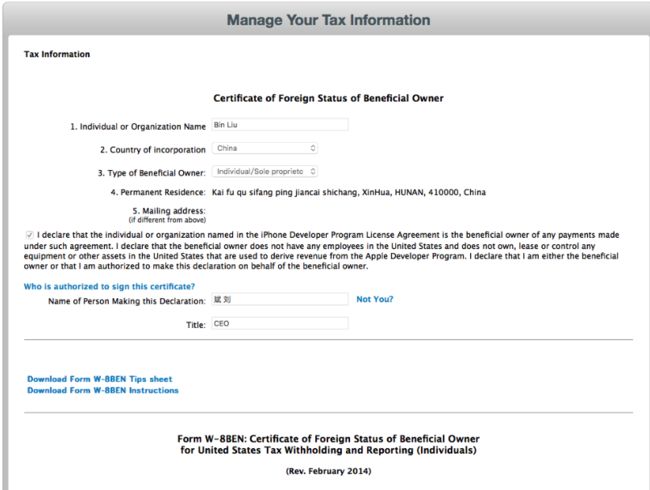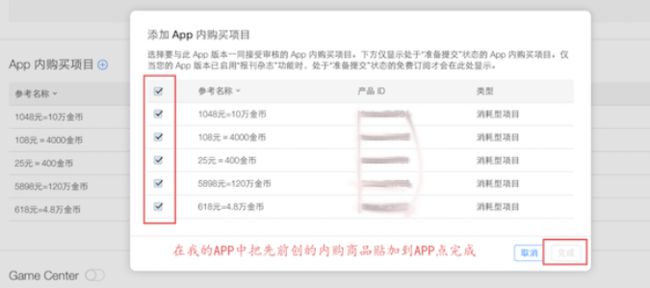版本记录
| 版本号 | 时间 |
|---|---|
| V1.0 | 2017.05.03 |
前言
大家都知道ios上架apple store,app内部的虚拟商品是需要走内购的,和苹果三七开,否则是上不了架的,一般比如游戏里的金币,宝石之类的都是需要走内购的,下面说一下内购的流程,下面是原文地址 —— app内购,谢谢分享。
详细流程
一、协议的填写
直接上图了。
CNAPS CODE 查询地址
二、创建内购项目
三、添加内购项目测试账号
四、代码实现
//首先导入StoreKit.framework库
1 .h文件
#import
enum{
IAP0p20=20,
IAP1p100,
IAP4p600,
IAP9p1000,
IAP24p6000,
} buyCoinsTag;
//代理
@interface RechargeVC : UIViewController
{
int buyType;
}
- (void) requestProUpgradeProductData;
- (void)RequestProductData;
- (void)buy:(int)type;
- (void)paymentQueue:(SKPaymentQueue *)queue updatedTransactions:(NSArray *)transactions;
- (void) PurchasedTransaction: (SKPaymentTransaction *)transaction;
- (void) completeTransaction: (SKPaymentTransaction *)transaction;
- (void) failedTransaction: (SKPaymentTransaction *)transaction;
- (void) paymentQueueRestoreCompletedTransactionsFinished: (SKPaymentTransaction *)transaction;
- (void) paymentQueue:(SKPaymentQueue *) paymentQueue restoreCompletedTransactionsFailedWithError:(NSError *)error;
- (void) restoreTransaction: (SKPaymentTransaction *)transaction;
- (void)provideContent:(NSString *)product;
- (void)recordTransaction:(NSString *)product;
@end
2 .m文件
#import "RechargeVC.h"
//在内购项目中创的商品单号
#define ProductID_IAP0p20 @"Nada.JPYF01"//20
#define ProductID_IAP1p100 @"Nada.JPYF02" //100
#define ProductID_IAP4p600 @"Nada.JPYF03" //600
#define ProductID_IAP9p1000 @"Nada.JPYF04" //1000
#define ProductID_IAP24p6000 @"Nada.JPYF05" //6000
@interface RechargeVC ()
@end
@implementation RechargeVC
- (void)viewDidLoad
{
[super viewDidLoad];
[[SKPaymentQueue defaultQueue] addTransactionObserver:self];
[self buy:IAP0p20];
}
- (void)buy:(int)type
{
buyType = type;
if ([SKPaymentQueue canMakePayments]) {
[self RequestProductData];
NSLog(@"允许程序内付费购买");
}
else {
NSLog(@"不允许程序内付费购买");
UIAlertView *alerView = [[UIAlertView alloc] initWithTitle:@"提示"
message:@"您的手机没有打开程序内付费购买"
delegate:nil cancelButtonTitle:NSLocalizedString(@"关闭",nil) otherButtonTitles:nil];
[alerView show];
}
}
- (void)RequestProductData
{
NSLog(@"---------请求对应的产品信息------------");
NSArray *product = nil;
switch (buyType) {
case IAP0p20:
product=[[NSArray alloc] initWithObjects:ProductID_IAP0p20,nil];
break;
case IAP1p100:
product=[[NSArray alloc] initWithObjects:ProductID_IAP1p100,nil];
break;
case IAP4p600:
product=[[NSArray alloc] initWithObjects:ProductID_IAP4p600,nil];
break;
case IAP9p1000:
product=[[NSArray alloc] initWithObjects:ProductID_IAP9p1000,nil];
break;
case IAP24p6000:
product=[[NSArray alloc] initWithObjects:ProductID_IAP24p6000,nil];
break;
default:
break;
}
NSSet *nsset = [NSSet setWithArray:product];
SKProductsRequest *request=[[SKProductsRequest alloc] initWithProductIdentifiers: nsset];
request.delegate=self;
[request start];
}
// 请求协议
//收到的产品信息
- (void)productsRequest:(SKProductsRequest *)request didReceiveResponse:(SKProductsResponse *)response{
NSLog(@"-----------收到产品反馈信息--------------");
NSArray *myProduct = response.products;
NSLog(@"产品Product ID:%@",response.invalidProductIdentifiers);
NSLog(@"产品付费数量: %d", (int)[myProduct count]);
// populate UI
for(SKProduct *product in myProduct){
NSLog(@"product info");
NSLog(@"SKProduct 描述信息%@", [product description]);
NSLog(@"产品标题 %@" , product.localizedTitle);
NSLog(@"产品描述信息: %@" , product.localizedDescription);
NSLog(@"价格: %@" , product.price);
NSLog(@"Product id: %@" , product.productIdentifier);
}
SKPayment *payment = nil;
switch (buyType) {
case IAP0p20:
payment = [SKPayment paymentWithProductIdentifier:ProductID_IAP0p20]; //支付25
break;
case IAP1p100:
payment = [SKPayment paymentWithProductIdentifier:ProductID_IAP1p100]; //支付108
break;
case IAP4p600:
payment = [SKPayment paymentWithProductIdentifier:ProductID_IAP4p600]; //支付618
break;
case IAP9p1000:
payment = [SKPayment paymentWithProductIdentifier:ProductID_IAP9p1000]; //支付1048
break;
case IAP24p6000:
payment = [SKPayment paymentWithProductIdentifier:ProductID_IAP24p6000]; //支付5898
break;
default:
break;
}
NSLog(@"---------发送购买请求------------");
[[SKPaymentQueue defaultQueue] addPayment:payment];
}
- (void)requestProUpgradeProductData
{
NSLog(@"------请求升级数据---------");
NSSet *productIdentifiers = [NSSet setWithObject:@"com.productid"];
SKProductsRequest* productsRequest = [[SKProductsRequest alloc] initWithProductIdentifiers:productIdentifiers];
productsRequest.delegate = self;
[productsRequest start];
}
//弹出错误信息
- (void)request:(SKRequest *)request didFailWithError:(NSError *)error{
NSLog(@"-------弹出错误信息----------");
UIAlertView *alerView = [[UIAlertView alloc] initWithTitle:NSLocalizedString(@"Alert",NULL) message:[error localizedDescription]
delegate:nil cancelButtonTitle:NSLocalizedString(@"Close",nil) otherButtonTitles:nil];
[alerView show];
}
- (void) requestDidFinish:(SKRequest *)request
{
NSLog(@"----------反馈信息结束--------------");
}
- (void) PurchasedTransaction: (SKPaymentTransaction *)transaction
{
NSLog(@"-----PurchasedTransaction----");
NSArray *transactions =[[NSArray alloc] initWithObjects:transaction, nil];
[self paymentQueue:[SKPaymentQueue defaultQueue] updatedTransactions:transactions];
}
// 千万不要忘记绑定,代码如下:
//----监听购买结果
//[[SKPaymentQueue defaultQueue] addTransactionObserver:self];
- (void)paymentQueue:(SKPaymentQueue *)queue updatedTransactions:(NSArray *)transactions//交易结果
{
NSLog(@"-----paymentQueue--------");
for (SKPaymentTransaction *transaction in transactions)
{
switch (transaction.transactionState)
{
case SKPaymentTransactionStatePurchased:{//交易完成
[self completeTransaction:transaction];
NSLog(@"-----交易完成 --------");
UIAlertView *alerView = [[UIAlertView alloc] initWithTitle:@""
message:@"购买成功"
delegate:nil cancelButtonTitle:NSLocalizedString(@"关闭",nil) otherButtonTitles:nil];
[alerView show];
} break;
case SKPaymentTransactionStateFailed://交易失败
{ [self failedTransaction:transaction];
NSLog(@"-----交易失败 --------");
UIAlertView *alerView2 = [[UIAlertView alloc] initWithTitle:@"提示"
message:@"购买失败,请重新尝试购买"
delegate:nil cancelButtonTitle:NSLocalizedString(@"关闭",nil) otherButtonTitles:nil];
[alerView2 show];
}break;
case SKPaymentTransactionStateRestored://已经购买过该商品
[self restoreTransaction:transaction];
NSLog(@"-----已经购买过该商品 --------");
case SKPaymentTransactionStatePurchasing: //商品添加进列表
NSLog(@"-----商品添加进列表 --------");
break;
default:
break;
}
}
}
- (void) completeTransaction: (SKPaymentTransaction *)transaction
{
NSLog(@"-----completeTransaction--------");
// Your application should implement these two methods.
NSString *product = transaction.payment.productIdentifier;
if ([product length] > 0) {
NSArray *tt = [product componentsSeparatedByString:@"."];
NSString *bookid = [tt lastObject];
if ([bookid length] > 0) {
[self recordTransaction:bookid];
[self provideContent:bookid];
}
}
// Remove the transaction from the payment queue.
[[SKPaymentQueue defaultQueue] finishTransaction: transaction];
}
//记录交易
- (void)recordTransaction:(NSString *)product
{
NSLog(@"-----记录交易--------");
}
//处理下载内容
- (void)provideContent:(NSString *)product
{
NSLog(@"-----下载--------");
}
- (void) failedTransaction: (SKPaymentTransaction *)transaction{
NSLog(@"失败");
if (transaction.error.code != SKErrorPaymentCancelled)
{
}
[[SKPaymentQueue defaultQueue] finishTransaction: transaction];
}
- (void) paymentQueueRestoreCompletedTransactionsFinished: (SKPaymentTransaction *)transaction
{
}
- (void) restoreTransaction: (SKPaymentTransaction *)transaction
{
NSLog(@" 交易恢复处理");
}
- (void) paymentQueue:(SKPaymentQueue *) paymentQueue restoreCompletedTransactionsFailedWithError:(NSError *)error{
NSLog(@"-------paymentQueue----");
}
#pragma mark connection delegate
- (void)connection:(NSURLConnection *)connection didReceiveData:(NSData *)data
{
NSLog(@"%@", [[NSString alloc] initWithData:data encoding:NSUTF8StringEncoding]);
}
- (void)connectionDidFinishLoading:(NSURLConnection *)connection{
}
- (void)connection:(NSURLConnection *)connection didReceiveResponse:(NSURLResponse *)response{
switch([(NSHTTPURLResponse *)response statusCode])
{
case 200:
case 206:
break;
case 304:
break;
case 400:
break;
case 404:
break;
case 416:
break;
case 403:
break;
case 401:
case 500:
break;
default:
break;
}
}
- (void)connection:(NSURLConnection *)connection didFailWithError:(NSError *)error
{
NSLog(@"test");
}
- (void)dealloc
{
[[SKPaymentQueue defaultQueue] removeTransactionObserver:self];//解除监听
}
@end
需要说明的是:内购项目不再是单独提交审核了,只要app提交审核内购项目自然跟着改变状态,不消耗物品请不要选择 托管那一项,不然会出现问题。
后记
再次谢谢技术达人的分享,希望每一个热爱技术的工程师都可以从中受益,共同成长。未完,待续~~~~