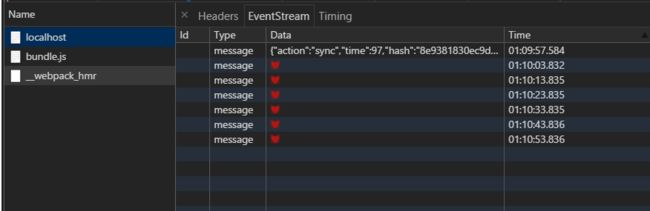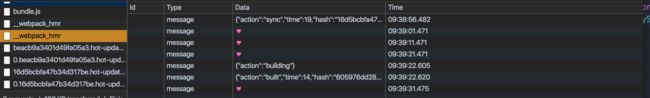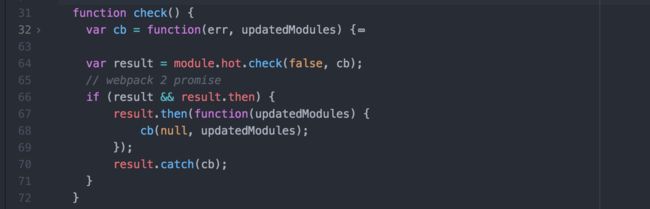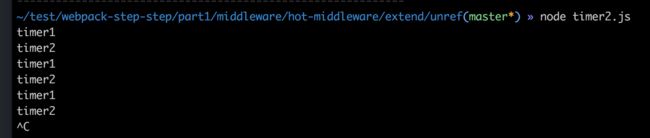wepack-hot-middleware 深入解读
webpack-hot-middleware 做什么的?
webpack-hot-middleware 是和webpack-dev-middleware配套使用的。从上一篇文章中知道,webpack-dev-middleware是一个express中间件,实现的效果两个,一个是在fs基于内存,提高了编译读取速度;第二点是,通过watch文件的变化,动态编译。但是,这两点并没有实现浏览器端的加载,也就是,只是在我们的命令行可以看到效果,但是并不能在浏览器动态刷新。那么webpack-hot-middleware就是完成这件小事的。没错,这就是一件小事,代码不多,后面我们就深入解读。-
webpack-hot-middleware 怎么使用的?
官方文档已经很详细的介绍了,那么我再重复一遍。- 在plugins中增加HotModuleReplacementPlugin().
- 在entry中新增webpack-hot-middleware/client
- 在express中加入中间件webpack-hot-middleware.
- 在入口文件添加
//灰常重要,知会 webpack 允许此模块的热更新 if (module.hot) { module.hot.accept(); }详细的配置文件也可以看我的github
// webpack.config.js const path = require('path'); const webpack = require('webpack'); module.exports = { entry: ['webpack-hot-middleware/client.js', './app.js'], output: { publicPath: "/assets/", filename: 'bundle.js', }, plugins: [ new webpack.HotModuleReplacementPlugin(), new webpack.NoEmitOnErrorsPlugin() ] }; // express.config.js app.use(require("webpack-hot-middleware")(compiler, { path: '/__webpack_hmr', })); app.get("/", function(req, res) { res.render("index"); }); app.listen(3333); -
重点,重点,重点,源代码分析。
通过上面的配置,我们可以发现webpack实现了热加载,那么是如何实现的呢?进入正题。- webpack-hot-middleware中的入口文件middleware.js,哇,只有100多行。
整个文件的结构如下:
文件结构能够看到line6-36是核心。那么,我们深入分析,
line7-10定义了基本的option,分别定义了option的log方法,path路径以及server的socket响应时间。(哈哈,log方法怎么在插件都进行了定义!!!)
line 12创建了eventStream对象,这是个什么呢?line38-76,
好简单,就是执行了这两行,
setInterval(function heartbeatTick() { everyClient(function(client) { client.write("data: \uD83D\uDC93\n\n"); }); }, heartbeat).unref();每间隔heartbeat秒,遍历clients,每个client socket eventStream 写一个心(红心)。
最后返回了一个handler以及publish方法的对象,也就是eventStream。
下一步就是line 15,在compiler编译时,加入一个回调处理函数。
compiler.plugin("compile", function() { latestStats = null; if (opts.log) opts.log("webpack building..."); eventStream.publish({action: "building"}); });上述这种通过node定义webpack插件的方式很常见(其实可以理解为加入了一个事件处理函数)。它做了什么呢?对你的代码(如果参考我的代码的话,改变index.js即可),会发生什么呢?
也就是通过客户端EventStream,向浏览器发送消息("action: building").
ok!还有另一个(一共只有两个,窃喜,好简单)。
compiler.plugin("done", function(statsResult) { // Keep hold of latest stats so they can be propagated to new clients latestStats = statsResult; publishStats("built", latestStats, eventStream, opts.log); });另一个函数啊,publishStats().函数内部,又调用了extractBundles(),以及buildModuleMap
function extractBundles(stats) { if (stats.modules) return [stats]; if (stats.children && stats.children.length) return stats.children; return [stats]; }很简单的几行,就是将stats包装为数组,有子元素children,直接用,没有,就[stats]。
buildModuleMap就简单了,建立了一个key,value的map映射。
这就简单了,回到compiler的done回调函数,整个流程就是执行了抽取bundle,每个bundle执行一次eventStream的publish回调。
实例效果,也就是上图展示的那样了,那个built,看清楚了吧。
那么,接着继续!line25-35.
var middleware = function(req, res, next) { if (!pathMatch(req.url, opts.path)) return next(); eventStream.handler(req, res); if (latestStats) { // Explicitly not passing in `log` fn as we don't want to log again on // the server publishStats("sync", latestStats, eventStream); } }; middleware.publish = eventStream.publish; return middleware;重点来了。返回的中间件middleware,流程是这样滴:判断是不是__webpack_hmr(默认,可配置),不是的话跳过,执行next()。是请求__webpack_hmr的话呢,执行eventStream的handler方法,处理请求。
handler: function(req, res) { req.socket.setKeepAlive(true); res.writeHead(200, { 'Access-Control-Allow-Origin': '*', 'Content-Type': 'text/event-stream;charset=utf-8', 'Cache-Control': 'no-cache, no-transform', 'Connection': 'keep-alive', // While behind nginx, event stream should not be buffered: // http://nginx.org/docs/http/ngx_http_proxy_module.html#proxy_buffering 'X-Accel-Buffering': 'no' }); res.write('\n'); var id = clientId++; clients[id] = res; req.on("close", function(){ delete clients[id]; }); },其实就是,建立了一个eventStream。关键点:Content-Type: 'text/event-stream'。并且记录了请求的clients.
line29-32,就是判断如果已经编译完成,就向浏览器publish一个sync的消息。
至此,这个hot-middleware的服务器端的整个执行过程就分析完了。我们上文一直提到eventStream,作为EventStream,如果少了客户端怎么行呢?哈哈,别漏了这么重要的角色。
-
client.js
你应该还记得,上文中的配置webpack.config.js中,在entry中引入的“webpack-hot
-middleware/client.js”,对,这个就是client.js登上舞台的入口。line 4-33,做了一件事,就是配置,根据__resourceQuery,转化查询字符串中的配置项?不明白。__resourceQuery是webpack中的默认API,表示require某个模块时的查询字符串。例如,我们在entry的client.js这样写。
entry: ['webpack-hot-middleware/client.js?name="zzf"', './app.js'],那么,在client.js中取到__resourceQuery的值就是?name="zzf"
line 35-45,一次判断是否为客户端浏览器,是否支持EventSource。如果都支持的话,connect()连接server端。connect()方法就是这个client.js的全部了。
function connect() { getEventSourceWrapper().addMessageListener(handleMessage); function handleMessage(event) { if (event.data == "\uD83D\uDC93") { return; } try { processMessage(JSON.parse(event.data)); } catch (ex) { if (options.warn) { console.warn("Invalid HMR message: " + event.data + "\n" + ex); } } } }line104执行了哪些呢?
function getEventSourceWrapper() { if (!window.__whmEventSourceWrapper) { window.__whmEventSourceWrapper = {}; } if (!window.__whmEventSourceWrapper[options.path]) { // cache the wrapper for other entries loaded on // the same page with the same options.path window.__whmEventSourceWrapper[options.path] = EventSourceWrapper(); } return window.__whmEventSourceWrapper[options.path]; }上述主要执行了就是创建了EventSourceWrapper()的对象。那么EventSourceWrapper()执行了什么呢?
function EventSourceWrapper() { var source; var lastActivity = new Date(); var listeners = []; init(); var timer = setInterval(function() { if ((new Date() - lastActivity) > options.timeout) { handleDisconnect(); } }, options.timeout / 2); function init() { source = new window.EventSource(options.path); source.onopen = handleOnline; source.onerror = handleDisconnect; source.onmessage = handleMessage; } function handleOnline() { if (options.log) console.log("[HMR] connected"); lastActivity = new Date(); } function handleMessage(event) { lastActivity = new Date(); for (var i = 0; i < listeners.length; i++) { listeners[i](event); } } function handleDisconnect() { clearInterval(timer); source.close(); setTimeout(init, options.timeout); } return { addMessageListener: function(fn) { listeners.push(fn); } }; }主要执行逻辑就是在init()方法中,就是新建一个window.EventSource(options.path)对象。然后通过每隔10s轮询判断是否,已经20s(两次)连接失败了,就断开本次连接,然后在timeout20s后,重新尝试建立连接。最后返回一个对象,也就是对外抛出一个可以添加listener的口子。
line106-117,添加了这个事件监听处理函数,handleMessage(event)方法。这个方法,首先根据服务端返回的数据,是不是(心形 没错 "\uD83D\uDC93"就是红心),如果是,表示正常的轮询,直接return就可以。如果不是,调用processMessage处理,根据不同action,有不同的行为。这也就是middleware.js中的action行为。
我们再深入processMessage()方法,前两个action:"building","built"就很简单了,就是一个console.log()提示。如果是sync就分多种情况了,warn,error。通过reporter(下文创建的)去处理。最后调用了processUpdate(),下文再详解。
还有两部分没有分析,就是createReporter().line134-190分析得到如下结论,reporter简单的区分了warn,error,并以不同的style(console控制台样式,不知道的自行恶补)提示信息。并且,如果是编译错误信息,通过overlay.js展示错误信息(创建一个遮罩层,打印出错误信息)。
现在,还遗漏了一个文件的分析,也就是processUpdate()方法。这其实是核心的玩意儿啊,不容忽视。分析后,就会发现,至此为止,还少了至关重要的一部,EventStream只是将变化,通知给了client端,但是client端怎么实现hmr的呢?核心逻辑就在processUpdate()方法中。
// Based heavily on https://github.com/webpack/webpack/blob/ // c0afdf9c6abc1dd70707c594e473802a566f7b6e/hot/only-dev-server.js依赖这个玩意儿啊,hot/only-dev-server.js,这个玩意儿的分析在下一篇webpack-dev-server会深入分析。
返回正题,这里,line9-11判断了module.hot如果不支持,直接抛出error,这也就是webpack-hot-middleware必须配合HotModuleReplacementPlugin使用的原因,它是给webpack添加了module.hot能力的啊。
line24-132,也就是整个方法了,这个方法嵌套的还是蛮深的。
var reload = options.reload; if (!upToDate(hash) && module.hot.status() == "idle") { if (options.log) console.log("[HMR] Checking for updates on the server..."); check(); }首先获取options中的reload配置,还记得怎么配置的不?client.js?reload=true. 然后判断hash是否已经过期,也就是webpack进行了重新打包,manifest有变化,是的话,就check()检查变化的资源。
function upToDate(hash) { if (hash) lastHash = hash; return lastHash == __webpack_hash__; }检查hash是否过期的方法,使用了这样一个__webpack_hash,这个是webpack给出的一个常量(可以通过webpack官网查询),它表示资源的hash值,也就是已经在浏览器端加载的资源的hash值。而hash,从上文中,我们还记得,这个玩意儿是EventStream传过来的新的hash值。对的,没有看错,判断文件是否变化,就是这么简单。
继续,check()方法。
check()执行,从64行开始,module.hot.check(false, cb);源文档
module.hot.check(autoApply, (error, outdatedModules) => { // Catch errors and outdated modules... });这就明白了这里module.hot.check检查webpack打包资源是否变化,将会沿着依赖树往上遍历。
再看一下回调函数cb
line33, 如果error,handleError()处理。handleError在line112-125很简单,就根据module.hot.status()获取hot module Replacement 进程的状态。(官方原话:Retrieve the current status of the hot module replacement process.),如果状态是abort或者fail,表示检查失败。。那么执行performReload().也就是刷新浏览器(window.location.reload()).
回归正题,line35-42可以看到,虽然不是error,但是updatedModules为undefined,也就是同样没有找到,执行了一样的逻辑,performReload().
line 52行,module.hot.apply()方法。为什么呢,还记得module.hot.check(false, cb)么,这里第一个参数为false表示需要手动调用module.hot.apply()。继续。
module.hot.apply(applyOptions, applyCallback);
var applyOptions = { ignoreUnaccepted: true };这个option的意思就很清晰了。还记得第一步中的第四条么,这里就是它的用武之地了。
var applyCallback = function(applyErr, renewedModules) { if (applyErr) return handleError(applyErr); if (!upToDate()) check(); logUpdates(updatedModules, renewedModules); };这里代码就好玩了。首先检查applyErr是否出现,出现的话,handleError处理。然后再次检查了hash是否最新,如果不是的话,重新执行了check().不知道会不会有死循环的风险。。。最后,就是logUpdate().没什么技术了就,简单区分了下,然后打印log信息。
line52-60是promise的then处理。line64-71同样是如此。
That's all!
- webpack-hot-middleware中的入口文件middleware.js,哇,只有100多行。
-
扩展。
unref()方法。
还记得在client.js中有这么一处代码么?
setInterval(function heartbeatTick() { everyClient(function(client) { client.write("data: \uD83D\uDC93\n\n"); }); }, heartbeat).unref();这里,我们就介绍一下这个unref()方法,看看官网是怎么介绍的。
翻译成中文就是,当只有这一个timer处于active态时,并不需要事件循环去维持这个玩意儿,也就是process进程会退出。当然,如果有其他timer或者活动需要事件循环时,它也是可以跑着的。还不理解,这就是俗话:哎呀,我随便,你们要是没有吃的,我也不要了,要是有要的,就也给我一份。哈哈。
测试一下!var timer1 = setInterval(function() { console.log('timer1'); }, 1000).unref();没有任何输出。
var timer1 = setInterval(function() { console.log('timer1'); }, 1000).unref(); var timer2 = setInterval(function() { console.log('timer2'); }, 1000);