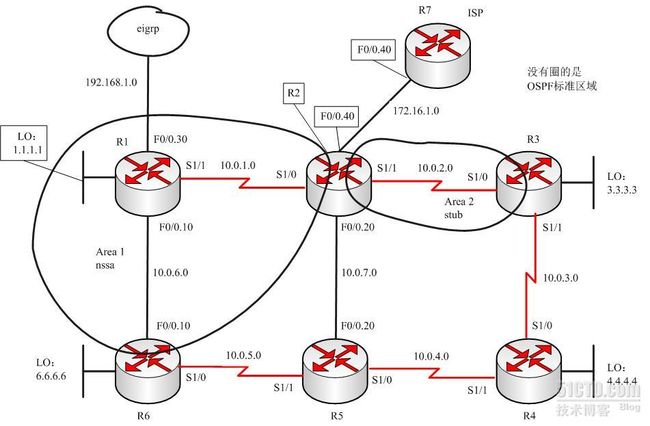R1配置:
!
interface Loopback1
ip address 1.1.1.1 255.255.255.255
!
interface FastEthernet0/0
no ip address
duplex full //将FastEthernet0/0该全双工模式
!
interface FastEthernet0/0.10
encapsulation dot1Q 10 //封装子接口10,数字10必须与对端封装号相同
ip address 10.0.6.1 255.255.255.0
!
interface FastEthernet0/0.30
encapsulation dot1Q 30
ip address 192.168.0.1 255.255.255.0
!
interface Serial1/1
ip address 10.0.1.1 255.255.255.0
serial restart-delay 0
!
router eigrp 1
network 192.168.0.0
auto-summary
!
router ospf 1
log-adjacency-changes
area 1 nssa //将区域1设置为nssa区域
redistribute eigrp 1 subnets //将EIGRP路由重分发到OSPF中
network 1.1.1.0 0.0.0.255 area 1
network 10.0.1.0 0.0.0.255 area 1
network 10.0.6.0 0.0.0.255 area 1
!
R2配置:
interface FastEthernet0/0
no ip address
duplex full
!
interface FastEthernet0/0.20
encapsulation dot1Q 20
ip address 10.0.7.1 255.255.255.0
!
interface FastEthernet0/0.40
encapsulation dot1Q 40
ip address 172.16.1.2 255.255.255.0
!
interface Serial1/0
ip address 10.0.1.2 255.255.255.0
ip ospf cost 300
serial restart-delay 0
!
interface Serial1/1
ip address 10.0.2.1 255.255.255.0
serial restart-delay 0
!
router ospf 1
log-adjacency-changes
area 1 nssa //将区域1设置为nssa区域
area 2 stub //将区域2设置为stub区域
network 10.0.1.0 0.0.0.255 area 1
network 10.0.2.0 0.0.0.255 area 2
network 10.0.7.0 0.0.0.255 area 0
default-information originate //将路由重分发到OSPF
!
ip classless
ip route 0.0.0.0 0.0.0.0 172.16.1.1 //配置一条默认路由指向ISP提供商
R3配置:
interface Loopback1
ip address 3.3.3.3 255.255.255.255
!
interface FastEthernet0/0
no ip address
shutdown
duplex half
!
interface Serial1/0
ip address 10.0.2.2 255.255.255.0
serial restart-delay 0
!
interface Serial1/1
ip address 10.0.3.1 255.255.255.0
serial restart-delay 0
!
router ospf 1
log-adjacency-changes
area 2 stub //将区域2设置为stub区域
network 3.3.3.3 0.0.0.0 area 0
network 10.0.2.0 0.0.0.255 area 2
network 10.0.3.0 0.0.0.255 area 0
!
R4配置:
interface Loopback1
ip address 4.4.4.4 255.255.255.255
!
interface Serial1/0
ip address 10.0.3.2 255.255.255.0
serial restart-delay 0
!
interface Serial1/1
ip address 10.0.4.1 255.255.255.0
serial restart-delay 0
!
router ospf 1
log-adjacency-changes
network 4.4.4.4 0.0.0.0 area 0
network 10.0.3.0 0.0.0.255 area 0
network 10.0.4.0 0.0.0.255 area 0
!
R5配置:
interface FastEthernet0/0
no ip address
duplex full
!
interface FastEthernet0/0.20
encapsulation dot1Q 20
ip address 10.0.7.2 255.255.255.0
!
interface Serial1/0
ip address 10.0.4.2 255.255.255.0
serial restart-delay 0
!
interface Serial1/1
ip address 10.0.5.1 255.255.255.0
serial restart-delay 0
!
router ospf 1
log-adjacency-changes
network 10.0.4.0 0.0.0.255 area 0
network 10.0.5.0 0.0.0.255 area 0
network 10.0.7.0 0.0.0.255 area 0
!
R6配置:
interface Loopback1
ip address 6.6.6.6 255.255.255.255
!
interface FastEthernet0/0
no ip address
duplex full
!
interface FastEthernet0/0.10
encapsulation dot1Q 10
ip address 10.0.6.2 255.255.255.0
!
interface Serial1/0
ip address 10.0.5.2 255.255.255.0
serial restart-delay 0
!
router ospf 1
log-adjacency-changes
area 1 nssa //将区域1设置为nssa区域
network 6.6.6.6 0.0.0.0 area 0
network 10.0.5.0 0.0.0.255 area 0
network 10.0.6.0 0.0.0.255 area 1
!
R7配置:
interface FastEthernet0/0
no ip address
duplex full
!
interface FastEthernet0/0.30
!
interface FastEthernet0/0.40
encapsulation dot1Q 40
ip address 172.16.1.1 255.255.255.0
!
ip route 0.0.0.0 0.0.0.0 172.16.1.2 //回程路由,最好是配成静态的
当所有配置完成后发现在R3和R4上ping不通192.168.1.2
查看R3和R4路由表发现OSPF标准区域和stub区域没有去往EIGRP网络的路由,当把R2路由器的S1/0端口down后就通了,再次查看路由表会有一项“O E2 192.168.1.0/24 [110/20] via 10.0.2.1, 00:00:02, Serial1/0 ” 的路由条目,这是为什么呢???
分析:1、R2和R6都是ABR,也就是说nssa区域有两个ABR连OSPF标准区域
2、当R2的S1/0 down后,那就只有R6一个ABR了,这时R3和R4路由表中“O E2 192.168.1.0/24,[110/20] via 10.0.2.1, 00:00:02, Serial1/0”条目消失。说明R6(ABR)不能将7类LSA转5类再发送到OSPF 标准区域中。
3、查看R2和R6的route-id发现R2route-id要比R6的route-id高,当把R6路由器route-id改成比R2高时,R3和R4就学到“O E2 192.168.1.0/24 [110/20] via 10.0.2.1, 00:00:02,Serial1/0”条目了。这说明当nssa区域用两台或多台ABR时,将使用route-id较高的ABR发送7类LSA转5类。
解决:1、可以修改R2或R6的route-id
2、可以将R2宣告的10.0.1.0网段删掉
结论:nssa区域用两台或多台ABR时,将使用route-id较高的ABR发送7类LSA转5类。