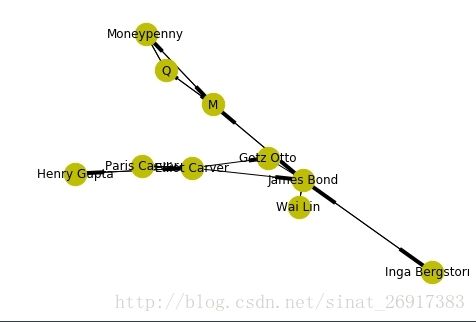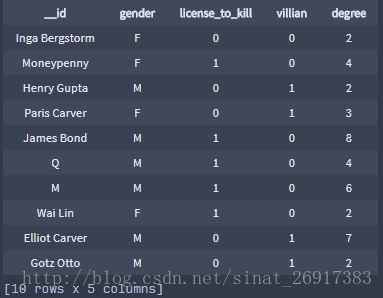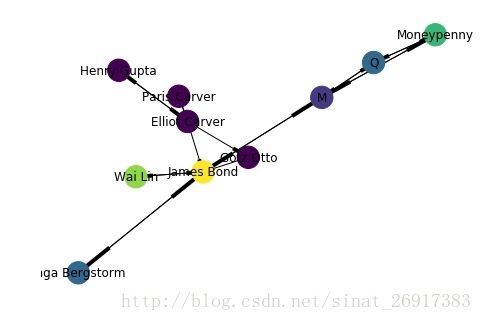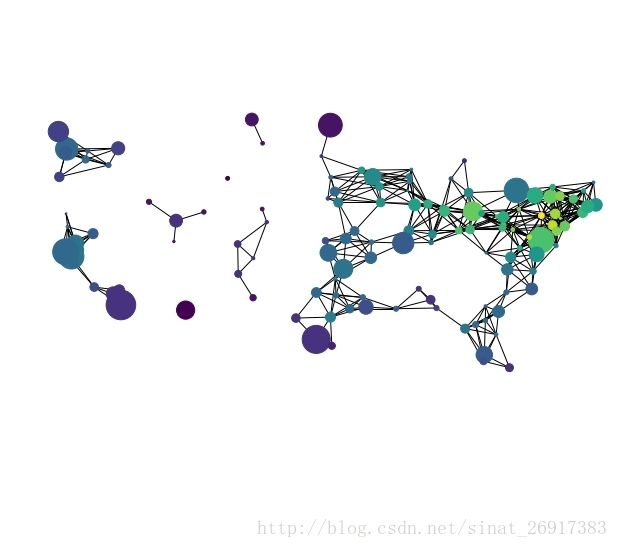关系图︱python 关系网络的可视化NetworkX(与Apple.Turicreate深度契合)
Apple.Turicreate模块中本来是有可视化.show()模块,但是4.0版本之后移除了。 感谢apple工程师耐心+
详细推荐了networkX。于是乎摸索了一下,如何用networkx与Apple.Turicreate互动。
来一个例子开场:
import networkx as nx
%matplotlib inline
from turicreate import SGraph, Vertex, Edge ,SFrame
def Networkx2Turi(g,direct = 'directed',weight = False):
# 是否有向
if direct == 'directed':
draw_g = nx.DiGraph()
elif direct == 'undirected':
draw_g = nx.Graph()
elif direct == 'multi.directed':
draw_g = nx.MultiDiGraph()
elif direct == 'multi.undirected':
draw_g = nx.MultiGraph()
# 加载数据
if weight:
edge_list = [tuple(g_list.values()) for g_list in g.edges[['__src_id','__dst_id','weight']]]
draw_g.add_weighted_edges_from(edge_list)
else:
edge_list = [tuple(g_list.values()) for g_list in g.edges[['__src_id','__dst_id']]]
draw_g.add_edges_from(edge_list)
return draw_g
# load data
url = 'https://static.turi.com/datasets/bond/bond_vertices.csv'
vertex_data = SFrame.read_csv(url)
url = 'https://static.turi.com/datasets/bond/bond_edges.csv'
edge_data = SFrame.read_csv(url)
csg = SGraph(vertices=SFrame(vertex_data), edges=edge_data, vid_field='name',
src_field='src', dst_field='dst')
csg.edges['weight'] = range(len(csg.edges))
# draw directed graph
draw_g = Networkx2Turi(csg,direct = 'directed',weight = True)
nx.draw(draw_g, node_color='y', with_labels=True, node_size=500) 一、函数Networkx2Turi()
自己简单写了一个划算适用的小函数:
Networkx2Turi(g,direct = 'directed',weight = False)- 其中g就是apple.turicreate的一个graph内容;
- direct是选择画图的模式,有向(directed)与无向(undirected),还有一个multi模式下的有向与无向(具体可见地址)
- weight
代表是否需要加权,如果选择加权模式,需要在SGraph().edges中加入权重列。也就是这句:csg.edges['weight']
= range(len(csg.edges))
.
二、函数nx.draw()
这个函数是networkx中的,主函数:
nx.draw(draw_g, pos,node_color='y', with_labels=True, node_size=500) - draw_g,代表networkx中的graph格式,并不能直接用turicreate的graph。Networkx2Turi()就是这么生成的。
- pos代表每个点的位置,一般来说很难定义这个坐标。
- node_color每个点的颜色,此时的y代表黄色;
- with_labels每个顶点是否带文字内容;
- node_size每个点的大小。
.
三、更好地绘图
我们想根据每个点的重要性来判定顶点的大小与颜色,来看一下apple.turicreate中如何获得顶点的度:
# 如何要绘制不同点的颜色
# node_color=range(len(csg.vertices))
def increment_degree(src, edge, dst):
src['degree'] += 1
dst['degree'] += 1
return (src, edge, dst)
csg.vertices['degree'] = 0
csg = csg.triple_apply(increment_degree, mutated_fields=['degree'])
csg.vertices来看看根据每个顶点的degree来调整颜色以及大小。
- 调整颜色的案例:
node_color=[float(v) for v in csg.vertices['degree']]
nx.draw(draw_g, node_color=node_color, with_labels=True, node_size=500)
- 调整顶点大小的案例:
# 调整每个的大小
node_size= [i * 150 for i in range(len(csg.vertices)) ]
nx.draw(draw_g, node_color=node_color, with_labels=True, node_size=node_size) 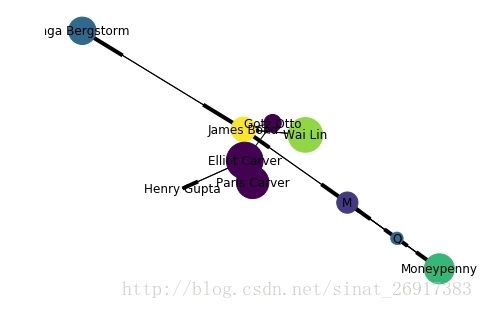
顶点是否带标签信息(with_labels=False):

.
四、Networkx中几款图
这两款特别好看,笔者摘录。可看官网:
https://networkx.github.io/documentation/networkx-1.10/examples/drawing/index.html
4.1 Knuth Miles
import networkx as nx
def miles_graph():
""" Return the cites example graph in miles_dat.txt
from the Stanford GraphBase.
"""
# open file miles_dat.txt.gz (or miles_dat.txt)
import gzip
fh = gzip.open('knuth_miles.txt.gz','r')
G=nx.Graph()
G.position={}
G.population={}
cities=[]
for line in fh.readlines():
line = line.decode()
if line.startswith("*"): # skip comments
continue
numfind=re.compile("^\d+")
if numfind.match(line): # this line is distances
dist=line.split()
for d in dist:
G.add_edge(city,cities[i],weight=int(d))
i=i+1
else: # this line is a city, position, population
i=1
(city,coordpop)=line.split("[")
cities.insert(0,city)
(coord,pop)=coordpop.split("]")
(y,x)=coord.split(",")
G.add_node(city)
# assign position - flip x axis for matplotlib, shift origin
G.position[city]=(-int(x)+7500,int(y)-3000)
G.population[city]=float(pop)/1000.0
return G
if __name__ == '__main__':
import networkx as nx
import re
import sys
G=miles_graph()
print("Loaded miles_dat.txt containing 128 cities.")
print("digraph has %d nodes with %d edges"\
%(nx.number_of_nodes(G),nx.number_of_edges(G)))
# make new graph of cites, edge if less then 300 miles between them
H=nx.Graph()
for v in G:
H.add_node(v)
for (u,v,d) in G.edges(data=True):
if d['weight'] < 300:
H.add_edge(u,v)
# draw with matplotlib/pylab
try:
import matplotlib.pyplot as plt
plt.figure(figsize=(8,8))
# with nodes colored by degree sized by population
node_color=[float(H.degree(v)) for v in H]
nx.draw(H,G.position,
node_size=[G.population[v] for v in H],
node_color=node_color,
with_labels=False)
# scale the axes equally
plt.xlim(-5000,500)
plt.ylim(-2000,3500)
plt.savefig("knuth_miles.png")
except:
pass.
4.2 Random Geometric Graph
import networkx as nx
import matplotlib.pyplot as plt
G=nx.random_geometric_graph(200,0.125)
# position is stored as node attribute data for random_geometric_graph
pos=nx.get_node_attributes(G,'pos')
# find node near center (0.5,0.5)
dmin=1
ncenter=0
for n in pos:
x,y=pos[n]
d=(x-0.5)**2+(y-0.5)**2
if d# color by path length from node near center
p=nx.single_source_shortest_path_length(G,ncenter)
# 主函数
plt.figure(figsize=(8,8))
nx.draw_networkx_edges(G,pos,nodelist=[ncenter],alpha=0.4)
nx.draw_networkx_nodes(G,pos,nodelist=p.keys(),
node_size=80,
node_color=p.values(),
cmap=plt.cm.Reds_r)
# 去除背景颜色
#plt.xlim(-0.05,1.05)
#plt.ylim(-0.05,1.05)
#plt.axis('off')
#plt.savefig('random_geometric_graph.png')
#plt.show()