小程序登录授权完整代码(适合萌新)
小程序授权登录流程参考官方文档 官方文档
最新的小程序内用户帐号登录规范调整和优化建议官方建议
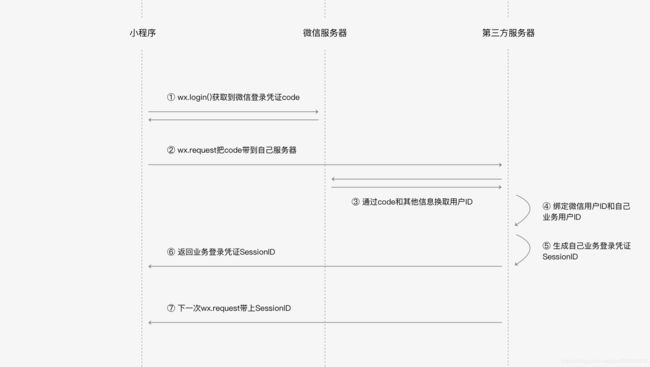
简单粗爆的代码完整流程:
首先引导页面进入小程序某个页面如详情页,个人中心就可以发起授权请求了,注意:首页要展示完整的界面不能直接进入小程序就发起授权,不然的话审核是不会通过的,参考上面第二条链接。
引导页

大部分都是这种,可根据自己公司的项目编写样式。
我们创建一个目录为authorize。
authorize.wxml代码:
申请获取以下权限
获得你的公开信息(昵称,头像等)
请升级微信版本
authorize.wxss代码:
.header {
margin: 90rpx 0 90rpx 50rpx;
text-align: center;
width: 650rpx;
height: 300rpx;
line-height: 450rpx;
}
.header image {
width: 200rpx;
height: 200rpx;
border-radius: 100rpx;
}
.content {
margin-left: 50rpx;
margin-bottom: 90rpx;
}
.content text {
display: block;
color: #9d9d9d;
margin-top: 40rpx;
}
.bottom {
border-radius: 80rpx;
margin: 70rpx 50rpx;
font-size: 35rpx;
}
authorize.js代码:
import requestUrl from '../../utils/util.js'
Page({
data: {
//判断小程序的API,回调,参数,组件等是否在当前版本可用。
canIUse: wx.canIUse('button.open-type.getUserInfo')
},
onLoad: function (options) {
},
bindGetUserInfo: function (e) {//点击的“拒绝”或者“允许
if (e.detail.userInfo) {//点击了“允许”按钮,
var that = this;
requestUrl.requestUrl({//将用户信息传给后台数据库
url: "/xxxx/xxxx",
params: {
token: wx.getStorageSync('token'),
// openId: globalOpenId,//用户的唯一标识
nick: e.detail.userInfo.nickName,//微信昵称
avatarUrl: e.detail.userInfo.avatarUrl,//微信头像
province: e.detail.userInfo.province,//用户注册的省
city: e.detail.userInfo.city//用户注册的市
}
}).then((data) => {
// 这一步我设置的是当进入tabBar页面(除了首页)获取授权后会停留在当前界面;而进入到某个详情页面也就是除了tabBar页面授权之后会返回上一页。
let pages = getCurrentPages();
if (pages.length) {
if (pages.length == 1) {
wx.switchTab({
url: '../my/my', // 个人中心页面为my,名字随便起
})
}else {
wx.navigateBack({
delta: 1,
})
}
}
}).catch((errorMsg) => {
console.log(errorMsg)
})
wx.setStorageSync('userInfo', e.detail.userInfo) // 存储用户信息
} else {
wx.showModal({
title: '警告',
content: '您点击了拒绝授权,将无法进入小程序,请授权之后再进入!!!',
showCancel: false,
confirmText: '返回授权',
success: function (res) {
if (res.confirm) {
}
}
})
}
}
})
authorize.json不多说了。
这样的话授权页面就编写完毕。剩下的就是如果检测有无授权,以及怎么在其它页面调起用户授权。
app.js页面
import requestUrl from './utils/util.js'
App({
onLaunch: function () {
this.checkout()
},
//检验code
checkout: function () {
wx.checkSession({
success: function() {
//session_key 未过期,并且在本生命周期一直有效
console.log("未过期",wx.getStorageSync('token'))
},
fail: function() {
//session_key 已经失效,需要重新执行登录流程
console.log("过期了",wx.getStorageSync('token'))
wx.login({
success: res => {
// 发送 res.code 到后台换取 openId, sessionKey, unionId
if (res.code) {
console.log('code', res.code)
requestUrl.requestUrl({
url: "/xx/xx/xx",
params: {
code: res.code
}
}).then((res) => {
wx.setStorageSync('openId', res.data.data.openid);
wx.setStorageSync('token', res.data.data.token);
}).catch((errorMsg) => {
console.log(errorMsg)
})
}
}
})
}
})
},
//检验授权的方法
getSettings:function () {
let that = this
wx.getSetting({
success: (res) => {
if (res.authSetting['scope.userInfo']) {//授权了,可以获取用户信息了
wx.getUserInfo({
success: (res) => {
}
})
} else {//未授权,跳到授权页面
wx.redirectTo({
url: '../authorize/authorize',//授权页面
})
}
}
})
},
globalData: {
userInfo: "",//用户信息
openId: "",//登录用户的唯一标识
appid: '',//appid
AppSecret: '',//secret秘钥
token: ''
},
onHide: function () {//小程序退出时触发的事件
console.log("小程序完全退出了")
}
})
getSettings()这个是检验授权的方法,在其它页面使用比如my.js
const app = getApp()
Page({
data: {
userInfo: wx.getStorageSync('userInfo')
},
onLoad: function (options) {
app.getSettings() // 进入页面就调用此方法
},
onShow() {
this.setData({
userInfo: wx.getStorageSync('userInfo')
})
},
})
checkout()是检查code是否过期的方法,比如清除缓存啊,长时间不进入小程序过期等等
最后封装方法放一下:
util.js
//封装请求
const server = 'xxxxxxxxxxxxx';//正式域名 必须为https
const requestUrl = ({url, params, success, method = "post"}) => {
wx.showLoading({
title: '加载中',
});
let headerPost = {'content-type': 'application/x-www-form-urlencoded'}
let headerGet = {'content-Type': 'application/json'}
return new Promise((resolve, reject) => {
wx.request({
url: server + url,
method: method,
data: params,
header: method = 'post' ? headerPost : headerGet,
success: (res) => {
wx.hideLoading();
if (res['statusCode'] == 200) {
resolve(res)//异步成功之后执行的函数
} else {
wx.showToast({
title: res.data.msg || '请求出错',
icon: 'none',
duration: 2000,
mask: true
})
reject(res.ErrorMsg);
}
},
fail: (res) => {
wx.hideLoading();
wx.showToast({
title: res.data.msg || '',
icon: 'none',
duration: 2000,
mask: true
})
reject('网络出错');
},
complete: function () {
wx.hideLoading()
}
})
})
}
module.exports = {
requestUrl: requestUrl
}
在其它页面使用:
import requestUrl from './utils/util.js'
requestUrl.requestUrl({
url: "xxxxx",
params: {
}
}).then((data) => {
}).catch((errorMsg) => {
})
over。贴的代码注释很重要,记得详看