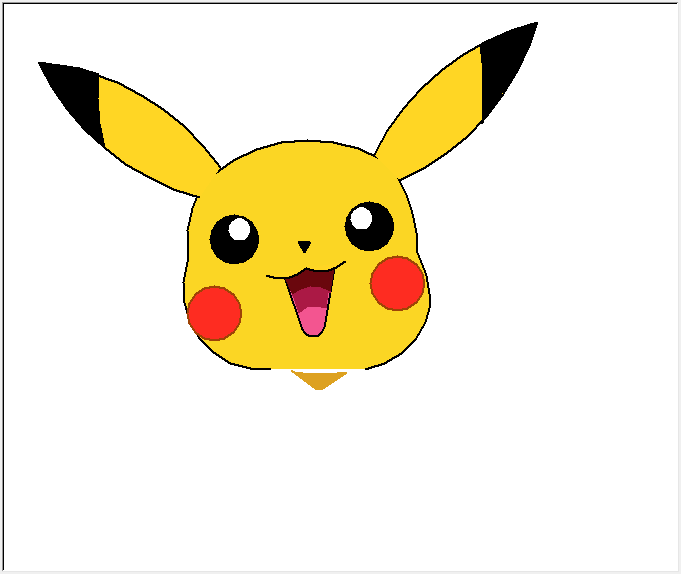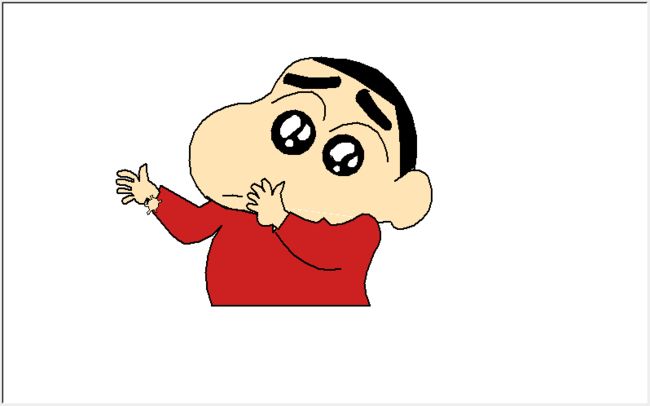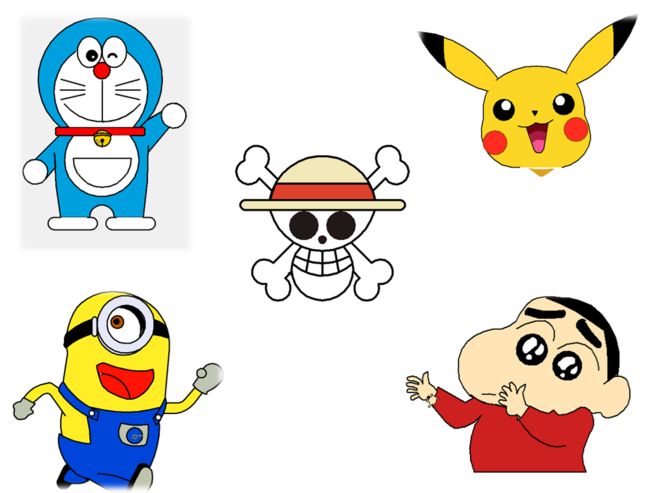用python画出你的童年回忆
又到一年一度的国际儿童节,作为逢节必过的程序猿,怎么可以放过这个学习技能的机会呢?
于是,今天我们来学习python的turtle库绘制童年的卡通人物,一起做回年轻的那个少年。
一、Turtle图形库简介
Turtle库,又称海龟库,是Python语言中一个很流行的绘制图像的函数库,想象一个小乌龟,在一个横轴为x、纵轴为y的坐标系原点,(0,0)位置开始,它根据一组函数指令的控制,在这个平面坐标系中移动,从而在它爬行的路径上绘制了图形。Turtle库一般python环境会自带,如果没有这个库查询一下安装方法。
二、常用函数
- 画笔控制函数
penup():抬起画笔;pendown():落下画笔;pensize(width):画笔宽度;pencolor(color):画笔颜色;color为颜色字符串或者rgb值
- 运动控制函数
forward(d)/fd(d):直行d个像素;circle(r, extent = None):绘制半径为r,角度为extent的弧形,圆心默认在海龟左侧距离r的位置;
- 方向控制函数
setheading(angle)/seth(angle):改变前进方向;left(angle):海龟左转;right(angle):海龟右转;
三、代码演示
用海龟库完成小猪佩奇的绘制
# 小猪佩奇 import turtle as t t.begin_fill() t.pensize(4) t.hideturtle() t.colormode(255) t.color((255, 155, 192), "pink") t.setup(840, 500) t.speed(10) # 写字 #设置字体颜色 t.pencolor("PINK") #起笔 t.penup() #设定坐标 t.goto(-215,70) #设置写字内容和字体、字号 t.write("儿童节快乐", move=False, align='center', font=("微软雅黑", 25, 'normal')) # 鼻子 t.pu() t.goto(-100, 100) t.pd() t.seth(-30) #填充颜色 t.begin_fill() a = 0.4 for i in range(120): if 0 <= i < 30 or 60 <= i < 90: a = a + 0.08 t.lt(3) # 向左转3度 t.fd(a) # 向前走a的步长 else: a = a - 0.08 t.lt(3) t.fd(a) #结束填充 t.end_fill() t.pu() t.seth(90) t.fd(25) t.seth(0) t.fd(10) t.pd() t.pencolor(255, 155, 192) t.seth(10) t.begin_fill() t.circle(5) t.color(160, 82, 45) t.end_fill() t.pu() t.seth(0) t.fd(20) t.pd() t.pencolor(255, 155, 192) t.seth(10) t.begin_fill() t.circle(5) t.color(160, 82, 45) t.end_fill() # 头 t.color((255, 155, 192), "pink") t.pu() t.seth(90) t.fd(41) t.seth(0) t.fd(0) t.pd() t.begin_fill() t.seth(180) t.circle(300, -30) t.circle(100, -60) t.circle(80, -100) t.circle(150, -20) t.circle(60, -95) t.seth(161) t.circle(-300, 15) t.pu() t.goto(-100, 100) t.pd() t.seth(-30) a = 0.4 for i in range(60): if 0 <= i < 30 or 60 <= i < 90: a = a + 0.08 t.lt(3) # 向左转3度 t.fd(a) # 向前走a的步长 else: a = a - 0.08 t.lt(3) t.fd(a) t.end_fill() # 耳朵 t.color((255, 155, 192), "pink") t.pu() t.seth(90) t.fd(-7) t.seth(0) t.fd(70) t.pd() t.begin_fill() t.seth(100) t.circle(-50, 50) t.circle(-10, 120) t.circle(-50, 54) t.end_fill() t.pu() t.seth(90) t.fd(-12) t.seth(0) t.fd(30) t.pd() t.begin_fill() t.seth(100) t.circle(-50, 50) t.circle(-10, 120) t.circle(-50, 56) t.end_fill() # 眼睛 t.color((255, 155, 192), "white") t.pu() t.seth(90) t.fd(-20) t.seth(0) t.fd(-95) t.pd() t.begin_fill() t.circle(15) t.end_fill() t.color("black") t.pu() t.seth(90) t.fd(12) t.seth(0) t.fd(-3) t.pd() t.begin_fill() t.circle(3) t.end_fill() t.color((255, 155, 192), "white") t.pu() t.seth(90) t.fd(-25) t.seth(0) t.fd(40) t.pd() t.begin_fill() t.circle(15) t.end_fill() t.color("black") t.pu() t.seth(90) t.fd(12) t.seth(0) t.fd(-3) t.pd() t.begin_fill() t.circle(3) t.end_fill() # 腮 t.color((255, 155, 192)) t.pu() t.seth(90) t.fd(-95) t.seth(0) t.fd(65) t.pd() t.begin_fill() t.circle(30) t.end_fill() # 嘴 t.color(239, 69, 19) t.pu() t.seth(90) t.fd(15) t.seth(0) t.fd(-100) t.pd() t.seth(-80) t.circle(30, 40) t.circle(40, 80) # 身体 t.color("red", (255, 99, 71)) t.pu() t.seth(90) t.fd(-20) t.seth(0) t.fd(-78) t.pd() t.begin_fill() t.seth(-130) t.circle(100, 10) t.circle(300, 30) t.seth(0) t.fd(230) t.seth(90) t.circle(300, 30) t.circle(100, 3) t.color((255, 155, 192), (255, 100, 100)) t.seth(-135) t.circle(-80, 63) t.circle(-150, 24) t.end_fill() # 手 t.color((255, 155, 192)) t.pu() t.seth(90) t.fd(-40) t.seth(0) t.fd(-27) t.pd() t.seth(-160) t.circle(300, 15) t.pu() t.seth(90) t.fd(15) t.seth(0) t.fd(0) t.pd() t.seth(-10) t.circle(-20, 90) t.pu() t.seth(90) t.fd(30) t.seth(0) t.fd(237) t.pd() t.seth(-20) t.circle(-300, 15) t.pu() t.seth(90) t.fd(20) t.seth(0) t.fd(0) t.pd() t.seth(-170) t.circle(20, 90) # 脚 t.pensize(10) t.color((240, 128, 128)) t.pu() t.seth(90) t.fd(-75) t.seth(0) t.fd(-180) t.pd() t.seth(-90) t.fd(40) t.seth(-180) t.color("black") t.pensize(15) t.fd(20) t.pensize(10) t.color((240, 128, 128)) t.pu() t.seth(90) t.fd(40) t.seth(0) t.fd(90) t.pd() t.seth(-90) t.fd(40) t.seth(-180) t.color("black") t.pensize(15) t.fd(20) # 尾巴 t.pensize(4) t.color((255, 155, 192)) #画笔抬起,不留下痕迹 t.pu() t.seth(90) t.fd(70) t.seth(0) t.fd(95) #画笔落下,留下痕迹 t.pd() t.seth(0) #画圆,第一个数字是半径,第二个数字是角度 t.circle(70, 20) t.circle(10, 330) t.circle(70, 30) t.end_fill() #结束绘画 t.done()
运行截图:
用海龟库绘制皮卡丘头部
#绘制皮卡丘头部 from turtle import * def face(x, y): """画脸""" begin_fill() penup() # 将海龟移动到指定的坐标 goto(x, y) pendown() # 设置海龟的方向 setheading(40) circle(-150, 69) fillcolor("#FBD624") # 将海龟移动到指定的坐标 penup() goto(53.14, 113.29) pendown() setheading(300) circle(-150, 30) setheading(295) circle(-140, 20) print(position()) forward(5) setheading(260) circle(-80, 70) print(position()) penup() goto(-74.43, -79.09) pendown() penup() # 将海龟移动到指定的坐标 goto(-144, 103) pendown() setheading(242) circle(110, 35) right(10) forward(10) setheading(250) circle(80, 115) print(position()) penup() goto(-74.43, -79.09) pendown() setheading(10) penup() goto(-144, 103) pendown() penup() goto(x, y) pendown() end_fill() # 下巴 penup() goto(-50, -82.09) pendown() pencolor("#DDA120") fillcolor("#DDA120") begin_fill() setheading(-12) circle(120, 25) setheading(-145) forward(30) setheading(180) circle(-20, 20) setheading(143) forward(30) end_fill() # penup() # # 将海龟移动到指定的坐标 # goto(0, 0) # pendown() def eye(): """画眼睛""" # 左眼 color("black", "black") penup() goto(-110, 27) pendown() begin_fill() setheading(0) circle(24) end_fill() # 左眼仁 color("white", "white") penup() goto(-105, 51) pendown() begin_fill() setheading(0) circle(10) end_fill() # 右眼 color("black", "black") penup() goto(25, 40) pendown() begin_fill() setheading(0) circle(24) end_fill() # 右眼仁 color("white", "white") penup() goto(17, 62) pendown() begin_fill() setheading(0) circle(10) end_fill() def cheek(): """画脸颊""" # 右边 color("#9E4406", "#FE2C21") penup() goto(-130, -50) pendown() begin_fill() setheading(0) circle(27) end_fill() # 左边 color("#9E4406", "#FE2C21") penup() goto(53, -20) pendown() begin_fill() setheading(0) circle(27) end_fill() def nose(): """画鼻子""" color("black", "black") penup() goto(-40, 38) pendown() begin_fill() circle(7, steps=3) end_fill() def mouth(): """画嘴""" color("black", "#F35590") # 嘴唇 penup() goto(-10, 22) pendown() begin_fill() setheading(260) forward(60) circle(-11, 150) forward(55) print(position()) penup() goto(-38.46, 21.97) pendown() end_fill() # 舌头 color("#6A070D", "#6A070D") begin_fill() penup() goto(-10.00, 22.00) pendown() penup() goto(-14.29, -1.7) pendown() penup() goto(-52, -5) pendown() penup() goto(-60.40, 12.74) pendown() penup() goto(-38.46, 21.97) pendown() penup() goto(-10.00, 22.00) pendown() end_fill() color("black", "#FFD624") penup() goto(-78, 15) pendown() begin_fill() setheading(-25) for i in range(2): setheading(-25) circle(35, 70) end_fill() color("#AB1945", "#AB1945") penup() goto(-52, -5) pendown() begin_fill() setheading(40) circle(-33, 70) goto(-16, -1.7) penup() goto(-18, -17) pendown() setheading(155) circle(25, 70) end_fill() def ear(): """画耳朵""" # 左耳 color("black", "#FFD624") penup() goto(-145, 93) pendown() begin_fill() setheading(165) circle(-248, 50) right(120) circle(-248, 50) end_fill() color("black", "black") penup() goto(-240, 143) pendown() begin_fill() setheading(107) circle(-170, 25) left(80) circle(229, 15) left(120) circle(300, 15) end_fill() # 右耳 color("black", "#FFD624") penup() goto(30, 136) pendown() begin_fill() setheading(64) circle(-248, 50) right(120) circle(-248, 50) end_fill() color("black", "black") penup() goto(160, 200) pendown() begin_fill() setheading(52) circle(170, 25) left(116) circle(229, 15) left(71) circle(-300, 15) end_fill() def setting(): pensize(2) # 隐藏海龟 hideturtle() speed(10) def main(): """主函数""" setting() face(-132, 115) eye() cheek() nose() mouth() ear() done() if __name__ == '__main__': main()
运行截图:
用海龟库绘制哆啦A梦
import turtle def flyTo(x, y): turtle.penup() turtle.goto(x, y) turtle.pendown() def drawEye(): turtle.tracer(False) a = 2.5 for i in range(120): if 0 <= i < 30 or 60 <= i < 90: a -= 0.05 else: a += 0.05 turtle.left(3) turtle.fd(a) turtle.tracer(True) def beard(): """ 画胡子, 一共六根 """ # 左边第一根胡子 flyTo(-37, 135) turtle.seth(165) turtle.fd(60) # 左边第二根胡子 flyTo(-37, 125) turtle.seth(180) turtle.fd(60) # 左边第三根胡子 flyTo(-37, 115) turtle.seth(193) turtle.fd(60) # 右边第一根胡子 flyTo(37, 135) turtle.seth(15) turtle.fd(60) # 右边第二根胡子 flyTo(37, 125) turtle.seth(0) turtle.fd(60) # 右边第三根胡子 flyTo(37, 115) turtle.seth(-13) turtle.fd(60) def drawRedScarf(): """ 画围巾 """ turtle.fillcolor("red") # 填充颜色 turtle.begin_fill() turtle.seth(0) # 朝向右 turtle.fd(200) # 前进10个单位 turtle.circle(-5, 90) turtle.fd(10) turtle.circle(-5, 90) turtle.fd(207) turtle.circle(-5, 90) turtle.fd(10) turtle.circle(-5, 90) turtle.end_fill() def drawMouse(): flyTo(5, 148) turtle.seth(270) turtle.fd(100) turtle.seth(0) turtle.circle(120, 50) turtle.seth(230) turtle.circle(-120, 100) def drawRedNose(): flyTo(-10, 158) turtle.fillcolor("red") # 填充颜色 turtle.begin_fill() turtle.circle(20) turtle.end_fill() def drawBlackdrawEye(): turtle.seth(0) flyTo(-20, 195) turtle.fillcolor("#000000") # 填充颜色 turtle.begin_fill() turtle.circle(13) turtle.end_fill() turtle.pensize(6) flyTo(20, 205) turtle.seth(75) turtle.circle(-10, 150) turtle.pensize(3) flyTo(-17, 200) turtle.seth(0) turtle.fillcolor("#ffffff") turtle.begin_fill() turtle.circle(5) turtle.end_fill() flyTo(0, 0) def drawFace(): """ """ turtle.forward(183) # 前行183个单位 turtle.fillcolor("white") # 填充颜色为白色 turtle.begin_fill() # 开始填充 turtle.left(45) # 左转45度 turtle.circle(120, 100) # 右边那半边脸 turtle.seth(90) # 朝向向上 drawEye() # 画右眼睛 turtle.seth(180) # 朝向左 turtle.penup() # 抬笔 turtle.fd(60) # 前行60 turtle.pendown() # 落笔 turtle.seth(90) # 朝向上 drawEye() # 画左眼睛 turtle.penup() # 抬笔 turtle.seth(180) # 朝向左 turtle.fd(64) # 前进64 turtle.pendown() # 落笔 turtle.seth(215) # 修改朝向 turtle.circle(120, 100) # 左边那半边脸 turtle.end_fill() # def drawHead(): """ 画了一个被切掉下半部分的圆 """ turtle.penup() # 抬笔 turtle.circle(150, 40) # 画圆, 半径150,圆周角40 turtle.pendown() # 落笔 turtle.fillcolor("#00a0de") # 填充色 turtle.begin_fill() # 开始填充 turtle.circle(150, 280) # 画圆,半径150, 圆周角280 turtle.end_fill() def drawAll(): drawHead() drawRedScarf() drawFace() drawRedNose() drawMouse() beard() flyTo(0, 0) turtle.seth(0) turtle.penup() turtle.circle(150, 50) turtle.pendown() turtle.seth(30) turtle.fd(40) turtle.seth(70) turtle.circle(-30, 270) turtle.fillcolor("#00a0de") turtle.begin_fill() turtle.seth(230) turtle.fd(80) turtle.seth(90) turtle.circle(1000, 1) turtle.seth(-89) turtle.circle(-1000, 10) turtle.seth(180) turtle.fd(70) turtle.seth(90) turtle.circle(30, 180) turtle.seth(180) turtle.fd(70) turtle.seth(100) turtle.circle(-1000, 9) turtle.seth(-86) turtle.circle(1000, 2) turtle.seth(230) turtle.fd(40) turtle.circle(-30, 230) turtle.seth(45) turtle.fd(81) turtle.seth(0) turtle.fd(203) turtle.circle(5, 90) turtle.fd(10) turtle.circle(5, 90) turtle.fd(7) turtle.seth(40) turtle.circle(150, 10) turtle.seth(30) turtle.fd(40) turtle.end_fill() # 左手 turtle.seth(70) turtle.fillcolor("#FFFFFF") turtle.begin_fill() turtle.circle(-30) turtle.end_fill() # 脚 flyTo(103.74, -182.59) turtle.seth(0) turtle.fillcolor("#FFFFFF") turtle.begin_fill() turtle.fd(15) turtle.circle(-15, 180) turtle.fd(90) turtle.circle(-15, 180) turtle.fd(10) turtle.end_fill() flyTo(-96.26, -182.59) turtle.seth(180) turtle.fillcolor("#FFFFFF") turtle.begin_fill() turtle.fd(15) turtle.circle(15, 180) turtle.fd(90) turtle.circle(15, 180) turtle.fd(10) turtle.end_fill() # 右手 flyTo(-133.97, -91.81) turtle.seth(50) turtle.fillcolor("#FFFFFF") turtle.begin_fill() turtle.circle(30) turtle.end_fill() # 口袋 flyTo(-103.42, 15.09) turtle.seth(0) turtle.fd(38) turtle.seth(230) turtle.begin_fill() turtle.circle(90, 260) turtle.end_fill() flyTo(5, -40) turtle.seth(0) turtle.fd(70) turtle.seth(-90) turtle.circle(-70, 180) turtle.seth(0) turtle.fd(70) # 铃铛 flyTo(-103.42, 15.09) turtle.fd(90) turtle.seth(70) turtle.fillcolor("#ffd200") turtle.begin_fill() turtle.circle(-20) turtle.end_fill() turtle.seth(170) turtle.fillcolor("#ffd200") turtle.begin_fill() turtle.circle(-2, 180) turtle.seth(10) turtle.circle(-100, 22) turtle.circle(-2, 180) turtle.seth(180 - 10) turtle.circle(100, 22) turtle.end_fill() flyTo(-13.42, 15.09) turtle.seth(250) turtle.circle(20, 110) turtle.seth(90) turtle.fd(15) turtle.dot(10) flyTo(0, -150) drawBlackdrawEye() def main(): turtle.screensize(800, 6000, "#F0F0F0") turtle.pensize(3) turtle.speed(9) drawAll() if __name__ == "__main__": main() turtle.mainloop()
运行截图:
用海龟库绘制蜡笔小新
import turtle as t '''设置''' t.setup(800,500) # 创建画布并使其位于屏幕中心 t.pensize(2) # 画笔粗细 t.colormode(255) # 色彩模式 t.speed(5) # 绘画速度 t.color('black',(255,228,181)) # 画笔颜色与填充色 t.shape('turtle') # 画笔的形状 t.speed(5) #画笔速度 t.showturtle() # 使画笔显现 # 头 t.pu() t.goto(-150,10) t.pd() t.seth(0) t.begin_fill() t.left(135) t.circle(-70,85) t.right(8) t.circle(-85,44) t.left(10) t.circle(40,61) t.right(15) t.fd(20) t.right(5) t.circle(-40,45) t.left(6) t.circle(-70,25) t.left(18) t.circle(-80,35) t.left(10) t.circle(-70,27) t.circle(-120,54) # 耳朵 t.pu() t.goto(82,30) t.pd() t.left(140) t.fd(20) t.right(10) t.circle(-20,65) t.seth(-50) t.fd(5) t.right(13) t.circle(-50,50) t.right(10) t.circle(-60,25) t.right(7) t.circle(-50,20) t.circle(-10,90) # 补充完整头部 t.pu() t.goto(-150,10) t.pd() t.color('black',(255,228,181)) t.right(130) t.circle(90,33) t.right(16) t.circle(370,28) t.end_fill() # 头发 t.color('black','black') t.pu() t.goto(-18,180) t.pd() t.begin_fill() t.right(30) t.circle(-350,19) t.right(38) t.circle(-300,17) t.left(135) t.fd(23) t.left(39) t.circle(120,63) t.left(10) t.circle(110,28) t.right(11) t.circle(85,14) t.end_fill() #眉毛 t.pu() t.goto(-52,151) t.pd() t.begin_fill() t.right(205) t.circle(110,33) t.circle(7,130) t.left(50) t.circle(-110,30) t.circle(8,140) t.end_fill() t.pu() t.goto(48,140) t.pd() t.begin_fill() t.right(4) t.circle(150,18) t.right(4) t.circle(-6,140) t.right(28) t.circle(-150,19) t.right(10) t.circle(-10,150) t.end_fill() t.pu() t.goto(-69,126) t.pd() t.left(70) t.circle(-80,37) t.right(15) t.circle(-25,100) t.pu() t.goto(2,91) t.pd() t.left(150) t.circle(-70,30) t.right(10) t.circle(-40,60) t.circle(-70,20) #眼睛 t.pu() t.goto(-60,110) t.pd() t.begin_fill() t.right(52) t.circle(27) t.end_fill() t.color('black','white') t.pu() t.goto(-45,110) t.pd() t.begin_fill() t.right(24) t.circle(20,80) t.circle(7,100) t.seth(40) t.fd(22) t.left(17) t.circle(10,155) t.end_fill() t.pu() t.goto(-20,95) t.pd() t.begin_fill() t.left(70) t.circle(-14,80) t.circle(-7,120) t.right(44) t.circle(35,30) t.end_fill() t.pu() t.goto(-41,77) t.pd() t.begin_fill() t.left(28) t.circle(6) t.end_fill() t.color('black','black') t.pu() t.goto(-5,55) t.pd() t.begin_fill() t.left(10) t.circle(-25) t.end_fill() t.color('black','white') t.pu() t.goto(5,57) t.pd() t.begin_fill() t.left(40) t.circle(-8,120) t.left(30) t.circle(-19,80) t.circle(-8,120) t.right(32) t.circle(19,60) t.right(55) t.circle(-9,95) t.end_fill() t.pu() t.goto(38,62) t.pd() t.begin_fill() t.left(190) t.circle(-15,50) t.circle(-8,100) t.right(40) t.circle(-10,80) t.end_fill() t.pu() t.goto(10,50) t.pd() t.begin_fill() t.circle(-5) t.end_fill() #嘴巴 t.pu() t.goto(-129,12) t.pd() t.circle(-40,35) #身体 t.color('black',(205,32,32)) t.pu() t.goto(-142,7) t.pd() t.begin_fill() t.seth(-150) t.fd(18) t.seth(150) t.fd(55) t.left(105) t.circle(-43,40) t.right(125) t.circle(-43,30) t.left(180) t.circle(43,30) t.seth(-50) t.fd(46) t.circle(50,26) t.left(27) t.circle(60,50) t.right(180) t.circle(100,60) t.seth(0) t.fd(194) t.left(120) t.circle(-50,50) t.fd(25) t.right(20) t.circle(34,66) t.circle(18,116) t.right(30) t.circle(-90,18) t.seth(135) t.fd(12) t.seth(-145) t.fd(10) t.right(46) t.circle(-90,20) t.circle(10,100) t.circle(-60,20) t.right(130) t.circle(-50,20) t.left(90) t.circle(-370,6) t.left(15) t.circle(-90,13) t.right(7) t.circle(-90,18) t.end_fill() t.pu() t.goto(-64,-33) t.pd() t.left(160) t.circle(100,40) t.circle(40,40) #手 t.color('black',(255,228,181)) t.pu() t.goto(-62,-28) t.pd() t.begin_fill() t.seth(140) t.fd(8) t.left(77) t.circle(-12,150) t.left(90) t.fd(11) t.circle(-4,120) t.right(45) t.fd(11) t.left(130) t.circle(20,35) t.circle(-4,140) t.right(30) t.circle(-20,40) t.left(160) t.circle(20,40) t.circle(-4,140) t.right(20) t.circle(-20,50) t.left(190) t.circle(-20,40) t.circle(-3,130) t.left(5) t.circle(-20,60) t.left(180) t.circle(-20,40) t.seth(25) t.fd(10) t.left(240) t.circle(-30,30) t.left(40) t.circle(60,20) t.seth(-30) t.fd(7) t.seth(-125) t.fd(25) t.end_fill() t.pu() t.goto(-212,3) t.pd() t.begin_fill() t.seth(150) t.fd(12) t.left(90) t.fd(8) t.right(50) t.circle(-9,90) t.left(110) t.fd(14) t.right(40) t.circle(-4,120) t.right(15) t.circle(-20,40) t.left(180) t.circle(-3,100) t.left(123) t.circle(-30,30) t.circle(-3,150) t.right(10) t.circle(-30,30) t.seth(80) t.fd(3) t.left(72) t.circle(30,30) t.right(8) t.circle(-4,120) t.right(43) t.circle(-30,40) t.seth(80) t.fd(3) t.left(70) t.circle(30,34) t.right(17) t.circle(-4,120) t.right(27) t.circle(-20,90) t.left(180) t.circle(-20,50) t.seth(35) t.fd(8) t.left(234) t.circle(60,20) t.seth(-33) t.circle(-50,23) t.seth(-119) t.fd(16) t.end_fill() t.done()
运行截图:
最后,组合把带给我们童年美好的这几个动画人物同框一次,到此你的童年集结完毕了吗?在这里衷心祝各位大儿童们节日快乐,继续保持童心,不断探索世界的美好!