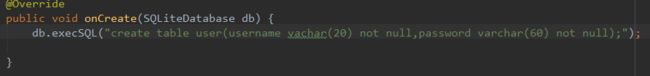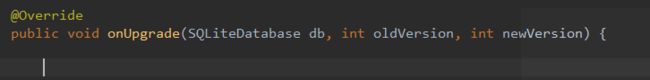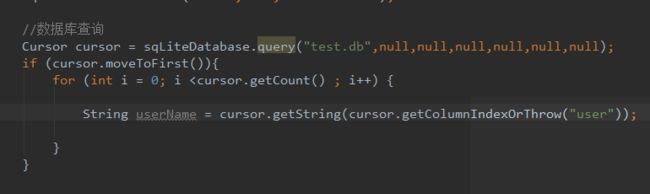SQLite存储学习
1、特色:轻量级、独立、隔离、跨平台、多语言接口、安全性
2、数据库的增删改查
创建数据库:创建一个SQLiteOpenHelper类
DataBaseHelper两个方法:dataBaseHelper.getWritableDatabase();
dataBaseHelper.getReadableDatabase()
升级数据库:
增加数据:
查找:
Content Provider
1、应用程序间共享数据的一种方式;为存储和获取数据提供了统一的接口;Android中为常见的一些数据提供了默认的Content Provider;四大组件之一。
适用场景
1) ContentProvider为存储和读取数据提供了统一的接口
2) 使用ContentProvider,应用程序可以实现数据共享
3) android内置的许多数据都是使用ContentProvider形式,供开发者调用的(如视频,音频,图片,通讯录等)
当应用继承ContentProvider类,并重写该类用于提供数据和存储数据的方法,就可以向其他应用共享其数据。虽然使用其他方法也可以对外共享数据,但数据访问方式会因数据存储的方式而不同,如:采用文件方式对外共享数据,需要进行文件操作读写数据;采用sharedpreferences共享数据,需要使用sharedpreferences API读写数据。而使用ContentProvider共享数据的好处是统一了数据访问方式。
Uri类简介
Uri uri = Uri.parse("content://com.changcheng.provider.contactprovider/contact")
在Content Provider中使用的查询字符串有别于标准的SQL查询。很多诸如select, add, delete, modify等操作我们都使用一种特殊的URI来进行,这种URI由3个部分组成, “content://”, 代表数据的路径,和一个可选的标识数据的ID。以下是一些示例URI:
content://media/internal/images这个URI将返回设备上存储的所有图片
content://contacts/people/这个URI将返回设备上的所有联系人信息
content://contacts/people/45这个URI返回单个结果(联系人信息中ID为45的联系人记录)
尽管这种查询字符串格式很常见,但是它看起来还是有点令人迷惑。为此,Android提供一系列的帮助类(在android.provider包下),里面包含了很多以类变量形式给出的查询字符串,这种方式更容易让我们理解一点,因此,如上面content://contacts/people/45这个URI就可以写成如下形式:
Uri person = ContentUris.withAppendedId(People.CONTENT_URI, 45);
然后执行数据查询:
Cursor cur = managedQuery(person, null, null, null);
2、Content provider 存取数据并使它对其它应用程序可见. 它们是应用程序间共享数据的唯一方法; 没有其他的公有数据区域.
3、Content providers为数据跨进程访问提供了一套安全的访问机制,对数据组织和安全访问提供了可靠的保证。
4、通过Content Providers访问数据时,在应用程序的上下文(Context)中使用ContentResolver对象最为客户端(client)与provider进行交互。ContentResolver对象通过实现抽象类ContentProvider的一个实例来访问provider。Provider对象从客户端(client)接收数据请求,执行请求操作并且返回请求结果。
5、在以下情况下你需要使用Content Providers:
a你想为其他应用程序提供复杂数据或文件;
b你想允许用户从你的应用程序中拷贝复杂数据到其他的应用中
c你想使用搜索框架提供自定义的查询建议功能
6、Content Provider通过URI(统一资源定位符)来访问数据,URI可以理解为访问数据的唯一地址,URI由authority和数据地址构成,关于authority可以理解成网站地址中的主机地址,而数据地址可以理解成某一个页面的子地址,二者共同构成了一个完整的访问地址。对于authority的命名还是有一定的规范性的。
7、关于URI的格式:content:/
8、实现抽象类ContentProvider后,有几个需要实现的方法:
query()
Retrieve data from your provider. Use the arguments to select the table to query, the rows and columns to return, and the sort order of the result. Return the data as aCursorobject.
insert()
Insert a new row into your provider. Use the arguments to select the destination table and to get the column values to use. Return a content URI for the newly-inserted row.
update()
Update existing rows in your provider. Use the arguments to select the table and rows to update and to get the updated column values. Return the number of rows updated.
delete()
Delete rows from your provider. Use the arguments to select the table and the rows to delete. Return the number of rows deleted.
getType()
Return the MIME type corresponding to a content URI. This method is described in more detail in the sectionImplementing Content Provider MIME Types.
onCreate()
Initialize your provider. The Android system calls this method immediately after it creates your provider. Notice that your provider is not created until aContentResolverobject tries to access it.
简单的总结一些Content Providers:
1.Content Providers是Android系统中四大组件之一,提供一套在客户端(client)和数据源(data source)之间的访问接口
2.Content Providers可以提供跨进程访问数据的功能,能暴露本地数据给其他应用访问
3.实现Content Providers只需要继承抽象类ContentProvider并实现必要的抽象方法即可,访问ContentProvider则根据URI来访问