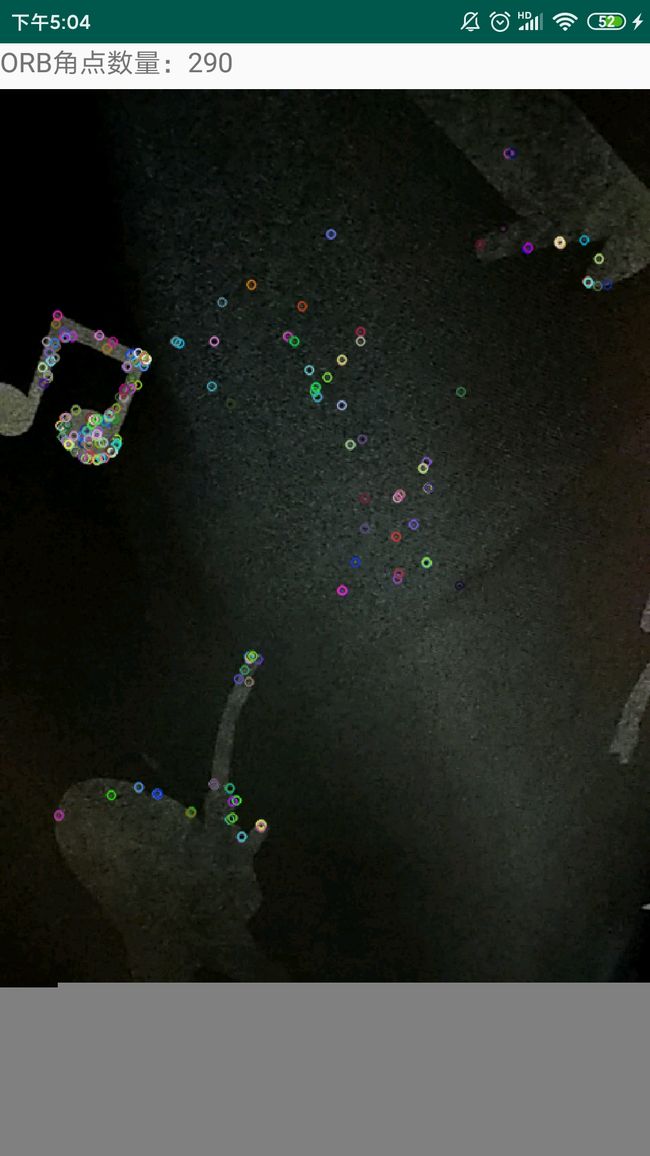Android端OpenCV的ORB特征点检测
不知道android调用opencv的可以看这里.
1、Java代码
private Mat mIntermediateMat;
public Mat onCameraFrame(CameraBridgeViewBase.CvCameraViewFrame inputFrame) {
mIntermediateMat = inputFrame.rgba();
Orbcreate(mIntermediateMat.nativeObj);
FAST_num=getOrbnum();
match_num=getMatchnum();
num_FAST.setText("ORB角点数量:" + FAST_num" );
return mIntermediateMat;
}
public native void Orbcreate(long rgba);
public native int getOrbnum();
2、布局
<?xml version="1.0" encoding="utf-8"?>
<androidx.constraintlayout.widget.ConstraintLayout xmlns:android="http://schemas.android.com/apk/res/android"
xmlns:app="http://schemas.android.com/apk/res-auto"
xmlns:tools="http://schemas.android.com/tools"
android:layout_width="match_parent"
android:layout_height="match_parent"
tools:context=".Main2Activity">
<LinearLayout xmlns:android="http://schemas.android.com/apk/res/android"
android:orientation="vertical" android:layout_width="match_parent"
android:layout_height="match_parent">
<TextView
android:id="@+id/num_FAST"
android:layout_width="match_parent"
android:layout_height="wrap_content"
android:gravity="center"
android:text="null"
android:textSize="15sp"/>
<org.opencv.android.JavaCameraView
android:id="@+id/image_manipulations_activity_surface_view"
android:layout_width="match_parent"
android:layout_height="match_parent" />
</LinearLayout>
</androidx.constraintlayout.widget.ConstraintLayout>
var foo = 'bar';
3、jni的c++代码
#include