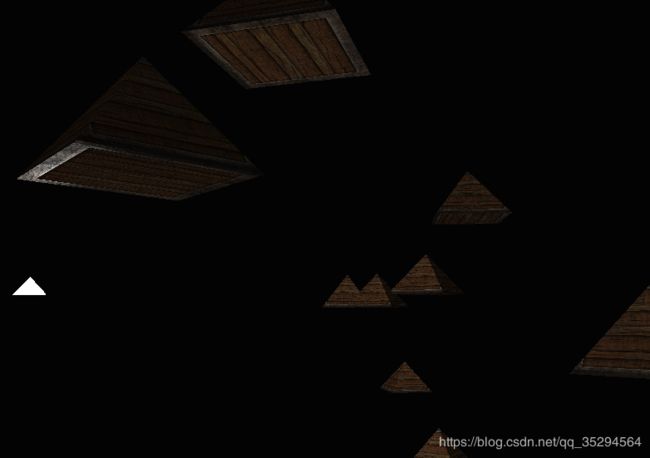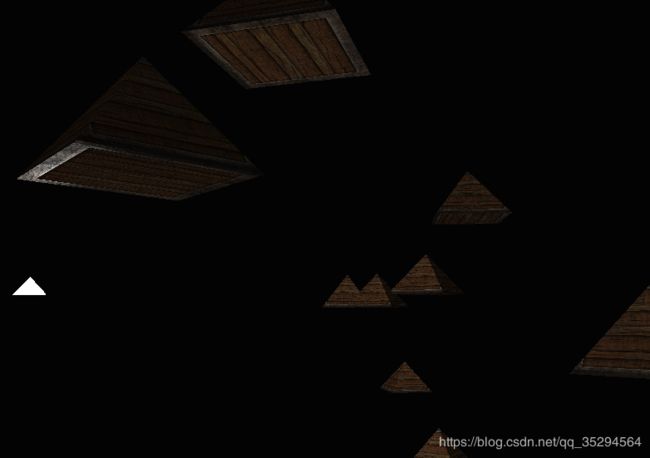上一节中的那个材质系统是肯定不够的,它只是一个最简单的模型,所以我们需要拓展之前的系统,引入漫反射和镜面光贴图(Map)。这允许我们对物体的漫反射分量(以及间接地对环境光分量,它们几乎总是一样的)和镜面光分量有着更精确的控制。

主要代码:
#include
#include
#include
#define STB_IMAGE_IMPLEMENTATION
#include
#include "Shader.h"
#include "Camera.h"
#include
#include
#include
#pragma comment(lib,"glfw3.lib")
using namespace std;
void framebuffer_size_callback(GLFWwindow* window, int width, int height);
void mouse_callback(GLFWwindow* window, double xpos, double ypos);
void scroll_callback(GLFWwindow* window, double xoffset, double yoffset);
void processInput(GLFWwindow* window);
const GLuint Width = 800, Height = 600;
//摄像机
Camera camera(glm::vec3(0.0f, 0.0f, 3.0f));//初始化摄像机位置
float lastX = Width / 2.0f;
float lastY = Height / 2.0f;
bool firstMouse = true;
//计时器
GLfloat deltaTime = 0.0f;
GLfloat lastFrame = 0.0f;
int main() {
glfwInit();
glfwWindowHint(GLFW_CONTEXT_VERSION_MAJOR, 3);
glfwWindowHint(GLFW_CONTEXT_VERSION_MINOR, 3);
glfwWindowHint(GLFW_OPENGL_PROFILE, GLFW_OPENGL_CORE_PROFILE);
//创建窗口对象
GLFWwindow* window = glfwCreateWindow(Width, Height, "LearnOpenGL", NULL, NULL);
if (window == NULL) {
std::cout << "Failed to create GLFW window" << std::endl;
glfwTerminate();
return -1;
}
glfwMakeContextCurrent(window);//绑定上下文到此窗口
glfwSetFramebufferSizeCallback(window, framebuffer_size_callback);//注册回调函数
glfwSetCursorPosCallback(window, mouse_callback);//注册回调函数
glfwSetScrollCallback(window, scroll_callback);//注册回调函数
glfwSetInputMode(window, GLFW_CURSOR, GLFW_CURSOR_DISABLED);//隐藏光标
if (!gladLoadGLLoader((GLADloadproc)glfwGetProcAddress)){
std::cout << "Failed to initialize GLAD" << std::endl;
return -1;
}
//开启深度测试
glEnable(GL_DEPTH_TEST);
Shader ShaderColor("shader.vs","shader.frag");//创建并编译着色器
Shader LightColor("light.vs", "light.frag");
//顶点数组
GLfloat vertices[] = {
// 第一个三角形 texture normal
0.5f, -0.5f, -0.5f, 1.0f, 1.0f, 0.0, -1.0, 0.0, // 右上角
0.5f, -0.5f, 0.5f, 1.0f, 0.0f, 0.0, -1.0, 0.0, // 右下角
-0.5f,-0.5f, -0.5f, 0.0f, 1.0f, 0.0, -1.0, 0.0, // 左上角
// 第二个三角形
0.5f, -0.5f, 0.5f, 1.0f, 0.0f, 0.0, -1.0, 0.0, // 右下角
-0.5f, -0.5f, 0.5f, 0.0f, 0.0f, 0.0, -1.0, 0.0, // 左下角
-0.5f,-0.5f, -0.5f, 0.0f, 1.0f, 0.0, -1.0, 0.0, // 左上角
//第三个三角形
-0.5f, -0.5f, 0.5f, 0.0f, 0.0f, 0.0, 0.5, 0.7, // 左下角
0.0f, 0.2f, 0.0f, 0.5f, 1.0f, 0.0, 0.5, 0.7, // 顶点
0.5f, -0.5f, 0.5f, 1.0f, 0.0f, 0.0, 0.5, 0.7, // 右下角
//第四个三角形
0.5f, -0.5f, 0.5f, 0.0f, 0.0f, 0.7, 0.5, 0.0, // 右下角
0.0f, 0.2f, 0.0f, 0.5f, 1.0f, 0.7, 0.5, 0.0, // 顶点
0.5f, -0.5f, -0.5f, 1.0f, 0.0f, 0.7, 0.5, 0.0, // 右上角
//第五个三角形
0.5f, -0.5f, -0.5f, 0.0f, 0.0f, 0.0, 0.5, -0.7, // 右上角
0.0f, 0.2f, 0.0f, 0.5f, 1.0f, 0.0, 0.5, -0.7, // 顶点
-0.5f,-0.5f, -0.5f, 1.0f, 0.0f, 0.0, 0.5, -0.7, // 左上角
//第六个三角形
-0.5f,-0.5f, -0.5f, 0.0f, 0.0f, -0.7, 0.5, 0.0, // 左上角
0.0f, 0.2f, 0.0f, 0.5f, 1.0f, -0.7, 0.5, 0.0, // 顶点
-0.5f, -0.5f, 0.5f, 1.0f, 0.0f, - 0.7, 0.5, 0.0 // 左下角
};
//模型位置数组
glm::vec3 cubePositions[] = {
glm::vec3(0.0f, 0.0f, 0.0f),
glm::vec3(1.0f, 1.0f, 0.0f),
glm::vec3(-1.5f, -2.2f, -2.5f),
glm::vec3(-3.8f, -2.0f, -3.3f),
glm::vec3(2.4f, -0.4f, -3.5f),
glm::vec3(-1.7f, 3.0f, -7.5f),
glm::vec3(1.3f, -2.0f, -2.5f),
glm::vec3(1.5f, 2.0f, -2.5f),
glm::vec3(1.5f, 0.2f, -1.5f),
glm::vec3(-1.3f, 1.0f, -1.5f)
};
GLuint VAO, VBO;
glGenVertexArrays(1, &VAO);//创建顶点数组对象
glGenBuffers(1, &VBO);//创建顶点缓冲对象
glBindBuffer(GL_ARRAY_BUFFER, VBO);//将顶点缓冲绑定到顶点缓冲对象
glBufferData(GL_ARRAY_BUFFER, sizeof(vertices), vertices, GL_STATIC_DRAW);//缓冲区三角形顶点数据
glBindVertexArray(VAO);//将顶点数组绑定到顶点数组对象
//设置顶点属性指针
glVertexAttribPointer(0, 3, GL_FLOAT, GL_FALSE, 8 * sizeof(GLfloat), (GLvoid*)0);
glEnableVertexAttribArray(0);//顶点坐标
glVertexAttribPointer(1, 2, GL_FLOAT, GL_FALSE, 8 * sizeof(GLfloat), (GLvoid*)(3 * sizeof(GLfloat)) );
glEnableVertexAttribArray(1);//纹理坐标
glVertexAttribPointer(2, 3, GL_FLOAT, GL_FALSE, 8 * sizeof(GLfloat), (GLvoid*)(5 * sizeof(GLfloat)));
glEnableVertexAttribArray(2);//法向量
glBindBuffer(GL_ARRAY_BUFFER, 0);
glBindVertexArray(0);
//创建光源顶点数组
GLuint lightVAO;
glGenVertexArrays(1, &lightVAO);
glBindVertexArray(lightVAO);
//只需要绑定VBO不用再次设置VBO数据,因为金字塔的VBO数据已经包含了正确的金字塔数据
glBindBuffer(GL_ARRAY_BUFFER, VBO);
//设置灯金字塔的顶点属性(对我们的灯来说仅仅只有位置数据)
glVertexAttribPointer(0, 3, GL_FLOAT, GL_FALSE, 8 * sizeof(GLfloat), (void*)0);
glEnableVertexAttribArray(0);
glBindBuffer(GL_ARRAY_BUFFER, 0);
glBindVertexArray(0);
//纹理
GLuint diffuseMap, specularMap;
glGenTextures(1, &diffuseMap);
glGenTextures(1, &specularMap);
//加载并生成纹理0
int width, height, nrChannels;
stbi_set_flip_vertically_on_load(true);//在图像加载时帮助我们翻转y轴,只需要在加载任何图像前加入以下语句即可
unsigned char *image;
image = stbi_load("box2.png", &width, &height, &nrChannels, 0);
glBindTexture(GL_TEXTURE_2D, diffuseMap);
if (image) {
glTexImage2D(GL_TEXTURE_2D, 0, GL_RGBA, width, height, 0, GL_RGBA, GL_UNSIGNED_BYTE, image);
glGenerateMipmap(GL_TEXTURE_2D);
}
else {
std::cout << "Failed to load texture1" << std::endl;
}
stbi_image_free(image);
//为当前绑定的对象设置环绕,过滤方式
glTexParameteri(GL_TEXTURE_2D, GL_TEXTURE_WRAP_S, GL_REPEAT);
glTexParameteri(GL_TEXTURE_2D, GL_TEXTURE_WRAP_T, GL_REPEAT);
glTexParameteri(GL_TEXTURE_2D, GL_TEXTURE_MIN_FILTER, GL_LINEAR);
glTexParameteri(GL_TEXTURE_2D, GL_TEXTURE_MAG_FILTER, GL_LINEAR);
//加载并生成纹理1
image = stbi_load("box_specular.png", &width, &height, &nrChannels, 0);
glBindTexture(GL_TEXTURE_2D, specularMap);
if (image) {
glTexImage2D(GL_TEXTURE_2D, 0, GL_RGBA, width, height, 0, GL_RGBA, GL_UNSIGNED_BYTE, image);
glGenerateMipmap(GL_TEXTURE_2D);
}
else {
std::cout << "Failed to load texture2" << std::endl;
}
stbi_image_free(image);
//为当前绑定的对象设置环绕,过滤方式
glTexParameteri(GL_TEXTURE_2D, GL_TEXTURE_WRAP_S, GL_REPEAT);
glTexParameteri(GL_TEXTURE_2D, GL_TEXTURE_WRAP_T, GL_REPEAT);
glTexParameteri(GL_TEXTURE_2D, GL_TEXTURE_MIN_FILTER, GL_LINEAR);
glTexParameteri(GL_TEXTURE_2D, GL_TEXTURE_MAG_FILTER, GL_LINEAR);
glBindTexture(GL_TEXTURE_2D, 0);
//glPolygonMode(GL_FRONT_AND_BACK, GL_LINE);
ShaderColor.use();
ShaderColor.setInt("material.diffuse", 0);//设置采样器material.diffuse属于0号纹理单元
ShaderColor.setInt("material.specular", 1);//设置采样器material.specular属于1号纹理单元
//设置光源
glm::vec3 lightPos(0.0f, -1.0f, -2.0f);//设置光源位置
glm::mat4 Lmodel = glm::mat4(1.0f);
Lmodel = glm::translate(Lmodel, lightPos);
Lmodel = glm::scale(Lmodel, glm::vec3(0.2f));//将光源移到那个位置并缩小一点
//物体材质属性
//ShaderColor.setVec3("material.specular", glm::vec3(0.0f, 0.0f, 0.0f));//木头材质不反光
ShaderColor.setFloat("material.shininess", 64.0f);
//光分量
ShaderColor.setVec3("light.ambient", glm::vec3(0.2f, 0.2f, 0.2f));
ShaderColor.setVec3("light.diffuse", glm::vec3(0.5f, 0.5f, 0.5f));
ShaderColor.setVec3("light.specular", glm::vec3(1.0f, 1.0f, 1.0f));
ShaderColor.setVec3("light.position", glm::vec3(0.0f, -1.0f, -2.0f));
while (!glfwWindowShouldClose(window)) {
GLfloat currentFrame = glfwGetTime();
deltaTime = currentFrame - lastFrame;//当前帧与上一帧的时间差
lastFrame = currentFrame;//上一帧的时间
processInput(window);
glClearColor(0.01f, 0.01f, 0.01f, 1.0f);
glClear(GL_COLOR_BUFFER_BIT | GL_DEPTH_BUFFER_BIT);
ShaderColor.use();
//变换矩阵
glm::mat4 model = glm::mat4(1.0f);
glm::mat4 view = glm::mat4(1.0f);
glm::mat4 projection = glm::mat4(1.0f);
//GLuint modelLoc = glGetUniformLocation(ShaderColor.ID, "model");
//GLuint viewLoc = glGetUniformLocation(ShaderColor.ID, "view");
GLuint projectionLoc = glGetUniformLocation(ShaderColor.ID, "projection");
//model = glm::rotate(model, (float)-glfwGetTime()*60.0f, glm::vec3(1.0f, 0.0f, 0.0f));
//view = glm::translate(view, glm::vec3(0.0f, 0.0f, -1.5f));
projection = glm::perspective(glm::radians(camera.Zoom), (GLfloat)Width / Height, 0.1f, 100.0f);
view = glm::lookAt(camera.Position, camera.Position + camera.Front, camera.Up);
//glUniformMatrix4fv(viewLoc, 1, GL_FALSE, glm::value_ptr(view));
ShaderColor.setMat4("view", view);
//glUniformMatrix4fv(projectionLoc, 1, GL_FALSE, glm::value_ptr(projection));
ShaderColor.setMat4("projection", projection);
ShaderColor.setVec3("viewPos", camera.Position);
for (GLuint i = 0; i < 10; i++) {
model = glm::translate(model, cubePositions[i]);
model = glm::rotate(model, (float)i*10.0f, glm::vec3(0.0, 1.0, 0.0));//旋转
//glUniformMatrix4fv(modelLoc, 1, GL_FALSE, glm::value_ptr(model));
ShaderColor.setMat4("model", model);
glActiveTexture(GL_TEXTURE0);//激活0号纹理
glBindTexture(GL_TEXTURE_2D, diffuseMap);//绑定0号纹理为diffuseMap
glActiveTexture(GL_TEXTURE1);//激活1号纹理
glBindTexture(GL_TEXTURE_2D, specularMap);//绑定1号纹理为specularMap
glBindVertexArray(VAO);//绑定顶点数组
glDrawArrays(GL_TRIANGLES, 0, 18);
}
//画光源,位置,观察,透视矩阵赋值
LightColor.use();//必须在这个着色器下设置相应的uniform值
LightColor.setMat4("Lmodel", Lmodel);
LightColor.setMat4("view", view);
LightColor.setMat4("projection", projection);
glBindVertexArray(lightVAO);
glDrawArrays(GL_TRIANGLES, 0, 18);
glBindVertexArray(0);//解绑顶点数组
glfwSwapBuffers(window);
glfwPollEvents();
}
glDeleteBuffers(1, &VBO);
glDeleteVertexArrays(1, &VAO);
glDeleteVertexArrays(1, &lightVAO);
glfwTerminate();
return 0;
}
void framebuffer_size_callback(GLFWwindow* window, int width, int height) {
glViewport(0, 0, width, height);
}
void processInput(GLFWwindow *window)
{
if (glfwGetKey(window, GLFW_KEY_ESCAPE) == GLFW_PRESS)
glfwSetWindowShouldClose(window, true);
if (glfwGetKey(window, GLFW_KEY_W) == GLFW_PRESS)
camera.ProcessKeyboard(FORWARD, deltaTime);
if (glfwGetKey(window, GLFW_KEY_S) == GLFW_PRESS)
camera.ProcessKeyboard(BACKWARD, deltaTime);
if (glfwGetKey(window, GLFW_KEY_A) == GLFW_PRESS)
camera.ProcessKeyboard(LEFT, deltaTime);
if (glfwGetKey(window, GLFW_KEY_D) == GLFW_PRESS)
camera.ProcessKeyboard(RIGHT, deltaTime);
}
void mouse_callback(GLFWwindow* window, double xpos, double ypos)
{
if (firstMouse)
{
lastX = xpos;
lastY = ypos;
firstMouse = false;
}
float xoffset = xpos - lastX;
float yoffset = lastY - ypos; // reversed since y-coordinates go from bottom to top
lastX = xpos;
lastY = ypos;
camera.ProcessMouseMovement(xoffset, yoffset);
}
void scroll_callback(GLFWwindow* window, double xoffset, double yoffset) {
camera.ProcessMouseScroll(yoffset);
}
片段着色器:
#version 330 core
in vec2 TexCoods;
in vec3 Normal;
in vec3 FragPos;
struct Material{
sampler2D diffuse;
sampler2D specular;
float shininess;
};
uniform Material material;
struct Light{
vec3 position;
vec3 ambient;
vec3 diffuse;
vec3 specular;
};
uniform Light light;
uniform vec3 viewPos;
out vec4 FragColor;
void main()
{
//环境光
vec3 ambient = light.ambient * texture(material.diffuse, TexCoods).rgb;
//漫反射
vec3 normal = normalize(Normal);
vec3 lightDir = normalize(light.position - FragPos);
float diff = max(dot(normal,lightDir),0.0);//漫反射分量
vec3 diffuse = light.diffuse * diff * texture(material.diffuse, TexCoods).rgb;
//镜面光
vec3 viewDir = normalize(viewPos - FragPos);
vec3 reflectDir = reflect(-lightDir, normal);
float spec = pow(max(dot(viewDir, reflectDir), 0.0),material.shininess);
vec3 specular = light.specular * spec * texture(material.specular, TexCoods).rgb;//只有镜面贴图不透明的地方才有镜面高光
FragColor = vec4(ambient + diffuse + specular, 1.0);
}