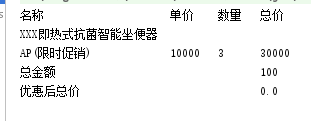JAVA字符串json数组使用Formatter格式化成表格形式
需求:一个json数组,要将其解析排成表格的形式,如下:
参考这个博客:https://blog.csdn.net/weixin_33778544/article/details/91427507
但这个博客没有提供名称太长时自动换行的代码,这里把所有代码贴出:
两个bean类:
/**
* Copyright 2019 bejson.com
*/
package com.qugengting.fuck;
import java.util.List;
/**
* Auto-generated: 2019-11-15 8:50:28
*
* @author bejson.com ([email protected])
* @website http://www.bejson.com/java2pojo/
*/
public class PrintBean {
private String orderId;
private List bill;
private String total;
private String fee;
private String payType;
private String orderUuid;
public String getOrderUuid() {
return orderUuid;
}
public void setOrderUuid(String orderUuid) {
this.orderUuid = orderUuid;
}
public String getPayType() {
return payType;
}
public void setPayType(String payType) {
this.payType = payType;
}
public void setOrderId(String orderId) {
this.orderId = orderId;
}
public String getOrderId() {
return orderId;
}
public void setBill(List bill) {
this.bill = bill;
}
public List getBill() {
return bill;
}
public void setTotal(String total) {
this.total = total;
}
public String getTotal() {
return total;
}
public void setFee(String fee) {
this.fee = fee;
}
public String getFee() {
return fee;
}
} /**
* Copyright 2019 bejson.com
*/
package com.qugengting.fuck;
/**
* Auto-generated: 2019-11-15 8:48:56
*
* @author bejson.com ([email protected])
* @website http://www.bejson.com/java2pojo/
*/
public class Bill {
private String name;
private String price;
private String totalPrice;
private String count;
public void setName(String name) {
this.name = name;
}
public String getName() {
return name;
}
public void setPrice(String price) {
this.price = price;
}
public String getPrice() {
return price;
}
public void setTotalPrice(String totalPrice) {
this.totalPrice = totalPrice;
}
public String getTotalPrice() {
return totalPrice;
}
public void setCount(String count) {
this.count = count;
}
public String getCount() {
return count;
}
} private String data = "{\n" +
" \"orderId\": \"eaedfa0001\",\n" +
" \"total\": \"100\",\n" +
" \"payType\": \"支付宝\",\n" +
" \"orderUuid\": \"565656786343555e\",\n" +
" \"bill\": [\n" +
" {\n" +
" \"name\": \"XXX即热式抗菌智能坐便器AP(限时促销)\",\n" +
" \"price\": \"10000\",\n" +
" \"totalPrice\": \"30000\",\n" +
" \"count\": \"3\"\n" +
" }\n" +
" ],\n" +
" \"fee\": \"100.00\"\n" +
"}";
private void print(String data) {
PrintBean bean = new Gson().fromJson(data, PrintBean.class);
List beans = bean.getBill();
Bill bill = new Bill();
bill.setName("名称");
bill.setPrice("单价");
bill.setCount("数量");
bill.setTotalPrice("总价");
beans.add(0, bill);
Bill bill1 = new Bill();
bill1.setName("总金额");
bill1.setPrice("");
bill1.setCount("");
bill1.setTotalPrice(bean.getTotal());
beans.add(bill1);
Bill bill2 = new Bill();
bill2.setName("优惠后总价");
bill2.setCount("");
double d1 = Double.valueOf(bean.getTotal());
double d2 = Double.valueOf(bean.getFee());
double d3 = d1 - d2;
bill2.setPrice("");
bill2.setTotalPrice(String.valueOf(d3));
beans.add(bill2);
printList(beans);
}
/**
* 获取中文数量
*
* @param val
* @return
*/
private int getChineseNum(String val) {
if (val == null) {
val = "null";
}
String regex = "[\u4e00-\u9fa5|。|,]";
ArrayList list = new ArrayList();
Pattern pattern = Pattern.compile(regex);
Matcher matcher = pattern.matcher(val);
while (matcher.find()) {
list.add(matcher.group());
}
int size = list.size();
return size;
}
private int mNameWidth = 13;
private int mNameBigWidth = 25;
private int mPriceBigWidth = 8;
private int mCountBigWidth = 7;
private int mAllPriceBigWidth = 8;
private void printList(List list) {
StringBuilder sb = new StringBuilder();
for (Bill bill : list) {
//1、先处理商品名称
int strLength = bill.getName().length();
int index = 0;
StringBuilder stringBuilder = new StringBuilder();
for (int i = 0; i < strLength; i++) {
index++;
stringBuilder.append(bill.getName().charAt(i));
if (index % mNameWidth == 0) {
stringBuilder.append("\n");
}
}
//有换过行情况下
if (stringBuilder.toString().contains("\n")) {
String[] strings = stringBuilder.toString().split("\n");
//最后一行处理下长度
String lastLineStr = strings[strings.length - 1];
int chineseNum = getChineseNum(lastLineStr);
Formatter formatter = new Formatter();
String val = formatter.format("%-" + (mNameBigWidth - chineseNum) + "s", lastLineStr).toString();
//重新拼接
for (int i = 0; i < strings.length; i++) {
if (i != strings.length - 1) {
sb.append(strings[i] + "\n");
} else {
sb.append(val);
}
}
} else {//只有一行
int chineseNum = getChineseNum(bill.getName());
Formatter formatter = new Formatter();
String val = formatter.format("%-" + (mNameBigWidth - chineseNum) + "s", bill.getName()).toString();
sb.append(val);
}
//2、再处理单价
Formatter formatter = new Formatter();
int chineseNum = getChineseNum(bill.getPrice());
String val = formatter.format("%-" + (mPriceBigWidth - chineseNum) + "s", bill.getPrice()).toString();
sb.append(val);
//3、再处理数量
Formatter formatter1 = new Formatter();
int chineseNum1 = getChineseNum(bill.getCount());
String val1 = formatter1.format("%-" + (mCountBigWidth - chineseNum1) + "s", bill.getCount()).toString();
sb.append(val1);
//4、再处理总价
Formatter formatter2 = new Formatter();
int chineseNum2 = getChineseNum(bill.getTotalPrice());
String val2 = formatter2.format("%-" + (mAllPriceBigWidth - chineseNum2) + "s", bill.getTotalPrice()).toString();
sb.append(val2);
sb.append("\n");
}
System.out.println(sb.toString());
}
@Test
public void test1() {
print(data);
} 执行test1(),即可得出以上截图效果。