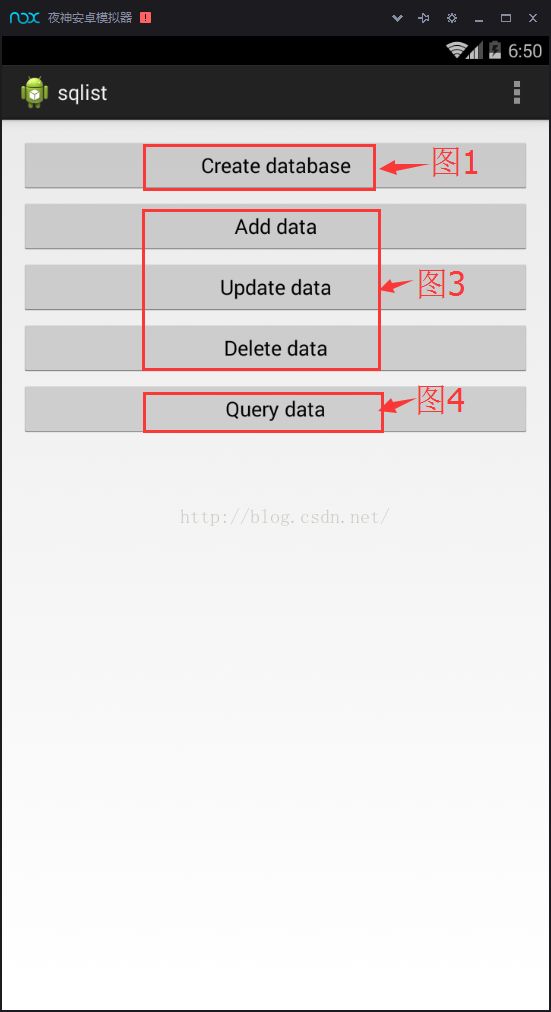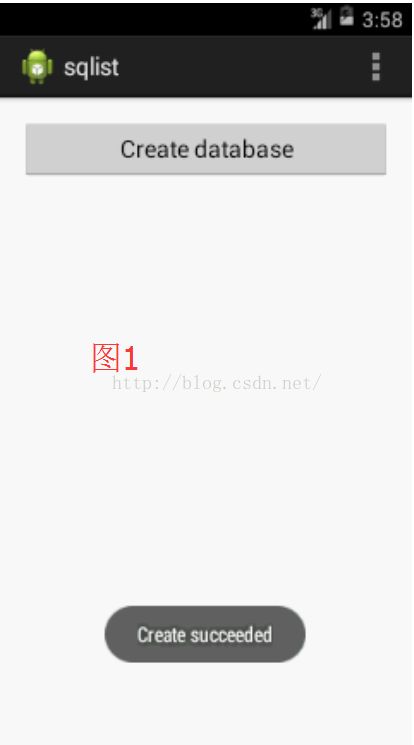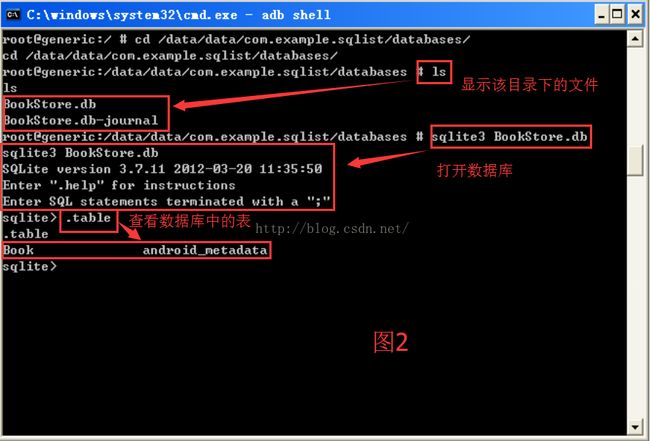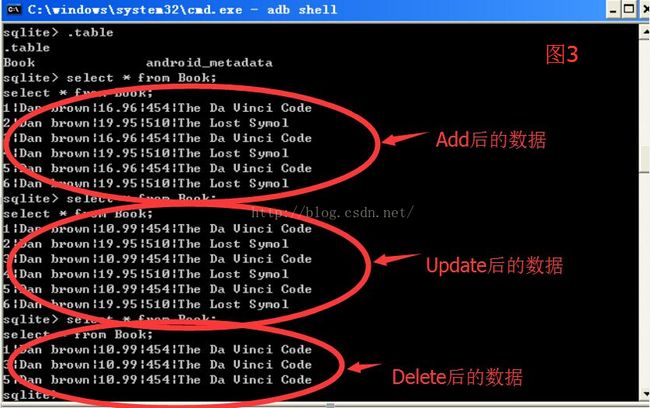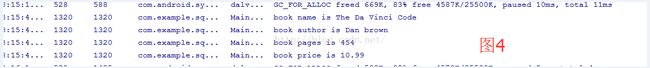Android实验七之SQLite数据库存储
实验效果图:
LogCat中打印出的数据:
代码:
MainActivity.java
package com.example.sqlist;
import com.example.helper.MyDataHelper;
import android.os.Bundle;
import android.app.Activity;
import android.content.ContentValues;
import android.database.Cursor;
import android.database.sqlite.SQLiteDatabase;
import android.util.Log;
import android.view.Menu;
import android.view.View;
import android.view.View.OnClickListener;
import android.widget.Button;
public class MainActivity extends Activity
{
private MyDataHelper dbHelper;
@Override
protected void onCreate(Bundle savedInstanceState)
{
super.onCreate(savedInstanceState);
setContentView(R.layout.activity_main);
dbHelper = new MyDataHelper(this, "BookStore.db", null, 2);
Button createDatabase = (Button) findViewById(R.id.create);
Button addData = (Button) findViewById(R.id.add);
Button updateData = (Button) findViewById(R.id.update);
Button deleteData = (Button) findViewById(R.id.delete);
Button queryData = (Button) findViewById(R.id.query);
createDatabase.setOnClickListener(new OnClickListener()
{
@Override
public void onClick(View arg0)
{
// TODO Auto-generated method stub
dbHelper.getWritableDatabase();
}
});
addData.setOnClickListener(new OnClickListener()
{
@Override
public void onClick(View arg0)
{
// TODO Auto-generated method stub
SQLiteDatabase db = dbHelper.getWritableDatabase();
ContentValues values = new ContentValues();
//第一条数据
values.put("name", "The Da Vinci Code");
values.put("author", "Dan brown");
values.put("pages", 454);
values.put("price", 16.96);
db.insert("Book", null,values);//插入
//第二条数据
values.put("name", "The Lost Symol");
values.put("author", "Dan brown");
values.put("pages", 510);
values.put("price", 19.95);
db.insert("Book", null,values);//插入第二条
}
});
updateData.setOnClickListener(new OnClickListener()
{
@Override
public void onClick(View arg0)
{
// TODO Auto-generated method stub
SQLiteDatabase db = dbHelper.getWritableDatabase();
ContentValues values = new ContentValues();
values.put("price", 10.99);
db.update("Book", values, "name=?", new String[]{"The Da Vinci Code"});
}
});
deleteData.setOnClickListener(new OnClickListener()
{
@Override
public void onClick(View arg0)
{
// TODO Auto-generated method stub
SQLiteDatabase db = dbHelper.getWritableDatabase();
db.delete("Book", "pages>?", new String[]{"500"});
}
});
queryData.setOnClickListener(new OnClickListener()
{
@Override
public void onClick(View arg0)
{
// TODO Auto-generated method stub
SQLiteDatabase db = dbHelper.getWritableDatabase();
Cursor cursor = db.query("Book", null, null, null, null, null, null);
if(cursor.moveToFirst()){
do{
//遍历Cursor对象,取出数据并打印
String name = cursor.getString(cursor.getColumnIndex("name"));
String author = cursor.getString(cursor.getColumnIndex("author"));
int pages = cursor.getInt(cursor.getColumnIndex("pages"));
double price = cursor.getDouble(cursor.getColumnIndex("price"));
Log.d("MainActivity", "book name is "+name);
Log.d("MainActivity", "book author is "+author);
Log.d("MainActivity", "book pages is "+pages);
Log.d("MainActivity", "book price is "+price);
}while(cursor.moveToNext());
}
cursor.close();
}
});
}
@Override
public boolean onCreateOptionsMenu(Menu menu)
{
// Inflate the menu; this adds items to the action bar if it is present.
getMenuInflater().inflate(R.menu.main, menu);
return true;
}
}
MyDataHelper.java
package com.example.helper;
import android.R.string;
import android.content.Context;
import android.database.sqlite.SQLiteDatabase.CursorFactory;
import android.database.sqlite.SQLiteDatabase;
import android.database.sqlite.SQLiteOpenHelper;
import android.widget.Toast;
public class MyDataHelper extends SQLiteOpenHelper
{
public static final String CREATE_BOOK = "create table Book (" +
"id integer primary key autoincrement," +
"author text," +
"price real," +
"pages integer," +
"name text)";
public static final String CREATE_CATEGORY = "create table Category(" +
"id integer primary key autoincrement," +
"category_name text," +
"category_code integer)";
private Context mContext;
public MyDataHelper(Context context, String name, CursorFactory factory,
int version)
{
super(context, name, factory, version);
// TODO Auto-generated constructor stub
mContext = context;
}
@Override
public void onCreate(SQLiteDatabase db)
{
// TODO Auto-generated method stub
db.execSQL(CREATE_BOOK);
db.execSQL(CREATE_CATEGORY);
Toast.makeText(mContext, "Create succeeded", Toast.LENGTH_LONG).show();
}
@Override
public void onUpgrade(SQLiteDatabase db, int oldVersion, int newVersion)
{
// TODO Auto-generated method stub
db.execSQL("drop table if exists Book");
db.execSQL("drop table if exists Category");
onCreate(db);
}
}
activity_main.xml
总结:
在Add时,点了三次add,就添加了三次重复的数据,重复的数据多占用了空间,是该程序的弊端之一,应该在添加数据时先判断是否是完全一致的数据,避免数据的重复录入!