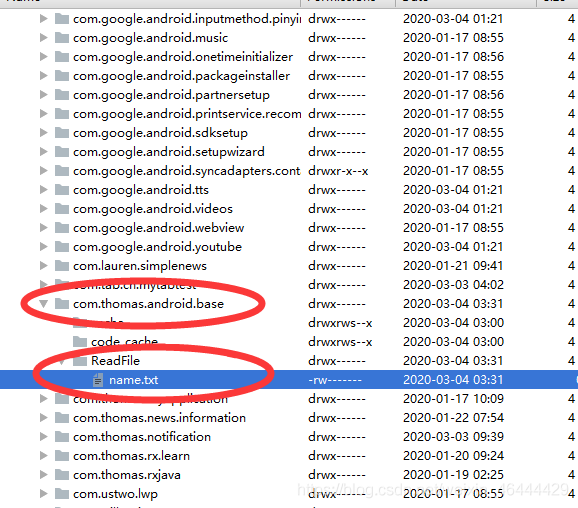Android文件的保存与读取(SD Card 中以及包名目录下)
前言
android 6.0 以后需要危险权限的请求
权限
import androidx.annotation.NonNull;
import androidx.appcompat.app.AppCompatActivity;
import androidx.core.app.ActivityCompat;
import android.Manifest;
import android.content.pm.PackageManager;
import android.os.Bundle;
import android.os.Environment;
import android.text.method.ScrollingMovementMethod;
import android.view.View;
import android.widget.TextView;
import android.widget.Toast;
import com.thomas.android.base.R;
import com.thomas.tool.utility.ConvertUtils;
import java.io.BufferedReader;
import java.io.File;
import java.io.FileInputStream;
import java.io.FileNotFoundException;
import java.io.FileOutputStream;
import java.io.FileReader;
import java.io.IOException;
import java.io.InputStream;
import java.io.PrintStream;
import java.util.Scanner;
public class ReadFileActivity extends AppCompatActivity {
private String FILE_NAME = "user.txt";
private TextView tv_show_data;
private StringBuilder stringBuilder = new StringBuilder();
@Override
protected void onCreate(Bundle savedInstanceState) {
super.onCreate(savedInstanceState);
setContentView(R.layout.activity_read_file);
tv_show_data = findViewById(R.id.tv_show_data);
tv_show_data.setMovementMethod(ScrollingMovementMethod.getInstance());
initPermission();
}
private void initPermission() {
if (ActivityCompat.checkSelfPermission(this, Manifest.permission.WRITE_EXTERNAL_STORAGE) != PackageManager.PERMISSION_GRANTED) {
String[] permission = new String[]{
Manifest.permission.WRITE_EXTERNAL_STORAGE,Manifest.permission.READ_EXTERNAL_STORAGE
};
ActivityCompat.requestPermissions(this,permission,1);
}else {
createFolderAndFile();
}
}
/**
* create folder and file where you like
* data/data/package name/
* sdcard
*/
private void createFolderAndFile() {
// sdCard is exist
boolean sdcardExist = Environment.getExternalStorageState().equals(Environment.MEDIA_MOUNTED);
String pathName;
if (sdcardExist){
// get sdcard folder has two way
//String pathName = "/mnt/sdcard" + File.separator + "ReadFile/";
pathName = Environment.getExternalStorageDirectory().getAbsolutePath() + File.separator + "ReadFile";
}else {
// below data folder
pathName = "data" + Environment.getDataDirectory().getAbsolutePath() + File.separator + getPackageName()+ File.separator + "ReadFile";
}
createFolder(pathName);
createFile(pathName);
}
private void createFolder(String pathName) {
File file = new File(pathName);
if (!file.exists()){
if (file.mkdir()){
System.out.println("create folder success");
}else {
System.out.println("create folder failed ");
}
}
}
/**
* create file below folder
*/
private void createFile(String pathName) {
File includeSubFile = new File(pathName,"thomas.txt");
if (!includeSubFile.exists()){
try {
if (includeSubFile.createNewFile()){
System.out.println("create folder success");
}
} catch (IOException e) {
e.printStackTrace();
}
}
}
public void readFileResource(View view) {
stringBuilder.setLength(0);
InputStream inputStream = getResources().openRawResource(R.raw.my_book);
Scanner scanner = new Scanner(inputStream);
while (scanner.hasNext()){
stringBuilder.append(scanner.next()).append("\n");
}
scanner.close();
try {
inputStream.close();
} catch (IOException e) {
e.printStackTrace();
}
tv_show_data.setText(stringBuilder.toString());
}
public void saveFileDataResource(View view) {
try {
FileOutputStream outputStream = openFileOutput(FILE_NAME,MODE_PRIVATE);
PrintStream printStream = new PrintStream(outputStream);
printStream.println("name:jack");
printStream.println("age:20");
printStream.close();
Toast.makeText(this,R.string.save_success,Toast.LENGTH_SHORT).show();
} catch (FileNotFoundException e) {
e.printStackTrace();
}
}
public void readFileDataResource(View view) {
stringBuilder.setLength(0);
try {
FileInputStream fileInputStream = openFileInput(FILE_NAME);
Scanner scanner = new Scanner(fileInputStream);
while (scanner.hasNext()){
stringBuilder.append(scanner.next()).append("\n");
}
tv_show_data.setText(stringBuilder.toString());
scanner.close();
try {
fileInputStream.close();
} catch (IOException e) {
e.printStackTrace();
}
} catch (FileNotFoundException e) {
// file not found to do
Toast.makeText(this,e.getMessage(),Toast.LENGTH_SHORT).show();
}
}
@Override
public void onRequestPermissionsResult(int requestCode, @NonNull String[] permissions, @NonNull int[] grantResults) {
super.onRequestPermissionsResult(requestCode, permissions, grantResults);
if (grantResults.length > 0 && grantResults[0] == PackageManager.PERMISSION_GRANTED){
createFolderAndFile();
}
}
public void saveFileSdcardResource(View view) {
boolean sdcardExist = Environment.getExternalStorageState().equals(Environment.MEDIA_MOUNTED);
String pathName;
if (sdcardExist){
pathName = Environment.getExternalStorageDirectory().getAbsolutePath() + File.separator + "ReadFile";
}else {
pathName = "data" + Environment.getDataDirectory().getAbsolutePath() + File.separator + getPackageName()+ File.separator + "ReadFile";
}
File file = new File(pathName,"thomas.txt");
try {
FileOutputStream fileOutputStream = new FileOutputStream(file);
try {
String data = ConvertUtils.getAssets(getAssets().open("image.json"));
try {
fileOutputStream.write(data.getBytes());
fileOutputStream.close();
Toast.makeText(this,R.string.save_success,Toast.LENGTH_SHORT).show();
} catch (IOException e) {
e.printStackTrace();
}
} catch (IOException e) {
e.printStackTrace();
}
} catch (FileNotFoundException e) {
e.printStackTrace();
}
}
public void readFileSdcardResource(View view) {
stringBuilder.setLength(0);
boolean sdcardExist = Environment.getExternalStorageState().equals(Environment.MEDIA_MOUNTED);
String pathName;
if (sdcardExist){
pathName = Environment.getExternalStorageDirectory().getAbsolutePath() + File.separator + "ReadFile";
}else {
pathName = "data" + Environment.getDataDirectory().getAbsolutePath() + File.separator + getPackageName()+ File.separator + "ReadFile";
}
File file = new File(pathName,"thomas.txt");
try {
String readLine;
BufferedReader bufferedReader = new BufferedReader(new FileReader(file));
try {
while ((readLine = bufferedReader.readLine() )!= null){
stringBuilder.append(readLine);
}
tv_show_data.setText(stringBuilder.toString());
} catch (IOException e) {
e.printStackTrace();
}
} catch (FileNotFoundException e) {
e.printStackTrace();
}
}
}
效果
SD card 操作成功后
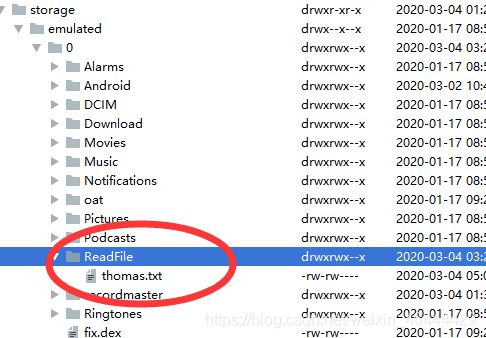
项目地址:
链接:https://pan.baidu.com/s/1q9FPhjFvoZHSG2854FIvyg 密码:9fxc