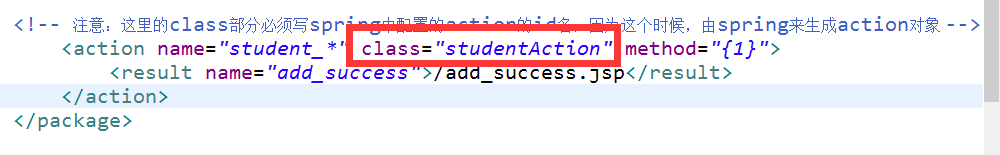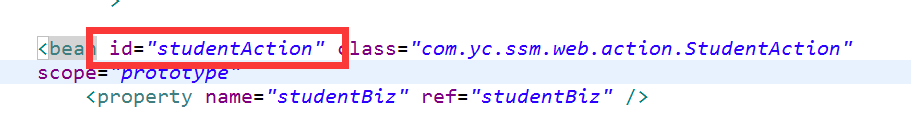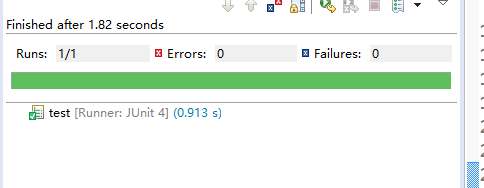Spring+mybatis+struts框架整合的配置详解
学了很久的spring+mybatis+struts.一直都是单个的用他们,或者是两两组合用过,今天总算整合到一起了,配置起来有点麻烦,但是配置完一次之后,就轻松多了,那么框架整合配置详解如下。
1、导入相应的jar包
因为我们建造的是maven的web项目,所有我们在pom.xml中需要导入这些包。
pom.xml 详细注释
<project xmlns="http://maven.apache.org/POM/4.0.0" xmlns:xsi="http://www.w3.org/2001/XMLSchema-instance"
xsi:schemaLocation="http://maven.apache.org/POM/4.0.0 http://maven.apache.org/maven-v4_0_0.xsd">
<modelVersion>4.0.0modelVersion>
<packaging>warpackaging>
<name>cinemaname>
<groupId>com.yc.ssm.cinemagroupId>
<artifactId>cinemaartifactId>
<version>0.0.1-SNAPSHOTversion>
<build>
<plugins>
<plugin>
<groupId>org.mortbay.jettygroupId>
<artifactId>maven-jetty-pluginartifactId>
<version>6.1.7version>
<configuration>
<connectors>
<connector implementation="org.mortbay.jetty.nio.SelectChannelConnector">
<port>8888port>
<maxIdleTime>30000maxIdleTime>
connector>
connectors>
<webAppSourceDirectory>${project.build.directory}/${pom.artifactId}-${pom.version}webAppSourceDirectory>
<contextPath>/contextPath>
configuration>
plugin>
plugins>
build>
<dependencies>
<dependency>
<groupId>org.mybatisgroupId>
<artifactId>mybatisartifactId>
<version>3.3.0version>
dependency>
<dependency>
<groupId>org.mybatisgroupId>
<artifactId>mybatis-springartifactId>
<version>1.2.1version>
dependency>
<dependency>
<groupId>junitgroupId>
<artifactId>junitartifactId>
<version>4.12version>
dependency>
<dependency>
<groupId>org.springframeworkgroupId>
<artifactId>spring-contextartifactId>
<version>4.1.4.RELEASEversion>
dependency>
<dependency>
<groupId>org.springframeworkgroupId>
<artifactId>spring-webartifactId>
<version>4.1.4.RELEASEversion>
dependency>
<dependency>
<groupId>org.springframeworkgroupId>
<artifactId>spring-testartifactId>
<version>4.1.7.RELEASEversion>
dependency>
<dependency>
<groupId>org.springframeworkgroupId>
<artifactId>spring-jdbcartifactId>
<version>4.1.4.RELEASEversion>
dependency>
<dependency>
<groupId>commons-dbcpgroupId>
<artifactId>commons-dbcpartifactId>
<version>20030825.184428version>
dependency>
<dependency>
<groupId>commons-poolgroupId>
<artifactId>commons-poolartifactId>
<version>20030825.183949version>
dependency>
<dependency>
<groupId>commons-collectionsgroupId>
<artifactId>commons-collectionsartifactId>
<version>20040616version>
dependency>
<dependency>
<groupId>mysqlgroupId>
<artifactId>mysql-connector-javaartifactId>
<version>5.1.34version>
dependency>
<dependency>
<groupId>javax.annotationgroupId>
<artifactId>javax.annotationartifactId>
<version>1.1.0.v201105051105version>
dependency>
<dependency>
<groupId>log4jgroupId>
<artifactId>log4jartifactId>
<version>1.2.17version>
dependency>
<dependency>
<groupId>org.slf4jgroupId>
<artifactId>slf4j-apiartifactId>
<version>1.7.12version>
dependency>
<dependency>
<groupId>org.apache.strutsgroupId>
<artifactId>struts2-coreartifactId>
<version>2.3.20version>
dependency>
<dependency>
<groupId>org.apache.strutsgroupId>
<artifactId>struts2-json-pluginartifactId>
<version>2.3.20version>
dependency>
<dependency>
<groupId>javax.servletgroupId>
<artifactId>javax.servlet-apiartifactId>
<version>3.1.0version>
dependency>
<dependency>
<groupId>javax.servlet.jspgroupId>
<artifactId>jsp-apiartifactId>
<version>2.2.1-b03version>
dependency>
<dependency>
<groupId>org.apache.strutsgroupId>
<artifactId>struts2-spring-pluginartifactId>
<version>2.3.20version>
dependency>
dependencies>
project>
这里导入和很多包,大部分是spring+mybatis+struts的 基础包以及他们之间连接的包,因为时maven项目,所有有很多互相依赖的包这里不需要再引用。
导包完毕后我们来回顾一下,
我们学习struts的时候,需要配置一个xml文件叫struts.xml;
学习spring的时候,我们需要配置spring的文件叫beans.xml;
因为我们是web项目,所有我们也需要再次配置web.xml;
所有我们接下来来一个个的配置整合。
2、struts的struts.xml配置
struts.xml
<struts>
<constant name="struts.enable.DynamicMethodInvocation" value="false" />
<constant name="struts.devMode" value="true" />
<constant name="struts.objectFactory" value="spring" />
<package name="default" namespace="/" extends="struts-default">
package>
struts>
因为还没有具体的实现类,所有我们这里没有配置action。
在这个struts的配置中,我们和以前不一样的额地方就是多了一句
<constant name="struts.objectFactory" value="spring" />这句代码的意思就是说
struts结合spring的配置意思是 Struts2的action由Spring来负责进行实例化。换句话说就是:
比如下面这个案例
在这个action的配置这里的class部分必须写spring中配置的action的id名,因为这个时候,由spring来生成action对象。
接下来是:
3、 Spring的beans.xml
beans.xml
<beans xmlns="http://www.springframework.org/schema/beans"
xmlns:context="http://www.springframework.org/schema/context"
xmlns:aop="http://www.springframework.org/schema/aop" xmlns:xsi="http://www.w3.org/2001/XMLSchema-instance"
xmlns:p="http://www.springframework.org/schema/p" xmlns:tx="http://www.springframework.org/schema/tx"
xsi:schemaLocation="http://www.springframework.org/schema/beans
http://www.springframework.org/schema/beans/spring-beans.xsd
http://www.springframework.org/schema/context
http://www.springframework.org/schema/context/spring-context.xsd
http://www.springframework.org/schema/aop http://www.springframework.org/schema/aop/spring-aop.xsd
http://www.springframework.org/schema/tx
http://www.springframework.org/schema/tx/spring-tx.xsd
">
<context:annotation-config />
<context:component-scan base-package="com.yc.ssm.cinema" />
<context:property-placeholder location="classpath:jdbc.propertits" />
<bean id="dataSource" class="org.apache.commons.dbcp.BasicDataSource"
destroy-method="close">
<property name="driverClassName" value="${jdbc.driverClassName}" />
<property name="url" value="${jdbc.url}" />
<property name="username" value="${jdbc.username}" />
<property name="password" value="${jdbc.password}" />
<property name="maxActive" value="${jdbc.maxActive}" />
<property name="minIdle" value="${jdbc.minIdle}" />
<property name="maxIdle" value="${jdbc.maxIdle}" />
bean>
<bean id="SqlSessionFactory" class="org.mybatis.spring.SqlSessionFactoryBean">
<property name="dataSource" ref="dataSource" />
<property name="typeAliasesPackage" value="com.yc.ssm.cinema.entity" />
<property name="mapperLocations" value="classpath:mapper/*Mapper.xml" />
bean>
<bean class="org.mybatis.spring.mapper.MapperScannerConfigurer">
<property name="basePackage" value="com.yc.ssm.cinema.mapper" />
<property name="sqlSessionFactoryBeanName" value="sqlSessionFactory" />
bean>
beans>
具体的在上面的xml中我都写了注释。
值得注意的是,里面有一个
<context:property-placeholder location="classpath:jdbc.propertits" />在jdbc.propertits我们写的是数据连接配置
jdbc.driverClassName=com.mysql.jdbc.Driver
jdbc.url=jdbc:mysql://localhost:3306/test?useUnicode=true&characterEncoding=UTF-8
jdbc.username=root
jdbc.password=a
jdbc.maxActive=150
jdbc.minIdle=5
jdbc.maxIdle=20
最后呢 是
4、web.xml
<web-app id="WebApp_9" version="2.4" xmlns="http://java.sun.com/xml/ns/j2ee"
xmlns:xsi="http://www.w3.org/2001/XMLSchema-instance"
xsi:schemaLocation="http://java.sun.com/xml/ns/j2ee http://java.sun.com/xml/ns/j2ee/web-app_2_4.xsd">
<display-name>Struts Blankdisplay-name>
<filter>
<filter-name>struts2filter-name>
<filter-class>org.apache.struts2.dispatcher.ng.filter.StrutsPrepareAndExecuteFilterfilter-class>
<init-param>
<param-name>actionPackagesparam-name>
<param-value>com.yc.ssm.cinema.actionparam-value>
init-param>
filter>
<filter-mapping>
<filter-name>struts2filter-name>
<url-pattern>/*url-pattern>
filter-mapping>
<welcome-file-list>
<welcome-file>index.htmlwelcome-file>
welcome-file-list>
<context-param>
<param-name>contextConfigLocationparam-name>
<param-value>classpath*:beans*.xmlparam-value>
context-param>
<listener>
<listener-class>org.springframework.web.context.ContextLoaderListenerlistener-class>
listener>
<welcome-file-list>
<welcome-file>add.jspwelcome-file>
welcome-file-list>
web-app>
配置不同的地方我都写了注释。
值得注意的是:Web.xml配置中context-param
如下:
初始化过程:
1、在启动Web项目时,容器(比如Tomcat)会读web.xml配置文件中的两个节点< listener >和< contex-param >。
2、接着容器会创建一个ServletContext(上下文),应用范围内即整个WEB项目都能使用这个上下文。
3、接着容器会将读取到< context-param>转化为键值对,并交给ServletContext。
4、容器创建< listener>中的类实例,即创建监听(备注:listener定义的类可以是自定义的类但必须需要继承ServletContextListener)。
5、在监听的类中会有一个contextInitialized(ServletContextEvent event)初始化方法,在这个方法中可以通过event.getServletContext().getInitParameter(“contextConfigLocation”) 来得到context-param 设定的值。在这个类中还必须有一个contextDestroyed(ServletContextEvent event) 销毁方法.用于关闭应用前释放资源,比如说数据库连接的关闭。
6、得到这个context-param的值之后,你就可以做一些操作了.注意,这个时候你的WEB项目还没有完全启动完成.这个动作会比所有的Servlet都要早。
===由上面的初始化过程可知容器对于web.xml的加载过程是context-param >> listener >> fileter >> servlet
最后
5、测试
import static org.junit.Assert.*;
import java.sql.Connection;
import java.sql.SQLException;
import javax.sql.DataSource;
import org.junit.runner.RunWith;
import org.springframework.beans.factory.annotation.Autowired;
import org.springframework.test.context.ContextConfiguration;
import org.springframework.test.context.junit4.SpringJUnit4ClassRunner;
@RunWith(SpringJUnit4ClassRunner.class)
@ContextConfiguration("classpath:beans.xml")
public class Test {
@Autowired
private DataSource dataSource;
@org.junit.Test
public void test(){
Connection con=null;
try {
con=dataSource.getConnection();
} catch (SQLException e) {
e.printStackTrace();
}
assertNotNull("数据库连接失败",con);
}
}