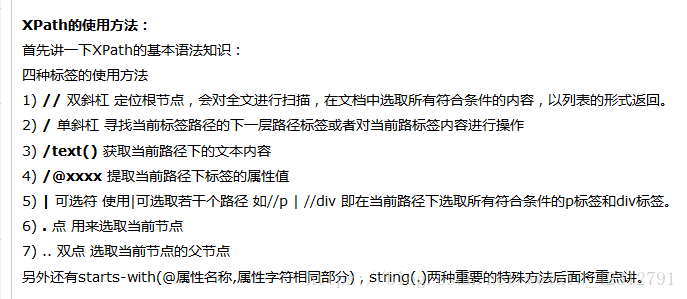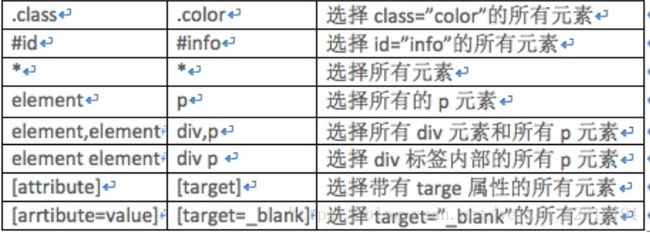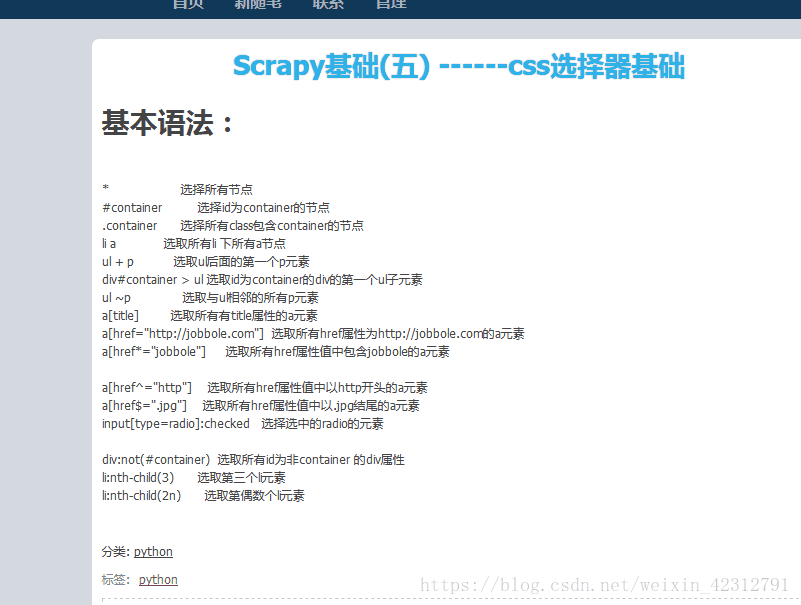- One
- Two
- Three
- Four
爬虫知识点---微信搜狗---xpath--pyquery--csselect--正则--bs4
1. 微信搜狗 大神的代码
import requests, re, pymongo, time
from fake_useragent import UserAgent
from urllib.parse import urlencode
from pyquery import PyQuery
from requests.exceptions import ConnectionError
client = pymongo.MongoClient('localhost')
db = client['weixin1']
key_word = 'python开发'
connection_count = 0 # 连接列表页失败的次数
connection_detail_count = 0# 连接列表页失败的次数
headers = {
'User-Agent': 'Mozilla/5.0 (Windows NT 10.0; Win64; x64; rv:60.0) Gecko/20100101 Firefox/60.0',
'Cookie': 'CXID=161A70BF2483DEF017E035BBBACD2A81; ad=Hkllllllll2b4PxFlllllV7W9VGlllll$ZMXqZllll9llllljCxlw@@@@@@@@@@@; SUID=57A70FAB5D68860A5B1E1053000BC731; IPLOC=CN4101; SUV=1528705320668261; pgv_pvi=5303946240; ABTEST=5|1528705329|v1; SNUID=EF1FB713B7B2D9EE6E2A6351B8B3F072; weixinIndexVisited=1; sct=2; SUIR=F607AE0BA0A5CFF9D287956DA129A225; pgv_si=s260076544; JSESSIONID=aaaILWONRn9wK_OiUhlnw; PHPSESSID=1i38a2ium8e5th2ukhnufua6r1; ppinf=5|1528783576|1529993176|dHJ1c3Q6MToxfGNsaWVudGlkOjQ6MjAxN3x1bmlxbmFtZToxODolRTklQUQlOTQlRTklOTUlOUN8Y3J0OjEwOjE1Mjg3ODM1NzZ8cmVmbmljazoxODolRTklQUQlOTQlRTklOTUlOUN8dXNlcmlkOjQ0Om85dDJsdUtPQzE0d05mQkJFeUI2d1VJVkhZUE1Ad2VpeGluLnNvaHUuY29tfA; pprdig=ENOZrtvLfoIOct75SgASWxBJb8HJQztLgFbyhRHBfeqrzcirg5WQkKZU2GDCFZ5wLI93Wej3P0hCr_rST0AlvGpF6MY9h24P267oHdqJvgP2DmCHDr2-nYvkLqKs8bjA7PLM1IEHNaH4zK-q2Shcz2A8V5IDw0qEcEuasGxIZQk; sgid=23-35378887-AVsfYtgBzV8cQricMOyk9icd0; ppmdig=15287871390000007b5820bd451c2057a94d31d05d2afff0',
}
def get_proxy():
try:
response = requests.get("http://127.0.0.1:5010/get/")
if response.status_code == 200:
return response.text
return None
except Exception as e:
print('获取代理异常:',e)
return None
def get_page_list(url):
global connection_count
proxies = get_proxy()
print('列表页代理:', proxies)
# 请求url,获取源码
if proxies != None:
proxies = {
'http':'http://'+proxies
}
try:
response = requests.get(url, allow_redirects=False, headers=headers, proxies=proxies)
if response.status_code == 200:
print('列表页{}请求成功',url)
return response.text
print('状态码:',response.status_code)
if response.status_code == 302:
# 切换代理,递归调用当前函数。
get_page_list(url)
except ConnectionError as e:
print('连接对方主机{}失败: {}',url,e)
connection_count += 1
if connection_count == 3:
return None
# 增加连接次数的判断
get_page_list(url)
def parse_page_list(html):
obj = PyQuery(html)
all_a = obj('.txt-box > h3 > a').items()
for a in all_a:
href = a.attr('href')
yield href
def get_page_detail(url):
global connection_detail_count
"""
请求详情页
:param url: 详情页的url
:return:
"""
proxies = get_proxy()
print('详情页代理:',proxies)
# 请求url,获取源码
if proxies != None:
proxies = {
'http': 'http://' + proxies
}
try:
# 注意:将重定向allow_redirects=False删除。详情页是https: verify=False,
# 注意:将重定向allow_redirects=False删除。详情页是https: verify=False,
# 注意:将重定向allow_redirects=False删除。详情页是https: verify=False,
# 注意:将重定向allow_redirects=False删除。详情页是https: verify=False,
response = requests.get(url, headers=headers, verify=False, proxies=proxies)
if response.status_code == 200:
print('详情页{}请求成功', url)
return response.text
else:
print('状态码:', response.status_code,url)
# 切换代理,递归调用当前函数。
get_page_detail(url)
except ConnectionError as e:
print('连接对方主机{}失败: {}', url, e)
connection_detail_count += 1
if connection_detail_count == 3:
return None
# 增加连接次数的判断
get_page_detail(url)
def parse_page_detail(html):
obj = PyQuery(html)
# title = obj('#activity-name').text()
info = obj('.profile_inner').text()
weixin = obj('.xmteditor').text()
print('info')
return {
'info':info,
'weixin':weixin
}
def save_to_mongodb(data):
# insert_one: 覆盖式的
db['article'].insert_one(data)
# 更新的方法:
# 参数1:指定根据什么字段去数据库中进行查询,字段的值。
# 参数2:如果经过参数1的查询,查询到这条数据,执行更新的操作;反之,执行插入的操作;$set是一个固定的写法。
# 参数3:是否允许更新
db['article'].update_one({'info': data['info']}, {'$set': data}, True)
time.sleep(1)
def main():
for x in range(1, 101):
url = 'http://weixin.sogou.com/weixin?query={}&type=2&page={}'.format(key_word, 1)
html = get_page_list(url)
if html != None:
# 详情页的url
urls = parse_page_list(html)
for url in urls:
detail_html = get_page_detail(url)
if detail_html != None:
data = parse_page_detail(detail_html)
if data != None:
save_to_mongodb(data)
if __name__ == '__main__':
main()
2.刘晓军的代码
import re, pymongo, requests,time
from urllib.parse import urlencode
from pyquery import PyQuery
# fake_useragent: 实现啦User-Agent的动态维护,利用他每次随机后去一个User-Agent的值
from fake_useragent import UserAgent
client = pymongo.MongoClient('localhost')
db = client['wx']
key_word = 'python教程'
connection_count = 0
headers = {
'User-Agent': 'Mozilla/5.0 (Windows NT 6.1; WOW64; rv:60.0) Gecko/20100101 Firefox/60.0',
'Cookie': 'SNUID=74852C8923264D45D6B96E0A2369AE27; IPLOC=CN4101; SUID=29139F756119940A000000005B090D0D; ld=Okllllllll2bjy12lllllV7JRy1lllllNBDF3yllll9lllllpklll5@@@@@@@@@@; SUV=003F178A759F13295B090D0E7F8CA938; UM_distinctid=163a9f5b4cc161-0f1b3689353b65-46514133-1fa400-163a9f5b4d0176; GOTO=; SMYUV=1527823120301610; pgv_pvi=6897384448; ABTEST=0|1528708438|v1; weixinIndexVisited=1; ppinf=5|1528708459|1529918059|dHJ1c3Q6MToxfGNsaWVudGlkOjQ6MjAxN3x1bmlxbmFtZTozNTpzbWFsbGp1biVFRiVCQyU4MSVFRiVCQyU4MSVFRiVCQyU4MXxjcnQ6MTA6MTUyODcwODQ1OXxyZWZuaWNrOjM1OnNtYWxsanVuJUVGJUJDJTgxJUVGJUJDJTgxJUVGJUJDJTgxfHVzZXJpZDo0NDpvOXQybHVQWWk5LVJkU1JJRHBHemsxWUx0Q01RQHdlaXhpbi5zb2h1LmNvbXw; pprdig=XRQQE_qExWhRS1AiOrwSCaNfWYtcUCrCVODql2R_gSIvCyFpG23pefn3RHO1EOH0L5TJRNEkpYgztrXfE1NvNtpe-1QR2PXH1frohkOL8RKEwJCVfRYhz1fOXSuZf0NQxC4Y9oSCfLimSVaodrUihdiLHmLqf1erzxZkEzFHhG4; sgid=17-35471325-AVsePWtlGzxQU9rKkedgl7k; sct=7; SUIR=18E941E54F4B2115642260494FE28B36; ppmdig=1528802332000000b239e8ac3d4723d0ecc7f25b5f16b073; JSESSIONID=aaaIry_FagLEc59Thglnw'
}
def get_proxy():
try:
response = requests.get('http://127.0.0.1:5010/get/')
if response.status_code == 200:
return response.text
return None
except Exception as e:
print('获取代理异常', e)
return None
def get_page_list(url):
global connection_count
proxies = get_proxy()
print('列表页代理', proxies)
if proxies != None:
proxies = {
'http': 'http://' + proxies
}
try:
response = requests.get(url, headers=headers, allow_redirects=False, proxies=proxies)
if response.status_code == 200:
return response.text
if response.status_code == 302:
get_page_list(url)
except ConnectionError as e:
connection_count += 1
if connection_count == 3:
return None
get_page_list(url)
def parse_page_list(html):
obj = PyQuery(html)
all_a = obj('.txt-box > h3 > a').items()
for a in all_a:
href = a.attr('href')
yield href
def get_page_detail(url):
global connection_detail_count
proxies = get_proxy()
print('列表页代理', proxies)
if proxies != None:
proxies = {
'http': 'http://' + proxies
}
try:
response = requests.get(url, headers=headers, verify=False, proxies=proxies)
if response.status_code == 200:
return response.text
if response.status_code == 302:
get_page_list(url)
except ConnectionError as e:
connection_detail_count += 1
if connection_count == 3:
return None
get_page_list(url)
def parse_page_detail(html):
obj = PyQuery(html)
info = obj('#img-content > h2').text()
weixinID = re.findall(re.compile(r'.*?(.*?)', re.S),html)
return {
'info': info,
'weixinID': weixinID
}
def save_to_mongodb(data):
db['article'].update_one({'info': data['info']}, {'$set': data}, True)
time.sleep(1)
def main():
for x in range(1, 101):
url = 'http://weixin.sogou.com/weixin?query={}&type=2&page={}'.format(key_word, 1)
html = get_page_list(url)
if html != None:
urls = parse_page_list(html)
for url in urls:
detail_html = get_page_detail(url)
if detail_html != None:
data = parse_page_detail(detail_html)
if data != None:
save_to_mongodb(data)
if __name__ == '__main__':
main()
3.xpath
# xpath:跟re, bs4, pyquery一样,都是页面数据提取方法。根据元素的路径来查找页面元素。
# pip install lxml
# element tree: 文档树对象
from lxml.html import etree
html = """
"""
obj = etree.HTML(html)
# HTML 用于 HTML
# fromstring 用于 XML
# 将一个Html文件解析成为对象。
# obj = etree.parse('index.html')
print(type(obj))
# //ul: 从obj中查找ul,不考虑ul所在的位置。
# /li: 找到ul下边的直接子元素li,不包含后代元素。
# [@class="one"]: 给标签设置属性,用于过滤和筛选
# xpath()返回的是一个列表
one_li = obj.xpath('//ul/li[@class="one"]')[0]
# 获取one_li的文本内容
print(one_li.xpath('text()')[0])
# 上述写法的合写方式
print(obj.xpath('//ul/li[@class="one"]/text()')[0])
# 获取所有li的文本内容:all_li = obj.xpath('//ul/li/text()')
# 获取包含某些属性的标签元素
print(obj.xpath('//ul/li[contains(@class,"four3")]'))
# 获取同时包含id和class两个属性元素的写法为
//div[@class='abc'][@id='123']
xpath组合查询: . 表示文本
# @class, @id
# . 表示文本内容
detail_url = weibo.xpath('.//a[contains(., "原文评论[")]/@href').extract_first('')
# 获取谁的属性就直接@谁,例如想要获取a标签中href属性的值: /a/@href
# 获取所有li的文本内容以及class属性的值
all_li = obj.xpath('//ul/li')for li in all_li: class_value = li.xpath('@class')[0]
text_value = li.xpath('text()')[0]
print(class_value, text_value)
# 获取div标签内部的所有文本
# //text():获取所有后代元素的文本内容
# /text():获取直接子元素的文本,不包含后代元素print(obj.xpath('//div[@id="inner"]//text()'))
# 获取ul中第一个li [1]: 位置print(obj.xpath('//ul/li[1]/text()'))此时的位置 1 不是从0 开始的,更不是索引值
# 查找类名中包含four的li的文本内容print(obj.xpath('//ul/li[contains(@class, "four")]/text()'))
# 作业:
# 利用xpath爬取百度贴吧内容 https://tieba.baidu.com/p/3164192117
# 利用xpath爬取猫眼电影Top100的内容 http://maoyan.com/board/4# mongodb, mysql, xlwt, csv(获取的数据是正常的,存入csv时乱码)# {'content': '最后巴西捧杯。4年后我会回来!
', 'sub_content': ['xxx', 'xxx', 'xxxx']}
4.pyquery
# pyquery :仿照jquery语法,封装一个包,和bs4有点类似
from pyquery import PyQuery
html = """
- One
- Two
- Three
- Four
"""
# 利用Pyquery类,对html这个文档进行序列化,结果是一个文档对象
doc_obj = PyQuery(html)
print(type(doc_obj))
# 查找元素的方法
ul = doc_obj('.list') # 从doc_obj这个对象中根据类名匹配元素
# print(ul) # ul 是一个对象
# print(type(ul))
# 从ul 中查找a
print(ul('a'))
# 当前元素对象.find(): 在当前对象中查找后代元素
# 当前元素对象.chrildren(): 在当前对象中查找直接子元素
print(ul.find('a'), '后代元素')
# 父元素的查找
# parent(): 直接父元素
# parents(): 所有的父元素
a = ul('a')
print(a.parent('#inner'), '直接父元素')
print(a.parents(), '所有父元素')
# 兄弟元素的查找,不包含自己,和自己同一级的兄弟标签
li = doc_obj('.one')
print(li.siblings(),'所有siblings')
print(li.siblings('.two'), '我是siblings')
# 遍历元素
ul = doc_obj('.list')
# generator object
res = ul('li').items()
print(res,'我是res')
for li in res:
print(li,'哈哈哈')
# 获取标签对象的文本内容
print(li.text(), '文本内容')
# 获取标签属性
print(li.attr('class'), '属性')等同于 或 print(li.attr.class)
使用CSS选择特定的标签
#使用CSS3 特定的伪类选择器,选择特定的标签
#用例: 伪类选择器
html = ‘‘‘
first item
second item
third item
fourth item
fifth item
5.csselect
# cssselector:和xpath是使用比较多的两种数据提取方式。
# scrapy爬虫框架:支持xpath/css
# pyspider爬虫框架:支持PyQuery,也是通过css样式选择器实现的
# pip install cssselector
import cssselect
from lxml.html import etree
html = """
- 哈哈
- Two
- Three
- Four
"""
html_obj = etree.HTML(html)
span = html_obj.cssselect('.list > .four')[0]
print(span.text) # 获取文本内容
# print(help(span))# 查找方法
# print(span.attrib['id']) # 获取属性:是一个字
# csv:
xpath和cssselector之间的差别
在scrapy中这样用 其他按照正常的来
a.属性名 来表明a的
6.正则
import re
# re: 用于提取字符串内容的模块。
# 1> 创建正则对象;2> 匹配查找;3> 提取数据保存;
string = """