使用gqlgen构建GraphQL服务
文章目录
- gqlgen工具介绍
- graphql服务执行流程
- server/server.go
- graphql.go
- GraphQL
- ServeHTTP
- generated.go
- Query()
- _Query()
- _Query_people
- _People
- _People_films
- _Film
- resolver.go
- 属性分页
- 修改schema
- 新增model
- 将model加入到gqlgen.yml中
- 删除resolver.go
- 重新生成GraphQL骨架
- 定义FilmConnection
- 查询结果
gqlgen工具介绍
gqlgen is a golang library for building graphql servers without any fuss. gqlgen is:
- Schema first: You define your API using the graphql Schema Definition Language
- Type safe: You should never see
map[string]interface{}here.- Codegen: Let us generate the boring bits, so you can build your app quickly.
gqlgen是一个开源的GraphQL API服务构建工具,关于GraphQL的介绍参加我的另一篇文章GraphQL核心概念。下面进行项目的构建,以我的一次作业,使用GraphQL构建服务并复制SWAPI界面(小组合作开发)为例,完整代码详见Github。第一次使用GraphQL,项目结构还不够完善。
文章所用代码为GraphQLdemo
- 下载安装gqlgen工具:
$ go get github.com/99designs/gqlgen
- 创建项目文件夹:
$ mkdir -p $GOPATH/src/github.com/[username]/[project-name]
# mkdir -p $GOPATH/src/github.com/liuyh73/GraphQLdemo 后续介绍都以GraphQLdemo为例
- 在项目文件夹根目录下,创建
scripts/gqlgen.go,书写内容如下:
package main
import "github.com/99designs/gqlgen/cmd"
func main() {
cmd.Execute()
}
- 由文章开头介绍可知,gqlgen是
schema-first库,使用GraphQL来定义我们的API,所以现在创建schema,文件通常命名为schema.graphql,放在项目根目录下即可。此部分是由我的另外一位同学完成,具体介绍详见APIDOC,下面展示部分代码:
type Query {
people(id: ID!): People # 指定id查询people
peoples (first: Int, after: ID): PeopleConnection! # 用户分页查询(加s只是为了区分)
}
type People {
id: ID!
name: String!
birth_year: String
eye_color: String
gender: String
hair_color: String
height: String
mass: String
skin_color: String
films: [Film]
}
type PeopleConnection {
pageInfo: PageInfo!
edges: [PeopleEdge!]
totalCount: Int!
}
type PeopleEdge {
node: People
cursor: ID!
}
type PageInfo {
hasNextPage: Boolean!
hasPreviousPage: Boolean!
startCursor: ID!
endCursor: ID!
}
type Film {
id: ID!
title: String!
episode_id: Int
opening_crawl: String
director: String
producer: String
release_date: String
}
-
然后,再项目根目录下执行命令:
go run scripts/gqlgen.go init,会自动生成以下文件gqlgen.yml— The gqlgen config file, knobs for controlling the generated code.generated.go— The GraphQL execution runtime, the bulk of the generated code.models_gen.go— Generated models required to build the graph. Often you will override these with your own models. Still very useful for input types.resolver.go— This is where your application code lives.generated.gowill call into this to get the data the user has requested.server/server.go— This is a minimal entry point that sets up anhttp.Handlerto the generated GraphQL server.
至此,我们的graphql服务架构已经构建完毕,但是我们依然还有很长的路要走…
graphql服务执行流程
在上述生成的文件中,我们需要更改的文件主要是resolver.go,在介绍此文件之前,我们需要了解以下gengql生成的graphql的服务的运行过程:
- 首先,修改
resolver.go文件下的People()函数:
func (r *queryResolver) People(ctx context.Context, id string) (*People, error) {
return &people{}, nil // 替换panic(避免运行过程中退出,利于我们观察执行过程)
}
- 启动服务
go run server/server.go
访问127.0.0.1:8080,并进行一次People查询:

由上图可知,我们的查询成功得到返回结果,各个字段都为空。下面我们来详细介绍graphql内部是如何进行查询的。
server/server.go
可以看到如下代码:
http.Handle("/", handler.Playground("GraphQL playground", "/query"))
http.Handle("/query", handler.GraphQL(GraphQLdemo.NewExecutableSchema(GraphQLdemo.Config{Resolvers: &GraphQLdemo.Resolver{}})))
其中第一行代码是根路由注册,即我们访问的127.0.0.1:8080的处理函数,在这里我们不做展开。
主要关注第二行代码,注册query路由处理函数,使用的是gqlgen/handler包中的GrapgQL服务;右键点击GraphQL转到此函数的定义。
在此之前,我们可以先看一下handler.GraphQL()的参数:
GraphQLdemo.NewExecutableSchema(GraphQLdemo.Config{Resolvers: &GraphQLdemo.Resolver{}})。
NewExecutableSchema、Config以及Resolver定义如下:
// NewExecutableSchema creates an ExecutableSchema from the ResolverRoot interface.
func NewExecutableSchema(cfg Config) graphql.ExecutableSchema {
return &executableSchema{
resolvers: cfg.Resolvers,
directives: cfg.Directives,
complexity: cfg.Complexity,
}
}
type executableSchema struct {
resolvers ResolverRoot
directives DirectiveRoot
complexity ComplexityRoot
}
type Config struct {
Resolvers ResolverRoot
Directives DirectiveRoot
Complexity ComplexityRoot
}
type Resolver struct{}
func (r *Resolver) Query() QueryResolver {
return &queryResolver{r}
}
所以NewExecutableSchema调用返回结果为包含了Resolver的executableSchema对象。executableSchema实现了ExecutableSchema接口所定义的函数。这些函数将在之后的查询过程中调用,之后我们将进行部分介绍。
type ExecutableSchema interface {
Schema() *ast.Schema
Complexity(typeName, fieldName string, childComplexity int, args map[string]interface{}) (int, bool)
Query(ctx context.Context, op *ast.OperationDefinition) *Response
Mutation(ctx context.Context, op *ast.OperationDefinition) *Response
Subscription(ctx context.Context, op *ast.OperationDefinition) func() *Response
}
下面便来便来看以下executableSchema到底是如何作用的。
graphql.go
GraphQL
下方代码即为GraphQL函数,在此函数中cfg、cache暂且不做考虑,我们只需关注handler对象。
func GraphQL(exec graphql.ExecutableSchema, options ...Option) http.HandlerFunc {
cfg := &Config{
cacheSize: DefaultCacheSize,
upgrader: websocket.Upgrader{
ReadBufferSize: 1024,
WriteBufferSize: 1024,
},
}
for _, option := range options {
option(cfg)
}
var cache *lru.Cache
if cfg.cacheSize > 0 {
var err error
cache, err = lru.New(DefaultCacheSize)
if err != nil {
// An error is only returned for non-positive cache size
// and we already checked for that.
panic("unexpected error creating cache: " + err.Error())
}
}
if cfg.tracer == nil {
cfg.tracer = &graphql.NopTracer{}
}
handler := &graphqlHandler{
cfg: cfg,
cache: cache,
exec: exec,
}
return handler.ServeHTTP
}
handler为graphqlhandler的实例,并且graphqlhandler实现了ServeHTTP函数,该函数参数为(w http.ResponseWriter, r *http.Request),所以此函数即为http.HandlerFunc类型,这也解释了http.Handle("/query", http.HandlerFunc)路由注册的正确性。
ServeHTTP
在ServeHTTP函数中
func (gh *graphqlHandler) ServeHTTP(w http.ResponseWriter, r *http.Request) {
if r.Method == http.MethodOptions {
w.Header().Set("Allow", "OPTIONS, GET, POST")
w.WriteHeader(http.StatusOK)
return
}
if strings.Contains(r.Header.Get("Upgrade"), "websocket") {
connectWs(gh.exec, w, r, gh.cfg)
return
}
// 此部分代码解析请求数据,其中MethodPost可以将上传的数据(variables)构建为graphql语法
// reqParams即为解析后的请求数据
// type params struct {
// Query string `json:"query"` // Query语法
// OperationName string `json:"operationName"` // 操作名称
// Variables map[string]interface{} `json:"variables"` // 变量(插入到语法中)
// }
var reqParams params
switch r.Method {
case http.MethodGet:
reqParams.Query = r.URL.Query().Get("query")
reqParams.OperationName = r.URL.Query().Get("operationName")
if variables := r.URL.Query().Get("variables"); variables != "" {
if err := jsonDecode(strings.NewReader(variables), &reqParams.Variables); err != nil {
sendErrorf(w, http.StatusBadRequest, "variables could not be decoded")
return
}
}
case http.MethodPost:
if err := jsonDecode(r.Body, &reqParams); err != nil {
sendErrorf(w, http.StatusBadRequest, "json body could not be decoded: "+err.Error())
return
}
default:
w.WriteHeader(http.StatusMethodNotAllowed)
return
}
w.Header().Set("Content-Type", "application/json")
ctx := r.Context()
...
...
// 此部分代码即为区分操作类型Query或Mutation(其中op为解析reqParams后的*OperationDefination对象,包括操作类型等数据)
switch op.Operation {
case ast.Query:
b, err := json.Marshal(gh.exec.Query(ctx, op)) // 此函数调用是我们所着重关注的(exec的作用也在此体现,调用Query函数进行查询操作)
if err != nil {
panic(err)
}
w.Write(b) // 返回请求响应结果
case ast.Mutation:
b, err := json.Marshal(gh.exec.Mutation(ctx, op)) // 此次demo中并没有用到Mutation
if err != nil {
panic(err)
}
w.Write(b)
default:
sendErrorf(w, http.StatusBadRequest, "unsupported operation type")
}
}
Ctrl+右键进入gh.exec.Query(ctx, op)的Query函数。
generated.go
Query()
看到下方的函数,服务端在此开始真正的查询操作,我们将一步一步观察query的执行过程。
func (e *executableSchema) Query(ctx context.Context, op *ast.OperationDefinition) *graphql.Response {
// executionContext是一个利用上下文信息的查询struct
// type executionContext struct {
// *graphql.RequestContext // 请求上下文
// *executableSchema // executableSchema对象
// }
// 此类型实现了_Query()等一系列查询函数,后面我们将看到其强大之处
ec := executionContext{graphql.GetRequestContext(ctx), e}
buf := ec.RequestMiddleware(ctx, func(ctx context.Context) []byte {
// 回调函数中调用_Query()函数,并传入上下文,一次查询集合(进入此函数)
data := ec._Query(ctx, op.SelectionSet)
var buf bytes.Buffer
data.MarshalGQL(&buf)
return buf.Bytes()
})
// 返回查询结果
return &graphql.Response{
Data: buf,
Errors: ec.Errors,
Extensions: ec.Extensions}
}
_Query()
func (ec *executionContext) _Query(ctx context.Context, sel ast.SelectionSet) graphql.Marshaler {
fields := graphql.CollectFields(ctx, sel, queryImplementors)
ctx = graphql.WithResolverContext(ctx, &graphql.ResolverContext{
Object: "Query",
})
var wg sync.WaitGroup
out := graphql.NewOrderedMap(len(fields))
invalid := false
for i, field := range fields {
out.Keys[i] = field.Alias
switch field.Name {
case "__typename":
out.Values[i] = graphql.MarshalString("Query")
case "people": // 解析查询,若为People查询,则调用_Query_people进一步解析
wg.Add(1)
go func(i int, field graphql.CollectedField) {
out.Values[i] = ec._Query_people(ctx, field)
wg.Done()
}(i, field)
case "peoples": // 解析查询,若为Peoples查询,则调用_Query_peoples进一步解析
wg.Add(1)
go func(i int, field graphql.CollectedField) {
out.Values[i] = ec._Query_peoples(ctx, field)
if out.Values[i] == graphql.Null {
invalid = true
}
wg.Done()
}(i, field)
case "__type":
out.Values[i] = ec._Query___type(ctx, field)
case "__schema":
out.Values[i] = ec._Query___schema(ctx, field)
default:
panic("unknown field " + strconv.Quote(field.Name))
}
}
wg.Wait()
if invalid {
return graphql.Null
}
// 返回查询结果
return out
}
_Query_people
func (ec *executionContext) _Query_people(ctx context.Context, field graphql.CollectedField) graphql.Marshaler {
ctx = ec.Tracer.StartFieldExecution(ctx, field)
defer func() { ec.Tracer.EndFieldExecution(ctx) }()
rawArgs := field.ArgumentMap(ec.Variables)
args, err := field_Query_people_args(rawArgs)
if err != nil {
ec.Error(ctx, err)
return graphql.Null
}
rctx := &graphql.ResolverContext{
Object: "Query",
Args: args,
Field: field,
}
ctx = graphql.WithResolverContext(ctx, rctx)
ctx = ec.Tracer.StartFieldResolverExecution(ctx, rctx)
resTmp := ec.FieldMiddleware(ctx, nil, func(rctx context.Context) (interface{}, error) {
ctx = rctx // use context from middleware stack in children
// 此函数中,我们需要关注此函数,executionContext拥有executableSchema的所有字段,所以可以使用resolvers属性的Query()方法。
// 回到我们之前介绍定义executableSchema的过程,executableSchema的resolvers属性为cfg.Resolvers,而cfg.Resolvers为我们在resolver.go文件中生成的Resolver结构体(此结构体实现Query()方法),并且Query()方法返回queryResolver对象:
// type queryResolver struct{ *Resolver }
// func (r *queryResolver) People(ctx context.Context, id string) (*People, error) {
// return &People{}, nil
// }
// func (r *queryResolver) Peoples(ctx context.Context, first *int, after *string) (PeopleConnection, error) {
// panic("not implemented")
// }
// 这就进入了resolver.go文件,这也正是我们需要实现的查询函数(访问数据库等操作即在此进行)
return ec.resolvers.Query().People(rctx, args["id"].(string))
})
if resTmp == nil {
return graphql.Null
}
res := resTmp.(*People)
rctx.Result = res
ctx = ec.Tracer.StartFieldChildExecution(ctx)
if res == nil {
return graphql.Null
}
// 当我们获得查询结果后,我们需要筛选出用户所需要的字段,这也正是GraphQL比较关键的地方
return ec._People(ctx, field.Selections, res)
}
_People
func (ec *executionContext) _People(ctx context.Context, sel ast.SelectionSet, obj *People) graphql.Marshaler {
fields := graphql.CollectFields(ctx, sel, peopleImplementors)
out := graphql.NewOrderedMap(len(fields))
invalid := false
// 遍历用户查询fields(字段)
for i, field := range fields {
out.Keys[i] = field.Alias
switch field.Name {
case "__typename":
out.Values[i] = graphql.MarshalString("People")
case "id":
out.Values[i] = ec._People_id(ctx, field, obj)
if out.Values[i] == graphql.Null {
invalid = true
}
case "name":
out.Values[i] = ec._People_name(ctx, field, obj)
if out.Values[i] == graphql.Null {
invalid = true
}
case "birth_year":
out.Values[i] = ec._People_birth_year(ctx, field, obj)
case "eye_color":
out.Values[i] = ec._People_eye_color(ctx, field, obj)
case "gender":
out.Values[i] = ec._People_gender(ctx, field, obj)
case "hair_color":
out.Values[i] = ec._People_hair_color(ctx, field, obj)
case "height":
out.Values[i] = ec._People_height(ctx, field, obj)
case "mass":
out.Values[i] = ec._People_mass(ctx, field, obj)
case "skin_color":
out.Values[i] = ec._People_skin_color(ctx, field, obj)
// 以上字段都为标量字段,所以调用各自的查询函数即返回最终结果
// 在此我们需要关注films字段,由于films为自定义类型Film列表,所以我们还需进行深层次筛选,产看_People_films函数
case "films":
out.Values[i] = ec._People_films(ctx, field, obj)
default:
panic("unknown field " + strconv.Quote(field.Name))
}
}
if invalid {
return graphql.Null
}
return out
}
_People_films
func (ec *executionContext) _People_films(ctx context.Context, field graphql.CollectedField, obj *People) graphql.Marshaler {
...
...
for idx1 := range res {
idx1 := idx1
rctx := &graphql.ResolverContext{
Index: &idx1,
Result: res[idx1],
}
ctx := graphql.WithResolverContext(ctx, rctx)
f := func(idx1 int) {
if !isLen1 {
defer wg.Done()
}
arr1[idx1] = func() graphql.Marshaler {
if res[idx1] == nil {
return graphql.Null
}
// 当我们获得people中films列表,以及所要查询的film字段之后我们进一步调用_Film函数进行筛选
return ec._Film(ctx, field.Selections, res[idx1])
}()
}
if isLen1 {
f(idx1)
} else {
go f(idx1)
}
}
wg.Wait()
return arr1
}
_Film
func (ec *executionContext) _Film(ctx context.Context, sel ast.SelectionSet, obj *Film) graphql.Marshaler {
fields := graphql.CollectFields(ctx, sel, filmImplementors)
out := graphql.NewOrderedMap(len(fields))
invalid := false
// 子过程与_People调用类似,进行筛选,如果有必要则需要进一步筛选数据
for i, field := range fields {
out.Keys[i] = field.Alias
switch field.Name {
case "__typename":
out.Values[i] = graphql.MarshalString("Film")
case "id":
out.Values[i] = ec._Film_id(ctx, field, obj)
if out.Values[i] == graphql.Null {
invalid = true
}
case "title":
out.Values[i] = ec._Film_title(ctx, field, obj)
if out.Values[i] == graphql.Null {
invalid = true
}
case "episode_id":
out.Values[i] = ec._Film_episode_id(ctx, field, obj)
case "opening_crawl":
out.Values[i] = ec._Film_opening_crawl(ctx, field, obj)
case "director":
out.Values[i] = ec._Film_director(ctx, field, obj)
case "producer":
out.Values[i] = ec._Film_producer(ctx, field, obj)
case "release_date":
out.Values[i] = ec._Film_release_date(ctx, field, obj)
default:
panic("unknown field " + strconv.Quote(field.Name))
}
}
if invalid {
return graphql.Null
}
return out
}
到此,我们的People查询所进行的步骤已经结束,之后按照函数调用顺序依次返回查询即可,最终得到请求响应数据进行返回。同样我们的Peoples分页查询步骤于此类似,所以不再赘述。
resolver.go
下面我们便需要实现resolver.go中的People和Peoples方法:
type queryResolver struct{ *Resolver }
func (r *queryResolver) People(ctx context.Context, id string) (*People, error) {
return &People{}, nil
}
func (r *queryResolver) Peoples(ctx context.Context, first *int, after *string) (PeopleConnection, error) {
panic("not implemented")
}
在此Demo中,我使用boltdb数据库来存储数据,数据来源来自The Star Wars API,可以根据API爬取下来,当然也可以去github上下载。由于我们在schema中定义的People所含字段与数据库中存储并不一致,所以可以自行书写转化函数,将从数据库中获取到的数据转化为所需的People类型。
之后我们实现的People和Peoples函数如下:
func (r *queryResolver) People(ctx context.Context, id string) (*People, error) {
// GetPeopleByID即使我们要实现的获取people的函数
err, people := GetPeopleByID(id, nil)
checkErr(err)
return people, err
}
func (r *queryResolver) Peoples(ctx context.Context, first *int, after *string) (PeopleConnection, error) {
from := -1
if after != nil {
b, err := base64.StdEncoding.DecodeString(*after)
if err != nil {
return PeopleConnection{}, err
}
i, err := strconv.Atoi(strings.TrimPrefix(string(b), "cursor"))
if err != nil {
return PeopleConnection{}, err
}
from = i
}
count := 0
startID := ""
hasPreviousPage := true
hasNextPage := true
// 获取edges
edges := []PeopleEdge{}
db, err := bolt.Open("./data/data.db", 0600, nil)
CheckErr(err)
defer db.Close()
db.View(func(tx *bolt.Tx) error {
c := tx.Bucket([]byte(peopleBucket)).Cursor()
// 判断是否还有前向页
k, v := c.First()
if from == -1 || strconv.Itoa(from) == string(k) {
startID = string(k)
hasPreviousPage = false
}
if from == -1 {
for k, _ := c.First(); k != nil; k, _ = c.Next() {
_, people := GetPeopleByID(string(k), db)
edges = append(edges, PeopleEdge{
Node: people,
Cursor: encodeCursor(string(k)),
})
count++
if count == *first {
break
}
}
} else {
for k, _ := c.First(); k != nil; k, _ = c.Next() {
if strconv.Itoa(from) == string(k) {
k, _ = c.Next()
startID = string(k)
}
if startID != "" {
_, people := GetPeopleByID(string(k), db)
edges = append(edges, PeopleEdge{
Node: people,
Cursor: encodeCursor(string(k)),
})
count++
if count == *first {
break
}
}
}
}
k, v = c.Next()
if k == nil && v == nil {
hasNextPage = false
}
return nil
})
if count == 0 {
return PeopleConnection{}, nil
}
// 获取pageInfo
pageInfo := PageInfo{
HasPreviousPage: hasPreviousPage,
HasNextPage: hasNextPage,
StartCursor: encodeCursor(startID),
EndCursor: encodeCursor(edges[count-1].Node.ID),
}
return PeopleConnection{
PageInfo: pageInfo,
Edges: edges,
TotalCount: count,
}, nil
}
// 编码游标(游标指向当前节点)
func encodeCursor(k string) string {
i, _ := strconv.Atoi(k)
return base64.StdEncoding.EncodeToString([]byte(fmt.Sprintf("cursor%d", i)))
}
项目结构如下:
GraphQLdemo
│ dbOp.go
│ generated.go
│ gqlgen.yml
│ models_gen.go
│ resolver.go
│ schema.graphql
│
├─data
│ data.db
│
├─scripts
│ gqlgen.go
│
└─server
server.go
此时在此查询可得到如下结果:

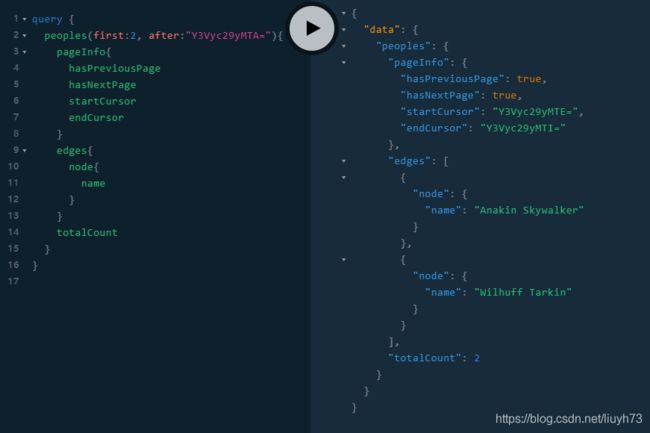
到此步骤,我们的功能基本上已经实现,但此时我们依然还有一个问题,对于People查询的films是否可以分页呢?答案是否定的,那我们应该怎样实现属性分页?
属性分页
修改schema
想要进行属性分页,则该属性必须拥有类似于People(Int, ID!):People的查询函数,所以我们需要修改schema中People的定义:
type People {
id: ID!
name: String!
birth_year: String
eye_color: String
gender: String
hair_color: String
height: String
mass: String
skin_color: String
films: [Film] # 此字段可以保留,无需分页时使用此属性即可
filmConnection(first: Int, after: ID): FilmConnection! # 此属性用于film分页查询
}
# 新增字段
type FilmConnection {
pageInfo: PageInfo!
edges: [FilmEdge!]
totalCount: Int!
}
type FilmEdge {
node: Film
cursor: ID!
}
新增model
在项目根目录下新建文件model.go,由于schema中People被我们修改,所以我们可以根据需要定义People:
type People struct {
ID string `json:"id"`
Name string `json:"name"`
BirthYear *string `json:"birth_year"`
EyeColor *string `json:"eye_color"`
Gender *string `json:"gender"`
HairColor *string `json:"hair_color"`
Height *string `json:"height"`
Mass *string `json:"mass"`
SkinColor *string `json:"skin_color"`
Films []*Film `json:"films"`
}
将model加入到gqlgen.yml中
models:
People:
model: github.com/liuyh73/GraphQLdemo.People
删除resolver.go
删除之前注意备份一下
重新生成GraphQL骨架
$ go run scripts/gqlgen.go -v
Unable to bind People.filmConnection to github.com/liuyh73/GraphQLdemo.People
no method named filmConnection
no field named filmConnection
Adding resolver method
Unable to bind People.filmConnection to github.com/liuyh73/GraphQLdemo.People
no method named filmConnection
no field named filmConnection
Adding resolver method
查看重新生成的resolver.go,增加了如下定义和函数
func (r *Resolver) People() PeopleResolver {
return &peopleResolver{r}
}
type peopleResolver struct{ *Resolver }
// 此函数便是我们实现films分页的关键步骤
func (r *peopleResolver) FilmConnection(ctx context.Context, obj *People, first *int, after *string) (FilmConnection, error) {
panic("not implemented")
}
将之前备份的resolver.go中的函数重新粘贴到相应的位置。
定义FilmConnection
// 具体操作与People类似
func (r *peopleResolver) FilmConnection(ctx context.Context, obj *People, first *int, after *string) (FilmConnection, error) {
from := -1
if after != nil {
b, err := base64.StdEncoding.DecodeString(*after)
if err != nil {
return FilmConnection{}, err
}
i, err := strconv.Atoi(strings.TrimPrefix(string(b), "cursor"))
if err != nil {
return FilmConnection{}, err
}
from = i
}
index := -1
count := 0
hasPreviousPage := false
hasNextPage := true
// 获取edges
edges := []FilmEdge{}
for i, film := range obj.Films {
if film.ID == strconv.Itoa(from) {
index = i
break
}
}
if index > 0 {
hasPreviousPage = true
}
for i := index + 1; i < len(obj.Films); i++ {
edges = append(edges, FilmEdge{
Node: obj.Films[i],
Cursor: encodeCursor(obj.Films[i].ID),
})
count++
if count >= *first {
break
}
}
if count < *first {
hasNextPage = false
}
if count == 0 {
return FilmConnection{}, nil
}
// 获取pageInfo
pageInfo := PageInfo{
HasPreviousPage: hasPreviousPage,
HasNextPage: hasNextPage,
StartCursor: encodeCursor(edges[0].Node.ID),
EndCursor: encodeCursor(edges[count-1].Node.ID),
}
return FilmConnection{
PageInfo: pageInfo,
Edges: edges,
TotalCount: count,
}, nil
}
查询结果
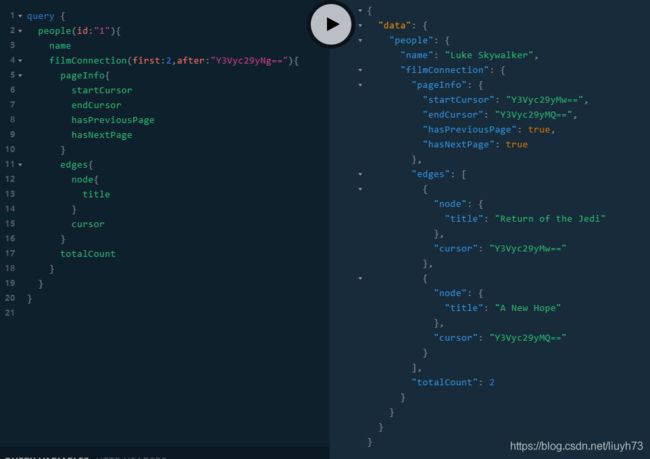
下面我们便来看看FilmConnection到底是什么时候被调用的。
同样进入generated.go文件,此次我们直接定位到_People函数(1168行),观察以下代码:
case "filmConnection":
wg.Add(1)
go func(i int, field graphql.CollectedField) {
out.Values[i] = ec._People_filmConnection(ctx, field, obj)
if out.Values[i] == graphql.Null {
invalid = true
}
wg.Done()
}(i, field)
这是新增的case,接下来我们进入_People_filmConnection,
func (ec *executionContext) _People_filmConnection(ctx context.Context, field graphql.CollectedField, obj *People) graphql.Marshaler {
ctx = ec.Tracer.StartFieldExecution(ctx, field)
defer func() { ec.Tracer.EndFieldExecution(ctx) }()
rawArgs := field.ArgumentMap(ec.Variables)
args, err := field_People_filmConnection_args(rawArgs)
if err != nil {
ec.Error(ctx, err)
return graphql.Null
}
rctx := &graphql.ResolverContext{
Object: "People",
Args: args,
Field: field,
}
ctx = graphql.WithResolverContext(ctx, rctx)
ctx = ec.Tracer.StartFieldResolverExecution(ctx, rctx)
resTmp := ec.FieldMiddleware(ctx, obj, func(rctx context.Context) (interface{}, error) {
ctx = rctx // use context from middleware stack in children
// 这里便是我们调用FilmConnection的地方
return ec.resolvers.People().FilmConnection(rctx, obj, args["first"].(*int), args["after"].(*string))
})
if resTmp == nil {
if !ec.HasError(rctx) {
ec.Errorf(ctx, "must not be null")
}
return graphql.Null
}
res := resTmp.(FilmConnection)
rctx.Result = res
ctx = ec.Tracer.StartFieldChildExecution(ctx)
// 返回筛选结果
return ec._FilmConnection(ctx, field.Selections, &res)
}
最终,整个GraphQL服务执行流程我们都以知晓。文章也该结束了…