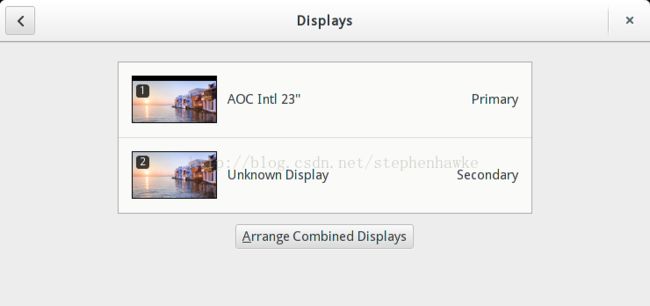在 Archlinux 上使用 xrandr 解决 unknown display 的分辨率问题
======2016.10.23更新=======
$ xrandr
Screen 0: minimum 320 x 200, current 1920 x 1080, maximum 8192 x 8192
XWAYLAND0 connected 1920x1080+0+0 290mm x 170mm
1920x1080 59.88*+学习科普了半天,弄清楚了 gnome 采用 wayland,可是作为新手不知道该如何设置。
终于找到一个方法,在 gdm 登录时暂时先选用 gnome on xorg。
======2015.3更新=======
现在使用xrandr的方法失效了,加入了新模式,就是不能更改。
只好查wiki,改/etc/X11/xorg.conf.d/20-screen.conf文件,重启
Section "Monitor"
Identifier "VGA1"
Option "LeftOf" "HDMI1"
Modeline "1920x1080" 173.00 1920 2048 2248 2576 1080 1083 1088 1120 -hsync +vsync
Option "PreferredMode" "1920x1080"
Option "Position" "0 0"
EndSection
Section "Monitor"
Identifier "HDMI1"
Option "PreferredMode" "1920x1080"
Option "Position" "1920 0"
Option "Primary" "true"
EndSection
Section "Screen"
Identifier "Default Screen"
Device "Intel Graphics"
Monitor "HDMI1"
SubSection "Display"
Virtual 3840 1080
EndSubSection
EndSection这下也省了重启后运行的那个脚本了。
===============================================
关机几(5)天之后开机,忘了是不是一开始了,第二个显示器只能支持 1024x768 的分辨率了。查看 settings -> display, 成了 unknown display。
查看 unknown display, Resolution 只有两项。
$ cat /var/log/Xorg.0.log
...
[266549.979] (II) intel(0): switch to mode [email protected] on HDMI1 using pipe 0, position (1920, 0), rotation normal, reflection none
[266550.126] (II) intel(0): switch to mode [email protected] on VGA1 using pipe 1, position (0, 0), rotation normal, reflection none
日期都是老的。
再看
$ xrandr
Screen 0: minimum 8 x 8, current 2944 x 1080, maximum 32767 x 32767
VGA1 connected 1024x768+0+0 (normal left inverted right x axis y axis) 0mm x 0mm
1024x768 60.00*
800x600 60.32 56.25
848x480 60.00
640x480 59.94
HDMI1 connected primary 1920x1080+1024+0 (normal left inverted right x axis y axis) 510mm x 290mm
1920x1080 60.00*+
1680x1050 59.88
1280x1024 75.02 60.02
1440x900 59.90
1280x960 60.00
1152x864 75.00
1280x720 59.97
1024x768 75.08 70.07 60.00
832x624 74.55
800x600 72.19 75.00 60.32 56.25
640x480 75.00 72.81 66.67 60.00
720x400 70.08
DP1 disconnected (normal left inverted right x axis y axis)
VIRTUAL1 disconnected (normal left inverted right x axis y axis)
不知道为什么VGA1不能探测到分辨率(谁能告诉我?)。
尝试过多种方法后,只能看 wiki.archlinux.org 了。
$ cvt 1920 1080
# 1920x1080 59.96 Hz (CVT 2.07M9) hsync: 67.16 kHz; pclk: 173.00 MHz
Modeline "1920x1080_60.00" 173.00 1920 2048 2248 2576 1080 1083 1088 1120 -hsync +vsync
于是:
$ xrandr --newmode "1920x1080_60.00" 173.00 1920 2048 2248 2576 1080 1083 1088 1120 -hsync +vsync
$ xrandr
Screen 0: minimum 8 x 8, current 2944 x 1080, maximum 32767 x 32767
VGA1 connected 1024x768+0+0 (normal left inverted right x axis y axis) 0mm x 0mm
1024x768 60.00*
800x600 60.32 56.25
848x480 60.00
640x480 59.94
HDMI1 connected primary 1920x1080+1024+0 (normal left inverted right x axis y axis) 510mm x 290mm
1920x1080 60.00*+
1680x1050 59.88
1280x1024 75.02 60.02
1440x900 59.90
1280x960 60.00
1152x864 75.00
1280x720 59.97
1024x768 75.08 70.07 60.00
832x624 74.55
800x600 72.19 75.00 60.32 56.25
640x480 75.00 72.81 66.67 60.00
720x400 70.08
DP1 disconnected (normal left inverted right x axis y axis)
VIRTUAL1 disconnected (normal left inverted right x axis y axis)
1920x1080_60.00 (0xcd) 148.500MHz
h: width 1920 start 2008 end 2052 total 2200 skew 0 clock 67.50KHz
v: height 1080 start 1084 end 1089 total 1125 clock 60.00Hz
$ xrandr --addmode VGA1 1920x1080_60.00
然后 unknown display 中就
好吧,我不知道很清楚,但总算解决了。
========================12.20======================================
$ cat ./setdisplay
#!/bin/sh
xrandr --newmode "1920x1080_60.00" 173.00 1920 2048 2248 2576 1080 1083 1088 1120 -hsync +vsync
xrandr --addmode VGA1 "1920x1080_60.00"
xrandr --output VGA1 --mode "1920x1080_60.00" --output HDMI1 --auto --right-of VGA1
还有问题。
好吧现在还得多操作:
$ xrandr --addmode VIRTUAL1 "1920x1080_60.00"
$ xrandr --addmode VIRTUAL2 "1920x1080_60.00"
why