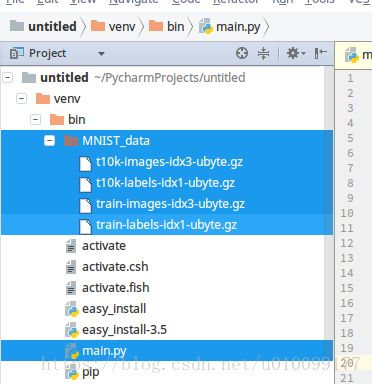TensorFlow学习二:SOFTMAX回归
下载MNIST数据: 参考资料https://blog.csdn.net/i8088/article/details/79126150,把四个文件下载之后,在运行的python同目录里面新建文件夹MNIST_data,然后把4个文件移动到里面。like this.
正式写代码:
PART 1 导入MNIST数据集
# encoding=utf-8
import tensorflow.examples.tutorials.mnist.input_data as input_data
mnist = input_data.read_data_sets("MNIST_data/", one_hot=True)第一行
在python2.x里面 代码要写中文必须将编码声明为utf-8
第二行
Module tensorflow.examples.tutorials.mnist.input_data
Functions for downloading and reading MNIST data. 用来下载和读取MNIST数据集的一些函数。
第三行
使用read_data_sets方法读取MNIST_data文件夹下的数据集。one_hot单点数据只有一项为真,其余为假。返回DataSets类型的对象。
PART 2
import tensorflow as tf
# placeholder必须用feed_dict进行赋值 否则会报错。placeholder返回一个Tensor对象
x = tf.placeholder(tf.float32, [None, 784]) # x是一个占位符, 再运行计算时输入这个值
W = tf.Variable(tf.zeros([784, 10])) # W是变量(待定参数)
# zeros 输入数列,输出Tensor, [class]构造Variable构造函数参数Tensor
b = tf.Variable(tf.zeros([10]))
# softmax: 输入Logic, 输出Tensor
y = tf.nn.softmax(tf.matmul(x, W) + b) # y = x * W + b第一行
引入tensorflow包并起了一个别名
第三行
建立一个Float32类型、高度未知、宽度为784的占位符x。占位符在运行时必须用feed_dict方法进行填充,将来会被填充成样本数据。高度是样本数量,所以是未知的;宽度是每个样本的像素数量,是784个。在语法层面上,placeholder返回一个Tensor对象,感觉Tensor对象就是一个矩阵。深入理解Tensor对象>>
第四行
tf.zeros是返回一个全0的Tensor对象,使用这个对象构造一个Variable[变量]类型的对象W。变量类型可以理解为待求参数。
第六行
同上。构造一个变量b。
第八行
softmax文档:
Computes softmax activations. 计算softmax激活函数。
For each batch i and class j we have 对于每一批i和类型j有
softmax[i, j] = exp(logits[i, j]) / sum(exp(logits[i]))
类似于Softmax(某元素)=某元素/这一行的和
logits: (第一个参数)
A Tensor. Must be one of the following types: float32, float64. 2-D with shape [batch_size, num_classes]. 一个Tensor对象。必须是float32或float64类型的对象。必须是2维的,每一行是一个样本,第一列是一类。
returns:(返回值)
A Tensor. Has the same type as logits. Same shape as logits. 返回与参数类型一样、形状一样的Tensor对象。
返回值赋给y。
PART 3
y_ = tf.placeholder("float", [None, 10]) # 输入正确值
# 交叉熵
cross_entropy = -tf.reduce_sum(y_ * tf.log(y)) # reduce_sum 求和
# 在语法层面上:先构造一个梯度下降优化器对象,然后调用改对象的minimize方法,参数:A Tensor containing the value to minimize
train_step = tf.train.GradientDescentOptimizer(0.01).minimize(cross_entropy) # 指定训练方法第一行
y_是一个用来填充成样本代表的答案的占位符。高度为None表示不知道有几个样本,宽度为10表示单点数据的宽度为10。
第三行
reduce_sum理解为sum即可。y_是样本的真实答案,y是样本的预测答案。交叉熵=![]()
这里用的乘是×,应该是按元素相乘。矩阵相乘用上面的matmul。
第五行
构造一个梯度下降优化器,并执行minimize方法。
minimize的文档
Add operations to minimize loss by updating var_list. 通过更新变量列表使误差最小化。
returns:
An Operation that updates the variables in var_list. If global_step was not None, that operation also increments global_step.
Operation是一种新类型。上面的W和b都是Variable类型的变量。
PART 4
# 开始设置值
init = tf.initialize_all_variables()
sess = tf.Session()
sess.run(init)
for i in range(1000):
[batch_xs, batch_ys] = mnist.train.next_batch(100) # 随机选取100个数据
sess.run(train_step, feed_dict={x: batch_xs, y_: batch_ys})第二行
initialize_all_variables的文档
Returns an Op that initializes all variables. 返回一个初始化所有变量的操作
This is just a shortcut for initialize_variables(all_variables()) 这是一个函数的快捷方式。
returns: 返回:
An Op that initializes all variables in the graph. 一个操作Op。
第三行
开始回话。
第四行
执行操作。
第五行
range的文档
range(stop) -> list of integers range(start, stop[, step]) -> list of integers
Return a list containing an arithmetic progression(一系列、发展,此处可能是增长) of integers. range(i, j) returns [i, i+1, i+2, ..., j-1]; start (!) defaults to 0. When step is given, it specifies the increment (or decrement). For example, range(4) returns [0, 1, 2, 3]. The end point is omitted(遗漏的)! These are exactly the valid indices for a list of 4 elements.
第六行
从训练数据中随机选取100个数据.
第七行
运行。能运行的都是Operation类型的变量。
# 返回 bool变量风格的tensor对象
correct_prediction = tf.equal(tf.argmax(y, 1), tf.argmax(y_, 1)) # 这里的y代表的SOFTMAX这一长串,类似MATLAB的符号运算
accuracy = tf.reduce_mean(tf.cast(correct_prediction, "float")) # 把bool转成float求平均值
print sess.run(accuracy, feed_dict={x: mnist.test.images, y_: mnist.test.labels})第二行
tf.argmax(y, 1)表示返回y矩阵每一行的最大元素所在未知,构成一个新矩阵。y是预测值,y_是真值。检查y形成的矩阵每一个元素和y_形成的矩阵的每一个元素是否相等,这个结构构成了一个布尔矩阵。
第三行
将上面的布尔矩阵的每个值都强制转换成float类型,然后求平均值。
第四行
求出正确率。这里feed的值是检验部分的数据。
总结
# tensorflow也是在Python外部完成其主要工作,但是进行了改进以避免这种开销。
# 它并没有采用在Python外部独立运行某个耗时操作的方式,而是先让我们描述一个交互操作图,
# 然后完全将其运行在Python外部
# 因此Python代码的目的是用来构建这个可以在外部运行的计算图,以及安排计算图的哪一部分应该被运行。