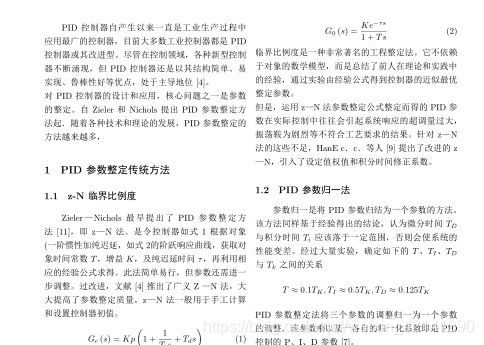2020第三届中青杯问题总结
文章目录
- 论文上
-
- 如何双栏排版?
- 公式换行对齐
- 怎么设置行距
- 编程
-
- Pandas 读取 Excel 文件的 Sheet
- 怎么生成一个2019年1月1日,到2020年3月26日的时间序列呢?
- DataFrame 左连接
- 如何将多个dataframe保存到同一个excel中的不同sheet里
- 用 Matlab 读取 Excel 表格
- 用Matlab找出 NaN 所在的行
- 剑荡八荒式画图(Python)
- Dickey-Fuller 检验
- df 怎么把第一列设置为索引
- df 按时间分组
- Python 画箱型图
- ValueError: Length of values does not match length of index
- 怎么创建特定长度的,值为 nan 的 array
- 剑荡八荒式画图——2
- 怎么把 df index 设置为第一列——2
这篇文章是写给我自己看的,里面有很多技巧,当然大家也可以学习一下。
论文上
我是一个人参赛,只靠自己。论文用的 Latex。
如何双栏排版?
在需要双栏排版的地方,加入如下语句:
\begin{multicols}{2}
\end{multicols}
公式换行对齐
需要对齐的长公式可以用split 环境,它本身不能单独使用,因此也称作次环境,必须包含在equation 或其它数学环境内。split 环境用 \ 和& 来分行和设置对齐位置。
\begin{equation}
\begin{split}
x=&a+b+c+\\
&d+e+f+g
\end{split}
\end{equation}
怎么设置行距
\renewcommand{\baselinestretch}{1.25}
编程
Pandas 读取 Excel 文件的 Sheet
X0 = pd.read_excel(r'../附件/附件:十支股票参数.xlsx',0)
X1 = pd.read_excel(r'../附件/附件:十支股票参数.xlsx',1)
X2 = pd.read_excel(r'../附件/附件:十支股票参数.xlsx',2)
。。。
X9 = pd.read_excel(r'../附件/附件:十支股票参数.xlsx',9)
怎么生成一个2019年1月1日,到2020年3月26日的时间序列呢?
(用于生成一个空表格,在填进去,然后找出缺失数据)定义一个类,再导入文件使用接口。
# -*- coding: utf-8 -*-
"""
Created on Fri May 29 21:07:59 2020
@author: Administrator
"""
import re
import calendar
import datetime
class FormatError(ValueError):
pass
class Date(object):
@classmethod
def date_range(cls, start=None, end=None, periods=None, freq=None, input_format=None, out_format=None):
"""
生成时间序列
:param start: 序列开始时间
:param end: 序列结束时间, 给定start时, 结束时间不包含end
:param periods: int, 生成的时间序列长度
:param freq: 要生成时间序列的时间间隔
:param out_format: 是否输出格式化后的字符串, 若要输出可指定输出格式. "%Y-%m-%d %H:%M:%S"
:param input_format: 若start或end是字符串且无法自动推断时间格式则需指定格式
:return: [date or date_str]
"""
start = cls.str_to_date(start, input_format)
end = cls.str_to_date(end, input_format)
out = []
if start is None and end and periods:
for i in range(periods-1):
old, end = cls.date_replace(end, cls._freq(freq), mod="-")
if i == 0:
out.append(old)
out = [end] + out
elif end is None and start and periods:
for i in range(periods-1):
old, start = cls.date_replace(start, cls._freq(freq), mod="+")
if i == 0:
out.append(old)
out.append(start)
elif periods is None and start and end:
i = 0
while True:
old, start = cls.date_replace(start, cls._freq(freq), mod="+")
if i == 0:
out.append(old)
i += 1
if start < end:
out.append(start)
else:
break
else:
raise ValueError("start, end, periods 须且只能指定其中两个")
if out_format is True:
out = [str(i) for i in out]
elif out_format is not None:
out = [i.strftime(out_format) for i in out]
return out
@staticmethod
def date_replace(date, freq=(0, )*6, mod="+"):
timedelta = datetime.timedelta(days=freq[2], hours=freq[3], minutes=freq[4], seconds=freq[5])
if mod == "+":
if sum(freq[:2]) == 0:
old = date
date = date + timedelta
elif sum(freq[2:]) == 0:
y = date.year + freq[0] + (date.month + freq[1] - 1) // 12
m = (date.month + freq[1] - 1) % 12 + 1
old = date.replace(day=calendar.monthrange(date.year, date.month)[1])
date = date.replace(year=y, month=m, day=calendar.monthrange(y, m)[1])
else:
raise ValueError(" '年月' 不能同时和 '日时分秒' 作为间隔")
elif mod == "-":
if sum(freq[:2]) == 0:
old = date
date = date - timedelta
elif sum(freq[2:]) == 0:
y = date.year - freq[0] + (date.month - freq[1] - 1) // 12
m = (date.month - freq[1] - 1) % 12 + 1
old = date.replace(day=calendar.monthrange(date.year, date.month)[1])
date = date.replace(year=y, month=m, day=calendar.monthrange(y, m)[1])
else:
raise ValueError(" '年月' 不能同时和 '日时分秒' 作为间隔")
else:
raise ValueError("mod值只能是 '+' 或 '-' ")
return old, date
@staticmethod
def _freq(freq=None):
"""
设置时间间隔
:param freq: "Y2m3d4H5M6S" 表示间隔 1年2月3日4时5分6秒
:return: [年, 月, 日, 时, 分, 秒]
"""
freq_ = [0] * 6
if freq is None:
freq_[2] = 1
return freq_
for n, i in enumerate(["Y", "m", "d", "H", "M", "S"]):
r = f'((\d*){i})'
s = re.search(r, freq)
if s:
freq_[n] = int(s.group(2)) if s.group(2) else 1
return freq_
@staticmethod
def str_to_date(string, format_=None):
"""
字符串转时间, 默认自动推断格式
:param string: 时间字符串
:param format_: 格式
:return: 对应的时间类型, 输入非字符串则原值输出
"""
if not isinstance(string, str):
return string
if format_:
return datetime.datetime.strptime(string, format_)
s = re.match(r'(\d{4})\D+(\d{1,2})\D+(\d{1,2})(?:\D+(\d{1,2}))?(?:\D+(\d{1,2}))?(?:\D+(\d{1,2}))?\D*$', string)
if s:
result = [int(i) for i in s.groups() if i]
return datetime.datetime(*result)
s = re.match(r'(\d{4})\D*(\d{2})\D*(\d{2})\D*(\d{2})?\D*(\d{2})?\D*(\d{2})?\D*$', string)
if s:
result = [int(i) for i in s.groups() if i]
return datetime.datetime(*result)
else:
raise FormatError("自动推断失败, 请指定format_")
导入文件使用:
from Daterange import Date #Daterange是我取的 py 文件名,下面是使用方法
print(Date.date_range(datetime.datetime(2018, 9, 18), periods=10))
print()
print(Date.date_range('20180918', '2018-09-28'))
print()
print(Date.date_range(end='20180927', periods=10))
print()
print(Date.date_range('20180918', '2018-09-28', out_format=True))
print()
print(Date.date_range('2018/09/18', '2018-09-28', out_format="%Y-%m-%d"))
print()
print(Date.date_range('2018年9月18日', '2019-09-28', freq="m", out_format="%Y-%m-%d"))
print()
print(Date.date_range('2018/9/18', '2018-9-19', freq="3H", out_format=True))
DataFrame 左连接
df1:
co12 col1
0 1 a
1 2 b
df2:
co13 col1
0 11 a
1 33 c
print pd.merge(left=df1, right=df2, how='inner', left_on='col1', right_on='col1')
----------
co12 col1 co13
0 1 a 11
print pd.merge(left=df1, right=df2, how='left', left_on='col1', right_on='col1')
----------
co12 col1 co13
0 1 a 11
1 2 b NaN
print pd.merge(left=df1, right=df2, how='left', left_on='col1', right_on='col1')
----------
co12 col1 co13
0 1 a 11
1 NaN c 33
如何将多个dataframe保存到同一个excel中的不同sheet里
writer = pd.ExcelWriter('result.xlsx')
for i in X:
i.to_excel(excel_writer=writer,sheet_name=i,index=False)
writer.save()
writer.close()
X为多个 dataframe 构成的 python 列表
用 Matlab 读取 Excel 表格
我想用 Matlab 里的 cftool 来填补缺失值。然后,只要将模型输出,就可以直接拿来使用。(点击 Save to workspace)

之后,只要在 workspace 里面,输出 y = fittedmodel2(x) 就可以了。
用Matlab找出 NaN 所在的行
[m n] = find(isnan(X))
剑荡八荒式画图(Python)
plt.rcParams['font.sans-serif']=['SimHei'] #画图时显示中文字体
plt.rcParams['axes.unicode_minus'] = False
for i, ax in enumerate(axes.flat):
ax.hist(X[i].iloc[:,-1])
ax.set_xlabel('柱状图',fontsize=14)
Dickey-Fuller 检验
它可以用于验证 时序数据是否稳定,具体可点击链接:https://www.docin.com/p-1628484711.html,用法如下:
from statsmodels.tsa.stattools import adfuller
result = adfuller(X[1].iloc[:,-1])
print('ADF Statistic: %f' % result[0])
print('p-value: %f' % result[1])
print('Critical Values:')
for key, value in result[4].items():
print('\t%s: %.3f' % (key, value))
df 怎么把第一列设置为索引
for i in range(10):
X.append(pd.read_excel(r'../附件/填充后数据.xlsx',i,index_col = '时间'))
直接在读取的时候用index_col声明即可。
df 按时间分组
首先要把时间设置为索引,具体方法见上。之后,用 pandas 的 Grouper 模块即可,如下所示:
tmp = X[i].iloc[:,-1] # tmp 为 Series(主要是我要画箱子图)
months
groups = tmp.groupby(pd.Grouper(freq='30d')) #groupby 接口
for name,group in groups: #groups 是一个乱七八糟的数据结构,我们要做的是遍历他,使之可用。 这里的 group 就是一个 Series 了。
months[name.month] = group.values
months.boxplot()
Python 画箱型图
箱型图能够反映数据部分总体,或者局部的变化。如下所示
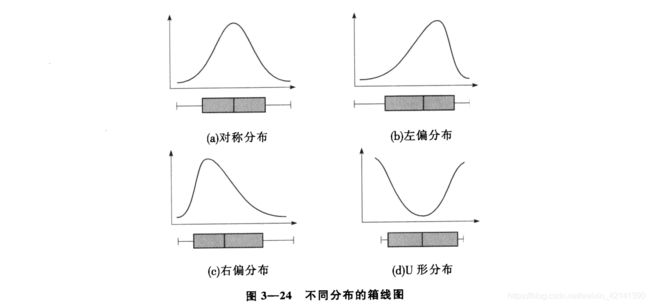
虽然能够用 Pandas 直接画出箱型图,但是却不能和 plt 联动,因此对于画多个箱型图来说,比较不方便。那么,如何用plt 来画箱型图呢?
plt.boxplot(x=df.values,labels=df.columns,whis=1.5)
plt.show()
ValueError: Length of values does not match length of index
fig, axes = plt.subplots(10,1, figsize=(8, 6),subplot_kw={
'xticks':[], 'yticks':[]},
gridspec_kw=dict(hspace=0.05, wspace=0.1))
for i, ax in enumerate(axes.flat):
tmp = X[i].iloc[:,-1]
groups = tmp.groupby(pd.Grouper(freq='30d'))
month = pd.DataFrame()
for name,group in groups:
try:
month[str(name.year)+str(name.month)] = group.values #这里由于有“剩余”,所以导致长度不匹配,故需要另外处理,如下:
except:
l = len(group.values)
month[str(name.year)+str(name.month)] = np.nan #先给他赋值为 nan,再用数据替代。
month[str(name.year)+str(name.month)].iloc[0:l] = group.values
ax.boxplot(x=month.values,labels=month.columns,whis=1.5)
ax.set_xlabel('日期序列',fontsize=14)
怎么创建特定长度的,值为 nan 的 array
month[str(name.year)+str(name.month)] = np.array([np.nan]*31)
剑荡八荒式画图——2
fig = plt.figure(figsize=(9,12))
for i in range(10):
ax = fig.add_subplot(10,1,i+1)
tmp = X[i].iloc[:,-1]
plot_acf(tmp,lags=30,ax=ax,title='')
怎么把 df index 设置为第一列——2
df.index = df.iloc[:,1]