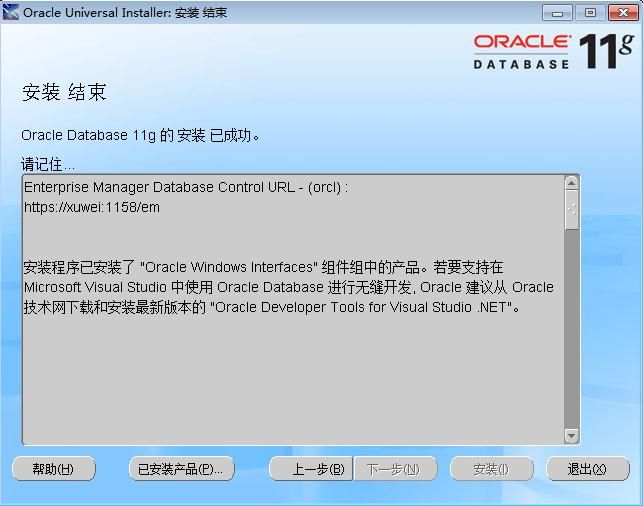https://localhost:1158/em 无法显示页面,在网上查阅资料以后发现这个页面时由服务:OracleDBConsoleoracl控制的,所以到管理界面打开服务:OracleDBConsoleoracl。但是启动OracleDBConsoleoracl服务的时候报错:Windows不能在本地计算机启动OracleDBConsoleorcl。有关更多信息,查阅系统事件日志。如果这是非Microsoft 服务,请与服务厂商联系,并参考特定服务错误代码 2。 如下图所示。
在c:\windows\system32\drivers\etc文件夹中找到hosts文件,在最后加入
192.168.1.181 localhost
其中192.168.1.181是我当前的ip地址,如果当前计算机没有接入网络,请在hosts中加入
127.0.0.1 localhost
按以上步骤即可打开OracleDBConsoleoracl服务
PS:网址不要写错了!!!!!!
网址是:https://localhost:1158/em,而不是http://localhost:1158/em。如下图所示:
参考文献:
http://archaic.blog.hexun.com/42164401_d.html
http://hi.baidu.com/xinzuihai/blog/item/d90835f70daf572a730eec56.html
http://hi.baidu.com/gingerlic/blog/item/5808c72938d707f299250a23.html