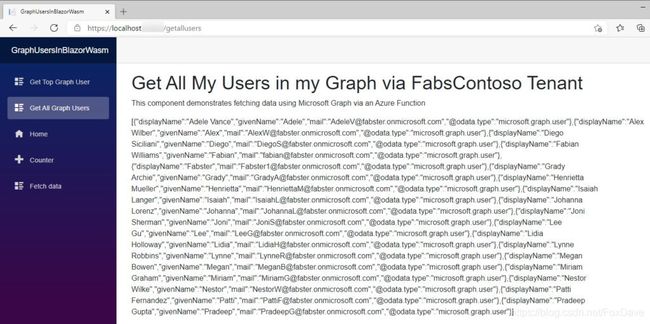MSGraphMailbag - Blazor web 程序集和 Microsoft Graph、Azure Functions 的三层架构
本篇文章演示将 ASP.Net Core Blazor Web 程序集作为前端、Microsoft Azure Functions 作为中间业务逻辑层、Microsoft Graph 作为数据层的三层架构,即如何使用 Microsoft Graph 在 Blazor Web 程序集上展示 Microsoft 365 的数据和服务进而进行交互。
概述
本篇文章介绍的完整代码仓库地址
https://github.com/fabianwilliams/blazorwithgraphonazurefunct
演示分为3个主要步骤:
- 前提仍然是需要在应用程序注册中注册一个应用用来访问 Microsoft 365 的数据。
=>旧文章传送门<= - 在 Visual Studio 中创建一个通过 Microsoft Graph 访问 Microsoft 365 数据的 Azure Function。
快速入门:使用 Visual Studio 在 Azure 中创建第一个函数 - 创建一个 Blazor Web 程序集应用来展示数据。
Blazor 快速入门
应用程序注册
演示要实现的功能为从 Microsoft 365 租户返回用户列表和返回第一个用户。
要实现它们我们需要调用 Microsoft Graph 的获取用户列表终结点。
创建一个 Azure Function
这个部分的主要步骤有:
- 安装恰当的 Microsoft Graph SDK,比如.NET SDK,具体要看使用的是什么语言,还可以是Java、JavaScript、PHP、Ruby、PowerShell等。
- 选择合适的身份验证提供程序。
- 创建 Graph Client。
- 通过 Graph Client 请求相应的数据。
- 处理返回的结果
接下来我们创建 Azure Function。
首先创建一个静态方法用于返回 Graph Client
private static GraphServiceClient GetAuthenticatedGrahClient()
{
//The below comment block is how you should go about securing your configurable keys etc. as it will allow you to
// send them to Azure API settings upon publish as well as set them up for KeyValult.
var clientId = Environment.GetEnvironmentVariable("AzureADAppClientId", EnvironmentVariableTarget.Process);
var tenantID = Environment.GetEnvironmentVariable("AzureADAppTenantId", EnvironmentVariableTarget.Process);
var clientSecret = Environment.GetEnvironmentVariable("AzureADAppClientSecret", EnvironmentVariableTarget.Process);
// Build a client application.
IConfidentialClientApplication confidentialClientApplication = ConfidentialClientApplicationBuilder
.Create(clientId)
.WithTenantId(tenantID)
.WithClientSecret(clientSecret)
.Build();
ClientCredentialProvider authenticationProvider = new ClientCredentialProvider(confidentialClientApplication);
GraphServiceClient graphClient = new GraphServiceClient(authenticationProvider);
return graphClient;
}
下面的代码片段展示获取用户的 Azure Function
[FunctionName("GetAllUsers")]
public static async Task<IActionResult> GetAllUsersFromGraph(
[HttpTrigger(AuthorizationLevel.Function, "get", Route = null)] HttpRequest req,
ILogger log)
{
List<FabsterUser> ful = new List<FabsterUser>();
GraphServiceClient graphClient = GetAuthenticatedGrahClient();
List<QueryOption> options = new List<QueryOption>
{
new QueryOption("$select", "displayName,givenName,mail")
};
var graphResult = graphClient.Users.Request(options).GetAsync().Result;
List<User> usersList = graphResult.CurrentPage.ToList();
foreach (User u in usersList)
{
log.LogInformation("Showing: " + u.GivenName + " - " + u.Mail);
}
log.LogInformation("Graph SDK Result for All Users");
string responseMessage = string.IsNullOrEmpty(graphResult.ToString())
? "Call to Microsoft Graph on Fabster Tenanat App executed successfully."
: $"{graphResult}";
return new OkObjectResult(usersList);
}
关于如何将 Azure Function 发布到 Azure,参考这里。
发布之后我们就可以测试它了,可以用浏览器或者PostMan,如下图。

创建 Blazor Web 应用程序

创建好项目后,添加两个 RazorComponents 页面 GetTopUser 和 GetAllUsers 并修改 Shared\NavMenu.razor 页面,向其中添加两个导航元素

GetAllUsers.razor的代码如下
@page "/getallusers"
@inject HttpClient Http
<h1>Get All My Users in my Graph via FabsContoso Tenant</h1>
<p>This component demonstrates fetching data using Microsoft Graph via an Azure Function</p>
@if (message == null)
{
<p><em>Loading all graph users...</em></p>
}
else
{
<p>@message </p>
}
@functions {
string message;
protected override async Task OnInitializedAsync()
{
//no Try Catch because we are Cowboys :-)
//message = await Http.GetStringAsync("http://localhost:7071/api/GetUserFromMSGraphOne");
message = await Http.GetStringAsync("https://fabsgraphmailbagalpha.azurewebsites.net/api/GetAllUsers?code=REDACTED");
}
}