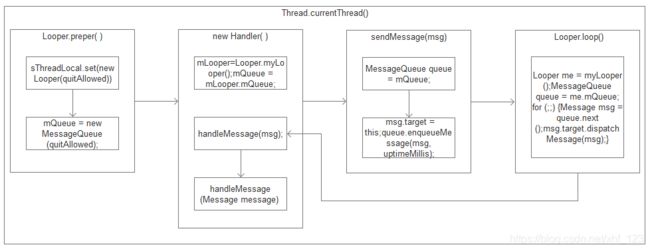Android开发 面试必问的Handler消息机制
最近项目提测了也闲了下来看到Handler就想起面试必问,Handler机制相信大家每个人面试的时候都被问到吧,就来总结一下看看,话不多说先看流体图:
这个流体图应该已经把整个Handler消息机制的流程都涵盖了,应该算是很直观了吧,首先最外层我写了Thread.currentThread(),这说明了一个线程里有且仅有一个Looper,所以大家应该注意如果在子线程中使用Handler应该要如下写法:
@Override
public void run() {
Looper.prepare();
handler = new MyHandler();
Looper.loop();
}
class MyHandler extends Handler {
@Override
public void handleMessage(Message message) {
...
}
}如果有同学问为什么要这么写,那么我们就来看看详细的源码解析一下吧,首先看一下Looper.prepare():
static final ThreadLocal sThreadLocal = new ThreadLocal();
public static void prepare() {
prepare(true);
}
private static void prepare(boolean quitAllowed) {
if (sThreadLocal.get() != null) {
throw new RuntimeException("Only one Looper may be created per thread");
}
sThreadLocal.set(new Looper(quitAllowed));
}
这里如果有疑问说ThreadLocal是什么东西,其实ThreadLocal是线程用来存储数据的Map,咱们看一下set方法源码就知道了:
public void set(T value) {
Thread t = Thread.currentThread();
ThreadLocalMap map = getMap(t);
if (map != null)
map.set(this, value);
else
createMap(t, value);
}
void createMap(Thread t, T firstValue) {
t.threadLocals = new ThreadLocalMap(this, firstValue);
}这里是把Looper对象存储到当前线程里面了,当然在创建Looper的同时,还在Looper类中创建了MessageQueue消息队列用来存储Handler发送的Message对象的,不信我们就看一下Looper的构造函数吧:
private Looper(boolean quitAllowed) {
mQueue = new MessageQueue(quitAllowed);
mThread = Thread.currentThread();
}Looper到此已经算是准备好了,那么我们再看看Handler创建对象的时候多做了哪些准备呢,那我们就看一下Handler构造函数:
public Handler() {
this(null, false);
}
public Handler(Callback callback, boolean async) {
if (FIND_POTENTIAL_LEAKS) {
final Class klass = getClass();
if ((klass.isAnonymousClass() || klass.isMemberClass() || klass.isLocalClass()) &&
(klass.getModifiers() & Modifier.STATIC) == 0) {
Log.w(TAG, "The following Handler class should be static or leaks might occur: " +
klass.getCanonicalName());
}
}
mLooper = Looper.myLooper();
if (mLooper == null) {
throw new RuntimeException(
"Can't create handler inside thread " + Thread.currentThread()
+ " that has not called Looper.prepare()");
}
mQueue = mLooper.mQueue;
mCallback = callback;
mAsynchronous = async;
}如果你还对Looper.myLooper()有疑问,那我们再来看看源码:
public static @Nullable Looper myLooper() {
return sThreadLocal.get();
}其实这sThreadLocal.get();就是从当前线程中取出之前存的map中的Looper,好我们再看一下get方法源码:
public T get() {
Thread t = Thread.currentThread();
ThreadLocalMap map = getMap(t);
if (map != null) {
ThreadLocalMap.Entry e = map.getEntry(this);
if (e != null) {
@SuppressWarnings("unchecked")
T result = (T)e.value;
return result;
}
}
return setInitialValue();
}
ThreadLocalMap getMap(Thread t) {
return t.threadLocals;
}
现在Handler也准备好了,就可以开始工作了,主要是由Looper.loop()无限循环读取MessageQueue中的message对象并且调msg.target.dispatchMessage(msg)方法:
public static void loop() {
final Looper me = myLooper();
if (me == null) {
throw new RuntimeException("No Looper; Looper.prepare() wasn't called on this thread.");
}
final MessageQueue queue = me.mQueue;
...
for (;;) {
Message msg = queue.next(); // might block
if (msg == null) {
// No message indicates that the message queue is quitting.
return;
}
...
try {
msg.target.dispatchMessage(msg);
dispatchEnd = needEndTime ? SystemClock.uptimeMillis() : 0;
} finally {
if (traceTag != 0) {
Trace.traceEnd(traceTag);
}
}
...
}
}这里msg.target.dispatchMessage(msg)其实就是handler.dispatchMessage(msg),我们看一下handler.sendMessage(msg)发送消息方法的源码就知道了:
public final boolean sendMessage(Message msg)
{
return sendMessageDelayed(msg, 0);
}
public final boolean sendMessageDelayed(Message msg, long delayMillis)
{
if (delayMillis < 0) {
delayMillis = 0;
}
return sendMessageAtTime(msg, SystemClock.uptimeMillis() + delayMillis);
}
public boolean sendMessageAtTime(Message msg, long uptimeMillis) {
MessageQueue queue = mQueue;
if (queue == null) {
RuntimeException e = new RuntimeException(
this + " sendMessageAtTime() called with no mQueue");
Log.w("Looper", e.getMessage(), e);
return false;
}
return enqueueMessage(queue, msg, uptimeMillis);
}
private boolean enqueueMessage(MessageQueue queue, Message msg, long uptimeMillis) {
msg.target = this;
if (mAsynchronous) {
msg.setAsynchronous(true);
}
return queue.enqueueMessage(msg, uptimeMillis);
}可以看到msg.target=this就是handler自身,queue.enqueueMessage(msg,upTimeMills)就是向MessageQueue栈中存储msg数据,既然发送消息源码咱们已经看了,那么咱们就来看看handler.dispatchMessage(msg)接收消息吧:
public void dispatchMessage(Message msg) {
if (msg.callback != null) {
handleCallback(msg);
} else {
if (mCallback != null) {
if (mCallback.handleMessage(msg)) {
return;
}
}
handleMessage(msg);
}
}
@Override
public void handleMessage(Message message) {
}已经到了handlerMessage就不需要我过多讲解了吧这就是大家创建Handler时重写的handlerMessage方法用来接收Massage消息的,好了整个Handler消息机制的流程已经全部讲解完毕,如果还有什么需要了解的请在下面评论区留言吧。