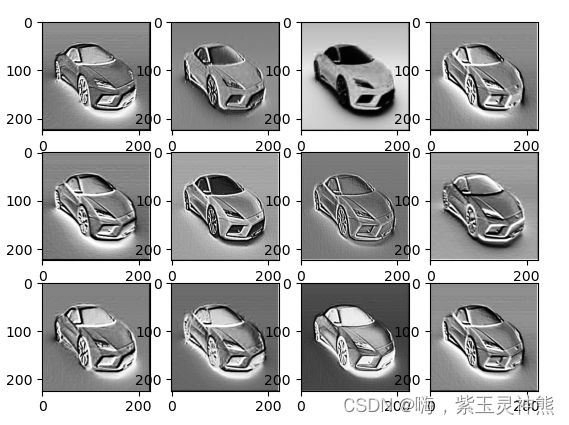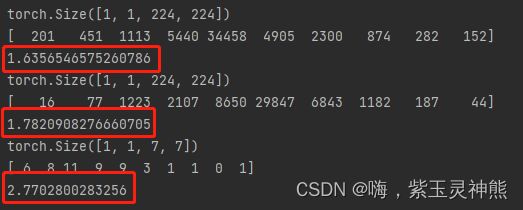python查看网络的特征图,并计算特征图的直方图,并计算香农熵。
查看特征图的原理
在网络的每一层输出中,都会输出一个[b,c,h,w]维度的数据,b是batch的大小,c是通道数,h,w是高和宽。
比如某一层的特征图是32x64x112x122,即batch大小为32,通道数为64,大小为112x112的图像。
我们读取到这个数据32x64x112x122之后,将其batch维度压缩掉,然后在转换成为图像的PIL格式,即112x112x64.
这也就意味着我们有64个112x112大小的图像,我们只需要读取每个通道的图像就可以看到特征图。
1.获取输出
在pytorch构建网络时,会有一个forward函数,在里面添加我们想要看到的特征层数据:
def forward(self, x):
outputs=[]
x1=self.rnn1(x)
outputs.append(x1)
x2=self.rnn(x1)
outputs.append(x2)
x5 = self.features(x2)
outputs.append(x5)
x5= torch.flatten(x5, start_dim=1)
x5= self.classifier(x5)
return x5,outputs
即我想要看到是第一个卷积的输出,第二个卷积的输出,以及最后一个卷积的输出,这三个特征层的输出就是我们获取到的[b,c,h,w]数据。
2.载入模型,来源:B站博主
import torch
from alexnet_model import AlexNet
from resnet_model import resnet34
import matplotlib.pyplot as plt
import numpy as np
from PIL import Image
from torchvision import transforms
data_transform = transforms.Compose(
[transforms.Resize((224, 224)),
transforms.ToTensor(),
transforms.Normalize((0.5, 0.5, 0.5), (0.5, 0.5, 0.5))])
# data_transform = transforms.Compose(
# [transforms.Resize(256),
# transforms.CenterCrop(224),
# transforms.ToTensor(),
# transforms.Normalize([0.485, 0.456, 0.406], [0.229, 0.224, 0.225])])
# create model
model = AlexNet(num_classes=5)
# model = resnet34(num_classes=5)
# load model weights
model_weight_path = "./AlexNet.pth" # "./resNet34.pth"
model.load_state_dict(torch.load(model_weight_path))
print(model)
# load image
img = Image.open("../tulip.jpg")
# [N, C, H, W]
img = data_transform(img)
# expand batch dimension
img = torch.unsqueeze(img, dim=0)
# forward
out_put = model(img)
for feature_map in out_put:
# [N, C, H, W] -> [C, H, W]
im = np.squeeze(feature_map.detach().numpy())
# [C, H, W] -> [H, W, C]
im = np.transpose(im, [1, 2, 0])
# show top 12 feature maps
plt.figure()
for i in range(12):
ax = plt.subplot(3, 4, i+1)
# [H, W, C]
plt.imshow(im[:, :, i], cmap='gray')
plt.show()
按照我们的需要对其进行修改,并查看结果:
# create model
model_name = "vgg16"
model=vgg(model_name=model_name, num_classes=102, init_weights=False)
# model = resnet34(num_classes=5)
# load model weights
model_weight_path = "./vgg16_12_BN_best.pth" # "./resNet34.pth"
model.load_state_dict(torch.load(model_weight_path))
print(model)
# load image
img = Image.open("./car0.jpg")
# [N, C, H, W]
img = data_transform(img)
# expand batch dimension
img = torch.unsqueeze(img, dim=0)
# forward
_,out_put =model(img)
for feature_map in out_put:
# [N, C, H, W] -> [C, H, W]
im = np.squeeze(feature_map.detach().numpy())
# [C, H, W] -> [H, W, C]
im = np.transpose(im, [1, 2, 0])
# show top 12 feature maps
plt.figure()
for i in range(12):
ax = plt.subplot(3, 4, i+1)
# [H, W, C]
plt.imshow(im[:, :, i], cmap='gray')
plt.show()查看的结果是每个输出的前12通道的图像,结果如下:
卷积卷到最后就是一些抽象的东西,网络根据最后一个卷积的输出,进行分类判别。
计算直方图和香农熵
计算直方图时,我是将一个输出融合成为了一张图像,比如32x64x112x122的输出,最后变成了1x122x122,实现这一步的操作是用了一个1x1的卷积,并且将其卷积的权重全部赋值为1.
将输出融合成一张图像:
_,out_put =model(img)
for feature_map in out_put:
# [N, C, H, W] -> [C, H, W]
conv4 = torch.nn.Conv2d(feature_map.shape[1], 1, 1, 1)
ones = torch.Tensor(np.ones([1, feature_map.shape[1], 1, 1]))
conv4.weight = torch.nn.Parameter(ones)
feature_map=conv4(feature_map)
print(feature_map.shape)
im = np.squeeze(feature_map.detach().numpy())
plt.imshow(im)
plt.show()计算直方图和香农熵
_,out_put =model(img)
for feature_map in out_put:
# [N, C, H, W] -> [C, H, W]
conv4 = torch.nn.Conv2d(feature_map.shape[1], 1, 1, 1)
ones = torch.Tensor(np.ones([1, feature_map.shape[1], 1, 1]))
conv4.weight = torch.nn.Parameter(ones)
feature_map=conv4(feature_map)
print(feature_map.shape)
im = np.squeeze(feature_map.detach().numpy())
plt.imshow(im)
plt.show()
# img.ravel() 将图像转成一维数组,这里没有中括号。
hist, bins = np.histogram(im.ravel())
plt.hist(im)
plt.show()
A = np.array(hist)
print(A)
pa = A / A.sum()
shanno = -np.sum(pa * np.log2(pa+0.000000001))
print(shanno)结果如下:
香农熵的计算公式为:
H(u)=E[-log(pi)] = sum(-(pi*log(2)pi))
计算的结果为: