onnx在华为昇腾AI模型转换过程中的报错The Add_718 op dtype is not same, type1:DT_INT64, type2:DT_INT32
问题背景:
在英伟达机器上开发的模型已经转为onnx格式,现在需要放在华为昇腾计算AI硬件上,支持推理能力。因此需要将模型转为华为需要的om格式。
官方的教程
https://support.huawei.com/enterprise/zh/doc/EDOC1100232270?idPath=23710424%7C251366513%7C22892968%7C251168373
遇到的问题:
采用autocv训练的模型、经过torch–>onnx转换后保存;
在华为昇腾硬件平台ATC工具进行模型转换
atc --mode=0 --model=./out.onnx
--framework=5
--input_format="NCHW"
--input_shape="input:1,3,608,608"
--output=./om_models/road_hole_detection_310
--soc_version=Ascend310
--output_type=FP32
转换过程报错如下:
ATC run failed, Make sure this is what you want: '--mode=0'. Please check the detail log, Try 'atc --help' for more information
E89999: Inner Error!
E89999 op[Add_718], The Add_718 op dtype is not same, type1:DT_INT64, type2:DT_INT32[FUNC:CheckTwoInputDtypeSame][FILE:util.cc][LINE:103]
Verifying Add_718 failed.[FUNC:InferShapeAndType][FILE:infershape_pass.cc][LINE:135]
Call InferShapeAndType for node:Add_718(Add) failed[FUNC:Infer][FILE:infershape_pass.cc][LINE:117]
process pass InferShapePass on node:Add_718 failed, ret:4294967295[FUNC:RunPassesOnNode][FILE:base_pass.cc][LINE:507]
build graph failed, graph id:0, ret:1343242270[FUNC:BuildModel][FILE:ge_generator.cc][LINE:1426]
这个问题2021年底就有类似的错误了,但是一致没有给出代码级别的解决方案:
https://bbs.huaweicloud.com/forum/thread-172573-1-1.html
https://gitee.com/ascend/modelzoo/issues/I5OOHG?from=project-issue
解决思路:
报错提示Add节点的输入类型不一致。通过https://netron.app/这个网站可以将onnx模型的结构打印出来,寻找到出问题的节点的位置。Add_718节点的输入分别是Topk节点的输出indices和Mul节点的输出。Onnx模型中,Topk节点的输出是Int64的,Mul节点的输出是Int64的。按理不应该出现问题。
这是netron打印出来的模型中的类型说明,因为是从pytorch转的onnx,所以topk的indices输出确实是int64.
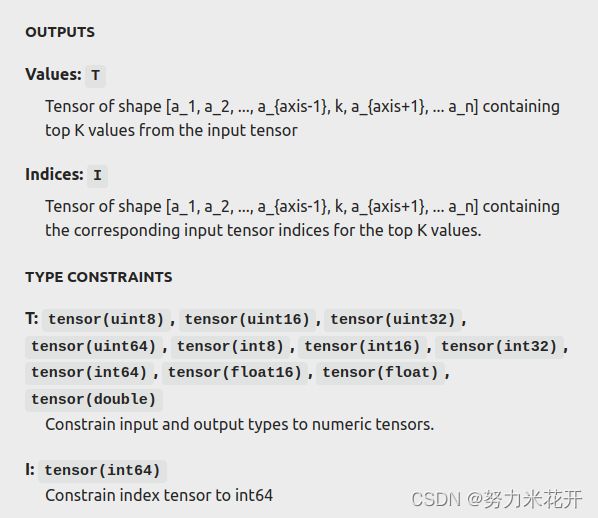
但是在昇腾硬件平台ATC工具中,强制转换之后的topk类型为int32。这就导致了add节点输入的两个节点类型不一致。
这个问题也有同学在gitee上提出了https://gitee.com/ascend/parser/issues/I4M8N9?from=project-issue,解决方案其实最好是昇腾硬件平台在topk算子转换中可以添加类型自动转换的cast算子,这样对于用户来说就无感了,可以同时兼容tensorflow和pytorch的topk算子输出类型。
但是昇腾硬件平台可能有自己的考虑,建议我们将所有的类型都转为int32。所以现在解决思路也很清晰,将onnx模型中add节点的输入都转换为统一类型。根据官网的建议,优先选择将输入类型转为int32。
实际解决:
实际上,将mul的输出cast成int32,保持和topk的一致性,然后输入add节点。在atc转换的时候不会报错,可以正常生成模型,但是在模型运行的时候,会存在问题。
最终是在onnx模型中,将topk的输出之后添加一个cast算子,将其转为是int64(这个操作在onnx上看起来有点迷惑,因为topk本身输出是int64的,但是因为atc转换之后会将topk的输出转为int32,这时候后面加上的cast算子就有用了。)
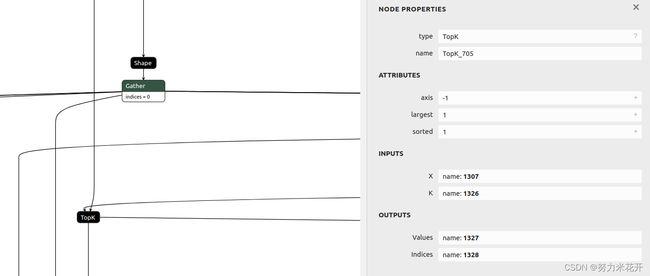
观察结构图,可以看到topk的输出indices节点是“1328”,因此插入规则是在1328之后添加一个cast算子,然后将add的输入节点1328改为cast算子的输出节点。
import onnx
from onnx import helper as h
from onnx import checker as ch
from onnx import TensorProto
def convert_topk_to_int64(nodes):
new_nodes = []
for node in nodes:
if node.name == "Add_718":
new_scale_node = onnx.helper.make_node(
"Cast",
inputs=['1328'],
outputs=['8888'],
to=TensorProto.INT64)
new_add_node = onnx.helper.make_node(
'Add',
inputs=['8888', '1340'],
outputs=['1341']
)
new_nodes += [new_scale_node,new_add_node]
else:
new_nodes += [node]
return new_nodes
if __name__=='__main__':
model = onnx.load('yolox_model.onnx')
graph = model.graph
nodes = graph.node
opset_version = model.opset_import[0].version
graph_name = f"{graph.name}-int32"
new_nodes = convert_topk_to_int64(nodes)
graph_int32 = h.make_graph(
new_nodes,
# graph.node,
graph_name,
graph.input,
graph.output,
initializer=graph.initializer,
)
model_int32 = h.make_model(graph_int32, producer_name="onnx-typecast")
model_int32.opset_import[0].version = opset_version
ch.check_model(model_int32)
onnx.save_model(model_int32, "out.onnx")
其他思路:
在遇到这个问题的时候,并不是一下子就找到了正确的解题思路的。中间尝试过很多其他方法,比如下面参考文献中的考虑直接转换节点的属性和类型;尝试把onnx模型全部节点转为为int32类型(github开源代码https://github.com/aadhithya/onnx-typecast);但是都无法很好的解决上面的问题。
参考资料:
查看模型结构的网址: https://netron.app/
gittee上的同类型问题复现和官方建议:https://gitee.com/ascend/parser/issues/I4M8N9?from=project-issue
onnx中的算子列表:https://github.com/onnx/onnx/blob/de2459972d3f834dba24a586982d1ffce5532e0b/docs/Operators.md#Cast
查到的一些关于修改onnx节点属性等的博文,以后遇到类似问题可以寻找灵感:
ONNX学习笔记(比较详细的概念介绍,强推一下) https://zhuanlan.zhihu.com/p/346511883
【模型转化】修改onnx节点属性 https://blog.csdn.net/ChuiGeDaQiQiu/article/details/123794387
onnx修改模型输出节点属性 https://zhuanlan.zhihu.com/p/471920020
模型部署入门教程(五):ONNX 模型的修改与调试 https://blog.csdn.net/qq_39967751/article/details/124989296
github上一个将所有参数都转为int32的代码 https://github.com/aadhithya/onnx-typecast