Realsense D455 标定+运行VINS-MONO
运行参考:https://blog.csdn.net/qq_41839222/article/details/86552367
标定参考:https://blog.csdn.net/xiaoxiaoyikesu/article/details/105646064
安装kalibr:https://github.com/ethz-asl/kalibr/wiki/installation
问题1:在安装依赖sudo pip install python-igraph --upgrade时,报错:
Command "python setup.py egg_info" failed with error code 1 in /tmp/pip-build-HgfXHE/python-igraph/
尝试了很多方法,最后用apt-get安装成功。(另外,貌似不能在python3.7环境下安装这个,我把anaconda关了,在默认的python2.7中才弄好)
sudo apt-get install python-igraph
问题2:在编译kalibr源码的时候遇到了下载suitesparse过久的问题。
解决方法:在github中下载相应版本https://github.com/jluttine/suitesparse/releases,
下载下来suitesprse压缩包后,解压的文件夹名字为“suitesparse-4.2.1”,要把这个文件夹改名为“SuiteSparse”,然后放到"ros空间/build/kalibr/suitesparse/suitesparse_src-prefix/src/suitesparse_src"下。
(参考了https://blog.csdn.net/u010003609/article/details/104715475中走火入魔的评论)
问题3:编译kalibr的时候报错:
Errors << aslam_cv_python:make /home/yasaburo3/project/kalibr-workspace/logs/aslam_cv_python/build.make.000.log
/usr/include/boost/python/detail/destroy.hpp:20:9: error: ‘Eigen::MatrixBase::~MatrixBase() [with Derived = Eigen::Matrix
p->~T();
参考:https://github.com/ethz-asl/kalibr/issues/396
这样子看起来是由于新版本的Eigen中把原来的一个public的部分改成了protected,根据这个回答进行修改之后,解决了这个问题。(那么我觉得讲道理换一个旧版本的Eigen可能也是有效的)
安装code_utils和imu_utils之后,按照上面标定参考的文章,得到了IMU的标定结果:
%YAML:1.0
---
type: IMU
name: d455
Gyr:
unit: " rad/s"
avg-axis:
gyr_n: 2.4619970724548633e-03
gyr_w: 3.3803458569191471e-05
x-axis:
gyr_n: 1.7344090512858039e-03
gyr_w: 3.0020282041206071e-05
y-axis:
gyr_n: 3.8089577973404579e-03
gyr_w: 5.9955836202839161e-05
z-axis:
gyr_n: 1.8426243687383285e-03
gyr_w: 1.1434257463529169e-05
Acc:
unit: " m/s^2"
avg-axis:
acc_n: 2.3490554641910726e-02
acc_w: 7.1659587470836986e-04
x-axis:
acc_n: 2.0733442788182205e-02
acc_w: 6.7470235021600312e-04
y-axis:
acc_n: 2.2826384734378355e-02
acc_w: 9.0457613257271044e-04
z-axis:
acc_n: 2.6911836403171623e-02
acc_w: 5.7050914133639622e-04
https://blog.csdn.net/Duke_Star/article/details/115942252
相机的内参就采用realsense官方标定好的参数:
rostopic echo /camera/color/camera_info
内参K :
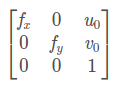
或者使用如下方法获得相机内参和相机相对IMU的外参(参考:https://www.freesion.com/article/47171367483/)(没用到kalibr)
#include CMakeLists.txt:
cmake_minimum_required(VERSION 3.4.1)
project(calib)
set(CMAKE_CXX_FLAGS "-std=c++11")
find_package(OpenCV REQUIRED)
find_package(realsense2 REQUIRED)
include_directories(${OpenCV_INCLUDE_DIRS})
include_directories(${realsense2_INCLUDE_DIRS})
add_executable(calib calib.cpp)
target_link_libraries(calib
${OpenCV_LIBS}
${realsense2_LIBRARY}
)
得到的参数如下:
%YAML:1.0
#common parameters
imu_topic: "/camera/imu"
image_topic: "/camera/color/image_raw"
output_path: "/home/tony-ws1/output/"
#camera calibration
model_type: PINHOLE
camera_name: camera
image_width: 640
image_height: 480
distortion_parameters:
k1: -5.58381e-02
k2: 6.70407e-02
p1: -2.42111e-04
p2: -2.12417e-02
projection_parameters:
fx: 3.7958282470703125e+02
fy: 3.793941955566406e+02
cx: 3.1927392578125e+02
cy: 2.471514129638672e+02
# Extrinsic parameter between IMU and Camera.
estimate_extrinsic: 0 # 0 Have an accurate extrinsic parameters. We will trust the following imu^R_cam, imu^T_cam, don't change it.
# 1 Have an initial guess about extrinsic parameters. We will optimize around your initial guess.
# 2 Don't know anything about extrinsic parameters. You don't need to give R,T. We will try to calibrate it. Do some rotation movement at beginning.
#If you choose 0 or 1, you should write down the following matrix.
#Rotation from camera frame to imu frame, imu^R_cam
extrinsicRotation: !!opencv-matrix
rows: 3
cols: 3
dt: d
data: [0.999998, 0.000727753, -0.0018542,
-0.000731598, 0.999998, -0.00207414,
0.00185269, 0.00207549, 0.999996]
#Translation from camera frame to imu frame, imu^T_cam
extrinsicTranslation: !!opencv-matrix
rows: 3
cols: 1
dt: d
data: [-0.0591689, -6.45117e-05, 0.000440176]
#feature traker paprameters
max_cnt: 150 # max feature number in feature tracking
min_dist: 25 # min distance between two features
freq: 10 # frequence (Hz) of publish tracking result. At least 10Hz for good estimation. If set 0, the frequence will be same as raw image
F_threshold: 1.0 # ransac threshold (pixel)
show_track: 1 # publish tracking image as topic
equalize: 0 # if image is too dark or light, trun on equalize to find enough features
fisheye: 0 # if using fisheye, trun on it. A circle mask will be loaded to remove edge noisy points
#optimization parameters
max_solver_time: 0.04 # max solver itration time (ms), to guarantee real time
max_num_iterations: 8 # max solver itrations, to guarantee real time
keyframe_parallax: 10.0 # keyframe selection threshold (pixel)
#imu parameters The more accurate parameters you provide, the better performance
acc_n: 2.3490554641910726e-02 # accelerometer measurement noise standard deviation. #0.2
gyr_n: 2.4619970724548633e-03 # gyroscope measurement noise standard deviation. #0.05
acc_w: 7.1659587470836986e-04 # accelerometer bias random work noise standard deviation. #0.02
gyr_w: 3.3803458569191471e-05 # gyroscope bias random work noise standard deviation. #4.0e-5
g_norm: 9.794 # gravity magnitude in Shanghai
之后就可以运行了
roslaunch realsense2_camera rs_camera.launch
roslaunch vins_estimator realsense_color.launch
roslaunch vins_estimator vins_rviz.launch

效果也不是特别的好。第一次实验的时候出现了漂移非常严重的问题,但是这次没有那么严重了,可能是我这次运动的比较慢?当特征点不足的时候会导致视觉里程计失效,这时仅靠IMU来估计运动,误差就会非常大。另外,IMU和相机的外参没有使用kalibr标定,用的是程序自动标定的,这可能也是误差较大的原因之一,之后再用kalibr标一下看看。