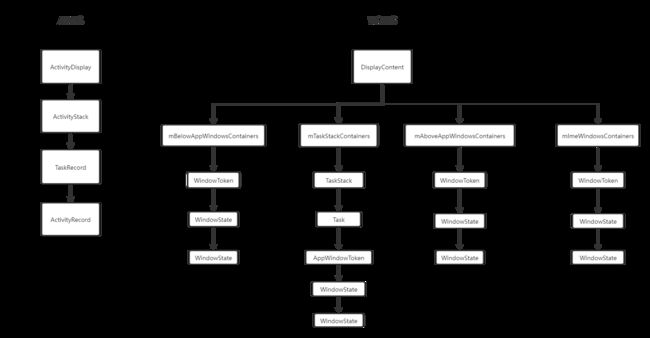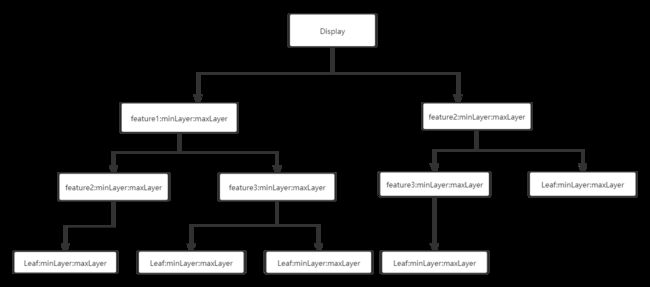Android12 窗口组织方式(对比Android10)
1. Android10窗口容器组织方式
1.1 AMS和WMS
Android10上对窗口的组织方式有两部分,AMS和WMS,AMS容器从大到小依次为:ActivityDisplay->ActivityStack->TaskRecord->ActivityRecord,
WMS容器这边复杂很多,因为有一些特殊的窗口,大致可以理解为:顶级容器DisplayContent,其下有四大窗口容器,1. mBelowAppWindowsContainers(存储非APP类型窗口,并且要求其显示在APP之下,例如壁纸),2. mTaskStackContainers(存储APP类型窗口),3. mAboveAppWindowsContainers(存储非APP类型窗口,并且要求其显示在APP之上,例如状态栏),4. mImeWindowsContainers(存储输入法窗口)。
除mTaskStackContainers之外,其他三大容器之下存储WindowToken,WindowToken之下为WindowState,WindowState之下还可以存储WindowState,而对于mTaskStackContainers,其内部存储TaskStack,TaskStack之下为Task,Task之下为AppWindowToken,AppWindowToken之下为WindowState,WindowState之下还可以存储WindowState。
AMS和WMS在应用窗口这块是有对应关系的,上图AMS部分ActivityDisplay对应WMS部分DisplayContent,ActivityStack对应TaskStack,TaskRecord对应Task,
ActivityRecord对应AppWindowToken,这些就是Android10上对窗口的组织方式。
2. Android12窗口容器组织方式
2.1 窗口容器组织统一化
Android12相对于Android10,窗口容器这块发生了巨大变化(Android11其实就已经变了很多了),Android12上对于窗口组织不再划分AMS和WMS,而是统一采取一种组织方式,顶层的Display,之下引入一个叫DisplayArea的概念,DisplayArea用来描述Display上一块可以放置内容的显示区域,DisplayArea和Z-order强相关,理论上来说Z-order的每一层都可以创建一块DisplayArea,而DisplayArea作为容器其内部可以存储DisplayArea,WindowToken,ActivityStack(Android12上已经没有ActivityStack这个类,ActivityStack和Task统一由Task表示),Task内部存储WindowToken,WindowToken内部存储WindowState,WindowState内部还可以有WindowState。
相较于Android10,Android12上没有了ActivityDisplay,ActivityStack,TaskRecord,TaskStack,AppWindowToken这些概念,Android12上窗口容器组织方式大概为:DisplayContent->DisplayArea->Task->WindowToken(Activity窗口为ActivityRecord)->WindowState,DisplayContent是DisplayArea的间接子类,ActivityRecord是WindowToken的子类,所有容器顶级抽象父类ConfigurationContainer,次级父类WindowContainer,这两个父类中提供了所有容器的通用逻辑,ConfigurationContainer中提供的是和窗口配置相关的信息(例如窗口尺寸),WindowContainer中提供的是子类作为窗口容器所具备的能力(例如增删,排序)。
2.2 DisplayArea分类
Android12上DisplayArea作为顶级容器,不同的DisplayArea显示能力是不同的,Android12是如何区分DisplayArea的呢,其实和Android10上DisplayContent下的四大容器类似,Android12将DisplayArea分成了多种不同的类型,将它们的能力称为Feature,FeatureID定义在DisplayAreaOrganizer中:
public class DisplayAreaOrganizer extends WindowOrganizer {
......
/**
* The value in display area indicating that no value has been set.
*/
public static final int FEATURE_UNDEFINED = -1;
/**
* The Root display area on a display
*/
public static final int FEATURE_SYSTEM_FIRST = 0;
/**
* The Root display area on a display
*/
public static final int FEATURE_ROOT = FEATURE_SYSTEM_FIRST;
/**
* Display area hosting the default task container.
*/
public static final int FEATURE_DEFAULT_TASK_CONTAINER = FEATURE_SYSTEM_FIRST + 1;
/**
* Display area hosting non-activity window tokens.
*/
public static final int FEATURE_WINDOW_TOKENS = FEATURE_SYSTEM_FIRST + 2;
/**
* Display area for one handed feature
*/
public static final int FEATURE_ONE_HANDED = FEATURE_SYSTEM_FIRST + 3;
/**
* Display area that can be magnified in
* {@link Settings.Secure.ACCESSIBILITY_MAGNIFICATION_MODE_WINDOW}. It contains all windows
* below {@link WindowManager.LayoutParams#TYPE_ACCESSIBILITY_MAGNIFICATION_OVERLAY}.
*/
public static final int FEATURE_WINDOWED_MAGNIFICATION = FEATURE_SYSTEM_FIRST + 4;
/**
* Display area that can be magnified in
* {@link Settings.Secure.ACCESSIBILITY_MAGNIFICATION_MODE_FULLSCREEN}. This is different from
* {@link #FEATURE_WINDOWED_MAGNIFICATION} that the whole display will be magnified.
* @hide
*/
public static final int FEATURE_FULLSCREEN_MAGNIFICATION = FEATURE_SYSTEM_FIRST + 5;
/**
* Display area for hiding display cutout feature
* @hide
*/
public static final int FEATURE_HIDE_DISPLAY_CUTOUT = FEATURE_SYSTEM_FIRST + 6;
/**
* Display area that the IME container can be placed in. Should be enabled on every root
* hierarchy if IME container may be reparented to that hierarchy when the IME target changed.
* @hide
*/
public static final int FEATURE_IME_PLACEHOLDER = FEATURE_SYSTEM_FIRST + 7;
/**
* Display area for one handed background layer, which preventing when user
* turning the Dark theme on, they can not clearly identify the screen has entered
* one handed mode.
* @hide
*/
public static final int FEATURE_ONE_HANDED_BACKGROUND_PANEL = FEATURE_SYSTEM_FIRST + 8;
/**
* The last boundary of display area for system features
*/
public static final int FEATURE_SYSTEM_LAST = 10_000;
/**
* Vendor specific display area definition can start with this value.
*/
public static final int FEATURE_VENDOR_FIRST = FEATURE_SYSTEM_LAST + 1;
/**
* Last possible vendor specific display area id.
* @hide
*/
public static final int FEATURE_VENDOR_LAST = FEATURE_VENDOR_FIRST + 10_000;
/**
* Task display areas that can be created at runtime start with this value.
* @see #createTaskDisplayArea(int, int, String)
* @hide
*/
public static final int FEATURE_RUNTIME_TASK_CONTAINER_FIRST = FEATURE_VENDOR_LAST + 1;
......
}
这里面定义了很多值,这些值和定义在WindowManager.LayoutParams中的窗口类型有异曲同工之妙,随便来看一个FEATURE_DEFAULT_TASK_CONTAINER:
/**
* Display area hosting the default task container.
*/
public static final int FEATURE_DEFAULT_TASK_CONTAINER = FEATURE_SYSTEM_FIRST + 1;
很显然这个值定义的DisplayArea是用来存放Activity相关的窗口的,
再看一个FEATURE_IME_PLACEHOLDER,
/**
* Display area that the IME container can be placed in. Should be enabled on every root
* hierarchy if IME container may be reparented to that hierarchy when the IME target changed.
* @hide
*/
public static final int FEATURE_IME_PLACEHOLDER = FEATURE_SYSTEM_FIRST + 7;
这个值定义的DisplayArea是用来存放输入法窗口的,所以我们明白了DisplayArea的大概划分方式。
2.3 DisplayArea对应Feature的创建及含义
Android12上对窗口的组织方式是以树形结构来组织的,屏幕初始化阶段由DisplayAreaPolicyBuilder的内部类HierarchyBuilder类构建,树的根节点为RootDisplayArea,其实例为DisplayContent实际指代的是一块具体的屏幕,
public DisplayAreaPolicy instantiate(WindowManagerService wmService,
DisplayContent content, RootDisplayArea root, //这里的content和root是同一个DisplayContent对象,指代一块屏幕
DisplayArea.Tokens imeContainer) {
//构建存储Activity类型窗口的TaskDisplayArea, "DefaultTaskDisplayArea"这是名字
final TaskDisplayArea defaultTaskDisplayArea = new TaskDisplayArea(content, wmService,
"DefaultTaskDisplayArea", FEATURE_DEFAULT_TASK_CONTAINER);
final List<TaskDisplayArea> tdaList = new ArrayList<>();
tdaList.add(defaultTaskDisplayArea);
//创建 树形结构的构建者,根节点root
final HierarchyBuilder rootHierarchy = new HierarchyBuilder(root);
// 将输入法区域和Activity窗口区域设置进去,这两个显示区域作为屏幕的基本功能,无论什么屏幕都应该有
rootHierarchy.setImeContainer(imeContainer).setTaskDisplayAreas(tdaList);
if (content.isTrusted()) {
// 这里面会构建一些系统窗口的DisplayArea,如状态栏,导航栏等,所以有一个判断条件,必须当前屏幕是可信的
configureTrustedHierarchyBuilder(rootHierarchy, wmService, content);
}
// 真正构建DisplayArea的地方,这里面会根据前面打开的DisplayAreas相关Feature来决定创建DisplayArea
return new DisplayAreaPolicyBuilder().setRootHierarchy(rootHierarchy).build(wmService);
}
从上述方法可以知道,TaskDisplayArea和ImeContainer是必不可少的屏幕区域,还有其他的屏幕区域的Feature会在屏幕可信时打开:
private void configureTrustedHierarchyBuilder(HierarchyBuilder rootHierarchy,
WindowManagerService wmService, DisplayContent content) {
rootHierarchy.addFeature(new Feature.Builder(wmService.mPolicy, "WindowedMagnification",
FEATURE_WINDOWED_MAGNIFICATION)
.upTo(TYPE_ACCESSIBILITY_MAGNIFICATION_OVERLAY)
.except(TYPE_ACCESSIBILITY_MAGNIFICATION_OVERLAY)
// Make the DA dimmable so that the magnify window also mirrors the dim layer.
.setNewDisplayAreaSupplier(DisplayArea.Dimmable::new)
.build());
//默认屏幕即displayId = 0才会拥有下面的Feature
if (content.isDefaultDisplay) {
rootHierarchy.addFeature(new Feature.Builder(wmService.mPolicy, "HideDisplayCutout",
FEATURE_HIDE_DISPLAY_CUTOUT)
.all()
.except(TYPE_NAVIGATION_BAR, TYPE_NAVIGATION_BAR_PANEL, TYPE_STATUS_BAR,
TYPE_NOTIFICATION_SHADE)
.build())
.addFeature(new Feature.Builder(wmService.mPolicy,
"OneHandedBackgroundPanel",
FEATURE_ONE_HANDED_BACKGROUND_PANEL)
.upTo(TYPE_WALLPAPER)
.build())
.addFeature(new Feature.Builder(wmService.mPolicy, "OneHanded",
FEATURE_ONE_HANDED)
.all()
.except(TYPE_NAVIGATION_BAR, TYPE_NAVIGATION_BAR_PANEL)
.build());
}
rootHierarchy
.addFeature(new Feature.Builder(wmService.mPolicy, "FullscreenMagnification",
FEATURE_FULLSCREEN_MAGNIFICATION)
.all()
.except(TYPE_ACCESSIBILITY_MAGNIFICATION_OVERLAY, TYPE_INPUT_METHOD,
TYPE_INPUT_METHOD_DIALOG, TYPE_MAGNIFICATION_OVERLAY,
TYPE_NAVIGATION_BAR, TYPE_NAVIGATION_BAR_PANEL)
.build())
.addFeature(new Feature.Builder(wmService.mPolicy, "ImePlaceholder",
FEATURE_IME_PLACEHOLDER)
.and(TYPE_INPUT_METHOD, TYPE_INPUT_METHOD_DIALOG)
.build());
}
}
上面代码中通过new Feature.Builder的方式创建DisplayArea的属性,包括名字,FeatureId(也可以理解成DisplayArea的类型),先来看看Feature这个类,Feature是DisplayAreaPolicyBuilder的内部类,很明显的建造者模式:
/**
* A feature that requires {@link DisplayArea DisplayArea(s)}.
*/
static class Feature {
private final String mName;
private final int mId;
private final boolean[] mWindowLayers;
private final NewDisplayAreaSupplier mNewDisplayAreaSupplier;
private Feature(String name, int id, boolean[] windowLayers,
NewDisplayAreaSupplier newDisplayAreaSupplier) {
mName = name;
mId = id;
mWindowLayers = windowLayers;
mNewDisplayAreaSupplier = newDisplayAreaSupplier;
}
/**
* Returns the id of the feature.
*
* Must be unique among the features added to a {@link DisplayAreaPolicyBuilder}.
*
* @see android.window.DisplayAreaOrganizer#FEATURE_SYSTEM_FIRST
* @see android.window.DisplayAreaOrganizer#FEATURE_VENDOR_FIRST
*/
public int getId() {
return mId;
}
@Override
public String toString() {
return "Feature(\"" + mName + "\", " + mId + '}';
}
static class Builder {
private final WindowManagerPolicy mPolicy;
private final String mName;
private final int mId;
private final boolean[] mLayers;
private NewDisplayAreaSupplier mNewDisplayAreaSupplier = DisplayArea::new;
private boolean mExcludeRoundedCorner = true;
/**
* Builds a new feature that applies to a set of window types as specified by the
* builder methods.
*
* The set of types is updated iteratively in the order of the method invocations.
* For example, {@code all().except(TYPE_STATUS_BAR)} expresses that a feature should
* apply to all types except TYPE_STATUS_BAR.
*
*
The builder starts out with the feature not applying to any types.
*
* @param name the name of the feature.
* @param id of the feature. {@see Feature#getId}
*/
Builder(WindowManagerPolicy policy, String name, int id) {
mPolicy = policy;
mName = name;
mId = id;
mLayers = new boolean[mPolicy.getMaxWindowLayer() + 1];
}
/**
* Set that the feature applies to all window types.
*/
Builder all() {
Arrays.fill(mLayers, true);
return this;
}
/**
* Set that the feature applies to the given window types.
*/
Builder and(int... types) {
for (int i = 0; i < types.length; i++) {
int type = types[i];
set(type, true);
}
return this;
}
/**
* Set that the feature does not apply to the given window types.
*/
Builder except(int... types) {
for (int i = 0; i < types.length; i++) {
int type = types[i];
set(type, false);
}
return this;
}
/**
* Set that the feature applies window types that are layerd at or below the layer of
* the given window type.
*/
Builder upTo(int typeInclusive) {
final int max = layerFromType(typeInclusive, false);
for (int i = 0; i < max; i++) {
mLayers[i] = true;
}
set(typeInclusive, true);
return this;
}
/**
* Sets the function to create new {@link DisplayArea} for this feature. By default, it
* uses {@link DisplayArea}'s constructor.
*/
Builder setNewDisplayAreaSupplier(NewDisplayAreaSupplier newDisplayAreaSupplier) {
mNewDisplayAreaSupplier = newDisplayAreaSupplier;
return this;
}
// TODO(b/155340867): consider to remove the logic after using pure Surface for rounded
// corner overlay.
Builder setExcludeRoundedCornerOverlay(boolean excludeRoundedCorner) {
mExcludeRoundedCorner = excludeRoundedCorner;
return this;
}
Feature build() {
if (mExcludeRoundedCorner) {
// Always put the rounded corner layer to the top most layer.
mLayers[mPolicy.getMaxWindowLayer()] = false;
}
return new Feature(mName, mId, mLayers.clone(), mNewDisplayAreaSupplier);
}
private void set(int type, boolean value) {
mLayers[layerFromType(type, true)] = value;
if (type == TYPE_APPLICATION_OVERLAY) {
mLayers[layerFromType(type, true)] = value;
mLayers[layerFromType(TYPE_SYSTEM_ALERT, false)] = value;
mLayers[layerFromType(TYPE_SYSTEM_OVERLAY, false)] = value;
mLayers[layerFromType(TYPE_SYSTEM_ERROR, false)] = value;
}
}
private int layerFromType(int type, boolean internalWindows) {
return mPolicy.getWindowLayerFromTypeLw(type, internalWindows);
}
}
}
Feature中包含几个重要的参数,mName,mId,mWindowLayers,名字和ID好理解,mWindowLayers的用处是啥?首先mWindowLayers数组长度为mPolicy.getMaxWindowLayer() + 1,mPolicy.getMaxWindowLayer()返回系统所有的窗口层数,固定值为36,我们都知道Android的窗口以Z-order决定显示层级,而Z-order又由窗口类型决定,Android系统定义的窗口类型能达到的最高层级为35,mPolicy.getMaxWindowLayer()定义为刚好比Z-order最大值大1,这块儿逻辑定义在WindowManagerPolicy中,结合Feature中的注释和代码,猜测mWindowLayers数组用来决定当前Feature对应的DisplayArea是否可以显示mWindowLayers数组下标所对应的窗口类型的窗口,例如mWindowLayers[8]为false,即此DisplayArea不能显示type等于8的窗口,即无法显示Toast:
case TYPE_TOAST:
return 8;
这个逻辑刚好符合Feature.Builder的all,and,except,upTo,set这些方法,另外,外部调用这几个方法时传递的参数不会是定义在WindowManager.LayoutParams中的窗口类型,这些窗口类型还需经过mPolicy.getWindowLayerFromTypeLw映射才能得到1,2,3,4…这种层级。
再回到前面创建Feature的方法configureTrustedHierarchyBuilder,随便看其中一个Feature的创建方式:
rootHierarchy.addFeature(new Feature.Builder(wmService.mPolicy, "WindowedMagnification",
FEATURE_WINDOWED_MAGNIFICATION)
.upTo(TYPE_ACCESSIBILITY_MAGNIFICATION_OVERLAY)
.except(TYPE_ACCESSIBILITY_MAGNIFICATION_OVERLAY)
// Make the DA dimmable so that the magnify window also mirrors the dim layer.
.setNewDisplayAreaSupplier(DisplayArea.Dimmable::new)
.build());
现在再看这个Feature的创建就明了多了,意思是创建一个名字为"WindowedMagnification",类型为FEATURE_WINDOWED_MAGNIFICATION,最多只能显示小于窗口类型为TYPE_ACCESSIBILITY_MAGNIFICATION_OVERLAY的层级的窗口,且不包含TYPE_ACCESSIBILITY_MAGNIFICATION_OVERLAY的DisplayArea的Feature,TYPE_ACCESSIBILITY_MAGNIFICATION_OVERLAY对应窗口层级为32。
再看一个输入法的:
.addFeature(new Feature.Builder(wmService.mPolicy, "ImePlaceholder",
FEATURE_IME_PLACEHOLDER)
.and(TYPE_INPUT_METHOD, TYPE_INPUT_METHOD_DIALOG)
.build());
这里输入法的DisplayArea的Feature仅能显示窗口类型为TYPE_INPUT_METHOD和TYPE_INPUT_METHOD_DIALOG所对应的层级的窗口,其实就是只能显示输入法窗口。
2.4 DisplayArea树形结构的构建
上一节看到了HierarchyBuilder是DisplayArea树形结构的构建者,其内部保存了树形结构的根节点RootDisplayArea,其实例为DisplayContent对应一块屏幕,并且不同的DisplayArea还创建了对应的Feature,这些Feature也被保存在了HierarchyBuilder内部,最后会调用HierarchyBuilder的build方法来构建DisplayArea树:
private void build(@Nullable List<HierarchyBuilder> displayAreaGroupHierarchyBuilders) {
final WindowManagerPolicy policy = mRoot.mWmService.mPolicy;
//maxWindowLayerCount = 37
final int maxWindowLayerCount = policy.getMaxWindowLayer() + 1;
final DisplayArea.Tokens[] displayAreaForLayer =
new DisplayArea.Tokens[maxWindowLayerCount];
//一个Feature可以对应多个DisplayArea
final Map<Feature, List<DisplayArea<WindowContainer>>> featureAreas =
new ArrayMap<>(mFeatures.size());
for (int i = 0; i < mFeatures.size(); i++) {
featureAreas.put(mFeatures.get(i), new ArrayList<>());
}
//PendingArea用来创建DisplayArea
PendingArea[] areaForLayer = new PendingArea[maxWindowLayerCount];
//作为areaForLayer的初始默认值
final PendingArea root = new PendingArea(null, 0, null);
Arrays.fill(areaForLayer, root);
/*
下面这个循环里面是对DisplayArea创建的规则的定义,包括其父DisplayArea,子DisplayArea的定义规则,
规则的主要制定由feature.mWindowLayers这个数组决定,
为了简便,假设,feature.mWindowLayers数组长度为5,以如下三种类型feature.mWindowLayers为例:
1. [true,true,true,false,false],2. [true,true,false,true,true],3. [false,false,true,true,false]
areaForLayer初始值为:[PendingArea(root)(mChildren = null,mParent = null),
PendingArea(root)(mChildren = null,mParent = null),
PendingArea(root)(mChildren = null,mParent = null),
PendingArea(root)(mChildren = null,mParent = null),
PendingArea(root)(mChildren = null,mParent = null)],
第一个feature循环完之后:
areaForLayer值为:[PendingArea(1)(mChildren = null,mParent = PendingArea(root)),
PendingArea(1)(mChildren = null,mParent = PendingArea(root)),
PendingArea(1)(mChildren = null,mParent = PendingArea(root)),
PendingArea(root)(mChildren = PendingArea(1),mParent = null),
PendingArea(root)(mChildren = PendingArea(1),mParent = null)],
第二个feature循环完之后:
areaForLayer值为:[PendingArea(2)(mChildren = null,mParent = PendingArea(1)),
PendingArea(2)(mChildren = null,mParent = PendingArea(1)),
PendingArea(1)(mChildren = PendingArea(2),mParent = PendingArea(root)),
PendingArea(3)(mChildren = null,mParent = PendingArea(root)),
PendingArea(3)(mChildren = null,mParent = PendingArea(root))],
此时:PendingArea(root)(mChildren = (PendingArea(1),PendingArea(3)))
第三个个feature循环完之后:[false,false,true,true,false]
areaForLayer值为:[PendingArea(2)(mChildren = null,mParent = PendingArea(1)),
PendingArea(2)(mChildren = null,mParent = PendingArea(1)),
PendingArea(4)(mChildren = null,mParent = PendingArea(1)),
PendingArea(5)(mChildren = null,mParent = PendingArea(3)),
PendingArea(3)(mChildren = PendingArea(5),mParent = PendingArea(root))],
此时:PendingArea(1)(mChildren = (PendingArea(2),PendingArea(4)),mParent = PendingArea(root))
*/
//(1)
final int size = mFeatures.size();
for (int i = 0; i < size; i++) {
final Feature feature = mFeatures.get(i);
PendingArea featureArea = null;
for (int layer = 0; layer < maxWindowLayerCount; layer++) {
if (feature.mWindowLayers[layer]) {
if (featureArea == null || featureArea.mParent != areaForLayer[layer]) {
featureArea = new PendingArea(feature, layer, areaForLayer[layer]);
areaForLayer[layer].mChildren.add(featureArea);
}
areaForLayer[layer] = featureArea;
} else {
featureArea = null;
}
}
}
//(2)
PendingArea leafArea = null;
int leafType = LEAF_TYPE_TOKENS;
for (int layer = 0; layer < maxWindowLayerCount; layer++) {
int type = typeOfLayer(policy, layer);
if (leafArea == null || leafArea.mParent != areaForLayer[layer]
|| type != leafType) {
leafArea = new PendingArea(null /* feature */, layer, areaForLayer[layer]);
areaForLayer[layer].mChildren.add(leafArea);
leafType = type;
if (leafType == LEAF_TYPE_TASK_CONTAINERS) {
addTaskDisplayAreasToApplicationLayer(areaForLayer[layer]);
addDisplayAreaGroupsToApplicationLayer(areaForLayer[layer],
displayAreaGroupHierarchyBuilders);
leafArea.mSkipTokens = true;
} else if (leafType == LEAF_TYPE_IME_CONTAINERS) {
leafArea.mExisting = mImeContainer;
leafArea.mSkipTokens = true;
}
}
leafArea.mMaxLayer = layer;
}
//(3)
root.computeMaxLayer();
//(4)
root.instantiateChildren(mRoot, displayAreaForLayer, 0, featureAreas);
//(5)
mRoot.onHierarchyBuilt(mFeatures, displayAreaForLayer, featureAreas);
}
上述计算DisplayArea树的算法比较复杂,分五个步骤解析。
2.4.1 步骤1
步骤1的循环里面是对DisplayArea创建规则的定义,包括其父DisplayArea,子DisplayArea的定义规则,规则的主要制定由feature.mWindowLayers这个数组决定,为了简便,假设,feature.mWindowLayers数组长度为5,以如下三种类型feature.mWindowLayers为例:
- [true,true,true,false,false],2. [true,true,false,true,true],3. [false,false,true,true,false]
//(1)
final int size = mFeatures.size();
for (int i = 0; i < size; i++) {
final Feature feature = mFeatures.get(i);
PendingArea featureArea = null;
for (int layer = 0; layer < maxWindowLayerCount; layer++) {
if (feature.mWindowLayers[layer]) {
if (featureArea == null || featureArea.mParent != areaForLayer[layer]) {
featureArea = new PendingArea(feature, layer, areaForLayer[layer]);
areaForLayer[layer].mChildren.add(featureArea);
}
areaForLayer[layer] = featureArea;
} else {
featureArea = null;
}
}
}
/*
areaForLayer初始值为:[PendingArea(root)(mChildren = null,mParent = null,mFeature = null),
PendingArea(root)(mChildren = null,mParent = null,mFeature = null),
PendingArea(root)(mChildren = null,mParent = null,mFeature = null),
PendingArea(root)(mChildren = null,mParent = null,mFeature = null),
PendingArea(root)(mChildren = null,mParent = null,mFeature = null)],
第一个feature循环完之后:
areaForLayer值为:[PendingArea(1)(mChildren = null,mParent = PendingArea(root),mFeature = feature1),
PendingArea(1)(mChildren = null,mParent = PendingArea(root),mFeature = feature1),
PendingArea(1)(mChildren = null,mParent = PendingArea(root),mFeature = feature1),
PendingArea(root)(mChildren = PendingArea(1),mParent = null),
PendingArea(root)(mChildren = PendingArea(1),mParent = null)],
第二个feature循环完之后:
areaForLayer值为:[PendingArea(2)(mChildren = null,mParent = PendingArea(1),mFeature = feature2),
PendingArea(2)(mChildren = null,mParent = PendingArea(1),mFeature = feature2),
PendingArea(1)(mChildren = PendingArea(2),mParent = PendingArea(root),mFeature = feature1),
PendingArea(3)(mChildren = null,mParent = PendingArea(root),mFeature = feature2),
PendingArea(3)(mChildren = null,mParent = PendingArea(root),mFeature = feature2)],
此时:PendingArea(root)(mChildren = (PendingArea(1),PendingArea(3)),mParent = null,mFeature = null)
第三个个feature循环完之后:[false,false,true,true,false]
areaForLayer值为:[PendingArea(2)(mChildren = null,mParent = PendingArea(1),mFeature = feature2),
PendingArea(2)(mChildren = null,mParent = PendingArea(1),mFeature = feature2),
PendingArea(4)(mChildren = null,mParent = PendingArea(1),mFeature = feature3),
PendingArea(5)(mChildren = null,mParent = PendingArea(3),mFeature = feature3),
PendingArea(3)(mChildren = PendingArea(5),mParent = PendingArea(root),mFeature = feature2)],
此时:PendingArea(1)(mChildren = (PendingArea(2),PendingArea(4)),mParent = PendingArea(root),mFeature = feature1)
*/
步骤1执行完之后可以得到一个初步树形结构,根为PendingArea(root),

2.4.2 步骤2
//(2)
PendingArea leafArea = null;
//HierarchyBuilder中定义了三种type,用来表示DisplayArea显示的窗口的类型,应用类型,输入法类型,其他类型
int leafType = LEAF_TYPE_TOKENS;
for (int layer = 0; layer < maxWindowLayerCount; layer++) {
//每一层layer的窗口都属于一种HierarchyBuilder中定义的类型,typeOfLayer中定义的三种类型分别对应的layer为:
//应用窗口(2),输入法(15,16),其他(除2,15,16之外的数字)
int type = typeOfLayer(policy, layer);
if (leafArea == null || leafArea.mParent != areaForLayer[layer]
|| type != leafType) {
leafArea = new PendingArea(null /* feature */, layer, areaForLayer[layer]);
areaForLayer[layer].mChildren.add(leafArea);
leafType = type;
if (leafType == LEAF_TYPE_TASK_CONTAINERS) {
//应用窗口的情况
addTaskDisplayAreasToApplicationLayer(areaForLayer[layer]);
addDisplayAreaGroupsToApplicationLayer(areaForLayer[layer],
displayAreaGroupHierarchyBuilders);
leafArea.mSkipTokens = true;
} else if (leafType == LEAF_TYPE_IME_CONTAINERS) {
//输入法窗口的情况
leafArea.mExisting = mImeContainer;
leafArea.mSkipTokens = true;
}
}
leafArea.mMaxLayer = layer;
}
/*
同样以步骤1中的例子来解析步骤2的算法:
areaForLayer值为:[PendingArea(2)(mChildren = null,mParent = PendingArea(1),mFeature = feature2),
PendingArea(2)(mChildren = null,mParent = PendingArea(1),mFeature = feature2),
PendingArea(4)(mChildren = null,mParent = PendingArea(1),mFeature = feature3),
PendingArea(5)(mChildren = null,mParent = PendingArea(3),mFeature = feature3),
PendingArea(3)(mChildren = PendingArea(5),mParent = PendingArea(root),mFeature = feature2)],
假设maxWindowLayerCount为5:
第一次循环,layer = 0:应用窗口(layer = 2),输入法(layer = 15 || 16),其他(除2,15,16之外的layer)
leafArea = PendingArea(6)(mChildren == null,mParent = PendingArea(2),mFeature = null)
areaForLayer值为:[PendingArea(2)(mChildren = PendingArea(6),mParent = PendingArea(1),mFeature = feature2),
PendingArea(2)(mChildren = PendingArea(6),mParent = PendingArea(1),mFeature = feature2),
PendingArea(4)(mChildren = null,mParent = PendingArea(1),mFeature = feature3),
PendingArea(5)(mChildren = null,mParent = PendingArea(3),mFeature = feature3),
PendingArea(3)(mChildren = PendingArea(5),mParent = PendingArea(root),mFeature = feature2)],
第二次循环,layer = 1:应用窗口(layer = 2),输入法(layer = 15 || 16),其他(除2,15,16之外的layer)
leafArea = PendingArea(6)(mChildren == null,mParent = PendingArea(2),mFeature = null)
areaForLayer值为:[PendingArea(2)(mChildren = PendingArea(6),mParent = PendingArea(1),mFeature = feature2),
PendingArea(2)(mChildren = null,mParent = PendingArea(1),mFeature = feature2),
PendingArea(4)(mChildren = null,mParent = PendingArea(1),mFeature = feature3),
PendingArea(5)(mChildren = null,mParent = PendingArea(3),mFeature = feature3),
PendingArea(3)(mChildren = PendingArea(5),mParent = PendingArea(root),mFeature = feature2)],
第三次循环,layer = 2:应用窗口(layer = 2),输入法(layer = 15 || 16),其他(除2,15,16之外的layer)
leafArea = PendingArea(7)(mChildren == null,mParent = PendingArea(4),mFeature = null)
areaForLayer值为:[PendingArea(2)(mChildren = PendingArea(6),mParent = PendingArea(1),mFeature = feature2),
PendingArea(2)(mChildren = null,mParent = PendingArea(1),mFeature = feature2),
PendingArea(4)(mChildren = PendingArea(7),mParent = PendingArea(1),mFeature = feature3),
PendingArea(5)(mChildren = null,mParent = PendingArea(3),mFeature = feature3),
PendingArea(3)(mChildren = PendingArea(5),mParent = PendingArea(root),mFeature = feature2)],
因为此时layer的类型为应用窗口,还会调addTaskDisplayAreasToApplicationLayer方法,最终
areaForLayer值为:[PendingArea(2)(mChildren = PendingArea(6),mParent = PendingArea(1),mFeature = feature2),
PendingArea(2)(mChildren = null,mParent = PendingArea(1),mFeature = feature2),
PendingArea(4)(mChildren = (PendingArea(7),PendingArea(8)),mParent = PendingArea(1),mFeature = feature3),
PendingArea(5)(mChildren = null,mParent = PendingArea(3),mFeature = feature3),
PendingArea(3)(mChildren = PendingArea(5),mParent = PendingArea(root),mFeature = feature2)],
*/
private void addTaskDisplayAreasToApplicationLayer(PendingArea parentPendingArea) {
final int count = mTaskDisplayAreas.size();
for (int i = 0; i < count; i++) {
PendingArea leafArea =
new PendingArea(null /* feature */, APPLICATION_LAYER, parentPendingArea);
leafArea.mExisting = mTaskDisplayAreas.get(i);
leafArea.mMaxLayer = APPLICATION_LAYER;
parentPendingArea.mChildren.add(leafArea);
}
}
/*
第四次循环,layer = 3:应用窗口(layer = 2),输入法(layer = 15 || 16),其他(除2,15,16之外的layer)
leafArea = PendingArea(9)(mChildren == null,mParent = PendingArea(5),mFeature = null)
areaForLayer值为:[PendingArea(2)(mChildren = PendingArea(6),mParent = PendingArea(1),mFeature = feature2),
PendingArea(2)(mChildren = null,mParent = PendingArea(1),mFeature = feature2),
PendingArea(4)(mChildren = (PendingArea(7),PendingArea(8)),mParent = PendingArea(1),mFeature = feature3),
PendingArea(5)(mChildren = PendingArea(9),mParent = PendingArea(3),mFeature = feature3),
PendingArea(3)(mChildren = PendingArea(5),mParent = PendingArea(root),mFeature = feature2)],
第五次循环,layer = 4:应用窗口(layer = 2),输入法(layer = 15 || 16),其他(除2,15,16之外的layer)
leafArea = PendingArea(10)(mChildren == null,mParent = PendingArea(3),mFeature = null)
areaForLayer值为:[PendingArea(2)(mChildren = PendingArea(6),mParent = PendingArea(1),mFeature = feature2),
PendingArea(2)(mChildren = null,mParent = PendingArea(1),mFeature = feature2),
PendingArea(4)(mChildren = (PendingArea(7),PendingArea(8)),mParent = PendingArea(1),mFeature = feature3),
PendingArea(5)(mChildren = PendingArea(9),mParent = PendingArea(3),mFeature = feature3),
PendingArea(3)(mChildren = (PendingArea(5),PendingArea(10)),mParent = PendingArea(root),mFeature = feature2)],
*/
步骤2中创建了几个mFeature = null的PendingArea,然后挂在了对应的父节点下:

2.4.3 步骤3
步骤3调用root.computeMaxLayer方法作用是递归遍历树的所有节点,得到根节点的mMaxLayer,
int computeMaxLayer() {
for (int i = 0; i < mChildren.size(); i++) {
mMaxLayer = Math.max(mMaxLayer, mChildren.get(i).computeMaxLayer());
}
return mMaxLayer;
}
2.4.4 步骤4
步骤4会根据前面构建的PendingArea树来构建真正的DisplayArea树:
//这里的parent是DisplayArea树的容器
void instantiateChildren(DisplayArea<DisplayArea> parent, DisplayArea.Tokens[] areaForLayer,
int level, Map<Feature, List<DisplayArea<WindowContainer>>> areas) {
//根据mMinLayer从小到大排序
mChildren.sort(Comparator.comparingInt(pendingArea -> pendingArea.mMinLayer));
for (int i = 0; i < mChildren.size(); i++) {
final PendingArea child = mChildren.get(i);
//创建DisplayArea的核心操作
final DisplayArea area = child.createArea(parent, areaForLayer);
if (area == null) {
// TaskDisplayArea and ImeContainer can be set at different hierarchy, so it can
// be null.
continue;
}
//所有的DisplayArea都会被添加到DisplayContent中,顺序是后加入的在尾部
parent.addChild(area, WindowContainer.POSITION_TOP);
if (child.mFeature != null) {
//根据Feature对DisplayArea进行分类
areas.get(child.mFeature).add(area);
}
//递归
child.instantiateChildren(area, areaForLayer, level + 1, areas);
}
}
主要来看PendingArea.createArea方法
@Nullable
private DisplayArea createArea(DisplayArea<DisplayArea> parent,
DisplayArea.Tokens[] areaForLayer) {
if (mExisting != null) {
if (mExisting.asTokens() != null) {
// Store the WindowToken container for layers
fillAreaForLayers(mExisting.asTokens(), areaForLayer);
}
return mExisting;
}
if (mSkipTokens) {
return null;
}
DisplayArea.Type type;
//三种类型的DisplayArea.Type,应用之上,应用之下,已经应用本身
if (mMinLayer > APPLICATION_LAYER) {
type = DisplayArea.Type.ABOVE_TASKS;
} else if (mMaxLayer < APPLICATION_LAYER) {
type = DisplayArea.Type.BELOW_TASKS;
} else {
type = DisplayArea.Type.ANY;
}
if (mFeature == null) {
//对于mFeature为空的PendingArea,直接创建名为"Leaf"的DisplayArea
final DisplayArea.Tokens leaf = new DisplayArea.Tokens(parent.mWmService, type,
"Leaf:" + mMinLayer + ":" + mMaxLayer);
fillAreaForLayers(leaf, areaForLayer);
return leaf;
} else {
//否则以mFeature.mName命名
return mFeature.mNewDisplayAreaSupplier.create(parent.mWmService, type,
mFeature.mName + ":" + mMinLayer + ":" + mMaxLayer, mFeature.mId);
}
}
创建DisplayArea的方式很简单,调用构造函数就行了,上述DisplayArea大致分为两类,有Feature的会按照添加Feature时定义的名字命名,没有Feature的统一命名为 “Leaf”,当步骤4完成之后DisplayArea的树形结构就完成了,还有两个比较重要的点就是DisplayArea的mMinLayer和mMaxLayer,这两个值代表了DisplayArea所能显示的layer的范围。
还是按照步骤1,2所得的树形结构举例,最终得到的树如下:
feature1,feature2,feature3在实际代码中会以如下名字代替:
“WindowedMagnification”,“HideDisplayCutout”,“OneHandedBackgroundPanel”,“OneHanded”,"FullscreenMagnification"等。
这是一张副屏幕的窗口结构图,基本和前面分析的树形结构相似。
在DisplayArea之下就是Task(Activity窗口)和WindowToken(非Activity窗口)的概念了,最底层是WindowState。
整个Android12的窗口组织方式相较于Android10发生了非常大的变化,可以说变得更简洁了。