What Is the Character Limit for ChatGPT? 聊天GPT的字符限制是多少?
The character limit for ChatGPT text prompts is 4096 characters, and
there’s also a limit of 4096 tokens per conversation. If you aren’t
sure how many tokens your prompt uses, you can calculate that with
OpenAI’s Tokenizer tool. ChatGPT 文本提示的字符限制为 4096 个字符,每个对话也有 4096
个令牌的限制。如果您不确定提示使用了多少令牌,则可以使用OpenAI的Tokenizer工具进行计算。
文章目录
-
- What’s the ChatGPT Text Limit? 什么是 ChatGPT 文本限制?
-
- If your query exceeds that number, truncate it so that it’s within the allowed limit.
- The second limit is on your conversations with ChatGPT. For this, OpenAI imposes a restriction of 4096 tokens per conversation. If your chat exceeds this limit, you’ll get an error message on the site.
- How to Convert Characters to Tokens on ChatGPT 如何在 ChatGPT 上将字符转换为令牌
- How to Get Around ChatGPT’s Character Limit 如何绕过 ChatGPT 的字符限制
-
- Be Specific in Your Query 在查询中要具体
- Break Down Your Tasks 分解您的任务
- Regenerate the Response 重新生成响应
Are you getting a character limit error on ChatGPT, or are you just curious to find out if this AI tool imposes any restrictions on the number of characters you can use in your queries or conversations? Let’s find out the answers to those questions in this guide.
您是否在 ChatGPT 上收到字符限制错误,或者您只是想知道此 AI 工具是否对您可以在查询或对话中使用的字符数施加任何限制?让我们在本指南中找到这些问题的答案。
What’s the ChatGPT Text Limit? 什么是 ChatGPT 文本限制?
When it comes to text queries on ChatGPT, OpenAI imposes two different restrictions.
当涉及到ChatGPT上的文本查询时,OpenAI施加了两种不同的限制。
The first restriction is on the characters that you can enter using the input query box: you can’t enter a query longer than 4096 characters.
If your query exceeds that number, truncate it so that it’s within the allowed limit.
第一个限制是可以使用输入查询框输入的字符:不能输入超过 4096 个字符的查询。如果查询超过该数字,请截断它,使其在允许的限制范围内。
The second limit is on your conversations with ChatGPT. For this, OpenAI imposes a restriction of 4096 tokens per conversation. If your chat exceeds this limit, you’ll get an error message on the site.
第二个限制是您与 ChatGPT 的对话。为此,OpenAI 对每个对话施加了 4096 个令牌的限制。如果您的聊天超出此限制,您将在网站上收到一条错误消息。
Note that one ChatGPT token isn’t necessarily one character. Tokens are calculated in a different ways, but generally, four characters equal one token.
请注意,一个 ChatGPT 令牌不一定是一个字符。令牌的计算方式不同,但通常,四个字符等于一个令牌。
How to Convert Characters to Tokens on ChatGPT 如何在 ChatGPT 上将字符转换为令牌
If you have a query that you wish to use on ChatGPT, but you aren’t sure how many tokens it will use, utilize ChatGPT’s online Tokenizer to perform the character-to-token conversion.
如果您希望在 ChatGPT 上使用查询,但不确定它将使用多少令牌,请使用 ChatGPT 的在线分词器来执行字符到令牌的转换。
To do that, open a web browser on your device and access the Tokenizer page. On this page, in the large text box, enter your full query.
为此,请在您的设备上打开 Web 浏览器并访问 Tokenizer 页面。在此页上的大文本框中,输入完整查询。
Right beneath the text box, you’ll find the number of tokens that your query will use. You’ll also see the total number of characters in your query.
在文本框的正下方,你将找到查询将使用的令牌数。您还将看到查询中的字符总数。
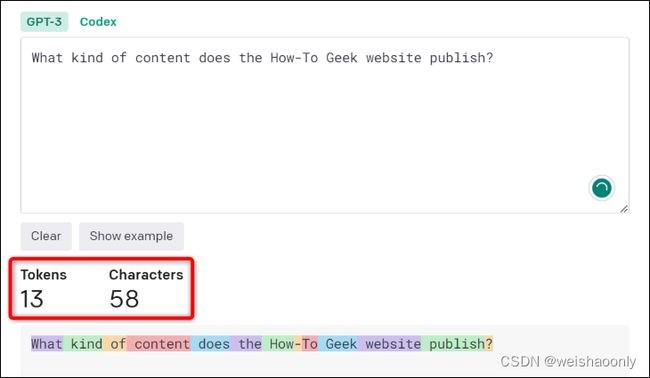
That gives you an idea of whether or not you should be shrinking your prompt.
这让您了解是否应该缩小提示。
How to Get Around ChatGPT’s Character Limit 如何绕过 ChatGPT 的字符限制
If your text query goes beyond ChatGPT’s allowed limit, but you’d still like the chatbot to answer your query, tweak your query in a few different ways to ensure it’s within the limit. Here are a few ideas on how to do that.
如果您的文本查询超出了 ChatGPT 允许的限制,但您仍然希望聊天机器人回答您的查询,请以几种不同的方式调整您的查询以确保它在限制范围内。这里有一些关于如何做到这一点的想法。
Be Specific in Your Query 在查询中要具体
If you ask ChatGPT a broad question, the site will provide you with a broad answer, increasing the chance of exceeding the allowed character limit. To fix this, try to be as specific in your query as possible. This way, the site will also be very specific in its answer to your questions.
如果您向 ChatGPT 提出一个宽泛的问题,该网站将为您提供广泛的答案,从而增加超过允许字符限制的机会。若要解决此问题,请尝试在查询中尽可能具体。这样,该网站也将非常具体地回答您的问题。
For example, instead of asking ChatGPT to write an article on elephants, ask it to write a 500-word article on Asian elephants. Since you’re being more specific here, ChatGPT will have a narrow-downed answer for your query.
例如,与其要求 ChatGPT 写一篇关于大象的文章,不如要求它写一篇关于亚洲象的 500 字文章。由于您在这里更具体,因此 ChatGPT 将为您的查询提供缩小的答案。
Break Down Your Tasks 分解您的任务
Another way to ensure you’re within ChatGPT’s character limit is to break down your large task into multiple smaller tasks. Even if you receive an error in this case, you can start a new conversation and use your smaller tasks to get your queries answered.
确保您在 ChatGPT 的字符限制内的另一种方法是将您的大型任务分解为多个较小的任务。即使在这种情况下收到错误,也可以开始新的对话并使用较小的任务来回答查询。
For example, instead of asking ChatGPT to write an entire article, ask it to write the content for the introduction. Go one section at a time, and even if you run into issues, you can always start a new chat and keep going with your article headers.
例如,与其要求 ChatGPT 写整篇文章,不如要求它编写介绍的内容。一次一个部分,即使您遇到问题,您也可以随时开始新的聊天并继续使用您的文章标题。
Regenerate the Response 重新生成响应
If ChatGPT has stopped responding to your query abruptly and you see a character limit error, get the site to generate a new response for your query by selecting the “Regenerate Response” option.
如果 ChatGPT 突然停止响应您的查询,并且您看到字符限制错误,请通过选择“重新生成响应”选项让站点为您的查询生成新的响应。

That will force the site to come up with an answer to your query again.
这将迫使网站再次为您的查询提供答案。