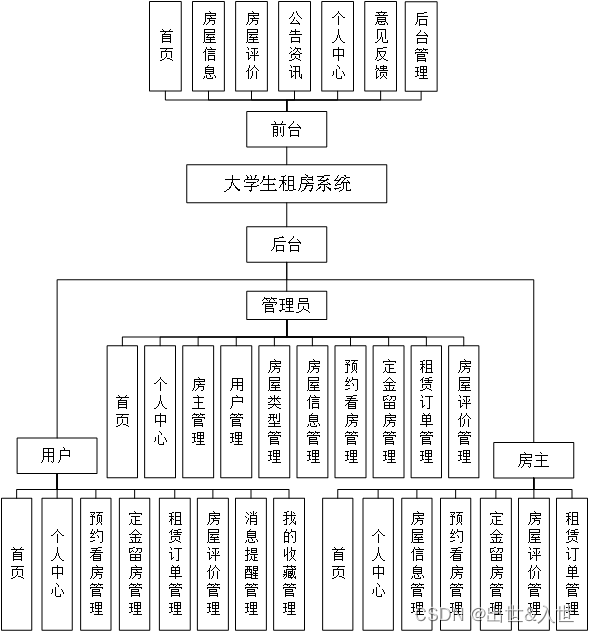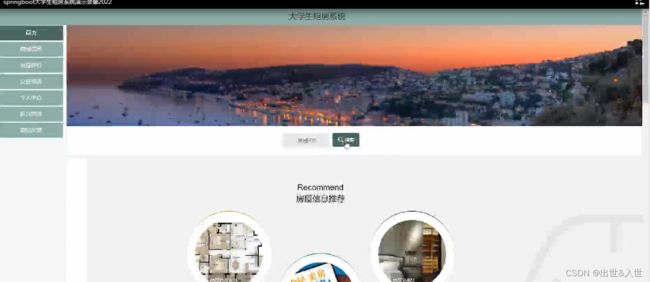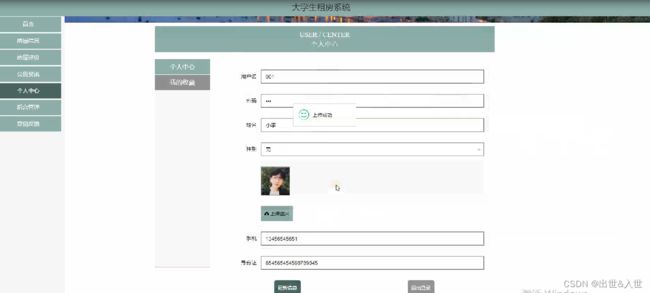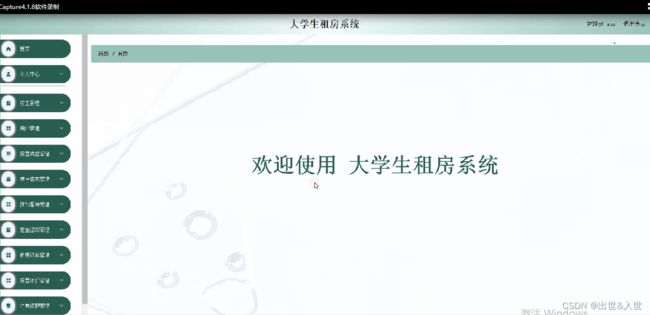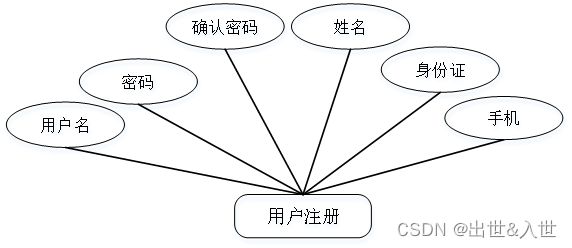基于SpringBoot+Vue的大学生租房系统设计与实现(源码+LW+部署文档等)
博主介绍:
大家好,我是一名在Java圈混迹十余年的程序员,精通Java编程语言,同时也熟练掌握微信小程序、Python和Android等技术,能够为大家提供全方位的技术支持和交流。
我擅长在JavaWeb、SSH、SSM、SpringBoot等框架下进行项目开发,具有丰富的项目经验和开发技能。我的代码风格规范、优美、易读性强,同时也注重性能优化、代码重构等方面的实践和经验总结。
我有丰富的成品Java毕设项目经验,能够为学生提供各类个性化的开题框架和实际运作方案。同时我也提供相关的学习资料、程序开发、技术解答、代码讲解、文档报告等专业服务。技术交流和部署相关看文章末尾!
精彩专栏推荐订阅 不然下次找不到哟
Java项目精品实战案例(300套)
大学生租房系统源码下载地址:
https://download.csdn.net/download/weixin_54828627/87790749
一、效果演示
基于springboot+vue的大学生租房系统演示视频
二、前言介绍
伴随着全球信息化发展,行行业业都与计算机技术相衔接,计算机技术普遍运用于各大行业,大学生租房系统便是其中一种。实施计算机系统来管理可以降低大学生租房管理的成本,使整个大学生租房的发展和服务水平有显著提升。
本论文主要面向大学生租房管理中出现的一些常见问题,将其与计算机管理系统结合起来。通过这个系统,用户登录大学生租房系统可以实现首页,房屋信息,房屋评价,公告资讯,个人中心,后台管理,意见反馈等进行相应操作,管理员可以更加方便的管理首页,个人中心,房主管理,用户管理,房屋类型管理,房屋信息管理,预约看房管理,定金留房管理,租赁订单管理,房屋评价管理等内容。计算机管理系统在大学生租房设计中的应用,可以很大程度上提高管理水平,使大学生租房管理获得更好的效果。
三、主要技术
| 技术名 | 作用 |
|---|---|
| SpringBoot | 后端框架 |
| Vue | 前端框架 |
| MySQL | 数据库 |
四、系统设计
4.1、主要功能模块设计
五、功能截图
5.1、系统功能模块
大学生租房系统,在系统首页可以查看首页,房屋信息,房屋评价,公告资讯,个人中心,后台管理,意见反馈等内容,并进行详细操作;如图5-1所示。
用户注册
房屋信息
个人中心
5.2、管理员模块
登录,进入系统前在登录页面根据要求填写用户名和密码,选择角色等信息,点击登录进行登录操作,如图5-5所示。
管理员登录系统后,可以对首页,个人中心,房主管理,用户管理,房屋类型管理,房屋信息管理,预约看房管理,定金留房管理,租赁订单管理,房屋评价管理等功能进行相应的操作,如图5-6所示。
房主管理
用户管理
房屋信息管理
消息提醒管理
5.3、房主功能模块
房主登录进入大学生租房系统可以对首页,个人中心,房屋信息管理,预约看房管理,定金留房管理,租赁订单管理,房屋评价管理等功能进行相应操作,如图5-11所示。
房屋信息管理
房屋评价管理
5.4、用户功能模块
用户登录进入大学生租房系统可以对首页,个人中心,预约看房管理,定金留房管理,租赁订单管理,房屋评价管理,消息提醒管理,我的收藏管理等功能进行相应操作,如图5-14所示。
预约看房管理
定金留房管理
租赁订单管理
这里功能太多,就不一一展示啦~
六、数据库设计(部分)
ER图是由实体及其关系构成的图,通过E/R图可以清楚地描述系统涉及到的实体之间的相互关系。在系统中对一些主要的几个关键实体如下图:
1.用户注册实体
用户注册实体包括用户名,密码,确认密码,姓名,手机,身份证等属性。用户注册实体图如图所示:
图6-1用户注册实体图
2.房屋信息实体
房屋信息实体包括房屋类型,地区,位置,朝向,楼层,楼号,房屋面积,房屋设施,房屋状态,房屋租金,房主账号,房主姓名等属性。房屋信息实体图如图所示:
图6-2房屋信息实体图
七、代码参考
package com.controller;
import java.io.File;
import java.io.FileNotFoundException;
import java.io.IOException;
import java.text.SimpleDateFormat;
import java.util.ArrayList;
import java.util.Calendar;
import java.util.Date;
import java.util.HashMap;
import java.util.List;
import java.util.Map;
import javax.servlet.http.HttpServletRequest;
import org.apache.commons.lang3.StringUtils;
import org.json.JSONObject;
import org.springframework.beans.factory.annotation.Autowired;
import org.springframework.util.ResourceUtils;
import org.springframework.web.bind.annotation.PathVariable;
import org.springframework.web.bind.annotation.RequestBody;
import org.springframework.web.bind.annotation.RequestMapping;
import org.springframework.web.bind.annotation.RequestParam;
import org.springframework.web.bind.annotation.RestController;
import com.annotation.IgnoreAuth;
import com.baidu.aip.face.AipFace;
import com.baidu.aip.face.MatchRequest;
import com.baidu.aip.util.Base64Util;
import com.baomidou.mybatisplus.mapper.EntityWrapper;
import com.entity.ConfigEntity;
import com.service.CommonService;
import com.service.ConfigService;
import com.utils.BaiduUtil;
import com.utils.FileUtil;
import com.utils.R;
/**
* 通用接口
*/
@RestController
public class CommonController{
@Autowired
private CommonService commonService;
private static AipFace client = null;
@Autowired
private ConfigService configService;
/**
* 获取table表中的column列表(联动接口)
* @param table
* @param column
* @return
*/
@IgnoreAuth
@RequestMapping("/option/{tableName}/{columnName}")
public R getOption(@PathVariable("tableName") String tableName, @PathVariable("columnName") String columnName,String level,String parent) {
Map params = new HashMap();
params.put("table", tableName);
params.put("column", columnName);
if(StringUtils.isNotBlank(level)) {
params.put("level", level);
}
if(StringUtils.isNotBlank(parent)) {
params.put("parent", parent);
}
List data = commonService.getOption(params);
return R.ok().put("data", data);
}
/**
* 根据table中的column获取单条记录
* @param table
* @param column
* @return
*/
@IgnoreAuth
@RequestMapping("/follow/{tableName}/{columnName}")
public R getFollowByOption(@PathVariable("tableName") String tableName, @PathVariable("columnName") String columnName, @RequestParam String columnValue) {
Map params = new HashMap();
params.put("table", tableName);
params.put("column", columnName);
params.put("columnValue", columnValue);
Map result = commonService.getFollowByOption(params);
return R.ok().put("data", result);
}
/**
* 修改table表的sfsh状态
* @param table
* @param map
* @return
*/
@RequestMapping("/sh/{tableName}")
public R sh(@PathVariable("tableName") String tableName, @RequestBody Map map) {
map.put("table", tableName);
commonService.sh(map);
return R.ok();
}
/**
* 获取需要提醒的记录数
* @param tableName
* @param columnName
* @param type 1:数字 2:日期
* @param map
* @return
*/
@IgnoreAuth
@RequestMapping("/remind/{tableName}/{columnName}/{type}")
public R remindCount(@PathVariable("tableName") String tableName, @PathVariable("columnName") String columnName,
@PathVariable("type") String type,@RequestParam Map map) {
map.put("table", tableName);
map.put("column", columnName);
map.put("type", type);
if(type.equals("2")) {
SimpleDateFormat sdf = new SimpleDateFormat("yyyy-MM-dd");
Calendar c = Calendar.getInstance();
Date remindStartDate = null;
Date remindEndDate = null;
if(map.get("remindstart")!=null) {
Integer remindStart = Integer.parseInt(map.get("remindstart").toString());
c.setTime(new Date());
c.add(Calendar.DAY_OF_MONTH,remindStart);
remindStartDate = c.getTime();
map.put("remindstart", sdf.format(remindStartDate));
}
if(map.get("remindend")!=null) {
Integer remindEnd = Integer.parseInt(map.get("remindend").toString());
c.setTime(new Date());
c.add(Calendar.DAY_OF_MONTH,remindEnd);
remindEndDate = c.getTime();
map.put("remindend", sdf.format(remindEndDate));
}
}
int count = commonService.remindCount(map);
return R.ok().put("count", count);
}
/**
* 单列求和
*/
@IgnoreAuth
@RequestMapping("/cal/{tableName}/{columnName}")
public R cal(@PathVariable("tableName") String tableName, @PathVariable("columnName") String columnName) {
Map params = new HashMap();
params.put("table", tableName);
params.put("column", columnName);
Map result = commonService.selectCal(params);
return R.ok().put("data", result);
}
/**
* 分组统计
*/
@IgnoreAuth
@RequestMapping("/group/{tableName}/{columnName}")
public R group(@PathVariable("tableName") String tableName, @PathVariable("columnName") String columnName) {
Map params = new HashMap();
params.put("table", tableName);
params.put("column", columnName);
List> result = commonService.selectGroup(params);
SimpleDateFormat sdf = new SimpleDateFormat("yyyy-MM-dd");
for(Map m : result) {
for(String k : m.keySet()) {
if(m.get(k) instanceof Date) {
m.put(k, sdf.format((Date)m.get(k)));
}
}
}
return R.ok().put("data", result);
}
/**
* (按值统计)
*/
@IgnoreAuth
@RequestMapping("/value/{tableName}/{xColumnName}/{yColumnName}")
public R value(@PathVariable("tableName") String tableName, @PathVariable("yColumnName") String yColumnName, @PathVariable("xColumnName") String xColumnName) {
Map params = new HashMap();
params.put("table", tableName);
params.put("xColumn", xColumnName);
params.put("yColumn", yColumnName);
List> result = commonService.selectValue(params);
SimpleDateFormat sdf = new SimpleDateFormat("yyyy-MM-dd");
for(Map m : result) {
for(String k : m.keySet()) {
if(m.get(k) instanceof Date) {
m.put(k, sdf.format((Date)m.get(k)));
}
}
}
return R.ok().put("data", result);
}
/**
* (按值统计)时间统计类型
*/
@IgnoreAuth
@RequestMapping("/value/{tableName}/{xColumnName}/{yColumnName}/{timeStatType}")
public R valueDay(@PathVariable("tableName") String tableName, @PathVariable("yColumnName") String yColumnName, @PathVariable("xColumnName") String xColumnName, @PathVariable("timeStatType") String timeStatType) {
Map params = new HashMap();
params.put("table", tableName);
params.put("xColumn", xColumnName);
params.put("yColumn", yColumnName);
params.put("timeStatType", timeStatType);
List> result = commonService.selectTimeStatValue(params);
SimpleDateFormat sdf = new SimpleDateFormat("yyyy-MM-dd");
for(Map m : result) {
for(String k : m.keySet()) {
if(m.get(k) instanceof Date) {
m.put(k, sdf.format((Date)m.get(k)));
}
}
}
return R.ok().put("data", result);
}
/**
* 人脸比对
*
* @param face1 人脸1
* @param face2 人脸2
* @return
*/
@RequestMapping("/matchFace")
@IgnoreAuth
public R matchFace(String face1, String face2,HttpServletRequest request) {
if(client==null) {
/*String AppID = configService.selectOne(new EntityWrapper().eq("name", "AppID")).getValue();*/
String APIKey = configService.selectOne(new EntityWrapper().eq("name", "APIKey")).getValue();
String SecretKey = configService.selectOne(new EntityWrapper().eq("name", "SecretKey")).getValue();
String token = BaiduUtil.getAuth(APIKey, SecretKey);
if(token==null) {
return R.error("请在配置管理中正确配置APIKey和SecretKey");
}
client = new AipFace(null, APIKey, SecretKey);
client.setConnectionTimeoutInMillis(2000);
client.setSocketTimeoutInMillis(60000);
}
JSONObject res = null;
try {
File path = new File(ResourceUtils.getURL("classpath:static").getPath());
if(!path.exists()) {
path = new File("");
}
File upload = new File(path.getAbsolutePath(),"/upload/");
File file1 = new File(upload.getAbsolutePath()+"/"+face1);
File file2 = new File(upload.getAbsolutePath()+"/"+face2);
String img1 = Base64Util.encode(FileUtil.FileToByte(file1));
String img2 = Base64Util.encode(FileUtil.FileToByte(file2));
MatchRequest req1 = new MatchRequest(img1, "BASE64");
MatchRequest req2 = new MatchRequest(img2, "BASE64");
ArrayList requests = new ArrayList();
requests.add(req1);
requests.add(req2);
res = client.match(requests);
System.out.println(res.get("result"));
} catch (FileNotFoundException e) {
e.printStackTrace();
return R.error("文件不存在");
} catch (IOException e) {
e.printStackTrace();
}
return R.ok().put("score", com.alibaba.fastjson.JSONObject.parse(res.getJSONObject("result").get("score").toString()));
}
}
八、技术交流
大家点赞、收藏、关注、评论啦 、查看文章结尾获取联系方式
精彩专栏推荐订阅:在下方专栏
Java项目精品实战案例(300套)
![]()
![]()