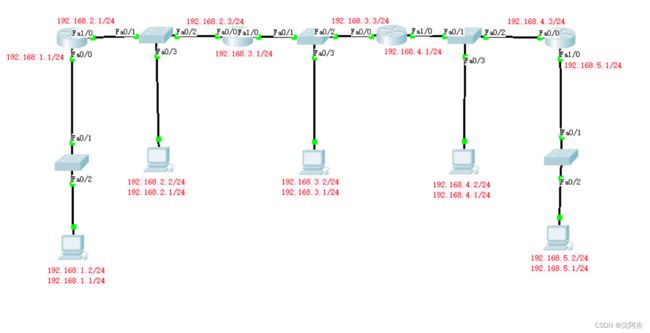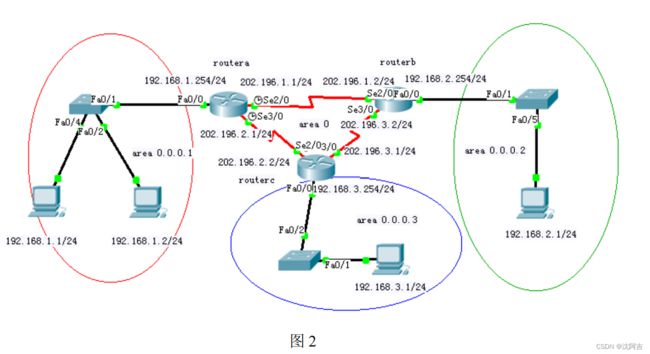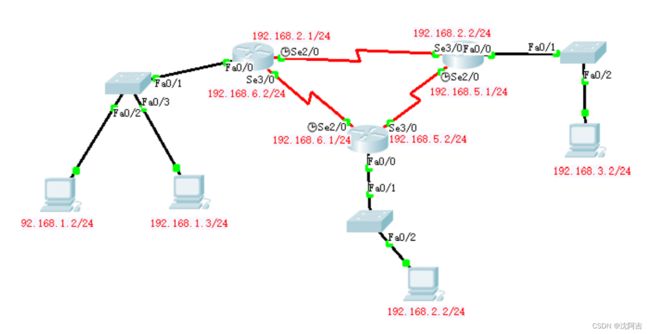实验五:动态路由配置
1.RIP 配置
【实验名称】 RIP 路由协议配置
【实验目的】掌握路由器 RIP 路由协议的基本配置
【实验设备】路由器( 2 台)、计算机( 2 台)、配置电缆( 1 根)、 V35 线缆( 1 根)、
直连线( 2 根)
【实验拓扑】实验拓扑如图 1 所示。
【技术原理】
RIP ( Routing Information Protocol )是应用较早、使用比较普遍的 IGP ( Interior Gateway
Protocol ,内部网关协议),适用于小型同类网络。路由协议采用距离向量算法,是典型的距
离矢量协议。
在图 1 所示的网络中,路由器 routerA 和 routerB 连接了 192.168.1.0 /24 、 192.168.2.0/24
和 192.168.3.0/24 三个网段,通过在两台路由器上配置 RIP 协议,实现 3 个网段互通。最后
通过 PCA 与 PCB 能相互 ping 通进行验证。
【实现功能】 3 个网段互通
【实验步骤】
( 1 )参照图 1 所示连线,配置 PCA 和 PCB 的 IP 地址、子网掩码和网关。
( 2 )基本配置。
1 ) routerA 基本配置。
routerA(config)#int f0/0
routerA(config-if)#ip add 192.168.1.1 255.255.255.0 ! 在接口 f1/0 上配置 IP
routerA(config-if)#no shutdown
! 开启端口
routerA(config-if)#exit
routerA(config)#int s2/0
routerA(config-if)#ip add 192.168.3.1 255.255.255.0 ! 在接口 s1/2 上配置 IP
routerA(config-if)#clock rate 64000
! 在 DCE 端配置时钟速率
routerA(config-if)#no shutdown
! 开启端口
routerA(config-if)#end
routerA#show ip interface brief
! 查看端口 IP 信息
Interface IP-Address OK? Method Status Protocol
FastEthernet0/0 192.168.1.1 YES manual up up
FastEthernet1/0 unassigned YES unset administratively down down
Serial2/0 192.168.3.1 YES manual up up
Serial3/0 unassigned YES unset administratively down down
FastEthernet4/0 unassigned YES unset administratively down down
FastEthernet5/0 unassigned YES unset administratively down down 2 )
routerB 基本配置。
routerB(config)#int s3/0
routerB(config-if)#ip add 192.168.3.2 255.255.255.0 ! 在接口 s1/3 上配置 IP routerB(config-if)#no shutdown ! 开启端口
routerB(config-if)#exit
routerB(config)#int f0/0
routerB(config-if)#ip add 192.168.2.1 255.255.255.0 ! 在接口 f1/0 上配置 IP
routerB(config-if)# no shutdown ! 开启端口
routerB(config-if)#end
routerB#show ip interface brief ! 查看端口 IP 信息
Interface IP-Address OK? Method Status Protocol
FastEthernet0/0 192.168.2.1 YES manual up up
FastEthernet1/0 unassigned YES unset administratively down down
Serial2/0 unassigned YES unset administratively down down
Serial3/0 192.168.3.2 YES manual up up
FastEthernet4/0 unassigned YES unset administratively down down
FastEthernet5/0 unassigned YES unset administratively down down
( 3 ) RIP 协议配置。
1 )在 routerA 上配置 RIPv2 。
routerA(config)# router rip
! 开启 RIP 协议进程
routerA(config-router)#network 192.168.1.0 ! 声明 routerA 的直连网段
routerA(config-router)#network 192.168.3.0
routerA(config-router)#version 2
! 定义 RIP 协议 v2
routerA(config-router)#end
2 )在 routerB 上配置 RIPv2 。
routerB(config)# router rip
! 开启 RIP 协议进程
routerB(config-router)#version 2
! 定义 RIP 协议 v2
routerB(config-router)#network 192.168.2.0 ! 声明 routerB 的直连网段
routerB(config-router)#network 192.168.3.0
( 4 )查看路由表。
routerA#show ip route ! 查看 routerA 的路由表
Codes: C - connected, S - static, I - IGRP, R - RIP, M - mobile, B - BGP
D - EIGRP, EX - EIGRP external, O - OSPF, IA - OSPF inter area
N1 - OSPF NSSA external type 1, N2 - OSPF NSSA external type 2
E1 - OSPF external type 1, E2 - OSPF external type 2, E - EGP
i - IS-IS, L1 - IS-IS level-1, L2 - IS-IS level-2, ia - IS-IS inter area
* - candidate default, U - per-user static route, o - ODR
P - periodic downloaded static route
Gateway of last resort is not set
C 192.168.1.0/24 is directly connected, FastEthernet0/0
R 192.168.2.0/24 [120/1] via 192.168.3.2, 00:00:19, Serial2/0
C 192.168.3.0/24 is directly connected, Serial2/0
routerB#show ip route ! 查看 routerB 的路由表
Codes: C - connected, S - static, I - IGRP, R - RIP, M - mobile, B - BGP
D - EIGRP, EX - EIGRP external, O - OSPF, IA - OSPF inter area
N1 - OSPF NSSA external type 1, N2 - OSPF NSSA external type 2
E1 - OSPF external type 1, E2 - OSPF external type 2, E - EGP
i - IS-IS, L1 - IS-IS level-1, L2 - IS-IS level-2, ia - IS-IS inter area
* - candidate default, U - per-user static route, o - ODR
P - periodic downloaded static route
Gateway of last resort is not set
R 192.168.1.0/24 [120/1] via 192.168.1.1, 00:00:02, Serial3/0
C 192.168.2.0/24 is directly connected, FastEthernet0/0
C 192.168.3.0/24 is directly connected, Serial3/0 ( 5 )验证测试。 PCA 与 PCB 可 ping 通。
注意: RIP 协议在声明网段时要声明本路由器的直连网段,不要声明非直连网段。
删除 RIP 用命令 no router rip
2.OSPF 协议配置
单区域
【技术原理】
OSPF ( Open Shortest Path First )为 IETF OSPF 工作组开发的一种基于链路状态的内
部网关路由协议。当 OSPF 路由域规模较大时,一般采用分层结构,即将 OSPF 路由域
分割成几个区域( Area ),区域之间通过一个骨干区域互联,每个非骨干区域都需要直接
与骨干区域连接,每个区域都有一个标识号,其中主干区域的标识为 0 ( 0.0.0.0 )
1 、 按照图连线
2 、 设置计算机和路由器接口的 IP 、子网掩码和网关(略)
3 、 配置 OSPF
在 routera 上配置
Routera(config)#router ospf 1 !开启 ospf
Routera(config-router)#network 192.168.1.0 0.0.0.255 area 0
Routera(config-router)#network 202.196.1.0 0.0.0.255 area 0
Routera(config-router)#end
在 routerb 上配置
Routerb(config)#router ospf 1
Routerb(config-router)#network 192.168.2.0 0.0.0.255 area 0
Routerb(config-router)#network 202.196.1.0 0.0.0.255 area 0
Routerb(config-router)#end
查看路由表
Routera#show ip route
Codes: C - connected, S - static, I - IGRP, R - RIP, M - mobile, B - BGP
D - EIGRP, EX - EIGRP external, O - OSPF, IA - OSPF inter area
N1 - OSPF NSSA external type 1, N2 - OSPF NSSA external type 2
E1 - OSPF external type 1, E2 - OSPF external type 2, E - EGP
i - IS-IS, L1 - IS-IS level-1, L2 - IS-IS level-2, ia - IS-IS inter area
* - candidate default, U - per-user static route, o - ODR
P - periodic downloaded static route
Gateway of last resort is not set
C 192.168.1.0/24 is directly connected, FastEthernet0/0
O 192.168.2.0/24 [110/782] via 202.196.1.2, 00:01:45, Serial2/0 C 202.196.1.0/24 is directly connected, Serial2/0
Routerb#show ip route
Codes: C - connected, S - static, I - IGRP, R - RIP, M - mobile, B - BGP
D - EIGRP, EX - EIGRP external, O - OSPF, IA - OSPF inter area
N1 - OSPF NSSA external type 1, N2 - OSPF NSSA external type 2
E1 - OSPF external type 1, E2 - OSPF external type 2, E - EGP
i - IS-IS, L1 - IS-IS level-1, L2 - IS-IS level-2, ia - IS-IS inter area
* - candidate default, U - per-user static route, o - ODR
P - periodic downloaded static route
Gateway of last resort is not set
O 192.168.1.0/24 [110/782] via 202.196.1.1, 00:00:01, Serial3/0
C 192.168.2.0/24 is directly connected, FastEthernet0/0
C 202.196.1.0/24 is directly connected, Serial3/0
4 、测试:互相 PING 通
多区域
【技术原理】
OSPF ( Open Shortest Path First )为 IETF OSPF 工作组开发的一种基于链路状态的内
部网关路由协议。当 OSPF 路由域规模较大时,一般采用分层结构,即将 OSPF 路由域
分割成几个区域( Area ),区域之间通过一个骨干区域互联,每个非骨干区域都需要直接
与骨干区域连接,每个区域都有一个标识号,其中主干区域的标识为 0 ( 0.0.0.0 )
第一步:按照图连线
第二步:设置计算机和路由器接口的 IP 、子网掩码和网关(略)
第三步:配置 OSPF 多区域
在 routera 上配置
Routera(config)#router ospf 1 !开启 ospf
Routera(config-router)#network 192.168.1.0 0.0.0.255 area 0.0.0.1
Routera(config-router)#network 202.196.1.0 0.0.0.255 area 0.0.0.0 Routera(config-router)#network 202.196.2.0 0.0.0.255 area 0.0.0.0
Routera(config-router)#end
在 routerb 上配置
Routerb(config)#router ospf 1
Routerb(config-router)#network 192.168.2.0 0.0.0.255 area 0.0.0.2
Routerb(config-router)#network 202.196.1.0 0.0.0.255 area 0.0.0.0
Routerb(config-router)#network 202.196.3.0 0.0.0.255 area 0.0.0.0
Routerb(config-router)#end
在 routerc 上配置
Routerc(config)#router ospf 1
Routerc(config-router)#network 192.168.3.0 0.0.0.255 area 0.0.0.3
Routerc(config-router)#network 202.196.2.0 0.0.0.255 area 0.0.0.0
Routerc(config-router)#network 202.196.3.0 0.0.0.255 area 0.0.0.0
Routerc(config-router)#end
第四步:测试,能互相 PING 通。