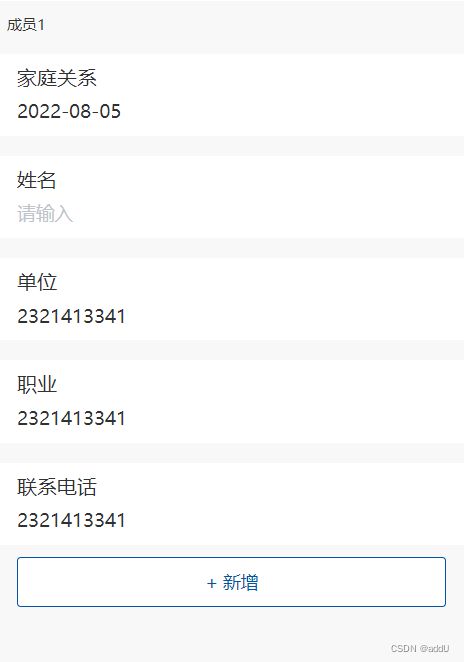uniapp基于uview的动态表单处理方式以及验证方法(验证涉及map循环需要等待执行)
// 主要体现在common-form组件的动态命名方法,formData指向本页的一个数组对象
<view class="" v-for="(item,index) in formData" :key="index">
<view class="u-flex u-flex-between u-font-18 u-pl-16 u-pt-20 u-pr-16">
<view>成员{{index+1}}</view>
<view v-if="index>0" @click="deleteIt(index)">删除</view>
</view>
<common-form :ref="'myForm'+index" @click="onSubmit" :formData="formData[index]" :form="form[index]" :rules="rules[index]"/>
</view>
<view class="u-px-32">
<u-button text="+ 新增" @click="addIt()" type="primary" :plain="true" class="u-mt-20 u-mb-90" ></u-button>
</view>
// 数据初始化
data() {
return {
form:[
{
relationship:'2022-08-05',
name:'1',
company:'2321413341',
vocation:'2321413341',
phone:'2321413341'
},
],
formData: [
[
{ label: '家庭关系', prop: 'relationship', type: 'input' },
{ label: '姓名', prop: 'name', type: 'input' },
{ label: '单位', prop: 'company', type: 'input' },
{ label: '职业', prop: 'vocation', type: 'input' },
{ label: '联系电话', prop: 'phone', type: 'input'},
],
],
rules:[
{
relationship:{required:true,message:'请输入家庭关系',trigger:['blur', 'change']},
},
]
}
},
删除和新增:
deleteIt(index){
this.form.splice(index,1)
this.formData.splice(index,1)
this.rules.splice(index,1)
},
addIt(){
let formObj = {
relationship:'',
name:'',
company:'',
vocation:'',
phone:''
}
let formDataArr = [
{ label: '家庭关系', prop: 'relationship', type: 'input' },
{ label: '姓名', prop: 'name', type: 'input' },
{ label: '单位', prop: 'company', type: 'input' },
{ label: '职业', prop: 'vocation', type: 'input' },
{ label: '联系电话', prop: 'phone', type: 'input'},
]
let rulesObj = {
relationship:{required:true,message:'请输入家庭关系',trigger:['blur', 'change']},
}
this.form.push(formObj)
this.formData.push(formDataArr)
this.rules.push(rulesObj)
},
验证方法,使用Promise.all方法:
async onSubmit() {
let subStatus = false // 定义一个开关来知道是否全部验证通过
await Promise.all(
this.formData.map(async (item,index)=>{
await this.$refs[`myForm${index}`][0].validate().then(async res => {
subStatus = res
}).catch(errors => {
subStatus = false
uni.$u.toast('请填写相关信息')
})
})
)
if (subStatus) {
uni.setStorageSync('XXXX', this.form) // 暂存本地
uni.getStorageSync('XXXX') // 获取
//做要做的事....
}
}