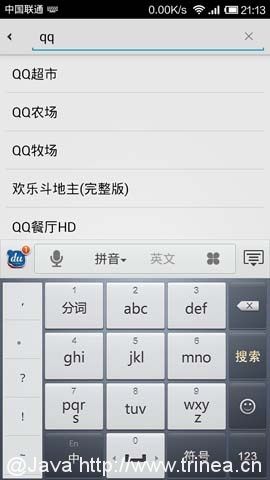Android SearchView介绍及搜索提示实现
示例APK可从这些地址下载:Google Play, 360手机助手, 百度手机助手, 小米应用商店, 豌豆荚
1. layout文件
|
1
2
3
4
5
6
7
8
9
10
11
12
13
14
15
|
<?
xml
version
=
"1.0"
encoding
=
"utf-8"
?>
<
RelativeLayout
xmlns
:
android
=
"http://schemas.android.com/apk/res/android"
android
:
layout_width
=
"match_parent"
android
:
layout_height
=
"match_parent"
>
<
SearchView
android
:
id
=
"@+id/search_view"
android
:
layout_width
=
"match_parent"
android
:
layout_height
=
"match_parent"
android
:
iconifiedByDefault
=
"true"
android
:
inputType
=
"textCapWords"
android
:
imeOptions
=
"actionSearch"
android
:
queryHint
=
""
/
>
<
/
RelativeLayout
>
|
xml中主要配置有四个属性,如下:
android:iconifiedByDefault表示搜索图标是否在输入框内。true效果更加
android:imeOptions设置IME options,即输入法的回车键的功能,可以是搜索、下一个、发送、完成等等。这里actionSearch表示搜索
android:inputType输入框文本类型,可控制输入法键盘样式,如numberPassword即为数字密码样式
android:queryHint输入框默认文本
2. java部分代码
SearchView几个主要函数
setOnCloseListener(SearchView.OnCloseListener listener)表示点击取消按钮listener,默认点击搜索输入框
setOnQueryTextListener(SearchView.OnQueryTextListener listener)表示输入框文字listener,包括public boolean onQueryTextSubmit(String query)开始搜索listener,public boolean onQueryTextChange(String newText)输入框内容变化listener,两个函数,下面代码包含了如何利用延迟执行实现搜索提示
|
1
2
3
4
5
6
7
8
9
10
11
12
13
14
15
16
17
18
19
20
21
22
23
24
25
26
27
28
29
30
31
32
33
34
35
36
37
38
39
40
41
42
43
44
45
46
47
48
49
50
51
52
53
54
55
56
57
58
59
60
61
62
63
64
65
66
67
68
69
70
71
72
73
74
75
76
77
78
79
80
81
82
83
84
85
86
87
88
89
90
91
92
93
94
95
96
97
98
99
100
101
102
103
104
105
106
107
108
109
110
111
112
113
114
115
116
117
118
119
120
121
122
123
124
125
126
127
128
129
130
131
132
|
package
cn
.
trinea
.
android
.
demo
;
import
java
.
util
.
concurrent
.
Executors
;
import
java
.
util
.
concurrent
.
ScheduledExecutorService
;
import
java
.
util
.
concurrent
.
ScheduledFuture
;
import
java
.
util
.
concurrent
.
TimeUnit
;
import
android
.
app
.
ActionBar
;
import
android
.
app
.
ActionBar
.
LayoutParams
;
import
android
.
app
.
Activity
;
import
android
.
content
.
Context
;
import
android
.
os
.
Bundle
;
import
android
.
os
.
Handler
;
import
android
.
os
.
Message
;
import
android
.
view
.
Gravity
;
import
android
.
view
.
LayoutInflater
;
import
android
.
view
.
MenuItem
;
import
android
.
view
.
View
;
import
android
.
view
.
WindowManager
;
import
android
.
widget
.
SearchView
;
import
android
.
widget
.
SearchView
.
OnCloseListener
;
import
android
.
widget
.
Toast
;
public
class
SearchViewDemo
extends
Activity
{
private
SearchView
searchView
;
private
Context
context
;
private
MyHandler
handler
;
// schedule executor
private
ScheduledExecutorService
scheduledExecutor
=
Executors
.
newScheduledThreadPool
(
10
)
;
private
String
currentSearchTip
;
@Override
protected
void
onCreate
(
Bundle
savedInstanceState
)
{
super
.
onCreate
(
savedInstanceState
)
;
setContentView
(
R
.
layout
.
search_view_demo
)
;
context
=
getApplicationContext
(
)
;
handler
=
new
MyHandler
(
)
;
ActionBar
actionBar
=
getActionBar
(
)
;
actionBar
.
setDisplayOptions
(
ActionBar
.
DISPLAY_SHOW_TITLE
|
ActionBar
.
DISPLAY_HOME_AS_UP
|
ActionBar
.
DISPLAY_SHOW_CUSTOM
)
;
setTitle
(
" "
)
;
LayoutInflater
inflater
=
(
LayoutInflater
)
getSystemService
(
Context
.
LAYOUT_INFLATER_SERVICE
)
;
View
customActionBarView
=
inflater
.
inflate
(
R
.
layout
.
search_view_demo_title
,
null
)
;
searchView
=
(
SearchView
)
customActionBarView
.
findViewById
(
R
.
id
.
search_view
)
;
searchView
.
setIconified
(
false
)
;
searchView
.
setOnCloseListener
(
new
OnCloseListener
(
)
{
@Override
public
boolean
onClose
(
)
{
// to avoid click x button and the edittext hidden
return
true
;
}
}
)
;
searchView
.
setOnQueryTextListener
(
new
SearchView
.
OnQueryTextListener
(
)
{
public
boolean
onQueryTextSubmit
(
String
query
)
{
Toast
.
makeText
(
context
,
"begin search"
,
Toast
.
LENGTH_SHORT
)
.
show
(
)
;
return
true
;
}
public
boolean
onQueryTextChange
(
String
newText
)
{
if
(
newText
!=
null
&&
newText
.
length
(
)
>
0
)
{
currentSearchTip
=
newText
;
showSearchTip
(
newText
)
;
}
return
true
;
}
}
)
;
LayoutParams
params
=
new
LayoutParams
(
LayoutParams
.
WRAP_CONTENT
,
LayoutParams
.
WRAP_CONTENT
,
Gravity
.
CENTER_VERTICAL
|
Gravity
.
RIGHT
)
;
actionBar
.
setCustomView
(
customActionBarView
,
params
)
;
// show keyboard
getWindow
(
)
.
setSoftInputMode
(
WindowManager
.
LayoutParams
.
SOFT_INPUT_ADJUST_RESIZE
|
WindowManager
.
LayoutParams
.
SOFT_INPUT_STATE_VISIBLE
)
;
}
public
void
showSearchTip
(
String
newText
)
{
// excute after 500ms, and when excute, judge current search tip and newText
schedule
(
new
SearchTipThread
(
newText
)
,
500
)
;
}
class
SearchTipThread
implements
Runnable
{
String
newText
;
public
SearchTipThread
(
String
newText
)
{
this
.
newText
=
newText
;
}
public
void
run
(
)
{
// keep only one thread to load current search tip, u can get data from network here
if
(
newText
!=
null
&&
newText
.
equals
(
currentSearchTip
)
)
{
handler
.
sendMessage
(
handler
.
obtainMessage
(
1
,
newText
+
" search tip"
)
)
;
}
}
}
public
ScheduledFuture
<
?
>
schedule
(
Runnable
command
,
long
delayTimeMills
)
{
return
scheduledExecutor
.
schedule
(
command
,
delayTimeMills
,
TimeUnit
.
MILLISECONDS
)
;
}
@Override
public
boolean
onOptionsItemSelected
(
MenuItem
item
)
{
switch
(
item
.
getItemId
(
)
)
{
case
android
.
R
.
id
.
home
:
{
onBackPressed
(
)
;
return
true
;
}
}
return
false
;
}
private
class
MyHandler
extends
Handler
{
@Override
public
void
handleMessage
(
Message
msg
)
{
switch
(
msg
.
what
)
{
case
1
:
Toast
.
makeText
(
context
,
(
String
)
msg
.
obj
,
Toast
.
LENGTH_SHORT
)
.
show
(
)
;
break
;
}
}
}
}
|
上面代码在onQueryTextChange函数即输入框内容每次变化时将一个数据获取线程SearchTipThread放到ScheduledExecutorService中,500ms后执行,在线程执行时判断当前输入框内容和要搜索内容,若相等则继续执行,否则直接返回,避免不必要的数据获取和多个搜索提示同时出现。
getWindow().setSoftInputMode(WindowManager.LayoutParams.SOFT_INPUT_ADJUST_RESIZE
| WindowManager.LayoutParams.SOFT_INPUT_STATE_VISIBLE);
表示默认输入法弹出
编辑框内容为空点击取消的x按钮,编辑框收缩,可在onClose中返回true
|
1
2
3
4
5
6
7
|
searchView
.
setOnCloseListener
(
new
OnCloseListener
(
)
{
@Override
public
boolean
onClose
(
)
{
return
true
;
}
}
)
;
|
searchView.onActionViewExpanded();表示在内容为空时不显示取消的x按钮,内容不为空时显示.
searchView.setSubmitButtonEnabled(true);编辑框后显示search按钮,个人建议用android:imeOptions=”actionSearch”代替。
隐藏输入法键盘
|
1
2
3
4
5
6
7
8
9
10
11
12
13
14
15
|
InputMethodManager
inputMethodManager
;
inputMethodManager
=
(
InputMethodManager
)
getSystemService
(
Context
.
INPUT_METHOD_SERVICE
)
;
private
void
hideSoftInput
(
)
{
if
(
inputMethodManager
!=
null
)
{
View
v
=
SearchActivity
.
this
.
getCurrentFocus
(
)
;
if
(
v
==
null
)
{
return
;
}
inputMethodManager
.
hideSoftInputFromWindow
(
v
.
getWindowToken
(
)
,
InputMethodManager
.
HIDE_NOT_ALWAYS
)
;
searchView
.
clearFocus
(
)
;
}
}
|
其中SearchActivity为Activity的类名