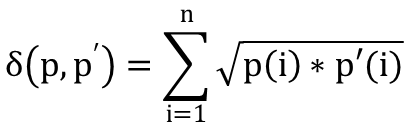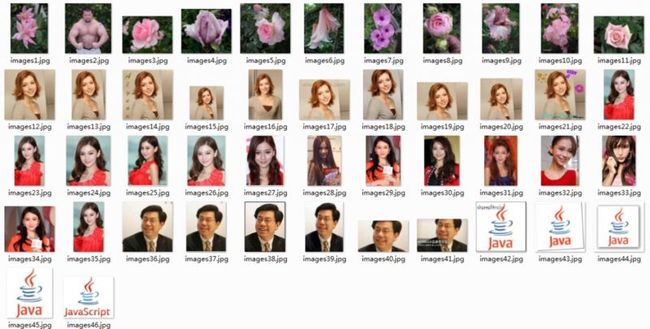基于直方图特征的图像搜索
概述
图像搜索现实的一般过程:
提取图像特征值→对特征值进行处理→匹配特征值
图像的特征值有很多,基于颜色特征,纹理特征,形状特征等,下面是基于图像颜色直方图特征的图像搜索。
(参考文章:http://blog.csdn.net/jia20003/article/details/7771651#comments)
原理
巴氏系数(Bhattacharyyacoefficient)算法
其中P, P’分别代表源与候选的图像直方图数据,对每个相同i的数据点乘积开平方以后相加
得出的结果即为图像相似度值(巴氏系数因子值),范围为0到1之间。为什么是到1之间,这是数学的问题,就不追究了。
步骤
一、求源图像和要被搜索图像的直方图特征
二、根据直方图特征,用巴氏系数算法求出源图像和要搜索图像的相似度
彩色图像的每个像素由red,green,blue三种组成,如何好地表示彩色图像的直方图更呢?一般有两种方式:
一种是用三维的直方图表示,这种方式简单明了,如hist[][],hist[0][]表示red的直方图,hist[1][]表示green的直方图,hist[2][]表示blue的直方图;如一个像素为(156,72,89),则hist[0][156]++; hist[0][72]++, hist[0][89]++;
另一种方式是降低灰度的级数,用一维直方图表示,如将256级的灰度降至16级,可用12位的int表示灰度值,前4位表示red,中间4们表示green,后面4位表示blue;一个像素为(156,72,89), r=156/16=9; g=72/16=4,b=89/16=5; index = r<<(2*4) | g<<4 | b; hist[index] ++;
源码
三维直方图表示
/**
* 求三维的灰度直方图
* @param srcPath
* @return
*/
public static double[][] getHistgram(String srcPath) {
BufferedImage img = ImageDigital.readImg(srcPath);
return getHistogram(img);
}
/**
* hist[0][]red的直方图,hist[1][]green的直方图,hist[2][]blue的直方图
* @param img 要获取直方图的图像
* @return 返回r,g,b的三维直方图
*/
public static double[][] getHistogram(BufferedImage img) {
int w = img.getWidth();
int h = img.getHeight();
double[][] hist = new double[3][256];
int r, g, b;
int pix[] = new int[w*h];
pix = img.getRGB(0, 0, w, h, pix, 0, w);
for(int i=0; i<w*h; i++) {
r = pix[i]>>16 & 0xff;
g = pix[i]>>8 & 0xff;
b = pix[i] & 0xff;
/*hr[r] ++;
hg[g] ++;
hb[b] ++;*/
hist[0][r] ++;
hist[1][g] ++;
hist[2][b] ++;
}
for(int j=0; j<256; j++) {
for(int i=0; i<3; i++) {
hist[i][j] = hist[i][j]/(w*h);
//System.out.println(hist[i][j] + " ");
}
}
return hist;
}
public double indentification(String srcPath, String destPath) {
BufferedImage srcImg = ImageDigital.readImg(srcPath);
BufferedImage destImg = ImageDigital.readImg(destPath);
return indentification(srcImg, destImg);
}
public double indentification(BufferedImage srcImg, BufferedImage destImg) {
double[][] histR = getHistogram(srcImg);
double[][] histD = getHistogram(destImg);
return indentification(histR, histD);
}
public static double indentification(double[][] histR, double[][] histD) {
double p = (double) 0.0;
for(int i=0; i<histR.length; i++) {
for(int j=0; j<histR[0].length; j++) {
p += Math.sqrt(histR[i][j]*histD[i][j]);
}
}
return p/3;
}
/**
* 用三维灰度直方图求图像的相似度
* @param n
* @param str1
* @param str2
*/
public static void histogramIditification(int n, String str1, String str2) {
double p = 0;
double[][] histR = GreyIdentification.getHistgram(str1);
double[][] histD = null;
for(int i=0; i<n; i++) {
histD = GreyIdentification.getHistgram(str2 + (i+1) + ".jpg");
p = GreyIdentification.indentification(histR, histD);
System.out.print((i+1) + "--" + p + " ");
}
}
一维直方图表示
/**
* 求一维的灰度直方图
* @param srcPath
* @return
*/
public static double[] getHistgram2(String srcPath) {
BufferedImage img = ImageDigital.readImg(srcPath);
return getHistogram2(img);
}
/**
* 求一维的灰度直方图
* @param img
* @return
*/
public static double[] getHistogram2(BufferedImage img) {
int w = img.getWidth();
int h = img.getHeight();
int series = (int) Math.pow(2, GRAYBIT); //GRAYBIT=4;用12位的int表示灰度值,前4位表示red,中间4们表示green,后面4位表示blue
int greyScope = 256/series;
double[] hist = new double[series*series*series];
int r, g, b, index;
int pix[] = new int[w*h];
pix = img.getRGB(0, 0, w, h, pix, 0, w);
for(int i=0; i<w*h; i++) {
r = pix[i]>>16 & 0xff;
r = r/greyScope;
g = pix[i]>>8 & 0xff;
g = g/greyScope;
b = pix[i] & 0xff;
b = b/greyScope;
index = r<<(2*GRAYBIT) | g<<GRAYBIT | b;
hist[index] ++;
}
for(int i=0; i<hist.length; i++) {
hist[i] = hist[i]/(w*h);
//System.out.println(hist[i] + " ");
}
return hist;
}
public double indentification2(String srcPath, String destPath) {
BufferedImage srcImg = ImageDigital.readImg(srcPath);
BufferedImage destImg = ImageDigital.readImg(destPath);
return indentification2(srcImg, destImg);
}
public double indentification2(BufferedImage srcImg, BufferedImage destImg) {
double[] histR = getHistogram2(srcImg);
double[] histD = getHistogram2(destImg);
return indentification2(histR, histD);
}
public static double indentification2(double[] histR, double[] histD) {
double p = (double) 0.0;
for(int i=0; i<histR.length; i++) {
p += Math.sqrt(histR[i]*histD[i]);
}
return p;
}
/**
* 用一维直方图求图像的相似度
* @param n
* @param str1
* @param str2
*/
public static void histogramIditification2(int n, String str1, String str2) {
double p = 0;
double[] histR = GreyIdentification.getHistgram2(str1);
double[] histD = null;
for(int i=0; i<n; i++) {
histD = GreyIdentification.getHistgram2(str2 + (i+1) + ".jpg");
p = GreyIdentification.indentification2(histR, histD);
System.out.print((i+1) + "--" + p + " ");
}
}
效果
源图像(要搜索的图像)
要被搜索的图像
搜索的结果,相似度从大到小