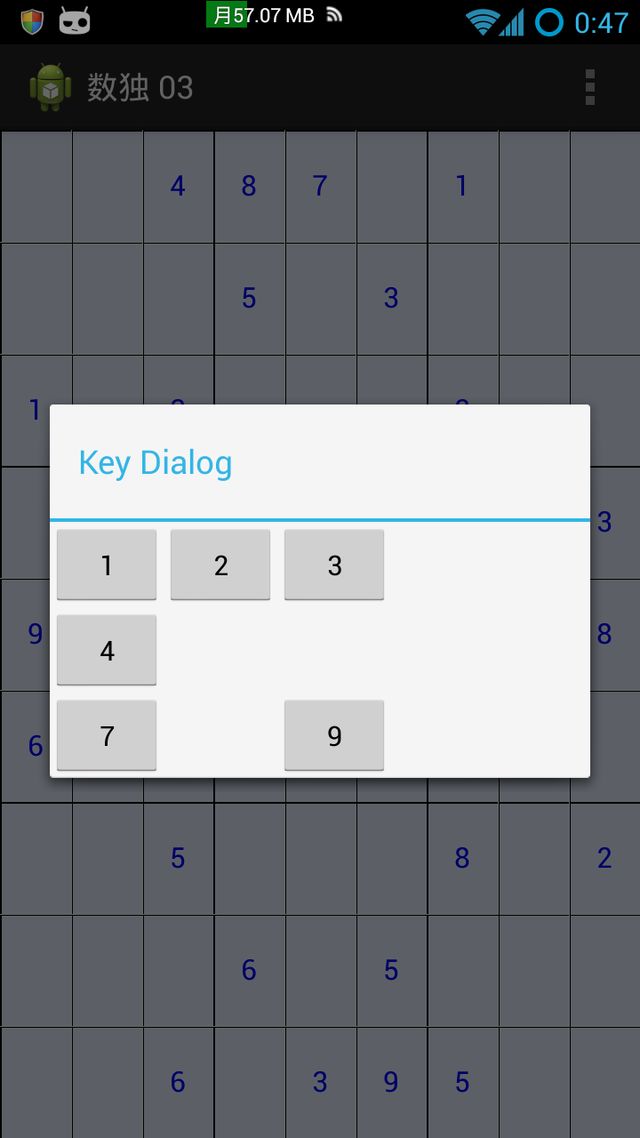Android 数独游戏 记录
Android图形编程基本概念
-
颜色对象
Color 类
int color = Color.bule //蓝色
int color = Color.argb(255,255,255,255); //透明度,红,绿,蓝
在XML文件中定义颜色
-
画笔对象
Paint 类
Paint.setColor(Color.blue);
-
画布对象
Canvas 类
Canvas.drawCircle(300, 400, 100, paint);
自定义View的基本实现方法
-
定义一个类,继承View
-
复写View中的onDraw()方法
-
在onDraw()中使用Canvas和Paint绘制图形
矩形。圆形、空心、实心、线、文字、……
| @Override protected void onDraw(Canvas canvas) { Paint paint = new Paint(); paint.setARGB(255, 0, 255, 0); paint.setStyle(Paint.Style.STROKE);// 空心 paint.setStrokeWidth(10);// 边的宽度 canvas.drawRect(100, 100, 500, 500, paint);// 矩形
paint.setStyle(Paint.Style.FILL);// 实心 paint.setColor(Color.CYAN); canvas.drawCircle(500, 500, 100, paint);// 圆形
paint.setTextSize(100); paint.setColor(Color.BLUE); canvas.drawText("Apple ggGG", 50, 800, paint);
paint.setColor(Color.RED); paint.setStrokeWidth(5);// 边的宽度 canvas.drawLine(0, 800, 720, 800, paint);
canvas.drawBitmap(BitmapFactory.decodeResource(getResources(), R.drawable.ic_launcher), 200, 200, paint);
super.onDraw(canvas); } |
绘制九宫格
| @Override protected void onDraw(Canvas canvas) { // 首先取得屏幕的宽度和高度 width = this.getWidth(); cell_width = width / 9f; height = this.getHeight(); cell_height = height / 9f;
// 首先画出背景 Paint bgPaint = new Paint();// 用于绘制背景 bgPaint.setColor(getResources().getColor(R.color.shudu_background)); canvas.drawRect(0, 0, width, height, bgPaint);
// 画出九宫格 Paint darkPaint = new Paint();// 暗色 darkPaint.setColor(getResources().getColor(R.color.shudu_dark)); Paint lightPaint = new Paint();// 亮色 darkPaint.setColor(getResources().getColor(R.color.shudu_light)); Paint hilitePaint = new Paint();// 线条 darkPaint.setColor(getResources().getColor(R.color.shudu_hilite)); for (int i = 0; i < 9; i++) { if (i % 3 == 0) { canvas.drawLine(0, i * cell_height, width, i * cell_height, lightPaint); canvas.drawLine(i * cell_width, 0, i * cell_width, height, lightPaint); } else { canvas.drawLine(0, i * cell_height, width, i * cell_height, darkPaint); canvas.drawLine(i * cell_width, 0, i * cell_width, height, darkPaint); } canvas.drawLine(0, i * cell_height + 1, width, i * cell_height + 1, hilitePaint); canvas.drawLine(i * cell_width + 1, 0, i * cell_width + 1, height, hilitePaint); }
// 绘制文字 Paint numPaint = new Paint(); numPaint.setColor(Color.BLUE); numPaint.setStyle(Paint.Style.STROKE); numPaint.setTextSize(cell_height * 0.25f); numPaint.setTextAlign(Paint.Align.CENTER); float x = cell_width / 2; float y = cell_height / 2; for (int i = 0; i < 9; i++) { for (int j = 0; j < 9; j++) { canvas.drawText("" + i + "," + j, i * cell_width + x, j * cell_height + y, numPaint); } }
super.onDraw(canvas); } |
文字居中显示
FontMtrics类
FontMetrics fontMetrics = paint.get FontMetrics();
| FontMetrics fm = numPaint.getFontMetrics(); float x = cell_width / 2; float y = cell_height / 2 - (fm.ascent + fm.descent) / 2; |
显示数据
把逻辑处理放在Activity外部,新建一个类
| package com.arlen.android.game.shudu03;
public class Game { private final String str = "450890000000000000008700090607005030090020040040900102070006300000000000000048016"; private int shuduku[] = new int[81];
public Game() { shuduku = fromPuzzleString(str); }
private int getTitle(int x, int y) { return shuduku[y * 9 + x]; }
public String getTitleString(int x, int y) { int v = getTitle(x, y); if (v == 0) { return ""; } else { return String.valueOf(v); } }
protected int[] fromPuzzleString(String src) { int sudu[] = new int[src.length()]; for (int i = 0; i < sudu.length; i++) { sudu[i] = src.charAt(i) - '0'; } return sudu; } } |
在View中调用
| for (int i = 0; i < 9; i++) { for (int j = 0; j < 9; j++) { canvas.drawText(game.getTitleString(i, j), i * cell_width + x, j * cell_height + y, numPaint); } } |
单点触摸事件
在为初始化数字的空格中点击,然后输入数字
| public Boolean onTouchEvent(MotionEvent event){ //获取事件的类型 event.getAction(); //获取点击坐标 Event.getX(); Event.getY(); } |
|
// 生成一个layoutInflater对象 LayoutInflater layoutInflater = LayoutInflater.from(this.getContext()); // 使用layoutInflater对象更具一个布局文件生成一个view对象 View layoutView = layoutInflater.inflate(R.layout.dialog, null); // 从生成好的textView中取出相应的控件 TextView textView = (TextView) layoutView .findViewById(R.id.textViewUsedId); // 设置textView的内容 textView.setText(sb.toString()); // 生成一个对话框的builder对象 AlertDialog.Builder builder = new AlertDialog.Builder(this.getContext()); // 设置地对话框所要显示的内容 builder.setView(layoutView); // 生成对话框对象并将其显示出来 AlertDialog dialog = builder.create(); dialog.show(); |
碰撞检测
用户点击屏幕之后,确定用户点击的位置属于哪一个格子
取得用户点击的坐标,判断是否在startX、startY与stopX、stopY之间
| @Override public boolean onTouchEvent(MotionEvent event) {
if (event.getAction() != MotionEvent.ACTION_DOWN) { return super.onTouchEvent(event); }
int selectX = (int) (event.getX() / cell_width); int selectY = (int) (event.getY() / cell_height);
int used[] = game.getUsedTileByCoor(selectY, selectY); for (int i = 0; i < used.length; i++) { System.out.println(used[i]); } return true; } |
可用数据计算
在每一行、每一列、每一个小的九宫格中已有的数据禁止重复输入,
| //用于计算所有单元格对应的不可用的数据 public void calculateAllUsedTitles() { for (int x = 0; x < 9; x++) { for (int y = 0; y < 9; y++) { used[x][y] = calculateUsedTiles(x, y); } } }
//取出某一单元格已经不可用的数据 public int[] getUsedTileByCoor(int x, int y) { return used[x][y]; }
// 计算某一单元格中已经用过的数据 public int[] calculateUsedTiles(int x, int y) { int c[] = new int[9];
for (int i = 0; i < 9; i++) { if (i == y) { continue; } int t = getTitle(x, i); if (t != 0) { c[t - 1] = t; } }
for (int i = 0; i < 9; i++) { if (i == x) { continue; } int t = getTitle(i, y); if (t != 0) { c[t - 1] = t; } }
int startX = (x / 3) * 3; int startY = (y / 3) * 3; for (int i = startX; i < startX + 3; i++) { for (int j = startY; j < startY + 3; j++) { if (i == x && j == y) { continue; } int t = getTitle(i, y); if (t != 0) { c[t - 1] = t; } } }
// compress int nused = 0; for (int t : c) { if (t != 0) { nused++; } }
int c1[] = new int[nused]; nused = 0; for (int t : c) { if (t != 0) { c1[nused++] = t; } } return c1; } |
弹出交互对话框
布局文件
| <?xml version="1.0" encoding="utf-8"?> <TableLayout xmlns:android="http://schemas.android.com/apk/res/android" android:id="@+id/keypad" android:layout_width="wrap_content" android:layout_height="wrap_content" android:orientation="vertical" >
<TableRow>
<Button android:id="@+id/button1" android:text="1" />
<Button android:id="@+id/button2" android:text="2" />
<Button android:id="@+id/button3" android:text="3" /> </TableRow>
<TableRow>
<Button android:id="@+id/button4" android:text="4" />
<Button android:id="@+id/button5" android:text="5" />
<Button android:id="@+id/button6" android:text="6" /> </TableRow>
<TableRow>
<Button android:id="@+id/button7" android:text="7" />
<Button android:id="@+id/button8" android:text="8" />
<Button android:id="@+id/button9" android:text="9" /> </TableRow>
</TableLayout> |
根据点击的位置不同,弹出的窗口不同
| package com.arlen.android.game.shudu03;
import android.app.Dialog; import android.content.Context; import android.os.Bundle; import android.view.View;
public class KeyDialog extends Dialog {
// 用来存放代表对话框中按钮的对象 private final View keys[] = new View[9]; private final int used[];
// 构造函数的第二个参数保存当前单元格已经用过的数据 public KeyDialog(Context context, int[] used) { super(context); this.used = used; }
// 当对话框第一次被调用的时候,会调用其onCreate方法 @Override protected void onCreate(Bundle savedInstanceState) { super.onCreate(savedInstanceState); // 标题 this.setTitle("Key Dialog"); // 为该对话框设置布局文件 this.setContentView(R.layout.keypad); findViews();
// 便利整个used数组 for (int i = 0; i < used.length; i++) { if (used[i] != 0) { keys[used[i] - 1].setVisibility(View.INVISIBLE); } } }
private void findViews() { keys[0] = findViewById(R.id.button1); keys[1] = findViewById(R.id.button2); keys[2] = findViewById(R.id.button3); keys[3] = findViewById(R.id.button4); keys[4] = findViewById(R.id.button5); keys[5] = findViewById(R.id.button6); keys[6] = findViewById(R.id.button7); keys[7] = findViewById(R.id.button8); keys[8] = findViewById(R.id.button9); }
} |