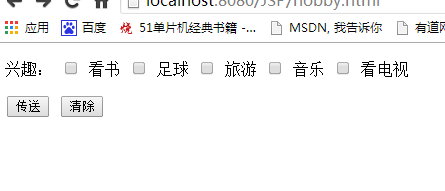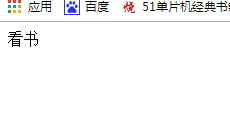jsp内置对象之 resquest
request让服务器取得用户在网页表单中所输入的数据内容。
setAttribute(String name,Object):设置名字为name的request的参数值
getAttribute(String name):返回由name指定的属性值
getAttributeNames():返回request对象所有属性的名字集合,结果是一个枚举的实例
getCookies():返回客户端的所有Cookie对象,结果是一个Cookie数组
getCharacterEncoding():返回请求中的字符编码方式 //set
getContentLength():返回请求的Body的长度
getHeader(String name):获得HTTP协议定义的文件头信息
getHeaders(String name):返回指定名字的request Header的所有值,结果是一个枚举的实例
getHeaderNames():返回所以request Header的名字,结果是一个枚举的实例
getInputStream():返回请求的输入流,用于获得请求中的数据
getMethod():获得客户端向服务器端传送数据的方法
getParameter(String name):获得客户端传送给服务器端的有name指定的参数值
getParameterNames():获得客户端传送给服务器端的所有参数的名字,结果是一个枚举的实例
getParameterValues(String name):获得有name指定的参数的所有值
getProtocol():获取客户端向服务器端传送数据所依据的协议名称
getQueryString():获得查询字符串
getRequestURI():获取发出请求字符串的客户端地址
getRemoteAddr():获取客户端的IP地址
getRemoteHost():获取客户端的名字
getSession([Boolean create]):返回和请求相关Session
getServerName():获取服务器的名字
getServletPath():获取客户端所请求的脚本文件的路径
getServerPort():获取服务器的端口号
removeAttribute(String name):删除请求中的一个属性
例:String getParameter(String name)
在requestInfo.jsp中
<body bgcolor="#ffc7c7"> <div id="register"> <form action="showInfo.jsp" name="form1" method="post"> <p align="center">用户名:<input type="text" name="username" width="50"></p> <p align="center">密 码:<input type="password" name="password"></p> <p align="center"><input type="submit" name="Submit" value="提交"> <input type="reset" name="cancle" id="cancle" value="取消"></p> </form> </div> </body>
在showInfo.jsp中:
<body bgcolor="#ccffcc">
<h1>您刚才输入的内容是:<br></h1>
<%
Enumeration enu = request.getParameterNames();
while(enu.hasMoreElements()){
String parameterName = (String)enu.nextElement();
String parameterValue = (String)request.getParameter(parameterName);
out.println("参数名称:"+parameterName + "<br>");
out.println("参数内容:"+parameterValue + "<br>");
}
%>
</body>
_______________________________________________________________________________________________________________
例:String[] getParameterValues(String name)
读取多个变量的值, 主要用于获取复选框的值或下拉列表带multipe属性的值。
hobby.html
<head> <title>用户信息</title> <meta name="keywords" content="keyword1,keyword2,keyword3"> <meta name="description" content="this is my page"> <meta name="content-type" content="text/html; charset=gb2312"> <!--<link rel="stylesheet" type="text/css" href="./styles.css">--> </head> <body> <form action="hobbyInfo.jsp" name="Example" method="post"> <p>兴趣: <input type="checkbox" name="habit" value="Read"> 看书 <input type="checkbox" name="habit" value="Football"> 足球 <input type="checkbox" name="habit" value="Travel"> 旅游 <input type="checkbox" name="habit" value="Music"> 音乐 <input type="checkbox" name="habit" value="Tv"> 看电视</p> <p> <input type="submit" value="传送"> <input type="reset" value="清除"> </p> </form> </body>
响应页面:hobbyInfo.jsp
<%-- <%request.setCharacterEncoding("utf-8"); %> --%>
<html>
<head>
<base href="<%=basePath%>">
<title>My JSP 'hobbyInfo.jsp' starting page</title>
<meta http-equiv="pragma" content="no-cache">
<meta http-equiv="cache-control" content="no-cache">
<meta http-equiv="expires" content="0">
<meta http-equiv="keywords" content="keyword1,keyword2,keyword3">
<meta http-equiv="description" content="This is my page">
<!--
<link rel="stylesheet" type="text/css" href="styles.css">
-->
</head>
<body>
<%
String[] hobby = request.getParameterValues("habit");
if(hobby != null){
for(int i = 0; i < hobby.length; i++){
if(hobby[i].equals("Read")){
out.println("看书");
}
if(hobby[i].equals("Football")){
out.println("足球");
}
if(hobby[i].equals("Travel")){
out.println("旅游");
}
if(hobby[i].equals("Music")){
out.println("听音乐");
}
if(hobby[i].equals("Tv")){
out.println("看电视");
}
}
}
%>
</body>
</html>
例:String[] getParameterValues(String name) 用在读取带mutiple属性的下拉列表中的数据
city.html
<html> <head> <title>用户信息</title> <meta name="keywords" content="keyword1,keyword2,keyword3"> <meta name="description" content="this is my page"> <meta name="content-type" content="text/html; charset=gb2312"> <!--<link rel="stylesheet" type="text/css" href="./styles.css">--> </head> <body> <form action="cityInfo.jsp" method="post" name="Example"> <p>您喜欢的城市是: <select name="city" multiple="multiple" size="4"> <option>北京市</option> <option>上海市</option> <option>南京市</option> <option>杭州市</option> <option>济南市</option> <option>重庆市</option> </select> </p> <input type="submit" value="传送"> <input type="reset" value="清除"> </form> </body> </html>
cityInfo.jsp
<%@ page language="java" import="java.util.*" pageEncoding="utf-8"%>
<%
String path = request.getContextPath();
String basePath = request.getScheme()+"://"+request.getServerName()+":"+request.getServerPort()+path+"/";
%>
<!DOCTYPE HTML PUBLIC "-//W3C//DTD HTML 4.01 Transitional//EN">
<%request.setCharacterEncoding("gb2312"); %>
<html>
<head>
<base href="<%=basePath%>">
<title>My JSP 'cityInfo.jsp' starting page</title>
<meta http-equiv="pragma" content="no-cache">
<meta http-equiv="cache-control" content="no-cache">
<meta http-equiv="expires" content="0">
<meta http-equiv="keywords" content="keyword1,keyword2,keyword3">
<meta http-equiv="description" content="This is my page">
<!--
<link rel="stylesheet" type="text/css" href="styles.css">
-->
</head>
<body>
喜欢的城市:
<%
String[] citys = request.getParameterValues("city");
if(citys != null){
for(int i = 0; i < citys.length; i++){
out.println(citys[i] + " ");
}
}
%>
</body>
</html>
利用request获取一些系统信息:
<body>
<br>
客户使用的协议是:
<%=request.getProtocol() %>
<br>
获取客户提交信息的长度:
<%=request.getServletPath() %>
<br>
接收客户提交信息的长度:
<%=request.getContentLength() %>
<br>
客户提交信息的方式:
<%=request.getMethod() %>
<br>
获取客户机的名称:
<%=request.getRemoteHost() %>
<br>
获取客户的IP:
<%=request.getRemoteAddr() %>
<br>
枚举所有的头部文件名称:
<%
Enumeration enm = request.getHeaderNames();
while(enm.hasMoreElements()){
String s = (String)enm.nextElement();
out.println(s);
}
%>
<br>
枚举头部信息中指定头名字的全部值:
<%
Enumeration d = request.getHeaders("cookie");
while(d.hasMoreElements()){
String a = (String)d.nextElement();
out.println(d);
}
%>
</body>