【CCNA】思科PPP身份验证(PAP单向认证与CHAP单向认证)
实验拓扑:
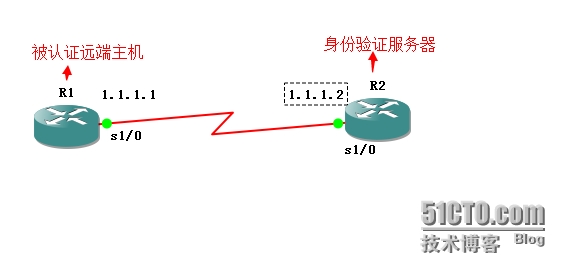
很简单的拓扑,R2模拟身份验证服务器,R1模拟被认证者。
实验目的:通过PAP验证和CHAP验证,使R1连通R2。
实验步骤:
首先配好R1,R2的IP地址。
R1#conf t
Enter configuration commands, one per line. End with CNTL/Z.
R1(config)#int s1/0
R1(config-if)#ip add 1.1.1.1 255.255.255.0
R1(config-if)#no sh
R2#conf t
Enter configuration commands, one per line. End with CNTL/Z.
R2(config)#int s1/0
R2(config-if)#ip add 1.1.1.2 255.255.255.0
R2(config-if)#no sh
由于此时R1,R2在同一网段,是可以互相ping通的。
思科的设备默认的封装是HDLC,我们可以查看一下,
R2#show int s1/0
Serial1/0 is up, line protocol is up
Hardware is M4T
Internet address is 1.1.1.2/24
MTU 1500 bytes, BW 1544 Kbit, DLY 20000 usec,
reliability 255/255, txload 1/255, rxload 1/255
Encapsulation HDLC, crc 16, loopback not set
Keepalive set (10 sec)
Restart-Delay is 0 secs
CRC checking enabled
.......
要完成PPP身份验证,首先要将封装转换为PPP
R1#conf t
Enter configuration commands, one per line. End with CNTL/Z.
R1(config)#int s1/0
R1(config-if)#encapsulation ?
frame-relay Frame Relay networks
hdlc Serial HDLC synchronous
lapb LAPB (X.25 Level 2)
ppp Point-to-Point protocol
smds Switched Megabit Data Service (SMDS)
x25 X.25
R1(config-if)#encapsulation ppp
R1(config-if)#
*Mar 1 00:12:25.111: %LINEPROTO-5-UPDOWN: Line protocol on Interface Serial1/0, changed state to down
首先将R1的封装改成PPP,此时,R1与R2的接口封装不一致,所以接口down了。
R2#conf t
Enter configuration commands, one per line. End with CNTL/Z.
R2(config)#int s1/0
R2(config-if)#encapsulation ppp
R2(config-if)#
*Mar 1 00:14:09.427: %LINEPROTO-5-UPDOWN: Line protocol on Interface Serial1/0, changed state to up
将R2的封装也改成PPP后,接口又自动UP了。
下面,设置PAP认证
R2(config)#username R1 password benet
R2(config)#ppp
R2(config)#int s1/0
R2(config-if)#ppp authentication pap
R2(config-if)#
*Mar 1 00:18:00.255: %LINEPROTO-5-UPDOWN: Line protocol on Interface Serial1/0, changed state to down
设置账号为R1 ,密码为benet,此时,端口又down了。
用R1登录
R1(config)#int s1/0
R1(config-if)#ppp pap sent-username R1 password benet
R1(config-if)#
*Mar 1 00:20:27.763: %LINEPROTO-5-UPDOWN: Line protocol on Interface Serial1/0, changed state to up
R1(config-if)#end
*Mar 1 00:20:35.475: %SYS-5-CONFIG_I: Configured from console by console
测试
R1#p 1.1.1.2
Type escape sequence to abort.
Sending 5, 100-byte ICMP Echos to 1.1.1.2, timeout is 2 seconds:
!!!!!
Success rate is 100 percent (5/5), round-trip min/avg/max = 16/21/32 ms
通过验证,连通。
改为用chap单向验证
R2(config-if)#no ppp authentication pap
R2(config-if)#sh
R2(config-if)#
*Mar 1 00:23:09.011: %LINK-5-CHANGED: Interface Serial1/0, changed state to administratively down
*Mar 1 00:23:10.011: %LINEPROTO-5-UPDOWN: Line protocol on Interface Serial1/0, changed state to down
R2(config-if)#username R1 password benet
R2(config)#int s1/0
R2(config-if)#ppp authentication chap
R2(config-if)#no sh
用R1登录
R1(config-if)#no ppp pap sent-username R1 password benet
R1(config-if)#shut
R1(config-if)#
*Mar 1 00:33:38.775: %LINK-5-CHANGED: Interface Serial1/0, changed state to administratively down
*Mar 1 00:33:39.775: %LINEPROTO-5-UPDOWN: Line protocol on Interface Serial1/0, changed state to down
R1(config-if)#ppp chap hostname R1
R1(config-if)#ppp chap password benet
R1(config-if)#no sh
R1(config-if)#end
*Mar 1 00:34:12.643: %LINK-3-UPDOWN: Interface Serial1/0, changed state to up
R1(config-if)#end
R1#
*Mar 1 00:34:13.735: %LINEPROTO-5-UPDOWN: Line protocol on Interface Serial1/0, changed state to up
*Mar 1 00:34:14.575: %SYS-5-CONFIG_I: Configured from console by console
连通测试
R1#p 1.1.1.2
Type escape sequence to abort.
Sending 5, 100-byte ICMP Echos to 1.1.1.2, timeout is 2 seconds:
!!!!!
Success rate is 100 percent (5/5), round-trip min/avg/max = 20/28/48 ms
通过身份验证。