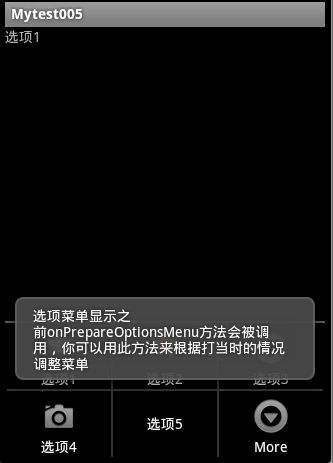android控件之menu(一)
MytestActivity.java
package com.android.demo;
import android.app.Activity;
import android.os.Bundle;
import android.view.Menu;
import android.view.MenuItem;
import android.widget.TextView;
import android.widget.Toast;
public class MytestActivity extends Activity {
public TextView myTextView;
public static final int NUM1 = Menu.FIRST;
public static final int NUM2 = Menu.FIRST+1;
public static final int NUM3 = Menu.FIRST+2;
public static final int NUM4 = Menu.FIRST+3;
public static final int NUM5 = Menu.FIRST+4;
public static final int NUM6 = Menu.FIRST+5;
public static final int NUM7 = Menu.FIRST+6;
/** Called when the activity is first created. */
@Override
public void onCreate(Bundle savedInstanceState) {
super.onCreate(savedInstanceState);
setContentView(R.layout.main);
myTextView = (TextView)findViewById(R.id.myTextView);
}
@Override
public boolean onCreateOptionsMenu(Menu menu) {
// TODO Auto-generated method stub
menu.add(0, NUM1, 1, "选项1").setIcon(android.R.drawable.star_big_off);
menu.add(0, NUM2, 2, "选项2").setIcon(android.R.drawable.star_big_on);
menu.add(0, NUM3, 3, "选项3").setIcon(android.R.drawable.ic_menu_add);
menu.add(0, NUM4, 4, "选项4").setIcon(android.R.drawable.ic_menu_camera);
menu.add(0, NUM5, 5, "选项5");
menu.add(0, NUM6, 6, "选项6");
menu.add(0, NUM7, 7, "选项7");
return super.onCreateOptionsMenu(menu);
}
@Override
public boolean onMenuItemSelected(int featureId, MenuItem item) {
// TODO Auto-generated method stub
switch(item.getItemId()){
case NUM1:
myTextView.setText("选项1");
break;
case NUM2:
myTextView.setText("选项2");
break;
case NUM3:
myTextView.setText("选项3");
break;
case NUM4:
myTextView.setText("选项4");
break;
case NUM5:
myTextView.setText("选项5");
break;
case NUM6:
myTextView.setText("选项6");
break;
case NUM7:
myTextView.setText("选项7");
break;
}
return super.onMenuItemSelected(featureId, item);
}
@Override
public void onOptionsMenuClosed(Menu menu) {
// TODO Auto-generated method stub
Toast.makeText(this, "选项菜单关闭了", Toast.LENGTH_SHORT).show();
super.onOptionsMenuClosed(menu);
}
@Override
public boolean onPrepareOptionsMenu(Menu menu) {
// TODO Auto-generated method stub
Toast.makeText(this, "选项菜单显示之前onPrepareOptionsMenu方法会被调用,你可以用此方法来根据打当时的情况调整菜单", Toast.LENGTH_SHORT).show();
return super.onPrepareOptionsMenu(menu);
}
}main.xml
<?xml version="1.0" encoding="utf-8"?>
<LinearLayout xmlns:android="http://schemas.android.com/apk/res/android"
android:layout_width="fill_parent"
android:layout_height="fill_parent"
android:orientation="vertical" >
<TextView
android:id="@+id/myTextView"
android:layout_width="fill_parent"
android:layout_height="wrap_content"
android:text="@string/hello" />
</LinearLayout>
结果如图