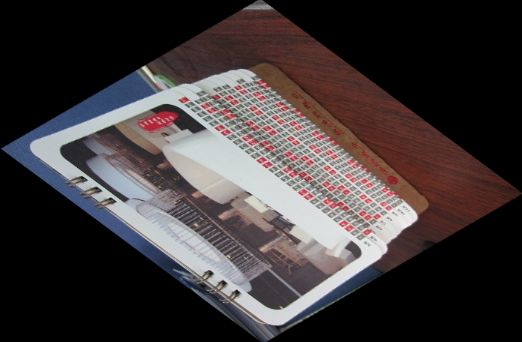opencv实现旋转+倾斜
#include "cv.h"
#include "highgui.h"
int main()
{
IplImage *imgSrc = cvLoadImage("l:\\test\\5.jpg");
int w_src = imgSrc->width;
int h_src = imgSrc->height;
///////////实现旋转////////////////
double degree1 =30;
double angle1 = degree1 * CV_PI / 180.;
double a1 = sin(angle1), b1 = cos(angle1);
//得到旋转后图像大小
int w_dst = int(h_src * fabs(a1) + w_src * fabs(b1));
int h_dst = int(w_src * fabs(a1) + h_src * fabs(b1));
//得到旋转矩阵
double map[6];
CvMat map_matrix = cvMat(2, 3, CV_64FC1, map);
CvPoint2D32f pt = cvPoint2D32f(w_src / 2, h_src / 2);
cv2DRotationMatrix(pt, degree1, 1.0, &map_matrix);
//一定要将中心位置移到目标图像中心
map[2] += (w_dst - w_src) / 2;
map[5] += (h_dst - h_src) / 2;
IplImage *imgDst = cvCreateImage(cvSize(w_dst, h_dst), 8, 3);
cvWarpAffine(imgSrc, imgDst,&map_matrix,CV_INTER_LINEAR | CV_WARP_FILL_OUTLIERS,cvScalarAll(0));
///////////旋转的基础上倾斜////////////////
double degree2 =30;
double angle2 = degree2 * CV_PI / 180.;
double a2 = sin(angle2), b2 = cos(angle2);
//由对应点关系计算倾斜矩阵
CvPoint2D32f src_point[4];
CvPoint2D32f dst_point[4];
src_point[0].x=-w_dst/2;
src_point[0].y=-h_dst/2;
dst_point[0].x=-w_dst/2-h_dst/2*fabs(a2)*fabs(b2);
dst_point[0].y=-h_dst/2*pow(fabs(b2),2.0);
src_point[1].x=w_dst/2;
src_point[1].y=-h_dst/2;
dst_point[1].x=w_dst/2-h_dst/2*fabs(a2)*fabs(b2);
dst_point[1].y=-h_dst/2*pow(fabs(b2),2.0);
src_point[2].x=w_dst/2;
src_point[2].y=h_dst/2;
dst_point[2].x=w_dst/2+h_dst/2*fabs(a2)*fabs(b2);
dst_point[2].y=h_dst/2*pow(fabs(b2),2.0);
src_point[3].x=-w_dst/2;
src_point[3].y=h_dst/2;
dst_point[3].x=-w_dst/2+h_dst/2*fabs(a2)*fabs(b2);
dst_point[3].y=h_dst/2*pow(fabs(b2),2.0);
double m[6];
CvMat M = cvMat(2, 3, CV_64FC1, m);
cvGetAffineTransform(src_point,dst_point,&M);
int w_dst2 =h_dst*fabs(a2)*fabs(b2)+w_dst;
int h_dst2 =h_dst*pow(fabs(b2),2.0);
IplImage *imgDst2 = cvCreateImage(cvSize(w_dst2, h_dst2), 8, 3);
cvWarpAffine(imgDst, imgDst2,&M,CV_INTER_LINEAR | CV_WARP_FILL_OUTLIERS,cvScalarAll(0));
//得到感兴趣区域
int min_x=0;
int min_y=0;
int max_x=0;
int max_y=0;
bool min_flag=1;
uchar* old_ptr;
for( int y=0 ; y<h_dst2; y++)
{
for (int x=0 ; x<w_dst2; x++)
{
old_ptr = &((uchar*)(imgDst2->imageData + imgDst2->widthStep*y))[(x)*3];
if(old_ptr[0]!=0&&old_ptr[1]!=0&&old_ptr[2]!=0)
{
if(y>min_y&&min_flag) {min_y=y;min_flag=0;}
if (y>max_y) max_y=y;
}
}
}
min_flag=1;
for(int x=0 ; x<w_dst2; x++)
{
for ( int y=0 ; y<h_dst2; y++)
{
old_ptr = &((uchar*)(imgDst2->imageData + imgDst2->widthStep*y))[(x)*3];
if(old_ptr[0]!=0&&old_ptr[1]!=0&&old_ptr[2]!=0)
{
if(x>min_x&&min_flag) {min_x=x;min_flag=0;}
if (x>max_x) max_x=x;
}
}
}
CvRect rect;
rect.x=min_x;
rect.y=min_y;
rect.width=max_x-min_x;
rect.height=max_y-min_y;
cvSetImageROI(imgDst2,rect);
IplImage *imgDst3 = cvCreateImage(cvSize(rect.width,rect.height), 8, 3);
cvCopyImage(imgDst2,imgDst3);
cvResetImageROI(imgDst2);
cvNamedWindow ("src", 1);
cvShowImage ("src", imgSrc);
cvNamedWindow( "dst", 1 );
cvShowImage( "dst", imgDst);
cvNamedWindow( "dst2", 1 );
cvShowImage( "dst2", imgDst2);
cvNamedWindow( "dst3", 1 );
cvShowImage( "dst3", imgDst3);//最终效果图
cvWaitKey(0);
cvReleaseImage(&imgSrc);
cvReleaseImage(&imgDst);
cvReleaseImage(&imgDst2);
cvReleaseImage(&imgDst3);
return 0;
}
最终效果图: