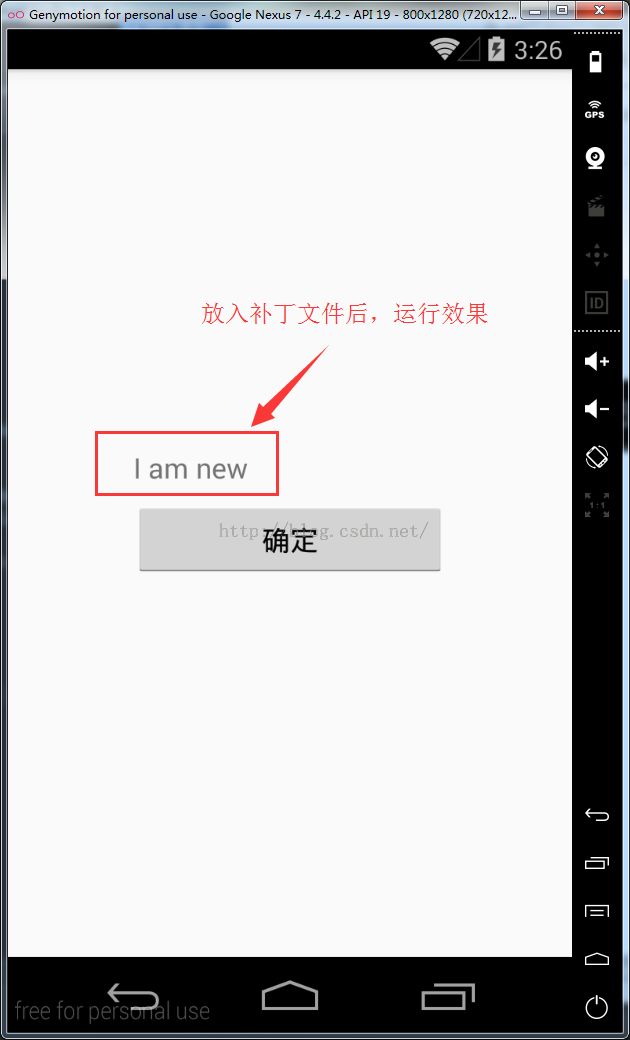热补丁介绍及Andfix的使用
热补丁介绍及Andfix的使用
Andfix热修复框架原理及源码解析-上篇
Andfix热修复框架原理及源码解析-下篇
一、热补丁概念
指能够修复软件漏洞的一些代码,是一种快速、低成本修复产品软件版本缺陷的方式
二、热补丁的作用(结合公司项目)
1.对于移动端来说,如果线上包出现不是很严重的问题,我们一般处理方式都是把新包放在官网,或者后台那边线上代码能否改下。这样导致用户出现问题就需要卸载当前包,去官网重新下载。用户体验很不好。
2.版本迭代时,偶尔会出现,一些新功能,由于以前的代码没有考虑周全,导致如果发布新包,以前的老包(apk包)会不兼容,出问题。
以上热补丁都可以解决。
三、热补丁项目
1.Dexposed https://github.com/alibaba/dexposed
2. AndFix https://github.com/alibaba/AndFix
3.ClassLoader 开源实现: Nuwa , HotFix , DroidFix
1和2分别是阿里巴巴淘宝和支付宝团队开发,3是腾讯QQ空间团队负责开发的,基于它比较出名的有Nuwa , HotFix , DroidFix。有兴趣的可以深入研究下,这个我就不进一步介绍了。
四、热补丁项目优缺点
1.说明之前,简单介绍下ART模式和Dalvik模式,Dalvik就相当于一辆组装的自行车,必须要组装好才能骑,ART好比一辆不需要组装就能骑的自行车,它的效率高很多。在Android4.4之后就开始使用。
2.Dexposed:不支持Art模式(5.0+),写补丁困难。ClassLoader:兼容性稳定,但需要重启。AndFix不重启就能修复,而且写补丁的方法很简单。
五、Andfix的使用
1.如果是使用AndroidStudio,可以直接在build.gradle添加compile'com.alipay.euler:andfix:0.3.1@aar‘。我是使用module的方式添加andfix,这样可以直接查看编辑源码。记得新建jniLibs文件夹,将AndFix里面的libs里的so文件移到jniLibs里。
目录结构:
2.步骤
A.Application中进行初始化
package com.example.lhx.andfixdemo;
import android.app.Application;
import android.os.Environment;
import android.util.Log;
import com.alipay.euler.andfix.patch.PatchManager;
import java.io.File;
import java.io.IOException;
/**
* sample application
*
*/
public class MainApplication extends Application {
private static final String TAG = " andrew";
private static final String APATCH_PATH = "/out.apatch";
private static final String DIR = "apatch";//补丁文件夹
/**
* patch manager
*/
private PatchManager mPatchManager;
@Override
public void onCreate() {
super.onCreate();
// initialize
mPatchManager = new PatchManager(this);
mPatchManager.init("1.0");
Log.d(TAG, "inited.");
// load patch
mPatchManager.loadPatch();
try {
// .apatch file path
String patchFileString = Environment.getExternalStorageDirectory()
.getAbsolutePath() + APATCH_PATH;
mPatchManager.addPatch(patchFileString);
Log.d(TAG, "apatch:" + patchFileString + " added.");
//复制且加载补丁成功后,删除下载的补丁
File f = new File(this.getFilesDir(), DIR + APATCH_PATH);
if (f.exists()) {
boolean result = new File(patchFileString).delete();
if (!result)
Log.e(TAG, patchFileString + " delete fail");
}
} catch (IOException e) {
Log.e(TAG, "", e);
}
}
}
B.demo的场景就是一开始点击确定按钮textview显示I am old.然后假设这个方法有问题,我改为I am new.区分新包和旧包。
package com.example.lhx.andfixdemo;
import android.app.Activity;
import android.os.Bundle;
import android.view.View;
import android.widget.Button;
import android.widget.TextView;
/**
* main activity
*/
public class MainActivity extends Activity {
private TextView mShowTextView;
private Button mSureButton;
@Override
public void onCreate(Bundle savedInstanceState) {
super.onCreate(savedInstanceState);
setContentView(R.layout.activity_main);
mShowTextView = (TextView) this.findViewById(R.id.show_tv);
mSureButton = (Button) this.findViewById(R.id.sure_btn);
//打包1.apk后,修改textviewt内容,打包2.apk
mSureButton.setOnClickListener(new View.OnClickListener() {
@Override
public void onClick(View v) {
mShowTextView.setText("I am new");
}
});
}
}
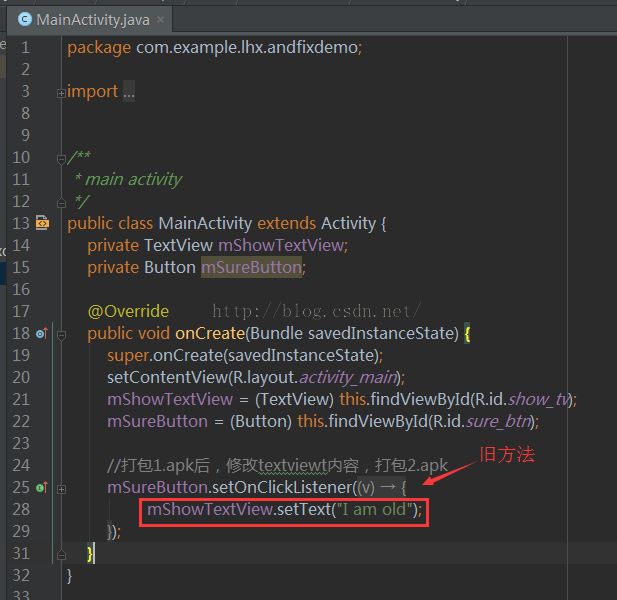
C.混淆
# Add project specific ProGuard rules here.
# By default, the flags in this file are appended to flags specified
# in E:\android_sdk/tools/proguard/proguard-android.txt
# You can edit the include path and order by changing the proguardFiles
# directive in build.gradle.
#
# For more details, see
# http://developer.android.com/guide/developing/tools/proguard.html
# Add any project specific keep options here:
# If your project uses WebView with JS, uncomment the following
# and specify the fully qualified class name to the JavaScript interface
# class:
#-keepclassmembers class fqcn.of.javascript.interface.for.webview {
# public *;
#}
-optimizationpasses 5 # 指定代码的压缩级别
-dontusemixedcaseclassnames # 是否使用大小写混合
-dontskipnonpubliclibraryclasses # 是否混淆第三方jar
-dontpreverify # 混淆时是否做预校验
-verbose # 混淆时是否记录日志
-optimizations !code/simplification/arithmetic,!field/*,!class/merging/* # 混淆时所采用的算法
#重要,別忘了這些,不混淆andfix包,不混淆native方法
-dontwarn android.annotation
-dontwarn com.alipay.euler.**
-keep class com.alipay.euler.** {*;}
-keep class * extends java.lang.annotation.Annotation
-keepclasseswithmembernames class * {
native <methods>;
}<span style="font-size:18px;"></span>
D.使用工具打包补丁文件:apkpatch-1.0.3(我放到后面的链接里可以直接下载)
1)注意要把你的keystone文件,新包和旧包一同放在apkpatch-1.0.3文件里面。这里注意下,apk指的是没有经过第三方加固的。
2)然后win+R调出cmd命令
3)这里对命令先做一个简单介绍,后面也会特意分析这个打包工具。直接上图。
apkpatch.bat -f new.apk -t old.apk -o output -k lhxtest.jks -p 123456 -a 123456 -e 123456
4)命令成功后,会在目录下生成一个输出文件夹,文件夹里面就有扩展名为.patch的文件,把它改为out.patch.(PS:新手不熟悉命令行的话,记得一定要cd到apkpatch-1.0.3目录下,你可以直接cd然后加上那个目录的路径就可以了,然后再输入命令)
5)为了检测,首先运行旧包,然后把out.patch文件负责到在手机根目录下,再重新打开app,你会发现点击确定按钮,textview显示为”I am new”就表示方法修复成功了!!想要进一步了解怎么实现的,可以看我写的Andfix热修复框架原理及源码解析-上篇
网友总结的可以修复的地方:
转载请注明转自:http://blog.csdn.net/u011176685/article/details/50984638
相关资料工具及demo下载地址:http://pan.baidu.com/s/1hsdcs7a