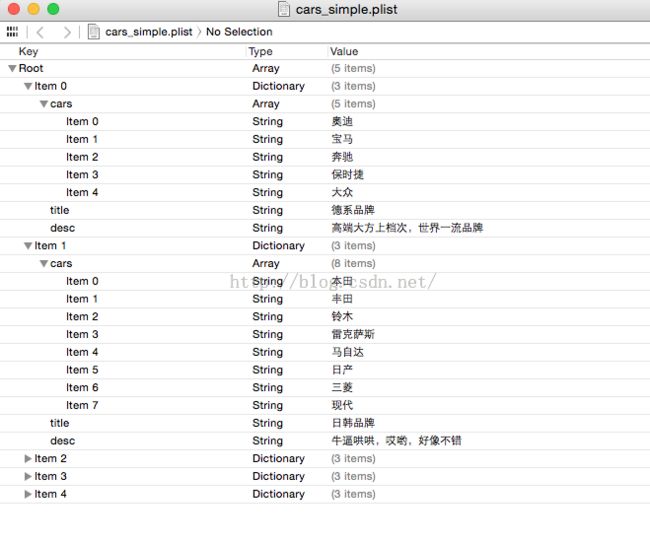iphone开发之表格组件UITableView的使用(三)通过加载plist文件字典转模型方式展示分组数据
1、通过加载plist文件,利用在懒加载中把字典转模型实现的步骤如下:
(1)新建plist文件,编辑plist文件内容添加属性。编辑步骤如下:
在文件中新建一个NSArray用来包含所有的数据,点击大的NSArray数据的三角符号向下,新建元素字典作为NSArray的每一项内容,为第一个数组元素即字典添加属性(包括组标题,组尾描述,小的NSArray:用来描述当前组的每一行内容)。然后选中第一个字典(数组的第一项)复制粘贴…为整体的NSArray数组添加项目。
(2)新建model对象。除了添加和字典对应的属性外还要添加两个返回值类型为instancetype的初始化类方法和对象方法。
(3)编辑model对象的初始化方法
注意:在初始化方法中可以把参数字典对象的每一个属性逐个赋值给model对象的对应属性,但是当对象的属性很多即字典的键值对很多时就会变得非常麻烦。
解决方法:在初始化方法中利用对象的如下方法:
[self setValueForKeysWithDictionary:dict]; 就会把字典中每一个键对应的值一一赋值给model对象中和字典键名相同的属性变量。
具体代码示例如下:
-(instancetype)initWithDict: (NSDictionary *)dict
{
if(self = [super init])
{
//self.title = dict[@“title”];
// self.desc = dict[@“desc”];
// self.cars =dict[@“cars”];
[self setValuesForKeyWithDictionary: dict]; // KVC 中的方法
}
return self;
}
-(instancetype)groupWithDict: (NSDictionary *)dict
{
return [[self alloc] initWithDict: dict];
}
(4)在控制器的.h文件中添加一个数组属性
@property(nonatomic,strong)NSArray *groups;
(5)重写数组属性的get方法,并在方法内实现懒加载。具体步骤如下:
1>找到plist文件的路径,(用[[NSBundle mainBundle] pathForResource:…] 方法实现)。
2>加载plist文件。利用数组的arrayWithContentOfFile方法。
3>把字典转成模型。新建一个空的可变数组。用来存放model对象。
4> 遍历字典数组中的每一个字典,把字典转换成模型,把模型放到存放model对象的数组中。
5>把存放model的可变数组赋值给数组属性变量。
6>返回下划线数组变量属性。
(切记:不可在重写get方法中返回self.数组属性,否则自己调用自己造成死循环)。 具体代码如下:
-(NSArray *)groups
{
if(_group == nil){
// 懒加载数据
//找到plist文件的路径
NSString *path = [[NSBundle mainBundle] pathFOrResource:@“XXX.plist”ofType:nil];
// 加载plist文件
NSArray *arrayDict = [NSArray arrayWithContentsOfFile:path];
//把字典转为模型
NSMutableArray *arrayModel = [NSMutableArray array];
// 遍历字典数组中的每一个字典,把每个字典转成模型,并把模型放到arrayModel数组中
for(NSDictionary * dict in arrayDict)
{
// 创建模型对象
CZGroup *model = [CZGroup groupWithDict: dict];
[arrayModel addObject: model];
}
_groups = arrayModel;
}
return _groups;
}
(6)拖拽或新建一个UITableView属性变量,并在viewDidLoad方法中对其属性进行设置。让当前控制器遵守UITableViewDataSource协议,即让当前控制器作为UITableView组件的数据源对象。
(7)设置UITableView组件的dataSource属性为当前控制器,即
self.tableView.dataSource = self; 或者拖线实现。
(8)添加并实现数据源协议中的几个方法。如下所示:
-(NSTnteger)numberOfSectionsInTableView:(UITableView *) tableView
{ // 此方法用于告诉UITableView组件分为几个组
return self.groups.count; // 数组元素的个数即是组数
}
-(NSInteger) tableVIew: (UITableVIew *)tableView numberOfRowsInSection:(NSInteger) section;
{ // 此方法用于用于返回每一组的行数
// 根据组索引(section)获取组对象
CGGroup *group = self.groups[section];
return group.cars.count;
}
-(UITableViewCell *)tableView:(UITableView *)tableView cellForRowAtIndexPath:(NSIndexPath *)indexPath
{ // 此方法用于返回每一组每一行的内容(单元格UITableViewCell) 具体步骤如下:
// 1、获取模型数据
//获取组模型
CZGroup *group = self.groups[indexPath.section];
//获取对应的汽车品牌
NSString *brand = group.cars[indexPath.row];
// 2、创建单元格UITableViewCell
UITableViewCell *cell = [[UITableViewCell alloc] initWithStyle:UITableViewCellStyleDefault reuseIndentifier:nil];
// 3、把模型中的数据设置给单元格中的子控件
//把汽车品牌设置给单元格中的Label
cell.textLabel.text = brand;
// 4、返回单元格UITableViewCell
return cell;
}
-(NSString *)tableView:(UITableView *)tableView titleForHeaderInSection:(NSInteger) section;
{ // 此方法用于给每一组添加组标题
CZGroup *group = self.groups[section];
return group.title;
}
-(NSString *)tableView:(UITableView *)tableView titleForFooterInSection:(NSInteger)section;
{ // 返回组尾描述
CZGroup *group = self.groups[section];
return group.desc;
}
(9)非常重要的一条:在创建UITableView时千万不能忘记设置风格。因为默认下是plain不分组的。要进行属性设置为group。如下所示:
(1)新建plist文件,编辑plist文件内容添加属性。编辑步骤如下:
在文件中新建一个NSArray用来包含所有的数据,点击大的NSArray数据的三角符号向下,新建元素字典作为NSArray的每一项内容,为第一个数组元素即字典添加属性(包括组标题,组尾描述,小的NSArray:用来描述当前组的每一行内容)。然后选中第一个字典(数组的第一项)复制粘贴…为整体的NSArray数组添加项目。
(2)新建model对象。除了添加和字典对应的属性外还要添加两个返回值类型为instancetype的初始化类方法和对象方法。
(3)编辑model对象的初始化方法
注意:在初始化方法中可以把参数字典对象的每一个属性逐个赋值给model对象的对应属性,但是当对象的属性很多即字典的键值对很多时就会变得非常麻烦。
解决方法:在初始化方法中利用对象的如下方法:
[self setValueForKeysWithDictionary:dict]; 就会把字典中每一个键对应的值一一赋值给model对象中和字典键名相同的属性变量。
具体代码示例如下:
-(instancetype)initWithDict: (NSDictionary *)dict
{
if(self = [super init])
{
//self.title = dict[@“title”];
// self.desc = dict[@“desc”];
// self.cars =dict[@“cars”];
[self setValuesForKeyWithDictionary: dict]; // KVC 中的方法
}
return self;
}
-(instancetype)groupWithDict: (NSDictionary *)dict
{
return [[self alloc] initWithDict: dict];
}
(4)在控制器的.h文件中添加一个数组属性
@property(nonatomic,strong)NSArray *groups;
(5)重写数组属性的get方法,并在方法内实现懒加载。具体步骤如下:
1>找到plist文件的路径,(用[[NSBundle mainBundle] pathForResource:…] 方法实现)。
2>加载plist文件。利用数组的arrayWithContentOfFile方法。
3>把字典转成模型。新建一个空的可变数组。用来存放model对象。
4> 遍历字典数组中的每一个字典,把字典转换成模型,把模型放到存放model对象的数组中。
5>把存放model的可变数组赋值给数组属性变量。
6>返回下划线数组变量属性。
(切记:不可在重写get方法中返回self.数组属性,否则自己调用自己造成死循环)。 具体代码如下:
-(NSArray *)groups
{
if(_group == nil){
// 懒加载数据
//找到plist文件的路径
NSString *path = [[NSBundle mainBundle] pathFOrResource:@“XXX.plist”ofType:nil];
// 加载plist文件
NSArray *arrayDict = [NSArray arrayWithContentsOfFile:path];
//把字典转为模型
NSMutableArray *arrayModel = [NSMutableArray array];
// 遍历字典数组中的每一个字典,把每个字典转成模型,并把模型放到arrayModel数组中
for(NSDictionary * dict in arrayDict)
{
// 创建模型对象
CZGroup *model = [CZGroup groupWithDict: dict];
[arrayModel addObject: model];
}
_groups = arrayModel;
}
return _groups;
}
(6)拖拽或新建一个UITableView属性变量,并在viewDidLoad方法中对其属性进行设置。让当前控制器遵守UITableViewDataSource协议,即让当前控制器作为UITableView组件的数据源对象。
(7)设置UITableView组件的dataSource属性为当前控制器,即
self.tableView.dataSource = self; 或者拖线实现。
(8)添加并实现数据源协议中的几个方法。如下所示:
-(NSTnteger)numberOfSectionsInTableView:(UITableView *) tableView
{ // 此方法用于告诉UITableView组件分为几个组
return self.groups.count; // 数组元素的个数即是组数
}
-(NSInteger) tableVIew: (UITableVIew *)tableView numberOfRowsInSection:(NSInteger) section;
{ // 此方法用于用于返回每一组的行数
// 根据组索引(section)获取组对象
CGGroup *group = self.groups[section];
return group.cars.count;
}
-(UITableViewCell *)tableView:(UITableView *)tableView cellForRowAtIndexPath:(NSIndexPath *)indexPath
{ // 此方法用于返回每一组每一行的内容(单元格UITableViewCell) 具体步骤如下:
// 1、获取模型数据
//获取组模型
CZGroup *group = self.groups[indexPath.section];
//获取对应的汽车品牌
NSString *brand = group.cars[indexPath.row];
// 2、创建单元格UITableViewCell
UITableViewCell *cell = [[UITableViewCell alloc] initWithStyle:UITableViewCellStyleDefault reuseIndentifier:nil];
// 3、把模型中的数据设置给单元格中的子控件
//把汽车品牌设置给单元格中的Label
cell.textLabel.text = brand;
// 4、返回单元格UITableViewCell
return cell;
}
-(NSString *)tableView:(UITableView *)tableView titleForHeaderInSection:(NSInteger) section;
{ // 此方法用于给每一组添加组标题
CZGroup *group = self.groups[section];
return group.title;
}
-(NSString *)tableView:(UITableView *)tableView titleForFooterInSection:(NSInteger)section;
{ // 返回组尾描述
CZGroup *group = self.groups[section];
return group.desc;
}
(9)非常重要的一条:在创建UITableView时千万不能忘记设置风格。因为默认下是plain不分组的。要进行属性设置为group。如下所示:
self.tableView = [[UITableView alloc] initWithFrame:CGRectMake(0, 0, WIDTH, HEIGHT) style:UITableViewStyleGrouped];
代码验证示例如下:
新建一个具有simple View的工程
首先在Supporting files文件夹下新建一个plist文件,编辑内容如下:
用记事本打开,其实是一个xml文件,如下:
<?xml version="1.0" encoding="UTF-8"?> <!DOCTYPE plist PUBLIC "-//Apple//DTD PLIST 1.0//EN" "http://www.apple.com/DTDs/PropertyList-1.0.dtd"> <plist version="1.0"> <array> <dict> <key>cars</key> <array> <string>奥迪</string> <string>宝马</string> <string>奔驰</string> <string>保时捷</string> <string>大众</string> </array> <key>title</key> <string>德系品牌</string> <key>desc</key> <string>高端大方上档次,世界一流品牌</string> </dict> <dict> <key>cars</key> <array> <string>本田</string> <string>丰田</string> <string>铃木</string> <string>雷克萨斯</string> <string>马自达</string> <string>日产</string> <string>三菱</string> <string>现代</string> </array> <key>title</key> <string>日韩品牌</string> <key>desc</key> <string>牛逼哄哄,哎哟,好像不错</string> </dict> <dict> <key>cars</key> <array> <string>别克</string> <string>福特</string> <string>Jeep</string> <string>凯迪拉克</string> <string>林肯</string> <string>雪佛兰</string> </array> <key>title</key> <string>美系品牌</string> <key>desc</key> <string>老牌汽车,复古风</string> </dict> <dict> <key>cars</key> <array> <string>标致</string> <string>雪铁龙</string> <string>宾利</string> <string>捷豹</string> <string>路虎</string> <string>劳斯莱斯</string> <string>法拉利</string> <string>兰博基尼</string> <string>玛莎拉蒂</string> </array> <key>title</key> <string>欧系其他</string> <key>desc</key> <string>优雅高贵,你值得拥有</string> </dict> <dict> <key>cars</key> <array> <string>比亚迪</string> <string>奔腾</string> <string>北京汽车</string> <string>长城</string> <string>东南</string> <string>东风</string> </array> <key>title</key> <string>自主品牌</string> <key>desc</key> <string>Made In China,质量你懂的</string> </dict> </array> </plist>
在Supporting下根据plist文件内的字典属性新建model类型的类 Group
编辑Group.h如下:
// // group.h // 通过加载plist文件来展示分组数据 // // Created by apple on 15/8/31. // Copyright (c) 2015年 LiuXun. All rights reserved. // #import <Foundation/Foundation.h> @interface Group : NSObject @property (nonatomic, strong) NSArray *cars; @property (nonatomic, strong) NSString *title; @property (nonatomic, strong) NSString *desc; -(instancetype) initWithDict:(NSDictionary *)dict; +(instancetype) groupWithDict:(NSDictionary *)dict; @end编辑Group.m如下:
//
// group.m
// 通过加载plist文件来展示分组数据
//
// Created by apple on 15/8/31.
// Copyright (c) 2015年 LiuXun. All rights reserved.
//
#import "group.h"
@implementation Group
-(instancetype) initWithDict:(NSDictionary *)dict
{
if (self = [super init])
{
// 第一种方式
// self.desc = dict[@"desc"];
// self.title = dict[@"title"];
// self.cars = dict[@"cars"];
// 第二种方式KVC
[self setValuesForKeysWithDictionary:dict];
}
return self;
}
+(instancetype) groupWithDict:(NSDictionary *)dict
{
return [[self alloc] initWithDict:dict];
}
@end
编辑控制器类的.h文件如下:
// // ViewController.h // 通过加载plist文件来展示分组数据 // // Created by apple on 15/8/31. // Copyright (c) 2015年 LiuXun. All rights reserved. // #import <UIKit/UIKit.h> @interface ViewController : UIViewController <UITableViewDataSource> @property (nonatomic, strong) NSArray *groups; @property (nonatomic, strong) UITableView *tableView; @end编辑控制器类的.m文件如下:
//
// ViewController.m
// 通过加载plist文件来展示分组数据
//
// Created by apple on 15/8/31.
// Copyright (c) 2015年 LiuXun. All rights reserved.
//
#import "ViewController.h"
#import "group.h"
#define WIDTH [UIScreen mainScreen].bounds.size.width
#define HEIGHT [UIScreen mainScreen].bounds.size.height
@interface ViewController ()
@end
@implementation ViewController
- (void)viewDidLoad
{
[super viewDidLoad];
// 新建一个UITableView组件
self.tableView = [[UITableView alloc] initWithFrame:CGRectMake(0, 0, WIDTH, HEIGHT) style:UITableViewStyleGrouped]; //分配空间的同时设置分组风格
self.tableView.dataSource = self; // 设置当前控制器为数据源对象
[self.view addSubview:self.tableView];
NSLog(@"%@",self.groups);
}
// 重写数组groups的get方法实现懒加载,将字典转为模型
-(NSArray *)groups
{
if (_groups == nil) {
// 在app在手机安装的根目录下寻找plist文件的路径
NSString *path = [[NSBundle mainBundle] pathForResource:@"cars_simple.plist" ofType:nil];
// 读取文件的内容到一个数组
NSArray *arrayDict = [NSArray arrayWithContentsOfFile:path];
// 新建一个可变数组。用来存放每一个字典对象装换后的model对象
NSMutableArray *modelGroup = [NSMutableArray array]; // 空的可变数组
// 遍历从文件读取出来的字典数组,把每一个字典转换成model存放到可变数组modelGroup中
for (NSDictionary * dict in arrayDict) {
Group *group = [Group groupWithDict:dict];
[modelGroup addObject:group];
}
_groups = modelGroup;
}
return _groups;
}
- (void)didReceiveMemoryWarning
{
[super didReceiveMemoryWarning];
// Dispose of any resources that can be recreated.
}
// 当前UITableView分为多少组
-(NSInteger) numberOfSectionsInTableView:(UITableView *)tableView
{
return self.groups.count; // 数组的(字典——>模型)对象个数就是组数
}
// 每一组分为多少行
-(NSInteger)tableView:(UITableView *)tableView numberOfRowsInSection:(NSInteger)section
{
// 先获取组的对象
Group *group = self.groups[section];
return group.cars.count;
}
// 每一组每一行显示什么内容
-(UITableViewCell *)tableView:(UITableView *)tableView cellForRowAtIndexPath:(NSIndexPath *)indexPath
{
// 新建表格对象
UITableViewCell * cell = [[UITableViewCell alloc] initWithStyle:UITableViewCellStyleDefault reuseIdentifier:nil];
// 获取组模型数据
Group *group = self.groups[indexPath.section];
// 用模型数据设置表格Cell属性
cell.textLabel.text = group.cars[indexPath.row];
return cell;
}
// 添加组标题描述
-(NSString *)tableView:(UITableView *)tableView titleForHeaderInSection:(NSInteger)section
{
// 获取model对象
Group *group = self.groups[section];
return group.title;
}
// 添加组尾描述
-(NSString *)tableView:(UITableView *)tableView titleForFooterInSection:(NSInteger)section
{
// 获取model对象
Group *group = self.groups[section];
return group.desc;
}
@end
运行结果如下: