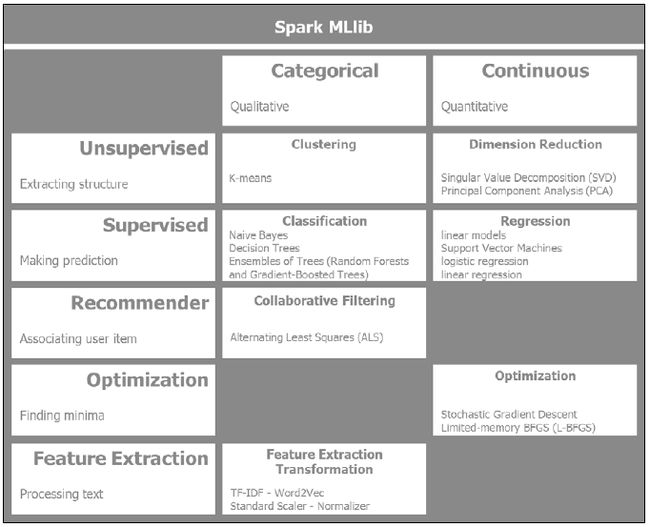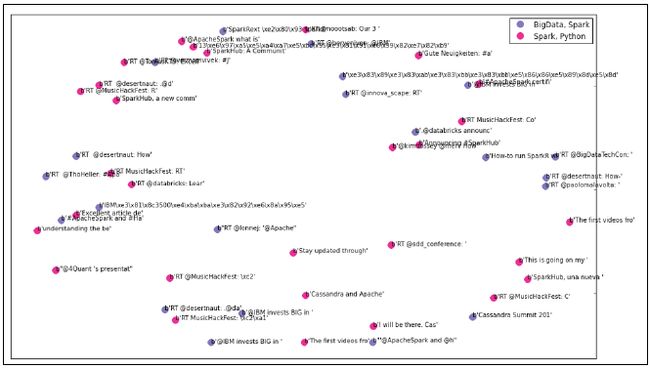地铁译:Spark for python developers ---Spark与数据的机器学习
机器学习可以从数据中得到有用的见解. 目标是纵观Spark MLlib,采用合适的算法从数据集中生成见解。对于 Twitter的数据集, 采用非监督集群算法来区分与Apache Spark相关的tweets . 初始输入是混合在一起的tweets。 首先提取相关特性, 然后在数据集中使用机器学习算法 , 最后评估结果和性能.
本章重点如下:
•了解 Spark MLlib 模块及其算法,还有典型的机器学习流程 .
• 预处理 所采集的Twitter 数据集提取相关特性, 应用非监督集群算法识别Apache Spark-
相关的tweets. 然后, 评估得到的模型和结果.
• 描述Spark 机器学习的流水线.
Spark MLlib 在应用架构中的位置
先看一下数据学习在数据密集型应用架构中的位置,集中关注分析层,准确一点说是机器学习。这是批处理和流处理数据学习的基础,它们只是推测的规则不同。
下图指出了重点, 分析层处理的探索式数据分析工具 Spark SQL和Pandas外 还有机器学习模块.
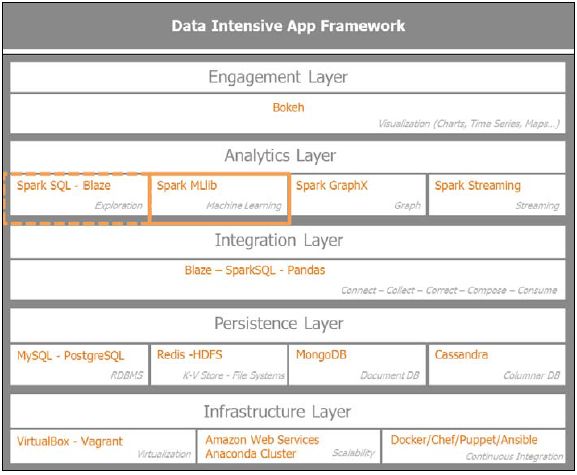
Spark MLlib 算法分类
Spark MLlib 是一个更新很快的模块,新的算法不断地引入到 Spark中.
下图提供了 Spark MLlib 算法的高层通览,并根据传统机器学习技术的体系或数据的连续性进行了分组:
根据数据的类型,将 Spark MLlib 算法分成两栏, 性质无序或者数量连续的 . 我们将数据区分为无序的性质数据和数量连续的数据。一个性质数据的例子:在给定大气压,温度,云的类型和呈现, 天气是晴朗,干燥,多雨,或者阴天时 时,预测她是否穿着男性上装,这是离散的值。 另一方面, 给定了位置,住房面积,房间数,想预测房屋的价格 , 房地产可以通过线性回归预测。 本例中,讨论数量连续的数据。
水平分组反映了所使用的机器学习算法的类型。监督和非监督机器学习取决于训练的数据是否标注。非监督学习的挑战是对非标注数据使用学习算法。目标是发现输入中隐含的结构。 而监督式学习的数据是标注过的。 重点是对连续数据的回归预测以及离散数据的分类.
机器学习的一个重要门类是推荐系统,主要是利用了协同过滤技术。 Amazon 和 Netflix 有自己非常强大的 推荐系统. 随机梯度下降是适合于Spark分布计算的机器学习优化技术之一。对于处理大量的文本,Spark提供了特性提取和转换的重要的库例如: TF-IDF , Word2Vec, standard scaler, 和normalizer.
监督和非监督式学习
深入研究一下Spark MLlib 提供的传统的机器学习算法 . 监督和非监督机器学习取决于训练的数据是否标注. 区别无序和连续取决于数据的离散或连续.
下图解释了 Spark MLlib 监督和非监督时算法及预处理技术 :
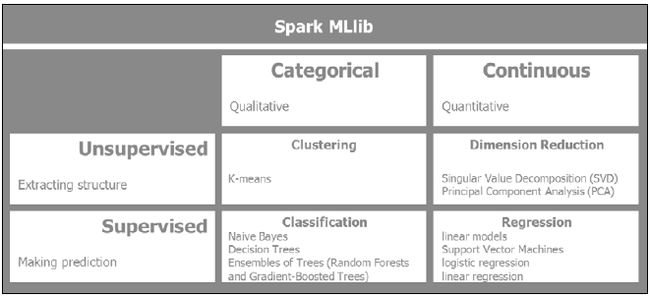
下面时Spakr MLlib中的监督和非监督算法以及与预处理技术:
• Clustering 聚类: 一个非监督式机器学习技术,数据是没有标注的,目的是数据中提取结构:
∞ K-Means: 从 K个不同聚类中进行数据分片
∞ Gaussian Mixture: 基于组件的最大化后验概率聚类
∞ Power Iteration Clustering(PIC): 根据图顶点的两两边的相似程度聚类
∞ Latent Dirichlet Allocation (LDA): 用于将文本文档聚类成话题
∞ Streaming K-Means: 使用窗口函数将进入的数据流动态的进行K-Means聚类
• Dimensionality Reduction: 目的在减少特性的数量. 基本上, 用于削减数据噪音并关注关键特性:
∞ Singular Value Decomposition (SVD): 将矩阵中的数据分割成简单的有意义的小片,把初始矩阵生成3个矩阵.
∞ Principal Component Analysis (PCA): 以子空间的低维数据逼近高维数据集..• Regression and Classification: 当分类器将结果分成类时,回归使用标注过的训练数据来预测输出结果。分类的变量是离散无序的,回归的变量是连续而有序的 :
∞ Linear Regression Models (linear regression, logistic regression,
and support vector machines): 线性回归算法可以表达为凸优化问题,目的是基于有权重变量的向量使目标函数最小化. 目标函数通过函数的正则部分控制函数的复杂性,通过函数的损失部分控制函数的误差.
∞ Naive Bayes: 基于给定标签的条件概率来预测,基本假设是变量的相互独立性。
∞ Decision Trees: 它执行了特性空间的递归二元划分,为了最好的划分分割需要将树状节点的信息增益最大化。
∞ Ensembles of trees (Random Forests and Gradient-Boosted Trees):
树集成算法结合了多种决策树模型来构建一个高性能的模型,它们对分类和回归是非常直观和成功的。
• Isotonic Regression保序回归: 最小化所给数据和可观测响应的均方根误差.
其他学习算法
Spark MLlib 还提供了很多其它的算法,广泛地说有三种其它的机器学习算法:
推荐系统, 优化算法, 和特征提取.
下面当前是 MLlib 中的其它算法:
• Collaborative filtering: 是推荐系统的基础,创建用户-物品关联矩阵,目标是填充差异。基于其它用户与物品的关联评分,为没有评分的目标用户推荐物品。在分布式计算中, ALS (Alternating Least Square)是最成功的算法之一:
∞ Alternating Least Squares交替最小二乘法: 矩阵分解技术采用了隐性反馈,时间效应和置信水平,把大规模的用户物品矩阵分解成低维的用户物品因子,通过替换因子最小化二次损失函数。• Feature extraction and transformation: 这些是大规模文档处理的基础,包括如下技术:
∞ Term Frequency: 搜素引擎使用Search engines use TF-IDF 对语料库中的文档进行等级评分。机器学习中用它来判断一个词在文档或语料库中的重要性. 词频统计所确定的权重取决于它在语料库中出现的频率。 词频本身可能存在错误导向比如过分强调了类似 the, of, or and 等这样无意义的信息词汇. 逆文档频率提供了特异性或者信息量的度量,词汇在语料库中所有文档是否常见。
∞ Word2Vec: 包括了两个模型 Skip-Gram 和Continuous
Bag of Word. Skip-Gram 预测了一个给定词汇的邻近词, 基于词汇的滑动窗口; Continuous Bag of
Words 预测了所给定邻近词汇的当前词是什么.
∞ Standard Scaler: 作为预处理的一部分,数据集经常通过平均去除和方差缩放来标准化. 我们在训练数据上计算平均和标准偏差,并应用同样的变形来测试数据.
∞ Normalizer: 在缩放样本时需要规范化. 对于点积或核心方法这样的二次型非常有用。
∞ Feature selection: 通过选择模型中最相关的特征来降低向量空间的维度。
∞ Chi-Square Selector: 一个统计方法来测量两个事件的独立性。• Optimization: 这些 Spark MLlib 优化算法聚焦在各种梯度下降的技术。 Spark 在分布式集群上提供了非常有效的梯度下降的实现,通过本地极小的迭代完成梯度的快速下降。迭代所有的数据变量是计算密集型的:
∞ Stochastic Gradient Descent: 最小化目标函数即
微分函数的和. 随机梯度下降仅使用了一个训练数据的抽样来更新一个特殊迭代的参数,用来解决大规模稀疏机器学习问题例如文本分类.
• Limited-memory BFGS (L-BFGS): 文如其名,L-BFGS使用了有限内存,适合于Spark MLlib 实现的分布式优化算法。
Spark MLlib data types
MLlib 支持4种数据类型: local vector, labeled point, local matrix,
and distributed matrix. Spark MLlib 算法广泛地使用了这些数据类型:
• Local vector: 位于单机,可以是紧密或稀疏的:
∞ Dense vector 是传统的 doubles 数组. 例如[5.0, 0.0, 1.0, 7.0].
∞ Sparse vector 使用整数和double值. 稀疏向量 [5.0, 0.0, 1.0, 7.0] 应该是 (4,
[0, 2, 3], [5.0, 1.0, 7.0]),表明了向量的维数.这是 PySpark中一个使用本地向量的例子:
import numpy as np
import scipy.sparse as sps
from pyspark.mllib.linalg import Vectors
# NumPy array for dense vector.
dvect1 = np.array([5.0, 0.0, 1.0, 7.0])
# Python list for dense vector.
dvect2 = [5.0, 0.0, 1.0, 7.0]
# SparseVector creation
svect1 = Vectors.sparse(4, [0, 2, 3], [5.0, 1.0, 7.0])
# Sparse vector using a single-column SciPy csc_matrix
svect2 = sps.csc_matrix((np.array([5.0, 1.0, 7.0]), np.array([0,
2, 3])), shape = (4, 1))• Labeled point. 一个标注点是监督式学习中的一个有标签的紧密或稀疏向量. 在二元标签中, 0.0 代表负值, 1.0 代表正值.
这有一个PySpark中标注点的例子:
from pyspark.mllib.linalg import SparseVector
from pyspark.mllib.regression import LabeledPoint
# Labeled point with a positive label and a dense feature vector.
lp_pos = LabeledPoint(1.0, [5.0, 0.0, 1.0, 7.0])
# Labeled point with a negative label and a sparse feature vector.
lp_neg = LabeledPoint(0.0, SparseVector(4, [0, 2, 3], [5.0, 1.0,
7.0]))• Local Matrix: 本地矩阵位于单机上,拥有整型索引和double的值.
这是一个 PySpark中本地矩阵的例子:
from pyspark.mllib.linalg import Matrix, Matrices
# Dense matrix ((1.0, 2.0, 3.0), (4.0, 5.0, 6.0))
dMatrix = Matrices.dense(2, 3, [1, 2, 3, 4, 5, 6])
# Sparse matrix ((9.0, 0.0), (0.0, 8.0), (0.0, 6.0))
sMatrix = Matrices.sparse(3, 2, [0, 1, 3], [0, 2, 1], [9, 6, 8])• Distributed Matrix: 充分利用 RDD的成熟性,分布式矩阵可以在集群中共享 . 有4种分布式矩阵类型: RowMatrix, IndexedRowMatrix, CoordinateMatrix, 和 BlockMatrix:
∞ RowMatrix: 使用多个向量的一个 RDD,创建无意义索引的行分布式矩阵叫做 RowMatrix.
∞ IndexedRowMatrix: 行索引是有意义的. 首先使用IndexedRow 类创建一个 带索引行的RDDFirst,
再创建一个 IndexedRowMatrix.
∞ CoordinateMatrix: 对于表达巨大而稀疏的矩阵非常有用。CoordinateMatrix 从MatrixEntry的RDD创建,用类型元组 (long, long, or float)来表示。
∞ BlockMatrix: 从 子矩阵块的RDDs创建,
子矩阵块形如 ((blockRowIndex, blockColIndex),
sub-matrix).
机器学习的工作流和数据流
除了算法, 机器学习还需要处理过程,我们将讨论监督和非监督学习的典型流程和数据流.
监督式学习工作流程
在监督式学习中, 输入的训练数据集是标注过的. 一个重要的话数据实践是分割输入来训练和测试, 以及严重相应的模式.完成监督式学习有6个步骤:
• Collect the data: 这个步骤依赖于前面的章节,保证数据正确的容量和颗粒度,使机器学习算法能够提供可靠的答案.
• Preprocess the data: 通过抽样检查数据质量,添补遗漏的数据值,缩放和规范化数据。同时,定义特征提取处理。典型地,在大文本数据集中,分词,移除停词,词干提取 和 TF-IDF. 在监督式学习中,分别将数据放入训练和测试集。我门也实现了抽样的各种策略, 为交叉检验分割数据集。
• Ready the data: 准备格式化的数据和算法所需的数据类型。在 Spark MLlib中, 包括 local vector, dense 或 sparse vectors, labeled points, local matrix, distributed matrix with row matrix, indexed row matrix, coordinate matrix, 和 block matrix.
• Model: 针对问题使用算法以及获得最适合算法的评估结果,可能有多种算法适合同一问题; 它们的性能存储在评估步骤中以便选择性能最好的一个。 我门可以实现一个综合方案或者模型组合来得到最好的结果。
• Optimize: 为了一些算法的参数优化,需要运行网格搜索。这些9参数取决于训练,测试和产品调优的阶段。
• Evaluate: 最终给模型打分,并综合准确率,性能,可靠性,伸缩性 选择最好的一个模型。 用性能最好的模型来测试数据来探明模型预测的准确性。一旦对调优模型满意,就可以到生产环境处理真正的数据了 .
监督式机器学习的工作流程和数据流如下图所示:
非监督式学习工作流程
与监督式学习相对,非监督式学习的初始数据使没有标注的,这是真实生活的情形。通过聚类或降维算法提取数据中的结构, 在非监督式学习中,不用分割数据到训练和测试中,因为数据没有标注,我们不能做任何预测。训练数据的6个步骤与监督式学习中的那些步骤相似。一旦模型训练过了,将评估结果和调优模型,然后发布到生产环境。
非监督式学习是监督式学习的初始步骤。 也即是说, 数据降维先于进入学习阶段。
Twitter 数据集聚类
感受一下从Twitter提取到的数据,理解数据结构,然后运行 K-Means 聚类算法 . 使用非监督式的处理和数据流程,步骤如下:
1. 组合所有的 tweet文件成一个 dataframe.
2.
解析 tweets, 移除停词,提取表情符号,提取URL, 并最终规范化词 (如,转化为小写,移除标点符号和数字).
3. 特征提取包括以下步骤:
∞ Tokenization: 将tweet的文本解析成单个的单词或tokens
∞ TF-IDF: 应用 TF-IDF 算法从文本分词中创建特征向量
∞ Hash TF-IDF: 应用哈希函数的TF-IDF
4.运行 K-Means 聚类算法.
5.评估 K-Means聚类的结果:
∞ 界定 tweet 的成员关系 和聚类结果
∞ 通过多维缩放和PCA算法执行降维分析到两维
∞ 绘制聚类
6.流水线:
∞ 调优相关聚类K值数目
∞ 测量模型成本
∞ 选择优化的模型在 Twitter数据集上应用Scikit-Learn
Python 有自己的 Scikit-Learn 机器学习库,是最可靠直观和健壮的工具之一 。 使用Pandas 和 Scikit-Learn运行预处理和非监督式学习。 在用Spark MLlib 完成聚类之前,使用Scikit-Learn来探索数据的抽样是非常有益的。这里混合了 7,540 tweets, 它包含了与Apache Spark,Python相关的tweets, 即将到来的总统选举: 希拉里克林顿 和 唐纳德 ,一些时尚相关的 tweets , Lady Gaga 和Justin Bieber的音乐. 在Twitter 数据集上使用 Scikit-Learn 并运行K-Means 聚类算法。
先将样本数据加载到 一个 Pandas dataframe:
import pandas as pd
csv_in = 'C:\\Users\\Amit\\Documents\\IPython Notebooks\\AN00_Data\\
unq_tweetstxt.csv'
twts_df01 = pd.read_csv(csv_in, sep =';', encoding='utf-8')
In [24]:
csv(csv_in, sep =';', encoding='utf-8')
In [24]:
twts_df01.count()
Out[24]:
Unnamed: 0 7540
id 7540
created_at 7540
user_id 7540
user_name 7538
tweet_text 7540
dtype: int64
#
# Introspecting the tweets text
#
In [82]:
twtstxt_ls01[6910:6920]
Out[82]:
['RT @deroach_Ismoke: I am NOT voting for #hilaryclinton http://t.co/jaZZpcHkkJ',
'RT @AnimalRightsJen: #HilaryClinton What do Bernie Sanders and Donald Trump Have in Common?: He has so far been th... http://t.co/t2YRcGCh6…',
'I understand why Bill was out banging other chicks....... I mean
look at what he is married to.....\n@HilaryClinton',
'#HilaryClinton What do Bernie Sanders and Donald Trump Have in Common?: He has so far been th... http://t.co/t2YRcGCh67 #Tcot #UniteBlue']先从Tweets 的文本中做一个特征提取,使用一个有10000特征和英文停词的TF-IDF 矢量器将数据集向量化:
In [37]:
print("Extracting features from the training dataset using a sparse vectorizer")
t0 = time()
Extracting features from the training dataset using a sparse
vectorizer
In [38]:
vectorizer = TfidfVectorizer(max_df=0.5, max_features=10000,
min_df=2, stop_words='english',use_idf=True)
X = vectorizer.fit_transform(twtstxt_ls01)
#
# Output of the TFIDF Feature vectorizer
#
print("done in %fs" % (time() - t0))
print("n_samples: %d, n_features: %d" % X.shape)
print()
done in 5.232165s
n_samples: 7540, n_features: 6638数据集被分成拥有6638特征的7540个抽样, 形成稀疏矩阵给 K-Means 聚类算法 ,初始选择7个聚类和最多100次迭代:
In [47]:
km = KMeans(n_clusters=7, init='k-means++', max_iter=100, n_init=1,
verbose=1)
print("Clustering sparse data with %s" % km)
t0 = time()
km.fit(X)
print("done in %0.3fs" % (time() - t0))
Clustering sparse data with KMeans(copy_x=True, init='k-means++', max_iter=100, n_clusters=7, n_init=1,
n_jobs=1, precompute_distances='auto', random_state=None,
tol=0.0001,verbose=1)
Initialization complete
Iteration 0, inertia 13635.141
Iteration 1, inertia 6943.485
Iteration 2, inertia 6924.093
Iteration 3, inertia 6915.004
Iteration 4, inertia 6909.212
Iteration 5, inertia 6903.848
Iteration 6, inertia 6888.606
Iteration 7, inertia 6863.226
Iteration 8, inertia 6860.026
Iteration 9, inertia 6859.338
Iteration 10, inertia 6859.213
Iteration 11, inertia 6859.102
Iteration 12, inertia 6859.080
Iteration 13, inertia 6859.060
Iteration 14, inertia 6859.047
Iteration 15, inertia 6859.039
Iteration 16, inertia 6859.032
Iteration 17, inertia 6859.031
Iteration 18, inertia 6859.029
Converged at iteration 18
done in 1.701s在18次迭代后 K-Means聚类算法收敛,根据相应的关键词看一下7个聚类的结果 . Clusters 0 和6 是关于音乐和时尚的 Justin Bieber 和Lady Gaga 相关的tweets.
Clusters 1 和5 是与美国总统大选 Donald Trump和 Hilary Clinton相关的tweets. Clusters 2 和3 是我们感兴趣的Apache Spark 和Python. Cluster 4 包含了 Thailand相关的 tweets:
#
# Introspect top terms per cluster
#
In [49]:
print("Top terms per cluster:")
order_centroids = km.cluster_centers_.argsort()[:, ::-1]
terms = vectorizer.get_feature_names()
for i in range(7):
print("Cluster %d:" % i, end='')
for ind in order_centroids[i, :20]:
print(' %s' % terms[ind], end='')
print()
Top terms per cluster:
Cluster 0: justinbieber love mean rt follow thank hi https
whatdoyoumean video wanna hear whatdoyoumeanviral rorykramer happy lol making person dream justin
Cluster 1: donaldtrump hilaryclinton rt https trump2016
realdonaldtrump trump gop amp justinbieber president clinton emails oy8ltkstze tcot like berniesanders hilary people email
Cluster 2: bigdata apachespark hadoop analytics rt spark training chennai ibm datascience apache processing cloudera mapreduce data sap https vora transforming development
Cluster 3: apachespark python https rt spark data amp databricks using new learn hadoop ibm big apache continuumio bluemix learning join open
Cluster 4: ernestsgantt simbata3 jdhm2015 elsahel12 phuketdailynews dreamintentions beyhiveinfrance almtorta18 civipartnership 9_a_6
25whu72ep0 k7erhvu7wn fdmxxxcm3h osxuh2fxnt 5o5rmb0xhp jnbgkqn0dj ovap57ujdh dtzsz3lb6x sunnysai12345 sdcvulih6g
Cluster 5: trump donald donaldtrump starbucks trumpquote
trumpforpresident oy8ltkstze https zfns7pxysx silly goy stump trump2016 news jeremy coffee corbyn ok7vc8aetz rt tonight
Cluster 6: ladygaga gaga lady rt https love follow horror cd story ahshotel american japan hotel human trafficking music fashion diet queen ahs我们将通过画图来可视化结果。由于我们有6638个特征的7540个抽样,很难多维可视化,所以通过MDS算法来降维描绘 :
import matplotlib.pyplot as plt
import matplotlib as mpl
from sklearn.manifold import MDS
MDS()
#
# Bring down the MDS to two dimensions (components) as we will plot the clusters
#
mds = MDS(n_components=2, dissimilarity="precomputed", random_state=1)
pos = mds.fit_transform(dist) # shape (n_components, n_samples)
xs, ys = pos[:, 0], pos[:, 1]
In [67]:
#
# Set up colors per clusters using a dict
#
cluster_colors = {0: '#1b9e77', 1: '#d95f02', 2: '#7570b3', 3:'#e7298a', 4: '#66a61e', 5: '#9990b3', 6: '#e8888a'}
#
#set up cluster names using a dict
#
cluster_names = {0: 'Music, Pop',
1: 'USA Politics, Election',
2: 'BigData, Spark',
3: 'Spark, Python',
4: 'Thailand',
5: 'USA Politics, Election',
6: 'Music, Pop'}
In [115]:
#
# ipython magic to show the matplotlib plots inline
#
%matplotlib inline
#
# Create data frame which includes MDS results, cluster numbers and
tweet texts to be displayed
#
df = pd.DataFrame(dict(x=xs, y=ys, label=clusters, txt=twtstxt_ls02_
utf8))
ix_start = 2000
ix_stop = 2050
df01 = df[ix_start:ix_stop]
print(df01[['label','txt']])
print(len(df01))
print()
# Group by cluster
groups = df.groupby('label')
groups01 = df01.groupby('label')
# Set up the plot
fig, ax = plt.subplots(figsize=(17, 10))
ax.margins(0.05)
#
# Build the plot object
#
for name, group in groups01:
ax.plot(group.x, group.y, marker='o', linestyle='', ms=12,
label=cluster_names[name], color=cluster_colors[name],
mec='none')
ax.set_aspect('auto')
ax.tick_params(\
axis= 'x', # settings for x-axis
which='both', #
bottom='off', #
top='off', #
labelbottom='off')
ax.tick_params(\
axis= 'y', # settings for y-axis
which='both', #
left='off', #
top='off', #
labelleft='off')
ax.legend(numpoints=1) #
#
# Add label in x,y position with tweet text
#
for i in range(ix_start, ix_stop):
ax.text(df01.ix[i]['x'], df01.ix[i]['y'], df01.ix[i]['txt'],
size=10)
plt.show() # Display the plot
label text
2000 2 b'RT @BigDataTechCon: '
2001 3 b"@4Quant 's presentat"
2002 2 b'Cassandra Summit 201'这是Cluster 2的图, 由蓝点表示Big Data 和 Spark; Cluster 3, 由红点表示Spark 和Python,以及相关的 tweets 内容抽样 :
利用 Scikit-Learn 的处理结果,已经探索到数据的一些好的见解,现在关注在Twitter数据集上执行 Spark MLlib。
预处理数据集
为了准备在数据集上运行聚类算法,现在聚焦特征提取和工程化。我们实例化Spark Context,读取 Twitter 数据集到一个 Spark dataframe. 然后,对tweet文本数据连续分词,应用哈希词频算法到 tokens, 并最终应用 Inverse Document Frequency 算法,重新缩放数据 。代码如下:
In [3]:
#
# Read csv in a Panda DF
#
#
import pandas as pd
csv_in = '/home/an/spark/spark-1.5.0-bin-hadoop2.6/examples/AN_Spark/data/unq_tweetstxt.csv'
pddf_in = pd.read_csv(csv_in, index_col=None, header=0, sep=';',encoding='utf-8')
In [4]:
sqlContext = SQLContext(sc)
In [5]:
#
# Convert a Panda DF to a Spark DF
#
spdf_02 = sqlContext.createDataFrame(pddf_in[['id', 'user_id', 'user_name', 'tweet_text']])
In [8]:
spdf_02.show()
In [7]:
spdf_02.take(3)
Out[7]:
[Row(id=638830426971181057, user_id=3276255125, user_name=u'True Equality', tweet_text=u'ernestsgantt: BeyHiveInFrance: 9_A_6:dreamintentions: elsahel12: simbata3: JDHM2015: almtorta18:dreamintentions:\u2026 http://t.co/VpD7FoqMr0'),
Row(id=638830426727911424, user_id=3276255125, user_name=u'True Equality', tweet_text=u'ernestsgantt: BeyHiveInFrance: PhuketDailyNews: dreamintentions: elsahel12: simbata3: JDHM2015:almtorta18: CiviPa\u2026 http://t.co/VpD7FoqMr0'),
Row(id=638830425402556417, user_id=3276255125, user_name=u'True Equality', tweet_text=u'ernestsgantt: BeyHiveInFrance: 9_A_6: ernestsgantt: elsahel12: simbata3: JDHM2015: almtorta18: CiviPartnership: dr\u2026 http://t.co/EMDOn8chPK')]
In [9]:
from pyspark.ml.feature import HashingTF, IDF, Tokenizer
In [10]:
#
# Tokenize the tweet_text
#
tokenizer = Tokenizer(inputCol="tweet_text",outputCol="tokens")
tokensData = tokenizer.transform(spdf_02)
In [11]:
tokensData.take(1)
Out[11]:
[Row(id=638830426971181057, user_id=3276255125, user_name=u'True Equality', tweet_text=u'ernestsgantt: BeyHiveInFrance:9_A_6: dreamintentions: elsahel12: simbata3: JDHM2015:almtorta18: dreamintentions:\u2026 http://t.co/VpD7FoqMr0',
tokens=[u'ernestsgantt:', u'beyhiveinfrance:', u'9_a_6:',
u'dreamintentions:', u'elsahel12:', u'simbata3:', u'jdhm2015:',u'almtorta18:', u'dreamintentions:\u2026', u'http://t.co/vpd7foqmr0'])]
In [14]:
#
# Apply Hashing TF to the tokens
#
hashingTF = HashingTF(inputCol="tokens", outputCol="rawFeatures",numFeatures=2000)
featuresData = hashingTF.transform(tokensData)
In [15]:
featuresData.take(1)
Out[15]:
[Row(id=638830426971181057, user_id=3276255125, user_name=u'True Equality', tweet_text=u'ernestsgantt: BeyHiveInFrance:9_A_6: dreamintentions: elsahel12: simbata3: JDHM2015:almtorta18: dreamintentions:\u2026 http://t.co/VpD7FoqMr0',
tokens=[u'ernestsgantt:', u'beyhiveinfrance:', u'9_a_6:',
u'dreamintentions:', u'elsahel12:', u'simbata3:', u'jdhm2015:',u'almtorta18:', u'dreamintentions:\u2026', u'http://t.co/vpd7foqmr0'],
rawFeatures=SparseVector(2000, {74: 1.0, 97: 1.0, 100: 1.0, 160: 1.0,185: 1.0, 742: 1.0, 856: 1.0, 991: 1.0, 1383: 1.0, 1620: 1.0}))]
In [16]:
#
# Apply IDF to the raw features and rescale the data
#
idf = IDF(inputCol="rawFeatures", outputCol="features")
idfModel = idf.fit(featuresData)
rescaledData = idfModel.transform(featuresData)
for features in rescaledData.select("features").take(3):
print(features)
In [17]:
rescaledData.take(2)
Out[17]:
[Row(id=638830426971181057, user_id=3276255125, user_name=u'True Equality', tweet_text=u'ernestsgantt: BeyHiveInFrance:9_A_6: dreamintentions: elsahel12: simbata3: JDHM2015:almtorta18: dreamintentions:\u2026 http://t.co/VpD7FoqMr0',
tokens=[u'ernestsgantt:', u'beyhiveinfrance:', u'9_a_6:',
u'dreamintentions:', u'elsahel12:', u'simbata3:', u'jdhm2015:',u'almtorta18:', u'dreamintentions:\u2026', u'http://t.co/vpd7foqmr0'],
rawFeatures=SparseVector(2000, {74: 1.0, 97: 1.0, 100: 1.0, 160:1.0, 185: 1.0, 742: 1.0, 856: 1.0, 991: 1.0, 1383: 1.0, 1620: 1.0}),
features=SparseVector(2000, {74: 2.6762, 97: 1.8625, 100: 2.6384, 160:2.9985, 185: 2.7481, 742: 5.5269, 856: 4.1406, 991: 2.9518, 1383:4.694, 1620: 3.073})),
Row(id=638830426727911424, user_id=3276255125, user_name=u'True Equality', tweet_text=u'ernestsgantt: BeyHiveInFrance: PhuketDailyNews: dreamintentions: elsahel12: simbata3: JDHM2015: almtorta18: CiviPa\u2026 http://t.co/VpD7FoqMr0',
tokens=[u'ernestsgantt:', u'beyhiveinfrance:', u'phuketdailynews:',u'dreamintentions:', u'elsahel12:', u'simbata3:', u'jdhm2015:',u'almtorta18:', u'civipa\u2026', u'http://t.co/vpd7foqmr0'],
rawFeatures=SparseVector(2000, {74: 1.0, 97: 1.0, 100: 1.0, 160:1.0, 185: 1.0, 460: 1.0, 987: 1.0, 991: 1.0, 1383: 1.0, 1620: 1.0}),
features=SparseVector(2000, {74: 2.6762, 97: 1.8625, 100: 2.6384,160: 2.9985, 185: 2.7481, 460: 6.4432, 987: 2.9959, 991: 2.9518, 1383:4.694, 1620: 3.073}))]
In [21]:
rs_pddf = rescaledData.toPandas()
In [22]:
rs_pddf.count()
Out[22]:
id 7540
user_id 7540
user_name 7540
tweet_text 7540
tokens 7540
rawFeatures 7540
features 7540
dtype: int64
In [27]:
feat_lst = rs_pddf.features.tolist()
In [28]:
feat_lst[:2]
Out[28]:
[SparseVector(2000, {74: 2.6762, 97: 1.8625, 100: 2.6384, 160: 2.9985,185: 2.7481, 742: 5.5269, 856: 4.1406, 991: 2.9518, 1383: 4.694, 1620:
3.073}),
SparseVector(2000, {74: 2.6762, 97: 1.8625, 100: 2.6384, 160: 2.9985,185: 2.7481, 460: 6.4432, 987: 2.9959, 991: 2.9518, 1383: 4.694, 1620:3.073})]运行聚类算法
在Twitter数据集上运行 K-Means 算法, 作为非标签的tweets, 希望看到Apache Spark tweets 形成一个聚类。 遵从以前的步骤, 特征的 TF-IDF 稀疏向量转化为一个 RDD 将被输入到 Spark MLlib 程序。初始化 K-Means 模型为 5 聚类, 10 次迭代:
In [32]:
from pyspark.mllib.clustering import KMeans, KMeansModel
from numpy import array
from math import sqrt
In [34]:
# Load and parse the data
in_Data = sc.parallelize(feat_lst)
In [35]:
in_Data.take(3)
Out[35]:
[SparseVector(2000, {74: 2.6762, 97: 1.8625, 100: 2.6384, 160: 2.9985,185: 2.7481, 742: 5.5269, 856: 4.1406, 991: 2.9518, 1383: 4.694, 1620:3.073}),
SparseVector(2000, {74: 2.6762, 97: 1.8625, 100: 2.6384, 160: 2.9985,185: 2.7481, 460: 6.4432, 987: 2.9959, 991: 2.9518, 1383: 4.694, 1620:3.073}),
SparseVector(2000, {20: 4.3534, 74: 2.6762, 97: 1.8625, 100: 5.2768,185: 2.7481, 856: 4.1406, 991: 2.9518, 1039: 3.073, 1620: 3.073, 1864:4.6377})]
In [37]:
in_Data.count()
Out[37]:
7540
In [38]:
# Build the model (cluster the data)
clusters = KMeans.train(in_Data, 5, maxIterations=10,
runs=10, initializationMode="random")
In [53]:
# Evaluate clustering by computing Within Set Sum of Squared Errors
def error(point):
center = clusters.centers[clusters.predict(point)]
return sqrt(sum([x**2 for x in (point - center)]))
WSSSE = in_Data.map(lambda point: error(point)).reduce(lambda x, y: x + y)
print("Within Set Sum of Squared Error = " + str(WSSSE))
评估模型和结果
聚类算法调优的一个方式是改变聚类的个数并验证输出. 检查这些聚类,感受一下目前的聚类结果:
In [43]:
cluster_membership = in_Data.map(lambda x:clusters.predict(x))
In [54]:
cluster_idx = cluster_membership.zipWithIndex()
In [55]:
type(cluster_idx)
Out[55]:
pyspark.rdd.PipelinedRDD
In [58]:
cluster_idx.take(20)
Out[58]:
[(3, 0),
(3, 1),
(3, 2),
(3, 3),
(3, 4),
(3, 5),
(1, 6),
(3, 7),
(3, 8),
(3, 9),
(3, 10),
(3, 11),
(3, 12),
(3, 13),
(3, 14),
(1, 15),
(3, 16),
(3, 17),
(1, 18),
(1, 19)]
In [59]:
cluster_df = cluster_idx.toDF()
In [65]:
pddf_with_cluster = pd.concat([pddf_in, cluster_pddf],axis=1)
In [76]:
pddf_with_cluster._1.unique()
Out[76]:
array([3, 1, 4, 0, 2])
In [79]:
pddf_with_cluster[pddf_with_cluster['_1'] == 0].head(10)
Out[79]:
Unnamed: 0 id created_at user_id user_name tweet_text _1 _2
6227 3 642418116819988480 Fri Sep 11 19:23:09 +0000 2015
49693598 Ajinkya Kale RT @bigdata: Distributed Matrix Computations
i... 0 6227
6257 45 642391207205859328 Fri Sep 11 17:36:13 +0000 2015
937467860 Angela Bassa [Auto] I'm reading ""Distributed Matrix Comput... 0 6257 6297 119 642348577147064320 Fri Sep 11 14:46:49 +0000 2015 18318677 Ben Lorica Distributed Matrix Computations in @ ApacheSpar... 0 6297 In [80]: pddf_with_cluster[pddf_with_cluster['_1'] == 1].head(10) Out[80]: Unnamed: 0 id created_at user_id user_name tweet_text _1 _2 6 6 638830419090079746 Tue Sep 01 21:46:55 +0000 2015 2241040634 Massimo Carrisi Python:Python: Removing \xa0 from string? - I ... 16 15 17 638830380578045953 Tue Sep 01 21:46:46 +0000 2015 57699376 Rafael Monnerat RT @ramalhoorg: Noite de autógrafos do Fluent ... 115 18 41 638830280988426250 Tue Sep 01 21:46:22 +0000 2015 951081582 Jack Baldwin RT @cloudaus: We are 3/4 full! 2-day @ swcarpen... 1 18 19 42 638830276626399232 Tue Sep 01 21:46:21 +0000 2015 6525302 Masayoshi Nakamura PynamoDB #AWS #DynamoDB #Python http://... 1 19 20 43 638830213288235008 Tue Sep 01 21:46:06 +0000 2015 3153874869 Baltimore Python Flexx: Python UI tookit based on web technolog... 1 20 21 44 638830117645516800 Tue Sep 01 21:45:43 +0000 2015 48474625 Radio Free Denali Hmm, emerge --depclean wants to remove somethi... 1 21 22 46 638829977014636544 Tue Sep 01 21:45:10 +0000 2015 154915461 Luciano Ramalho Noite de autógrafos do Fluent Python no Garoa ... 122 23 47 638829882928070656 Tue Sep 01 21:44:47 +0000 2015 917320920 bsbafflesbrains @DanSWright Harper channeling Monty Python. "... 1 23 24 48 638829868679954432 Tue Sep 01 21:44:44 +0000 2015 134280898 Lannick Technology RT @SergeyKalnish: I am #hiring: Senior Back e... 1 24 25 49 638829707484508161 Tue Sep 01 21:44:05 +0000 2015 2839203454 Joshua Jones RT @LindseyPelas: Surviving Monty Python in Fl... 1 25 In [81]: pddf_with_cluster[pddf_with_cluster['_1'] == 2].head(10) Out[81]: Unnamed: 0 id created_at user_id user_name tweet_text _1 _2 7280 688 639056941592014848 Wed Sep 02 12:47:02 +0000 2015 2735137484 Chris A true gay icon when will @ladygaga @Madonna @... 2 7280 In [82]: pddf_with_cluster[pddf_with_cluster['_1'] == 3].head(10) Out[82]: Unnamed: 0 id created_at user_id user_name tweet_text _1 _2 0 0 638830426971181057 Tue Sep 01 21:46:57 +0000 2015 3276255125 True Equality ernestsgantt: BeyHiveInFrance: 9_A_6: dreamint... 3 0 1 1 638830426727911424 Tue Sep 01 21:46:57 +0000 2015 3276255125 True Equality ernestsgantt: BeyHiveInFrance: PhuketDailyNews... 3 1 2 2 638830425402556417 Tue Sep 01 21:46:56 +0000 2015 3276255125 True Equality ernestsgantt: BeyHiveInFrance: 9_A_6: ernestsg... 3 2 3 3 638830424563716097 Tue Sep 01 21:46:56 +0000 2015 3276255125 True Equality ernestsgantt: BeyHiveInFrance: PhuketDailyNews... 3 3 4 4 638830422256816132 Tue Sep 01 21:46:56 +0000 2015 3276255125 True Equality ernestsgantt: elsahel12: 9_A_6: dreamintention... 3 4 5 5 638830420159655936 Tue Sep 01 21:46:55 +0000 2015 3276255125 True Equality ernestsgantt: BeyHiveInFrance: PhuketDailyNews... 3 5 7 7 638830418330980352 Tue Sep 01 21:46:55 +0000 2015 3276255125 True Equality ernestsgantt: elsahel12: 9_A_6: dreamintention... 3 7 8 8 638830397648822272 Tue Sep 01 21:46:50 +0000 2015 3276255125 True Equality ernestsgantt: BeyHiveInFrance: PhuketDailyNews... 3 8 9 9 638830395375529984 Tue Sep 01 21:46:49 +0000 2015 3276255125 True Equality ernestsgantt: elsahel12: 9_A_6: dreamintention... 3 9 10 10 638830392389177344 Tue Sep 01 21:46:49 +0000 2015 3276255125 True Equality ernestsgantt: BeyHiveInFrance: PhuketDailyNews... 3 10 In [83]: pddf_with_cluster[pddf_with_cluster['_1'] == 4].head(10) Out[83]: Unnamed: 0 id created_at user_id user_name tweet_text _1 _2 1361 882 642648214454317056 Sat Sep 12 10:37:28 +0000 2015 27415756 Raymond Enisuoh LA Chosen For US 2024 Olympic Bid - LA2016 See... 4 1361 1363 885 642647848744583168 Sat Sep 12 10:36:01 +0000 2015 27415756 Raymond Enisuoh Prison See: https://t.co/x3EKAExeFi … … … … … ... 41363 5412 11 640480770369286144 Sun Sep 06 11:04:49 +0000 2015 3242403023 Donald Trump 2016 " igiboooy! @ Starbucks https://t. co/97wdL... 4 5412 5428 27 640477140660518912 Sun Sep 06 10:50:24 +0000 2015 3242403023 Donald Trump 2016 " @ Starbucks https://t.co/ wsEYFIefk7 " - D... 4 5428 5455 61 640469542272110592 Sun Sep 06 10:20:12 +0000 2015 3242403023 Donald Trump 2016 " starbucks @ Starbucks Mam Plaza https://t.co... 4 5455 5456 62 640469541370372096 Sun Sep 06 10:20:12 +0000 2015 3242403023 Donald Trump 2016 " Aaahhh the pumpkin spice latte is back, fall... 4 5456 5457 63 640469539524898817 Sun Sep 06 10:20:12 +0000 2015 3242403023 Donald Trump 2016 " RT kayyleighferry: Oh my goddd Harry Potter ... 45457 5458 64 640469537176031232 Sun Sep 06 10:20:11 +0000 2015 3242403023 Donald Trump 2016 " Starbucks https://t.co/3xYYXlwNkf " - Donald... 4 5458 我们以部分样本tweet映射成5个聚类. Cluster 0 关于 Spark. Cluster 1
关于 Python。 Cluster 2 关于 Lady Gaga。 Cluster 3 关于Thailand’s Phuket
新闻。 Cluster 4 关于 Donald Trump.
构建机器学习流水线
我们希望当优化最佳参数来获得最好执行模型时,能够组合特征提取,准备活动,训练,测试,和预测活动。
在 Spark MLlib 中实现了强大的机器学习流水线,以5行代码准确地捕获了下面的tweet:
Spark ML 流水线是从 Python’s Scikit-Learn 中得到了灵感,创建了简洁数据连续转换的声明式语句可以快速地发布可调的模型。