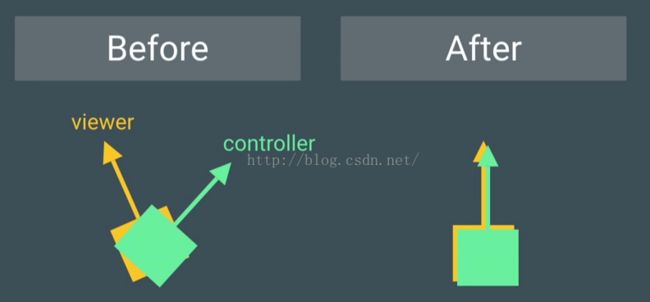即将到来的Daydream是个什么鬼
现在VR的关注度越来越高,作为即将加入这个行业的人,把自己的研究写出来跟大家共享吧。话不多说,进入正题。
本文是个人学习阶段观点,不喜勿喷。
根据目前Google在 https://developers.google.com/vr/ 放出的一些内容进行研究(主要是针对Daydream)。
The Google VR SDKs let you build experiences for Daydream-ready smartphones and headsets on the Android OS. Users can interact with apps using the Daydream controller. Our SDKs simplify common VR development tasks so you can focus on building your new immersive experience.
总结下来可以概括为以下几点:
1、Daydream覆盖的平台应该是smartphones和headset两个方向,条件是基于android系统;
2、通过Daydream的控制器(Daydream Controller是什么,后面会有介绍)与app互动;
3、VR SDK是为了简化VR开发工作。
关于SDK
目前发布的SDK主要是Android的
GoogleVR SDK for Android
Build apps that display 3D scenes with binocular rendering, render spatial audio, and track and react to head movements.
GVR SDK for Android 是展示3D场景,双目渲染、空间音频渲染、跟踪和反馈头部动作。
Google VRSDK for Unity
Easily adapt an existing Unity 3D app for virtual reality or build your own VR experience from scratch.
对于UNITY不是很了解,具体UINITY在VR中做什么,还需要进一步研究。
硬件方面
Daydream-ready headsets are designed for the high-quality mobile VR experiences that Daydream enables.Unlike the Google Cardboard viewer, they are designed for extended use. Instead of a trigger button, users interact with VR applications using the Daydream controller.
The Daydream controller was created with with mobile VR in mind. Designed to be both accessible and expressive, it can track its rotation and orientation with high accuracy. It also includes a clickable touchpad and two buttons called APP and HOME. The APP button can be used by apps and the HOME button is reserved for system use.
捞干的说
*Smartphone方面,目前支持的硬件之后google的亲儿子Nexus 6P。
Daydream controller多次被提到。以及描述了跟踪旋转和方向的高精度功能,并且有APP和HOME两个功能键。
官方提供了 the Controller Emulator
We created an application to emulate how the Daydream controller will work so you can start developing even before the hardware is available.
这个是目前用在硬件没有发布之前开发使用的。
以下是controller的主要功能概括:
· Connection indicator (top): This text indicates whether the emulator is connected to a headset phone. It also shows network information for the controller phone.
链接指示:用来显示设备链接状态。
· Touchpad area (large circle): This area emulates the touchpad area of a controller. It does not support multi-touch.
触摸区域:触摸板控制,不支持多点触碰。
· Touchpad click emulation: On the real controller, the touchpad can be clicked by pressing down on it. This is considered to be a button, and is called the"click button". Clicking the touchpad on a physical controller is emulated by double-tapping the touchpad in the Controller Emulator and will send Click button events to the app.
点击模拟:在控制机上,实际是一个物理按键。在模拟器上通过双击模拟物理点击。
· App button (immediately below touchpad): This button sends App button events to the app.
应用按钮:按钮发送事件给应用。
· Home button (bottom): This button is reserved for system use and cannot be used by your app. It is also used to recenter the controller.
Home按钮:为系统保留,不能被应用使用。
关于recenter的解释,在按下home button 1秒后,视角中心位置改变。
The physical controller also includes buttons to control the volume of your headset phone which are not emulated.
另外的两个控制音量大小的物理按键。
参考文章
http://blog.csdn.net/qq_24889075/article/details/52118633