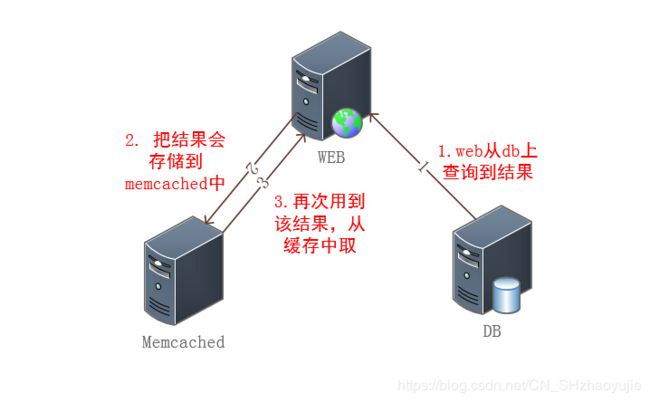NoSQL(1)——memcached
文章目录
- 一、NoSQL
- 什么是NoSQL
- 常见的数据库
- 二、memcached介绍
- Memcached的数据流向
- Slab allocation(自主内存存储处理)
- Growth factor
- Memcached的数据过期方式
- 三、安装memcached
- 四、查看memcached状态
- 五、memcached命令行
- 六、memcached数据导出和导入
- 七、php连接memcached
- 八、memcached中存储session
一、NoSQL
-
什么是NoSQL
- 非关系型数据库就是NoSQL,关系型数据库代表MySQL
- 对于关系型数据库来说,是需要把数据存储到库、表、行、字段里,查询的时候根据条件一行一行地2去匹配,当量非常大的时候就很耗费时间和资源,尤其是数据是需要从磁盘里去检索
- NoSQL数据库存储原理非常简单(典型的数据类型为k-v),不存在繁杂的关系链,比如mysql查询的时候,需要找到对应的库、表(通常是多个表)以及字段。
- NoSQL数据可以存储在内存里,查询速度非常快
- NoSQL在性能表现上虽然能优于关系型数据库,但是它并不能完全替代关系型数据库
- NoSQL因为没有复杂的数据结构,扩展非常容易,支持分布式
-
常见的数据库
- k-v(key-value)形式的:memcached、redis 适合储存用户信息,比如会话、配置文件、参数、购物车等等。这些信息一般都和ID(键)挂钩,这种情景下键值数据库是个很好的选择。
- 文档数据库:mongodb 将数据以文档的形式储存。每个文档都是一系列数据项的集合。每个数据项都有一个名称与对应的值,值既可以是简单的数据类型,如字符串、数字和日期等;也可以是复杂的类型,如有序列表和关联对象。数据存储的最小单位是文档,同一个表中存储的文档属性可以是不同的,数据可以使用XML、JSON或者JSONB等多种形式存储。
- 列存储 Hbase
- 图 Neo4J、Infinite Graph、OrientDB
二、memcached介绍
- Memcached是国外社区网站LiveJournal团队开发,目的是为了通过缓存数据库查询结果,减少数据库访问次数,从而提高动态web站点性能。
- 官方站点:http://www.memcached.org/
- Memcached它有以下特点:
- 数据结构简单(k-v),数据存放在内存里
- 多线程
- 基于c/s架构,协议简单
- 基于libevent的事件处理
- 自主内存存储处理(slab allowcation)
- 数据过期方式:Lazy Expiration 和 LRU
-
Memcached的数据流向
- 用户请求给web服务器,服务器通过php去db上查询数据,并反馈给用户。
- 当web服务器查到数据同时会把数据结果存储到memcached中。
- 当用户再次需要查询该数据,web就会直接从memcached中读取数据。
-
Slab allocation(自主内存存储处理)
- Slab Allocation的原理
- 将分配的内存分割成各种尺寸的块(chunk), 并把尺寸相同的块分成组(chunk的集合),每个chunk集合被称为slab。
- Memcached的内存分配以Page为单位,Page默认值为1M,可以在启动时通过-I参数来指定。
- Slab是由多个Page组成的,Page按照指定大小切割成多个chunk。
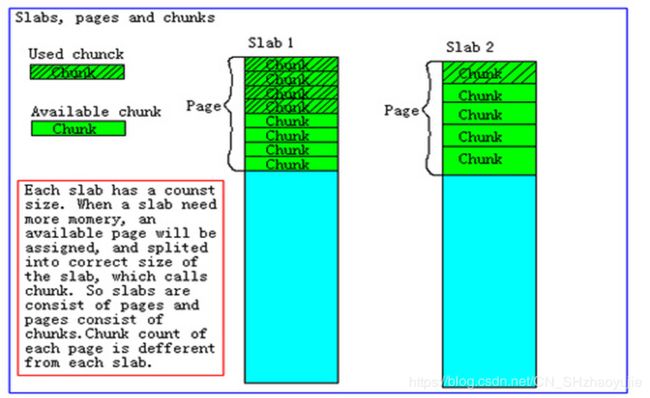
-
Growth factor
- Memcached在启动时通过-f选项可以指定 Growth Factor因子。该值控制chunk大小的差异。默认值为1.25。
- 通过memcached-tool命令查看指定Memcached实例的不同slab状态,可以看到各Item所占大小(chunk大小)差距为1.25
- 命令:
memcached-tool 127.0.0.1:11211 display
-
Memcached的数据过期方式
-
Lazy Expiration
Memcached 内部不会监视记录是否过期,而是在get时查看记录的时间戳,检查记录是否过期。这种技术被称为lazy(惰性)expiration。因此,Memcached不会在过期监视上耗费CPU时间。 -
LRUMemcached
会优先使用已超时的记录的空间,但即使如此,也会发生追加新记录时空间不足的情况,此时就要使用名为Least Recently Used(LRU)机制来分配空间。顾名思义,这是删除“最近最少使用”的记录的机制。因此,当内存空间不足时(无法从slab class获取到新的空间时),就从最近未被使用的记录中搜索,并将其空间分配给新的记录。从缓存的实用角度来看,该模型十分理想。
三、安装memcached
- 使用yum安装
[root@aming-01 ~]# yum install -y memcached libmemcached libevent
- 启动memcached服务
[root@aming-01 ~]# systemctl start memcached
[root@aming-01 ~]# ps aux |grep memcached
memcach+ 1704 0.0 0.1 344080 1672 ? Ssl 21:14 0:00 /usr/bin/memcached -u memcached -p 11211 -m 64 -c 1024
- 可以配置参数的启动参数
-u指定运行memcached服务的用户-p执行监听端-m指定内存大小 单位M-c指定最大并发数
- 启动参数配置文件在/etc/sysconfig/memcached
- 更改启动参数配置文件
vim /etc/sysconfig/memcached
内容如下:
PORT="11211" ##端口
USER="memcached" ##用户
MAXCONN="1024" ##最大并发数
CACHESIZE="64" ##分配内存大小
OPTIONS="" #监听的ip
四、查看memcached状态
- 使用memcached-tool工具来查看memcached状态
memcached-tool 127.0.0.1:11211 stats
#127.0.0.1:11211 Field Value
accepting_conns 1
auth_cmds 0
auth_errors 0
bytes 0
bytes_read 7
bytes_written 0
cas_badval 0
cas_hits 0
cas_misses 0
cmd_flush 0
cmd_get 0
cmd_set 0
cmd_touch 0
conn_yields 0
connection_structures 11
curr_connections 10
curr_items 0
decr_hits 0
decr_misses 0
delete_hits 0
delete_misses 0
evicted_unfetched 0
evictions 0
expired_unfetched 0
get_hits 0
get_misses 0
hash_bytes 524288
hash_is_expanding 0
hash_power_level 16
incr_hits 0
incr_misses 0
libevent 2.0.21-stable
limit_maxbytes 67108864
listen_disabled_num 0
pid 1704
pointer_size 64
reclaimed 0
reserved_fds 20
rusage_system 0.021315
rusage_user 0.000000
threads 4
time 1542201963
total_connections 11
total_items 0
touch_hits 0
touch_misses 0
uptime 698
version 1.4.15
- 生产环境中要留意 curr_items暂存的项目, cmd_get表示总的get次数,get_hits表示get的总命中次数,命中率 = get_hits/cmd_get。
- 使用nc命令来查看memcached状态
- 安装nc工具
yum install -y nc
- 使用nc工具查看memcached的状态
echo stats |nc 127.0.0.1 11211
STAT pid 1704
STAT uptime 1460
STAT time 1542202725
STAT version 1.4.15
STAT libevent 2.0.21-stable
STAT pointer_size 64
STAT rusage_user 0.000000
STAT rusage_system 0.038224
STAT curr_connections 10
STAT total_connections 12
STAT connection_structures 11
STAT reserved_fds 20
STAT cmd_get 0
STAT cmd_set 0
STAT cmd_flush 0
STAT cmd_touch 0
STAT get_hits 0
STAT get_misses 0
STAT delete_misses 0
STAT delete_hits 0
STAT incr_misses 0
STAT incr_hits 0
STAT decr_misses 0
STAT decr_hits 0
STAT cas_misses 0
STAT cas_hits 0
STAT cas_badval 0
STAT touch_hits 0
STAT touch_misses 0
STAT auth_cmds 0
STAT auth_errors 0
STAT bytes_read 13
STAT bytes_written 1024
STAT limit_maxbytes 67108864
STAT accepting_conns 1
STAT listen_disabled_num 0
STAT threads 4
STAT conn_yields 0
STAT hash_power_level 16
STAT hash_bytes 524288
STAT hash_is_expanding 0
STAT bytes 0
STAT curr_items 0
STAT total_items 0
STAT expired_unfetched 0
STAT evicted_unfetched 0
STAT evictions 0
STAT reclaimed 0
END
- 使用memstats命令来查看memcached状态
- 先安装 libmemcached
yum install -y libmemcached
- 使用memstats命令
memstat --servers=127.0.0.1:11211
Server: 127.0.0.1 (11211)
pid: 1704
uptime: 1712
time: 1542202977
version: 1.4.15
libevent: 2.0.21-stable
pointer_size: 64
rusage_user: 0.000000
rusage_system: 0.042545
curr_connections: 10
total_connections: 13
connection_structures: 11
reserved_fds: 20
cmd_get: 0
cmd_set: 0
cmd_flush: 0
cmd_touch: 0
get_hits: 0
get_misses: 0
delete_misses: 0
delete_hits: 0
incr_misses: 0
incr_hits: 0
decr_misses: 0
decr_hits: 0
cas_misses: 0
cas_hits: 0
cas_badval: 0
touch_hits: 0
touch_misses: 0
auth_cmds: 0
auth_errors: 0
bytes_read: 30
bytes_written: 2069
limit_maxbytes: 67108864
accepting_conns: 1
listen_disabled_num: 0
threads: 4
conn_yields: 0
hash_power_level: 16
hash_bytes: 524288
hash_is_expanding: 0
bytes: 0
curr_items: 0
total_items: 0
expired_unfetched: 0
evicted_unfetched: 0
evictions: 0
reclaimed: 0
- 总结三种查看memcache状态命令
1. memcached-tool IP:端口 stats
2. echo stats |nc IP 端口
3. memstat --servers=IP:端口
五、memcached命令行
- 使用Telnet进入memcached
- 格式:
telnet IP 端口 - 安装并执行
1. yum install -y telnet
2. telnet 127.0.0.1 11211
3. 退出Telnet按Ctrl+]再输入quit撤销按Ctrl+退格键
- 使用nc进入memcached
- 格式:
nc IP 端口
nc 127.0.0.1 11211
- Memcached语法规则
``\r\n \r\n\
注:\r\n在windows下是Enter键
- 可以是set, add, replace
- set表示按照相应的存储该数据,没有的时候增加,有的时候覆盖
- add表示按照相应的添加该数据,但是如果该已经存在则会操作失败
- replace表示按照相应的替换数据,但是如果该不存在则操作失败。
- 客户端需要保存数据的key
- 是一个16位的无符号的整数(以十进制的方式表示)。该标志将和需要存储的数据一起存储,并在客户端get数据时返回。客户端可以将此标志用做特殊用途,此标志对服务器来说是不透明的。
- 为过期的时间。
- 若为0表示存储的数据永远不过期(但可被服务器算法:LRU 等替换)。
- 如果非0(unix时间或者距离此时的秒数),当过期后,服务器可以保证用户得不到该数据(以服务器时间为标准)。
- 需要存储的字节数,当用户希望存储空数据时可以为0
- 需要存储的内容,输入完成后,最后客户端需要加上\r\n(直接点击Enter)作为结束标志。
- 添加键
set key3 1 100 4 ## 1为标记 100为存储时间 4为4位数
abcd
STORED
- 获得键对应的值
get key3
VALUE key3 1 4
abcd
END
- 替换值
replace key3 1 200 5 ##replace和set一样也要输入
abcdx
STORED
- 删除键
delete key3
DELETED
六、memcached数据导出和导入
- memcache的数据会因为重启服务,或者服务器关机重启都会导致数据丢失,所以数据的备份就非常重要。
- 使用memcached-tool命令把数据导出
- 格式:
memcached-tool IP:端口 dump > 备份文件
- 格式:
[root@aming-01 ~]# memcached-tool 127.0.0.1:11211 dump > date.txt
Dumping memcache contents
Number of buckets: 1
Number of items : 2
Dumping bucket 1 - 2 total items
[root@aming-01 ~]# cat date.txt
add shenxinyu 2 1542201265 2
ab
add zhaoyujie 1 1542201265 1
a
[root@aming-01 ~]# date -d @1542201265
2018年 11月 14日 星期三 21:14:25 CST
- 通过时间戳找出对应的时间。虽然我们设定数据过期时间为0即永不过期,但是导出数据时会把创建数据的时间做为过期时间,因此需要把时间修改后再导入数据。
- 使用nc命令把数据导入
- 格式:
nc IP 端口 < 备份文件
- 格式:
1. [root@aming-01 ~]# systemctl restart memcached ##无法导入已存在的数据,所以需要重启服务清空数据后再测试
2. [root@aming-01 ~]# nc 127.0.0.1 11211 < date.txt
STORED
STORED
- 进入memcached,发现数据导入成功
[root@aming-01 ~]# nc 127.0.0.1 11211
get zhaoyujie
VALUE zhaoyujie 1 1
a
END
get shenxinyu
VALUE shenxinyu 2 2
ab
END
- 将备份文件中的add修改为set并更改键值后测试,memcached数据存在时是否可以导入覆盖:
[root@aming-01 ~]# cat date.txt
set shenxinyu 2 1542209568 2
bb
set zhaoyujie 1 1542209568 1
b
[root@aming-01 ~]# nc 127.0.0.1 11211 < date.txt
STORED
STORED
[root@aming-01 ~]# nc 127.0.0.1 11211
get zhaoyujie
VALUE zhaoyujie 1 1
b
END
get shenxinyu
VALUE shenxinyu 2 2
bb
END
- 导入并且覆盖数据成功。
-
七、php连接memcached
- php链接memcached需要安装memcached的模块
- 移动至目录/usr/local/src/并下载解压memcache:
cd /usr/loca/src
wget http://www.apelearn.com/bbs/data/attachment/forum/memcache-2.2.3.tgz
tar zxvf memcache-2.2.3.tgz
- 移动到解压后的memcache目录下,并生成configure文件:
cd memcache-2.2.3
/usr/local/php-fpm/bin/phpize
- 初始化并安装
./configure --with-php-config=/usr/local/php-fpm/bin/php-config
make && make install
安装完后会有类似这样的提示:Installing shared extensions: /usr/local/php-fpm/lib/php/extensions/no-debug-non-zts-20131226/
- 修改php.ini
vim /usr/local/php-fpm/etc/php.ini
增加以下内容:
extension=memcache.so
- 检查php是否生产memcached模块
[root@aming-01 memcache-2.2.3]# /usr/local/php-fpm/bin/php -m|grep memcache
memcache
- 下载一个php的测试页面看是否支持php来操作memcache
curl www.apelearn.com/study_v2/.memcache.txt > 1.php 2>/dev/null
也可以参考:https://coding.net/u/aminglinux/p/yuanke_centos7/git/blob/master/21NOSQL/1.php
- 执行脚本
/usr/local/php-fpm/bin/php 1.php
输出内容如下时表示连接成功:
[root@aming-01 ~]# /usr/local/php-fpm/bin/php 1.php
Get key1 value: This is first value<br>Get key1 value: This is replace value<br>Get key2 value: Array
(
[0] => aaa
[1] => bbb
[2] => ccc
[3] => ddd
)
<br>Get key1 value: <br>Get key2 value: <br>[root@aming-01 ~]#
- 也可以将1.php放到虚拟主机根目录下,通过游览器访问。
八、memcached中存储session
- 当后台存在有多台web服务器时(负载均衡),为了让用户的登录状态等信息持续在线,就可以让用户的session(一般存在服务器磁盘上)存在memcached中。
- 编辑php.ini
vim /usr/local/php/etc/php.ini
找到下面参数,并注释掉:
session.save_handler = files
在文件内添加以下内容:
session.save_handler = memcache
session.save_path = "tcp://192.168.157.128:11211"
- 或者httpd.conf中对应的虚拟主机中添加
php_value session.save_handler "memcache"
php_value session.save_path "tcp://192.168.157.128:11211"
- 或者php-fpm.conf对应的pool中添加
php_value[session.save_handler] = memcache
php_value[session.save_path] = " tcp://192.168.157.128:11211 "
- 下载一个php测试页面看memcache是否存储了session
wget http://study.lishiming.net/.mem_se.txt
mv .mem_se.txt /data/wwwroot/zhaoyujie.com/test.php
- 访问测试页面,最后一段字符串为键名
[root@aming-01 ~]# curl localhost/test.php
1542383652<br><br>1542383652<br><br>7dvifjains9h2sic5ge82sd6a5
[root@aming-01 ~]# curl localhost/test.php
1542383654<br><br>1542383654<br><br>hroqsbofe2atctq6vvjegulre2
[root@aming-01 ~]# curl localhost/test.php
1542383654<br><br>1542383654<br><br>m6uvqd4hhkq9k7svq79i48hrh2
- 查看memcached,发现多出三个项目:
[root@aming-01 ~]# memcached-tool 127.0.0.1:11211 stats |grep curr_items
curr_items 3
- 连接memcachde
[root@aming-01 ~]# telnet 127.0.0.1 11211
Trying 127.0.0.1...
Connected to 127.0.0.1.
Escape character is '^]'.
get m6uvqd4hhkq9k7svq79i48hrh2
VALUE m6uvqd4hhkq9k7svq79i48hrh2 0 37
TEST|i:1542383654;TEST3|i:1542383654;
END
get hroqsbofe2atctq6vvjegulre2
VALUE hroqsbofe2atctq6vvjegulre2 0 37
TEST|i:1542383654;TEST3|i:1542383654;
END
- 发现memcached已经存储了session.