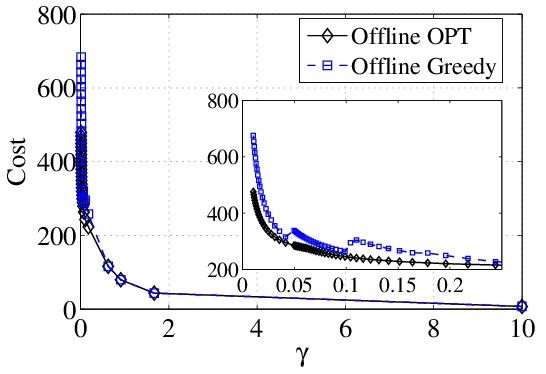Matlab 画图:大图中画小图,Plot a smaller figure in a figure
用 matlab 画图时,发现一部分范围内,线之间贴得太近。于是想在一个图中画另外一个小图,实现局部放大的功能。
在网上众多偏方中,经过辛苦遴选与试验,发现以下的方法最为简单有效。
废话不多说,1)效果;2)一个完整的画图脚本代码 与 画图数据文件内容。
%% ----- 1 效果:
需要注意的是:小图的显示位置以及尺寸大小都是用代码来控制的,具体请研究如下区区20行代码。
%% ----- 2 Code:
clear;
% ==================================== A. Read the data :
filename = 'Cost_trace_1_TS_step.tr';
%%%% X is tsLen (\ell)
X = textread(filename,'%*s%*s %*s%*s %*s%*s %*s%*s %*s%f %*[^\n]');
OPT_C = textread(filename,'%*s%*s %*s%*s %*s%*s %*s%*s %*s%*s %*s%f %*s%*s');
Greedy_C = textread(filename,'%*s%*s %*s%*s %*s%*s %*s%*s %*s%*s %*s%*s %*s%f' );
% === A. Read the data :~
% ==================================== B.1 Calculate the Avg-Costs for the Big Figure :
Avg_OPT_C = [];
Avg_Greedy_C = [];
% ---- given x_axis points
X_items =[0.2,0.3,0.4,0.5,0.6,0.7,0.8,0.9,1.0,1.5,2.0,2.5,3.0,3.5,4.0,5.0];
alpha = 10;
beta = 50;
CNT = length(X_items);
for item = 1:CNT
Val_item = X_items(item);
idx_it = find( X == Val_item );
% --- 1 OPT_C
OPT_costs_its = [];
OPT_costs_its = OPT_C( idx_it );
Len_opt_cost_its = length(OPT_costs_its);
Avg_OPT_C(item) = sum(OPT_costs_its) / Len_opt_cost_its;
% --- 2 Greedy_C
Gdy_costs_its = [];
Gdy_costs_its = Greedy_C( idx_it );
Len_opt_cost_its = length(Gdy_costs_its);
Avg_Greedy_C(item) = sum(Gdy_costs_its) / Len_opt_cost_its;
end
% === B.1 Calculate the Avg-Costs for the Big Figure :~
% ==================================== B.2 Calculate the Avg-Costs for the Small Figure :
Avg_OPT_C2 = [];
Avg_Greedy_C2 = [];
%%%% X_items2 is partial tsLen (\ell)
X_items2=[ 0.2,0.3,0.4,0.5,0.6,0.7,0.8,0.9,1.0,1.5 ];
CNT2 = length(X_items2);
for item = 1:CNT2
Val_item = X_items2(item);
idx_it = find( X == Val_item );
% --- 1 OPT_C
OPT_costs_its = [];
OPT_costs_its = OPT_C( idx_it );
Len_opt_cost_its = length(OPT_costs_its);
Avg_OPT_C2(item) = sum(OPT_costs_its) / Len_opt_cost_its;
% --- 2 Greedy_C
Gdy_costs_its = [];
Gdy_costs_its = Greedy_C( idx_it );
Len_opt_cost_its = length(Gdy_costs_its);
Avg_Greedy_C2(item) = sum(Gdy_costs_its) / Len_opt_cost_its;
end
% === B.2 Calculate the Avg-Costs for the Small Figure :~
% ==================================== C. Plot ====================================
figure
TextFontSize=20;
LegendFontSize = 18;
% ------------- C.1 Plot the big one : -------------
set(0,'DefaultAxesFontName','Times',...
'DefaultLineLineWidth',1,...
'DefaultLineMarkerSize',8);
set(gca,'FontName','Times New Roman','FontSize',TextFontSize);
set(gcf,'Units','inches','Position',[0 0 6.0 4.0]);
% --- 1 Avg-OPT_costs_1m
plot(X_items, Avg_OPT_C, '-dk')
hold on
% --- 2 Avg-OPT_costs_2m
plot(X_items, Avg_Greedy_C, '--sb')
hold on
grid on
xlabel('{\it l} (seconds)')
ylabel('Cost')
hg1 = legend('Offline OPT', 'Offline Greedy',1);
set(hg1,'FontSize',LegendFontSize);
% --- C.1 Plot the big one :~
% ------------- C.2 Plot the small one : -------------
set(0,'DefaultTextFontName','Times',...
'DefaultAxesFontName','Times',...
'DefaultLineLineWidth',1,...
'DefaultLineMarkerSize',4.5);
h1=axes('position',[0.55 0.245 0.31 0.3]); % set the size of the small figure
set(h1,'FontName','Times New Roman','FontSize',16);
axis(h1);
plot(X_items2, Avg_OPT_C2, '-dk');
hold on
plot(X_items2, Avg_Greedy_C2, '--sb');
hold on
xlim([0.2 1.5]);
ylim([200 360]);
% --- C.2 Plot the small one :~ PS: 其中,数据文件的全部内容,也搬上来,为了让某些同学可以跑起来程序进行验证。
Cost_trace_1_TS_step.tr
-beta 50.000000 -alpha 10.000000 -TS_begin 0 -TS_end 118 -TS_step 0.200000 -OPT 214.000000 -Greedy 224.000000
-beta 50.000000 -alpha 10.000000 -TS_begin 0 -TS_end 79 -TS_step 0.300000 -OPT 225.000000 -Greedy 234.000000
-beta 50.000000 -alpha 10.000000 -TS_begin 0 -TS_end 60 -TS_step 0.400000 -OPT 236.000000 -Greedy 276.000000
-beta 50.000000 -alpha 10.000000 -TS_begin 0 -TS_end 48 -TS_step 0.500000 -OPT 250.000000 -Greedy 270.000000
-beta 50.000000 -alpha 10.000000 -TS_begin 0 -TS_end 40 -TS_step 0.600000 -OPT 258.000000 -Greedy 258.000000
-beta 50.000000 -alpha 10.000000 -TS_begin 0 -TS_end 35 -TS_step 0.700000 -OPT 266.000000 -Greedy 287.000000
-beta 50.000000 -alpha 10.000000 -TS_begin 0 -TS_end 31 -TS_step 0.800000 -OPT 272.000000 -Greedy 272.000000
-beta 50.000000 -alpha 10.000000 -TS_begin 0 -TS_end 27 -TS_step 0.900000 -OPT 279.000000 -Greedy 279.000000
-beta 50.000000 -alpha 10.000000 -TS_begin 0 -TS_end 25 -TS_step 1.000000 -OPT 290.000000 -Greedy 300.000000
-beta 50.000000 -alpha 10.000000 -TS_begin 0 -TS_end 17 -TS_step 1.500000 -OPT 315.000000 -Greedy 345.000000
-beta 50.000000 -alpha 10.000000 -TS_begin 0 -TS_end 13 -TS_step 2.000000 -OPT 340.000000 -Greedy 400.000000
-beta 50.000000 -alpha 10.000000 -TS_begin 0 -TS_end 11 -TS_step 2.500000 -OPT 375.000000 -Greedy 375.000000
-beta 50.000000 -alpha 10.000000 -TS_begin 0 -TS_end 9 -TS_step 3.000000 -OPT 390.000000 -Greedy 390.000000
-beta 50.000000 -alpha 10.000000 -TS_begin 0 -TS_end 8 -TS_step 3.500000 -OPT 420.000000 -Greedy 420.000000
-beta 50.000000 -alpha 10.000000 -TS_begin 0 -TS_end 7 -TS_step 4.000000 -OPT 440.000000 -Greedy 440.000000
-beta 50.000000 -alpha 10.000000 -TS_begin 0 -TS_end 6 -TS_step 5.000000 -OPT 500.000000 -Greedy 500.000000
-beta 50.000000 -alpha 10.000000 -TS_begin 0 -TS_end 5 -TS_step 6.000000 -OPT 540.000000 -Greedy 540.000000
-beta 50.000000 -alpha 10.000000 -TS_begin 0 -TS_end 5 -TS_step 7.000000 -OPT 630.000000 -Greedy 630.000000
-beta 50.000000 -alpha 10.000000 -TS_begin 0 -TS_end 4 -TS_step 8.000000 -OPT 640.000000 -Greedy 640.000000
-beta 50.000000 -alpha 10.000000 -TS_begin 0 -TS_end 4 -TS_step 9.000000 -OPT 720.000000 -Greedy 720.000000
-beta 50.000000 -alpha 10.000000 -TS_begin 0 -TS_end 4 -TS_step 10.000000 -OPT 800.000000 -Greedy 800.000000
Davy_H
2014-09-13