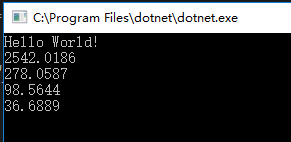本文将使用一个gitHub开源的组件技术来实现这个功能
github地址:https://github.com/dathlin/HslCommunication 如果喜欢可以star或是fork,还可以打赏支持。
官网地址:http://www.hslcommunication.cn/ 打赏请认准官网
场景需求
我们会有对缓存数据的需求。C#本身提供了固定长度的数组 T[] , 可变长度的List
通常实际中,我们需要维护一个缓存的数组队列,比如一个int数组,长度为1000个,当我们读取到数据后,需要往里面添加数据,然后所有的数据都是往左挪动。最后这个数据是线程安全的操作。
第一种写法,就是循环挪动数据:
int[] buffer = new int[1000];
hybirdLock.Enter( );
for (int j = 0; j < buffer.Length - 1; j++)
{
buffer[j] = buffer[j + 1];
}
buffer[999] = 100;
hybirdLock.Leave( );
第二种写法,批量挪动数据
int[] buffer = new int[1000];
hybirdLock.Enter( );
int[] newbuffer = new int[1000];
Array.Copy( buffer, 0, newbuffer, 0, 999 );
newbuffer[999] = 100;
buffer = newbuffer;
hybirdLock.Leave( );
第三种写法,就是List泛型类,和先入先出的用法差不多
int[] buffer = new int[1000]; Listlist = new List ( buffer ); hybirdLock.Enter( ); list.Add( 100 ); list.RemoveAt( 0 ); hybirdLock.Leave( );
第四种写法:SharpList
SharpListsharpList = new SharpList ( 1000, true ); sharpList.Add( 1000 );
初步对比,SharpList代码上更加精简。因为内置了线程安全,自动挪动数据。
上述代码我们定义了一个长度为1000的int类型的数组对象。实例化之后,其本身就是一个1000个长度的 int[] 数组,当 Add(100);时,最右侧就多了一个100的数据。
SharpList
int value = sharpList[0]; // 得到0 int value2 = sharpList[999]; // 得到100 int[] tmp = sharpList.ToArray(); // 得到数组数据的副本。[0,,,,,,,,,,999]
当新增数据的时候,也支持批量的新增。
性能对比
我们将上述的四种方式各自运行100W次,查看下各自的性能差异,具体运行时间取决于cpu型号,内存,等因数,此处仅仅是一个参考。
SimpleHybirdLock hybirdLock = new SimpleHybirdLock( );
int[] buffer = new int[1000];
DateTime start = DateTime.Now;
for (int i = 0; i < 1000000; i++)
{
hybirdLock.Enter( );
for (int j = 0; j < buffer.Length - 1; j++)
{
buffer[j] = buffer[j + 1];
}
buffer[999] = i;
hybirdLock.Leave( );
}
Console.WriteLine( (DateTime.Now - start).TotalMilliseconds );
start = DateTime.Now;
for (int i = 0; i < 1000000; i++)
{
hybirdLock.Enter( );
int[] newbuffer = new int[1000];
Array.Copy( buffer, 0, newbuffer, 0, 999 );
newbuffer[999] = i;
buffer = newbuffer;
hybirdLock.Leave( );
}
Console.WriteLine( (DateTime.Now - start).TotalMilliseconds );
List list = new List( buffer );
start = DateTime.Now;
for (int i = 0; i < 1000000; i++)
{
hybirdLock.Enter( );
list.Add( i );
list.RemoveAt( 0 );
hybirdLock.Leave( );
}
Console.WriteLine( (DateTime.Now - start).TotalMilliseconds );
SharpList sharpList = new SharpList( 1000, true );
start = DateTime.Now;
for (int i = 0; i < 1000000; i++)
{
sharpList.Add( i );
}
Console.WriteLine( (DateTime.Now - start).TotalMilliseconds );
int[] data = sharpList.ToArray( );
Console.ReadLine( );
我们跑三次,对比结果。
我们看到SharpList
为什么会有那么大的性能差异呢?就要深入源代码查看了。
深度剖析
超高的性能的本质在于减少大块的数据移动,先内部实例化一个远比需求还大的多的数据对象
array = new T[capacity + count];
当有数据新增进来的时候,实际不需要移动
////// 新增一个数据值 /// /// 数据值 public void Add( T value ) { hybirdLock.Enter( ); if(lastIndex < (capacity + count)) { array[lastIndex++] = value; } else { // 需要重新挪位置了 T[] buffer = new T[capacity + count]; Array.Copy( array, capacity, buffer, 0, count ); array = buffer; lastIndex = count; } hybirdLock.Leave( ); }
先进行自然的赋值,这时的性能就非常快了,然后提高游标的索引。当缓存都不够时,再去复制挪动一次数据。
当然,当要获取数据时,就需要进行根据当前的活动游标进行获取到正确的数据。
////// 获取数据的数组值 /// ///数组值 public T[] ToArray( ) { T[] result = null; hybirdLock.Enter( ); if (lastIndex < count) { result = new T[lastIndex]; Array.Copy( array, 0, result, 0, lastIndex ); } else { result = new T[count]; Array.Copy( array, lastIndex - count, result, 0, count ); } hybirdLock.Leave( ); return result; }
相关的话题,后续补充。