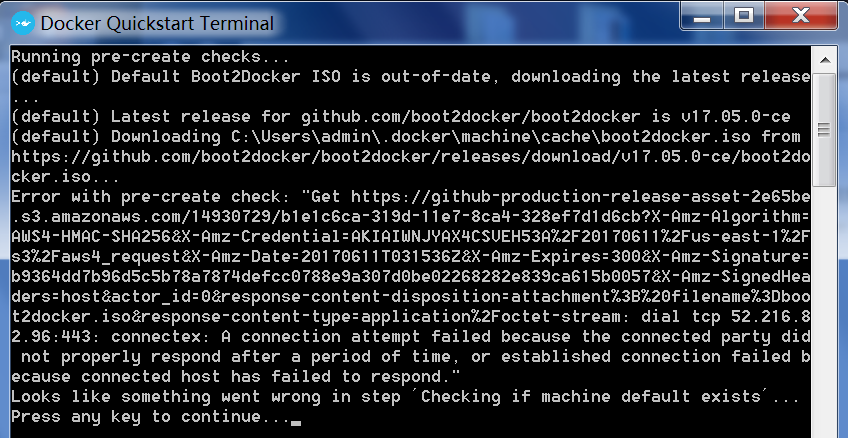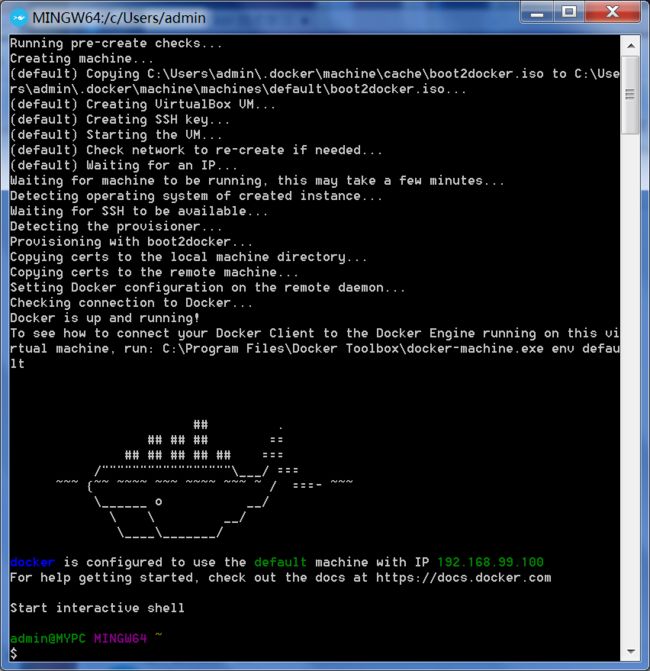【故障】旧版本的Docker Toolbox 无法正常运行的解决办法
如果下载的是旧版本的Docker Toolbox 版本,在安装完毕后,运行终端控制台时会报错,
无法正常运行并创建Docker虚拟机(default)。通过下载、拷贝最新版本的boot2docker.iso文件,
放到安装目录和缓存目录下,可以解决此问题。详细过程如下:
###############################################################################
#
# 01-测试日期是2017年6月11日,已经是6月份了,
# boot2docker.iso先后推出了v17.03.0-ce、v17.04.0-ce、v17.05.0-ce版本,每月1个版本。
# 在安装了旧的稳定版本的DockerToolBox(v17.03.0-ce)后,
# 运行DockerToolBox终端控制台(Docker Quickstart Terminal)时,
# 程序提示github网站上boot2docker.iso 最新的版本是v17.05.0-ce,
# 程序会自动从github网站上下载v17.05.0-ce版的boot2docker.iso文件到catch目录,
# 因为国内的网络原因,无法正常访问位于s3.amazonaws.com服务器上的文件,
# 导致无法正常创建default虚拟机,整个创建过程及报错信息如下:
#
###############################################################################
Running pre-create checks...
(default) Default Boot2Docker ISO is out-of-date, downloading the latest release
...
(default) Latest release for github.com/boot2docker/boot2docker is v17.05.0-ce
(default) Downloading C:\Users\admin\.docker\machine\cache\boot2docker.iso from
https://github.com/boot2docker/boot2docker/releases/download/v17.05.0-ce/boot2do
cker.iso...
Error with pre-create check: "Get https://github-production-release-asset-2e65be
.s3.amazonaws.com/14930729/b1e1c6ca-319d-11e7-8ca4-328ef7d1d6cb?X-Amz-Algorithm=
AWS4-HMAC-SHA256&X-Amz-Credential=AKIAIWNJYAX4CSVEH53A%2F20170611%2Fus-east-1%2F
s3%2Faws4_request&X-Amz-Date=20170611T031536Z&X-Amz-Expires=300&X-Amz-Signature=
b9364dd7b96d5c5b78a7874defcc0788e9a307d0be02268282e839ca615b0057&X-Amz-SignedHea
ders=host&actor_id=0&response-content-disposition=attachment%3B%20filename%3Dboo
t2docker.iso&response-content-type=application%2Foctet-stream: dial tcp 52.216.8
2.96:443: connectex: A connection attempt failed because the connected party did
not properly respond after a period of time, or established connection failed b
ecause connected host has failed to respond."
Looks like something went wrong in step ′Checking if machine default exists′...
Press any key to continue...
################################################################################
#
# 02-将最新的v17.05.0-ce版的boot2docker.iso镜像,
# 拷贝到本地缓存目录(C:\Users\admin\.docker\machine\cache\)下,
# 并拷贝到本地的安装目录(C:\Program Files\Docker Toolbox)下。
# 再次运行-Docker Quickstart Terminal终端控制台时,
# 已经能够正常创建default虚拟机了,
#
################################################################################
Running pre-create checks...
Creating machine...
(default) Copying C:\Users\admin\.docker\machine\cache\boot2docker.iso to C:\Use
rs\admin\.docker\machine\machines\default\boot2docker.iso...
(default) Creating VirtualBox VM...
(default) Creating SSH key...
(default) Starting the VM...
(default) Check network to re-create if needed...
(default) Waiting for an IP...
Waiting for machine to be running, this may take a few minutes...
Detecting operating system of created instance...
Waiting for SSH to be available...
Detecting the provisioner...
Provisioning with boot2docker...
Copying certs to the local machine directory...
Copying certs to the remote machine...
Setting Docker configuration on the remote daemon...
Checking connection to Docker...
Docker is up and running!
To see how to connect your Docker Client to the Docker Engine running on this vi
rtual machine, run: C:\Program Files\Docker Toolbox\docker-machine.exe env defau
lt
## .
## ## ## ==
## ## ## ## ## ===
/"""""""""""""""""\___/ ===
~~~ {~~ ~~~~ ~~~ ~~~~ ~~~ ~ / ===- ~~~
\______ o __/
\ \ __/
\____\_______/
docker is configured to use the default machine with IP 192.168.99.100
For help getting started, check out the docs at https://docs.docker.com
Start interactive shell
admin@MYPC MINGW64 ~
$
################################################################################
#
# 参考链接:
# 各版本的boot2docker.iso官方下载地址:https://github.com/boot2docker/boot2docker/releases
# 各版本的boot2docker.iso网盘下载地址:https://pan.baidu.com/s/1hrTqKcs
# Docker Toolbox for Win7下载地址:https://mirrors.aliyun.com/docker-toolbox/windows/docker-toolbox/
#
################################################################################