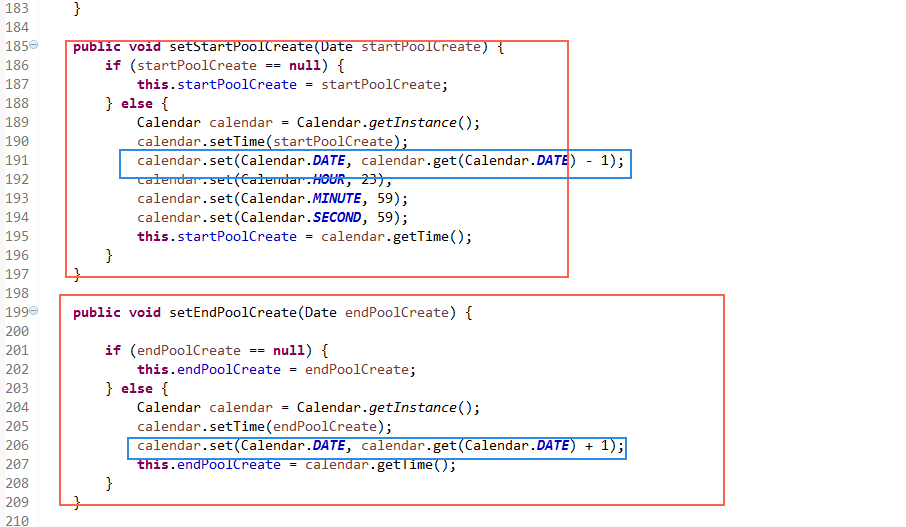目录
1.mybatis中大于等于小于等于的写法
2.mybatis动态查询条件组装
3.mybatis批量条件
4.mybatis时间查询实现分页总结
1.mybatis中大于等于小于等于的写法
第一种写法(1):
原符号 < <= > >= & ' "
替换符号 < <= > >= & ' "
例如:sql如下:
create_date_time >= #{startTime} and create_date_time <= #{endTime}
第二种写法(2):
大于等于
= ]]>
小于等于
例如:sql如下:
create_date_time = ]]> #{startTime} and create_date_time #{endTime}
2.mybatis动态查询条件组装如下:
3.mybatis批量条件
在Mybatis的xml配置中使用集合,主要是用到了foreach动态语句。foreach元素的属性主要有 item,index,collection,open,separator,close。item表示集合中每一个元素进行迭代时的别名,index指定一个名字,用于表示在迭代过程中,每次迭代到的位置,open表示该语句以什么开始,separator表示在每次进行迭代之间以什么符号作为分隔符,close表示以什么结束。
说明:以下示例关于MySQL数据库。由于**传入的参数是多个**,因此把它们封装成一个Map了,当然单参数也可以用Map。.xml文件的部分代码如下:
update cx_customer_message set MODIFYTIME = SYSDATE() where MEMBERID = #{memberId, jdbcType=VARCHAR} and MESSAGE_CLASSIFY = #{messageClassify, jdbcType=VARCHAR} and MESSAGE_CODE in #{item,jdbcType=VARCHAR}
MessageMapper.Java
public interface MessageMapper{ //更新 public int updateMessage(Map message);}
MessageManager.java
public interface MessageManager { public int updateMessage(MessageReq messageReq); }
MessageManagerImpl.java
@Componentpublic class MessageManagerImpl implements MessageManager { @Autowired private MessageMapper messageMapper; @Override public int updateMessage(MessageReq messageReq) { int affectRows; Map message= new HashMap(); message.put("memberId", messageReq.getMemberId()); message.put("messageClassify",messageReq.getMessageClassify()); message.put("messageCode", messageReq.getMessageCode()); affectRows = messageMapper.updateDefualtMessage(message); return affectRows; } }

collection属性是必须指定的,在不同情况下该属性的值是不一样的:
如上述例子,传入的参数是多个时,collection属性值为传入List或array在**map里面的key**;传入的是单参数且参数类型是List时,collection属性值为list;传入的是单参数且参数类型array时,collection的属性值为array。
3.1mybatis批量插入
1. 在接口UserMapper中添加批量增加方法。
**[java]** [view plain](http://blog.csdn.net/mahoking/article/details/46811865#) [copy](http://blog.csdn.net/mahoking/article/details/46811865#)
[print](http://blog.csdn.net/mahoking/article/details/46811865#)[?](http://blog.csdn.net/mahoking/article/details/46811865#)
/**
* 批量增加操作
* @param users
*/
public void batchInsertUsers(List users);
2.在User.xml中添加批量增加操作的配置。
**[html]** [view plain](http://blog.csdn.net/mahoking/article/details/46811865#) [copy](http://blog.csdn.net/mahoking/article/details/46811865#)
[print](http://blog.csdn.net/mahoking/article/details/46811865#)[?](http://blog.csdn.net/mahoking/article/details/46811865#)
insert into mhc_user(userName,password) values
(#{item.userName},#{item.password})
由于批量增加的方法中参数为List,所以parameterType的值为[Java](http://lib.csdn.net/base/java).util.List。
3. 创建批量操作的工具类BatchDataUtils,编写批量增加方法。
**[java]** [view plain](http://blog.csdn.net/mahoking/article/details/46811865#) [copy](http://blog.csdn.net/mahoking/article/details/46811865#)
[print](http://blog.csdn.net/mahoking/article/details/46811865#)[?](http://blog.csdn.net/mahoking/article/details/46811865#)
/**
* 批量增加操作
* @param users
*/
public static void batchInsertUsers(List users){
SqlSessionFactory ssf = MyBatisUtil.getSqlSessionFactory();
SqlSession session = ssf.openSession();
try {
UserMapper userMapper = session.getMapper(UserMapper.class);
userMapper.batchInsertUsers(users);
session.commit();
} catch (Exception e) {
e.printStackTrace();
} finally {
MyBatisUtil.closeSession(session);
}
}
3.2批量删除条件
**批量删除操作步骤**
1. 在接口UserMapper中添加删除增加方法。
**[java]** [view plain](http://blog.csdn.net/mahoking/article/details/46811865#) [copy](http://blog.csdn.net/mahoking/article/details/46811865#)
[print](http://blog.csdn.net/mahoking/article/details/46811865#)[?](http://blog.csdn.net/mahoking/article/details/46811865#)
/**
* 批量删除操作
* @param ids
*/
public void batchDeleteUsers(List ids);
2.在User.xml中添加批量增加操作的配置。
**[html]** [view plain](http://blog.csdn.net/mahoking/article/details/46811865#) [copy](http://blog.csdn.net/mahoking/article/details/46811865#)
[print](http://blog.csdn.net/mahoking/article/details/46811865#)[?](http://blog.csdn.net/mahoking/article/details/46811865#)
delete from mhc_user where id in
#{item}
由于批量删除的方法中参数为List,所以parameterType的值为java.util.List。
3. 在批量操作的工具类BatchDataUtils中编写批量删除方法。
**[java]** [view plain](http://blog.csdn.net/mahoking/article/details/46811865#) [copy](http://blog.csdn.net/mahoking/article/details/46811865#)
[print](http://blog.csdn.net/mahoking/article/details/46811865#)[?](http://blog.csdn.net/mahoking/article/details/46811865#)
/**
* 批量删除操作
* @param ids
*/
public static void batchDeleteUsers(List ids){
SqlSessionFactory ssf = MyBatisUtil.getSqlSessionFactory();
SqlSession session = ssf.openSession();
try {
UserMapper userMapper = session.getMapper(UserMapper.class);
userMapper.batchDeleteUsers(ids);
session.commit();
} catch (Exception e) {
e.printStackTrace();
} finally {
MyBatisUtil.closeSession(session);
}
}
3.3批量查询操作步骤
1. 在接口UserMapper中添加批量查询方法。
**[java]** [view plain](http://blog.csdn.net/mahoking/article/details/46811865#) [copy](http://blog.csdn.net/mahoking/article/details/46811865#)
[print](http://blog.csdn.net/mahoking/article/details/46811865#)[?](http://blog.csdn.net/mahoking/article/details/46811865#)
/**
* 批量查询操作
* @param ids
* @return
*/
public List batchSelectUsers(List ids);
2.在User.xml中添加批量查询操作的配置。
**[html]** [view plain](http://blog.csdn.net/mahoking/article/details/46811865#) [copy](http://blog.csdn.net/mahoking/article/details/46811865#)
[print](http://blog.csdn.net/mahoking/article/details/46811865#)[?](http://blog.csdn.net/mahoking/article/details/46811865#)
由于批量查询的方法的返回为List,所以resultType的值为User,即com.mahaochen.mybatis.domain.User。详见configuration.xml中。
**[html]** [view plain](http://blog.csdn.net/mahoking/article/details/46811865#) [copy](http://blog.csdn.net/mahoking/article/details/46811865#)
[print](http://blog.csdn.net/mahoking/article/details/46811865#)[?](http://blog.csdn.net/mahoking/article/details/46811865#)
3. 创建批量操作的工具类BatchDataUtils,编写批量查询方法。
**[java]** [view plain](http://blog.csdn.net/mahoking/article/details/46811865#) [copy](http://blog.csdn.net/mahoking/article/details/46811865#)
[print](http://blog.csdn.net/mahoking/article/details/46811865#)[?](http://blog.csdn.net/mahoking/article/details/46811865#)
/**
* 批量查询操作
* @param ids
* @return
*/
public static List batchSelectUsers(List ids){
SqlSessionFactory ssf = MyBatisUtil.getSqlSessionFactory();
SqlSession session = ssf.openSession();
List users = null;
try {
UserMapper userMapper = session.getMapper(UserMapper.class);
users = userMapper.batchSelectUsers(ids);
} catch (Exception e) {
e.printStackTrace();
} finally {
MyBatisUtil.closeSession(session);
}
return users;
}
}
3.4批量更细操作步骤
1. 在接口UserMapper中添加批量增加方法。
**[java]** [view plain](http://blog.csdn.net/mahoking/article/details/46811865#) [copy](http://blog.csdn.net/mahoking/article/details/46811865#)
[print](http://blog.csdn.net/mahoking/article/details/46811865#)[?](http://blog.csdn.net/mahoking/article/details/46811865#)
/**
* 批量更新操作
* @param ids
*/
public void batchUpdateUsers(List users);
2.在User.xml中添加批量更新操作的配置。
**[html]** [view plain](http://blog.csdn.net/mahoking/article/details/46811865#) [copy](http://blog.csdn.net/mahoking/article/details/46811865#)
[print](http://blog.csdn.net/mahoking/article/details/46811865#)[?](http://blog.csdn.net/mahoking/article/details/46811865#)
update mhc_user
userName = #{item.userName}, password = #{item.password}
where id = #{item.id}
update mhc_user
userName = #{item.userName}, password = #{item.password}
where id = #{item.id}
update mhc_user
userName = #{item.userName}, password = #{item.password}
where id = #{item.id};
begin
update mhc_user
userName = #{item.userName}, password = #{item.password}
where id = #{item.id};
end;
由于批量更新的方法中参数为List,所以parameterType的值为java.util.List。
3. 创建批量操作的工具类BatchDataUtils,编写批量更新方法。
**[java]** [view plain](http://blog.csdn.net/mahoking/article/details/46811865#) [copy](http://blog.csdn.net/mahoking/article/details/46811865#)
[print](http://blog.csdn.net/mahoking/article/details/46811865#)[?](http://blog.csdn.net/mahoking/article/details/46811865#)
/**
* 批量更新操作
* @param users
*/
public static void batchUpdateUsers(List users){
SqlSessionFactory ssf = MyBatisUtil.getSqlSessionFactory();
SqlSession session = ssf.openSession();
try {
UserMapper userMapper = session.getMapper(UserMapper.class);
userMapper.batchUpdateUsers(users);
session.commit();
} catch (Exception e) {
e.printStackTrace();
} finally {
MyBatisUtil.closeSession(session);
}
}
4mybatis分页查询实现总结
4.1分页实现根据时间的范围
and id in
#{item}
and member_id in
#{item_member}
and mobile = #{mobile}
and company_name like CONCAT('%',#{companyName},'%')
and company_name = #{fullCompanyName}
and type = #{type}
and pool_create >= #{startPoolCreate}
and pool_create <= #{endPoolCreate}
入参的类型中的时间处理
4.2查询出数据后的根据count进行分页
int totalPage =0,pageSize=10;
int count= clmCirculationRes.getCount();
totalPage = (count+ pageSize - 1) / pageSize;