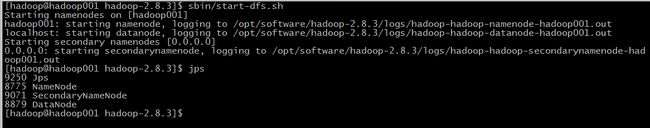编译的hadoop伪分布式安装与启动
1、准备工作,将编译好的hadoop拷贝到安装目录并解压
[root@hadoop001 ~]# cp /opt/sourcecode/hadoop-2.8.3-src/hadoop-dist/target/hadoop-2.8.3.tar.gz /opt/software/
[root@hadoop001 ~]# cd /opt/software/
[root@hadoop001 ~]# tar -xvf hadoop-2.8.3.tar.gz 2、环境检查
[root@hadoop001 ~]# which java
/usr/java/jdk1.8.0_161/bin/java
[root@hadoop001 ~]# which ssh
/usr/bin/ssh3、创建用户组及用户
[root@hadoop001 ~]# groupadd hadoop
[root@hadoop001 ~]# useradd hadoop -g hadoop
[root@hadoop001 ~]# id hadoop
uid=515(hadoop) gid=500(hadoop) groups=500(hadoop)4、给刚创建的hadoop用户添加sudo权限,添加下面最后一行代码,保存退出
[root@hadoop001 ~]# vim /etc/sudoers
# Preserving HOME has security implications since many programs
# use it when searching for configuration files. Note that HOME
# is already set when the the env_reset option is enabled, so
# this option is only effective for configurations where either
# env_reset is disabled or HOME is present in the env_keep list.
#
Defaults always_set_home
Defaults env_reset
Defaults env_keep = "COLORS DISPLAY HOSTNAME HISTSIZE INPUTRC KDEDIR LS_COLORS"
Defaults env_keep += "MAIL PS1 PS2 QTDIR USERNAME LANG LC_ADDRESS LC_CTYPE"
Defaults env_keep += "LC_COLLATE LC_IDENTIFICATION LC_MEASUREMENT LC_MESSAGES"
Defaults env_keep += "LC_MONETARY LC_NAME LC_NUMERIC LC_PAPER LC_TELEPHONE"
Defaults env_keep += "LC_TIME LC_ALL LANGUAGE LINGUAS _XKB_CHARSET XAUTHORITY"
#
# Adding HOME to env_keep may enable a user to run unrestricted
# commands via sudo.
#
# Defaults env_keep += "HOME"
Defaults secure_path = /sbin:/bin:/usr/sbin:/usr/bin
## Next comes the main part: which users can run what software on
## which machines (the sudoers file can be shared between multiple
## systems).
## Syntax:
##
## user MACHINE=COMMANDS
##
## The COMMANDS section may have other options added to it.
##
## Allow root to run any commands anywhere
root ALL=(ALL) ALL
hadoop ALL=(ALL) ALL5、将解压好的hadoop-2.8.3文件夹授权给hadoop用户(改完权限之后最好ll去看一下确认一下)
[root@hadoop001 software]# chown -R hadoop:hadoop hadoop-2.8.3
[root@hadoop001 software]# chown -R hadoop:hadoop hadoop-2.8.3/*[root@hadoop001 software]# su - hadoop
[hadoop@hadoop001 ~]$ ssh-keygen -t rsa -P '' -f ~/.ssh/id_rsa
Generating public/private rsa key pair.
Created directory '/home/hadoop/.ssh'.
Your identification has been saved in /home/hadoop/.ssh/id_rsa.
Your public key has been saved in /home/hadoop/.ssh/id_rsa.pub.
The key fingerprint is:
fa:f3:44:1d:a9:f7:6e:0c:d7:85:49:d5:29:d1:48:e2 hadoop@hadoop001
The key's randomart image is:
+--[ RSA 2048]----+
| ..o+.+|
| . .+.o.|
| Eo..o |
| o .o .|
| S o o ..|
| . . .... .|
| . . +. |
| ... .o |
| .o. .. |
+-----------------+
[hadoop@hadoop001 ~]$ cat ~/.ssh/id_rsa.pub >> ~/.ssh/authorized_keys
[hadoop@hadoop001 ~]$ chmod 0600 ~/.ssh/authorized_keys
[hadoop@hadoop001 ~]$ ssh localhost
The authenticity of host 'localhost (::1)' can't be established.
RSA key fingerprint is 61:84:22:77:3b:a0:b2:95:c0:4e:23:a2:16:55:00:6b.
Are you sure you want to continue connecting (yes/no)? yes
Warning: Permanently added 'localhost' (RSA) to the list of known hosts.
[hadoop@hadoop001 ~]$ 7、配置xml配置文件
[hadoop@hadoop001 ~]$ vim /opt/software/hadoop-2.8.3/etc/hadoop/core-site.xml
fs.defaultFS
hdfs://192.168.226.138:9000
[hadoop@hadoop001 ~]$ vim /opt/software/hadoop-2.8.3/etc/hadoop/hdfs-site.xml
dfs.replication
1
8、启动准备,格式化文件系统
[hadoop@hadoop001 hadoop-2.8.3]$ bin/hdfs namenode -format9、启动
[hadoop@hadoop001 hadoop-2.8.3]$ sbin/start-dfs.sh如果报错: ERROR JAVA_HOME is not set and cloud not be found
[hadoop@hadoop001 hadoop-2.8.3]$ sbin/start-dfs.sh
Starting namenodes on [hadoop001]
The authenticity of host 'hadoop001 (192.168.226.138)' can't be established.
RSA key fingerprint is 61:84:22:77:3b:a0:b2:95:c0:4e:23:a2:16:55:00:6b.
Are you sure you want to continue connecting (yes/no)? yes
hadoop001: Warning: Permanently added 'hadoop001,192.168.226.138' (RSA) to the list of known hosts.
hadoop001: Error: JAVA_HOME is not set and could not be found.
localhost: Error: JAVA_HOME is not set and could not be found.
Starting secondary namenodes [0.0.0.0]
The authenticity of host '0.0.0.0 (0.0.0.0)' can't be established.
RSA key fingerprint is 61:84:22:77:3b:a0:b2:95:c0:4e:23:a2:16:55:00:6b.
Are you sure you want to continue connecting (yes/no)? yse
Please type 'yes' or 'no': yes
0.0.0.0: Warning: Permanently added '0.0.0.0' (RSA) to the list of known hosts.
0.0.0.0: Error: JAVA_HOME is not set and could not be found.
[hadoop@hadoop001 hadoop-2.8.3]$ /usr/java/jdk1.8.0_161[hadoop@hadoop001 hadoop-2.8.3]$ vim /opt/software/hadoop-2.8.3/etc/hadoop/hadoop-env.sh
# Licensed to the Apache Software Foundation (ASF) under one
# or more contributor license agreements. See the NOTICE file
# distributed with this work for additional information
# regarding copyright ownership. The ASF licenses this file
# to you under the Apache License, Version 2.0 (the
# "License"); you may not use this file except in compliance
# with the License. You may obtain a copy of the License at
#
# http://www.apache.org/licenses/LICENSE-2.0
#
# Unless required by applicable law or agreed to in writing, software
# distributed under the License is distributed on an "AS IS" BASIS,
# WITHOUT WARRANTIES OR CONDITIONS OF ANY KIND, either express or implied.
# See the License for the specific language governing permissions and
# limitations under the License.
# Set Hadoop-specific environment variables here.
# The only required environment variable is JAVA_HOME. All others are
# optional. When running a distributed configuration it is best to
# set JAVA_HOME in this file, so that it is correctly defined on
# remote nodes.
# The java implementation to use.
export JAVA_HOME=${JAVA_HOME}10、启动成功之后并检查