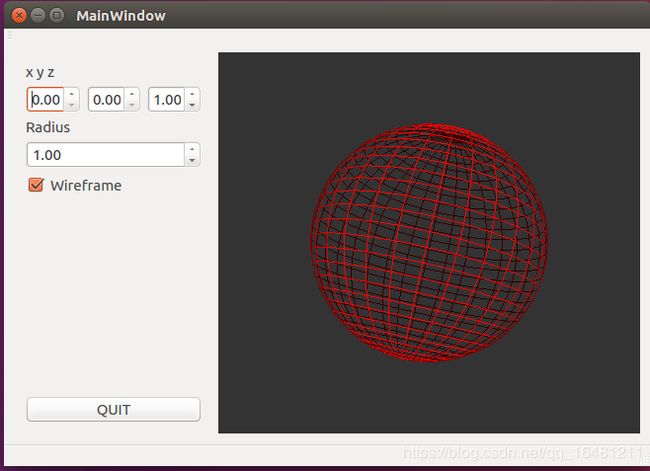qt+opengl显示3D物体
OpenGL中的gl库是核心库,glu是实用库,glut是实用工具库,gl是核心,glu是对gl的部分封装,glut是OpenGL的跨平台工具库,gl中包含了最基本的3D函数,而glu似乎对gl的辅助,如果算数好,不用glu的情况下,也是可以做出同样的效果。glut是基本的窗口界面,是独立于gl和glu的,如果不喜欢用glut可以用MFC和Win32窗口等代替,但是glut是跨平台的,这就保证了我们编出的程序是跨平台的,如果用MFC或者Win32只能在windows操作系统上使用。选择OpenGL的一个很大原因就是因为它的跨平台性,所以我们可以尽量的使用glut库。
实验环境:
ubuntu16.04 opengl freeglut qt5.8
在 .pro文件中添加:
在使用opengl前需要做一些配置。
QT += core gui opengl
LIBS += -lGLU
LIBS += -lglut
头文件中需要添加的:
#include 在main.cpp中需要添加:
#include 程序中继承了QGLWidget类,对部分函数进行了重写。实现如下代码后,需要在.ui中将openclwiget控件提升为glwidgetcpp。然后在mainwindow.cpp中就可以调用新添加的功能啦。
glwidgetcpp.h
#ifndef GLWIDGETCPP_H
#define GLWIDGETCPP_H
#include glwidgetcpp.cpp
#include "glwidgetcpp.h"
#include 参考:
使用Qt+OpenGL创建球体+简单交互
Ubuntu下QtOpenGL无法正常使用GLU库的解决方法