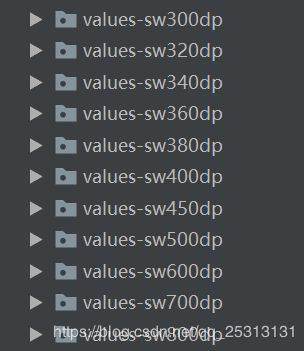关于android的sw屏幕适配问题
首先在工程res文件夹下创建values的不同Smallest Screen Width的分类。何为Smallest Screen Width(下面简称sw)?顾名思义,指的是最小的屏幕宽度,单位是dp。
新建如下:
新建完这些文件夹,往里面增加dimen长度值,这个时候如果一个个手写太耗时间,我们可以写个工具类自动生成各个不同sw下的dimens的xml文件,我们找一个基准,假设以sw400dp为基准,以此按照比例来计算其他文件的长度值。工具类源码如下:
package com.xl.wsdsgxl.kingsale.kingsale.utils;
import java.io.BufferedReader;
import java.io.BufferedWriter;
import java.io.File;
import java.io.FileReader;
import java.io.FileWriter;
import java.io.IOException;
import java.io.PrintWriter;
/**
* 用来自动计算填写其他value里面的dimen值
*/
public class DimenTool {
public static void gen() {
File file = new File("./app/src/main/res/values/dimens.xml");
BufferedReader reader = null;
//主要针对手机
StringBuilder sw300= new StringBuilder();
StringBuilder sw320 = new StringBuilder();
StringBuilder sw340 = new StringBuilder();
StringBuilder sw360 = new StringBuilder();
StringBuilder sw380 = new StringBuilder();
StringBuilder sw400= new StringBuilder();
StringBuilder sw450= new StringBuilder();
StringBuilder sw500= new StringBuilder();
//主要针对pad
StringBuilder sw600= new StringBuilder();
StringBuilder sw700= new StringBuilder();
StringBuilder sw800= new StringBuilder();
try {
System.out.println("生成不同分辨率:");
reader = new BufferedReader(new FileReader(file));
String tempString;
int line = 1;
// 一次读入一行,直到读入null为文件结束
while ((tempString = reader.readLine()) != null) {
if (tempString.contains("")) {
//tempString = tempString.replaceAll(' ', '');
String start = tempString.substring(0, tempString.indexOf('>') + 1);
String end = tempString.substring(tempString.lastIndexOf('<') - 2);
double num = Double.valueOf(tempString.substring(tempString.indexOf('>') + 1, tempString.indexOf("") - 2));
sw300.append(start).append((int) Math.round(num * 300 / 400)).append(end).append("\n");
sw320.append(start).append((int) Math.round(num * 320 / 400)).append(end).append("\n");
sw340.append(start).append((int) Math.round(num * 340 / 400)).append(end).append("\n");
sw360.append(start).append((int) Math.round(num * 360 / 400)).append(end).append("\n");
sw380.append(start).append((int) Math.round(num * 380 / 400)).append(end).append("\n");
sw400.append(tempString).append("\n");
sw450.append(start).append((int) Math.round(num * 450 / 400)).append(end).append("\n");
sw500.append(start).append((int) Math.round(num * 500 / 400)).append(end).append("\n");
sw600.append(start).append((int) Math.round(num * 600 / 400)).append(end).append("\n");
sw700.append(start).append((int) Math.round(num * 700 / 400)).append(end).append("\n");
sw800.append(start).append((int) Math.round(num * 800 / 400)).append(end).append("\n");
} else {
sw300.append(tempString).append("\n");
sw320.append(tempString).append("\n");
sw340.append(tempString).append("\n");
sw360.append(tempString).append("\n");
sw380.append(tempString).append("\n");
sw400.append(tempString).append("\n");
sw450.append(tempString).append("\n");
sw500.append(tempString).append("\n");
sw600.append(tempString).append("\n");
sw700.append(tempString).append("\n");
sw800.append(tempString).append("\n");
}
line++;
}
reader.close();
String sw300file = "./app/src/main/res/values-sw300dp/dimens.xml";
String sw320file = "./app/src/main/res/values-sw320dp/dimens.xml";
String sw340file = "./app/src/main/res/values-sw340dp/dimens.xml";
String sw360file = "./app/src/main/res/values-sw360dp/dimens.xml";
String sw380file = "./app/src/main/res/values-sw380dp/dimens.xml";
String sw400file = "./app/src/main/res/values-sw400dp/dimens.xml";
String sw450file = "./app/src/main/res/values-sw450dp/dimens.xml";
String sw500file = "./app/src/main/res/values-sw500dp/dimens.xml";
String sw600file = "./app/src/main/res/values-sw600dp/dimens.xml";
String sw700file = "./app/src/main/res/values-sw700dp/dimens.xml";
String sw800file = "./app/src/main/res/values-sw800dp/dimens.xml";
writeFile(sw300file, sw300.toString());
writeFile(sw320file, sw320.toString());
writeFile(sw340file, sw340.toString());
writeFile(sw360file, sw360.toString());
writeFile(sw380file, sw380.toString());
writeFile(sw400file, sw400.toString());
writeFile(sw450file, sw450.toString());
writeFile(sw500file, sw500.toString());
writeFile(sw600file, sw600.toString());
writeFile(sw700file, sw700.toString());
writeFile(sw800file, sw800.toString());
} catch (IOException e) {
e.printStackTrace();
} finally {
if (reader != null) {
try {
reader.close();
} catch (IOException e1) {
e1.printStackTrace();
}
}
}
}
public static void writeFile(String file, String text) {
PrintWriter out = null;
try {
out = new PrintWriter(new BufferedWriter(new FileWriter(file)));
out.println(text);
} catch (IOException e) {
e.printStackTrace();
}
out.close();
}
public static void main(String[] args) {
gen();
}
}